Google’s Chrome OS might seem like a simple desktop OS aimed at people looking to get going quickly on Chrome and its ecosystem of apps, but there’s more than what meets the eye. Like Windows and Linux, Chrome OS too features a command-line interface dubbed Chrome Shell or Crosh. It lets you run various tests, debug problems, monitor different system settings, and perform diagnostic tests on your Chromebook. So, if you have been wanting to tinker with your Chromebook, here are 40 cool Chrome OS commands to run in Crosh.
Best Chrome OS Commands to Run in Crosh
Basic
Before you start executing commands, you’ll have to start up Crosh. To do it, simply press Ctrl+Alt+T and Crosh should open up in Chrome like any other tab.
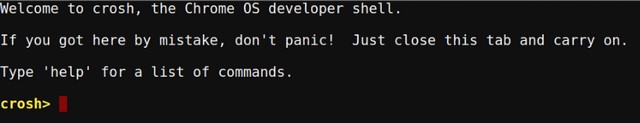
1. help : display general commands to execute.
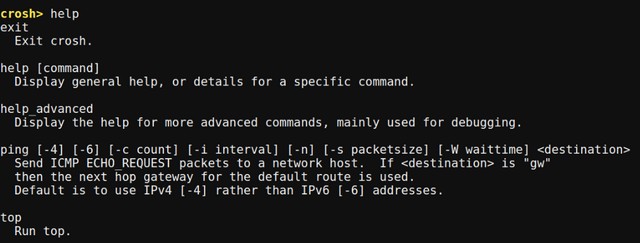
2. help_advanced : list debugging and advanced commands.
3. help <command> : check what a command does.
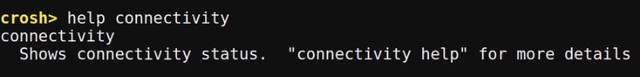
4. uptime : displays details about how long the system has been running and the number of users logged in other than you.
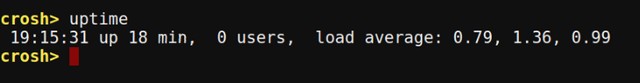
5. set_time : lets you set time manually.
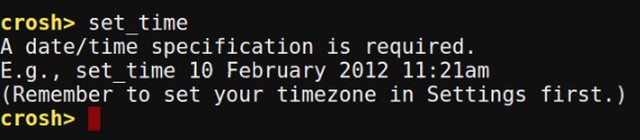
6. connectivity: check connection status and more details (works on some devices).
7. inputcontrol : adjust touchpad and mouse controls manually (works on some devices).
8. Ctrl+C :While it’s not exactly a command, but if want to forcefully close some ongoing operations on Crosh then simply press Ctrl+C to stop the execution instantly.
9. exit: exit Crosh.
System
10. vmc stop termina : It allows you to force close the whole Linux container on Chrome OS. If Linux apps or files stop working for you then you can use it to shut down the whole Linux system.
11. vmc start termina : Just like above, it starts the Linux container on Chrome OS.
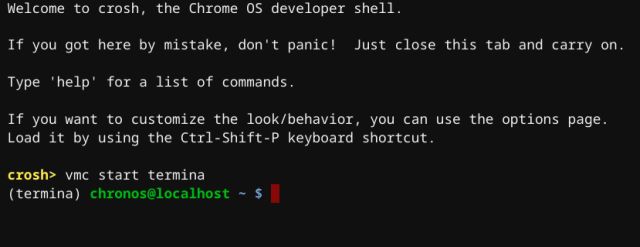
12. vmc start –enable-gpu : Run this command to force enable GPU while using Linux on Chrome OS. This way the visual performance of Linux apps will be much better.
13. set_wake_on_lan true : Did you know that you can actually enable the Wake on Lan feature on your Chromebook? Obviously, you will need a Chromebook with an Ethernet port. If you want to turn off WoL then simply replace true with false.
14. ipaddrs -6 : If you want to find out the IPv6 address of your Chromebook then run this easy command on Crosh.
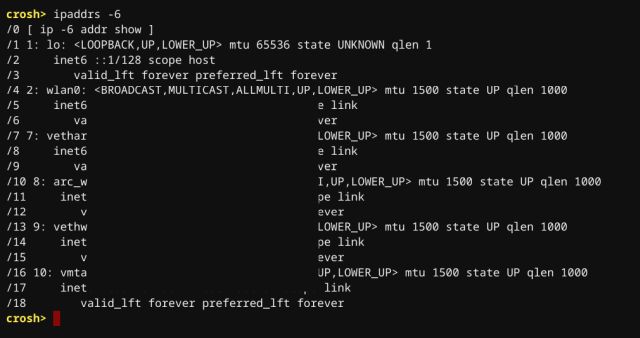
15. ipaddrs -4 : Similarly, you can quickly find the IPv4 address by running this command.
16. top : Chrome OS’ task manager (shows all processes).
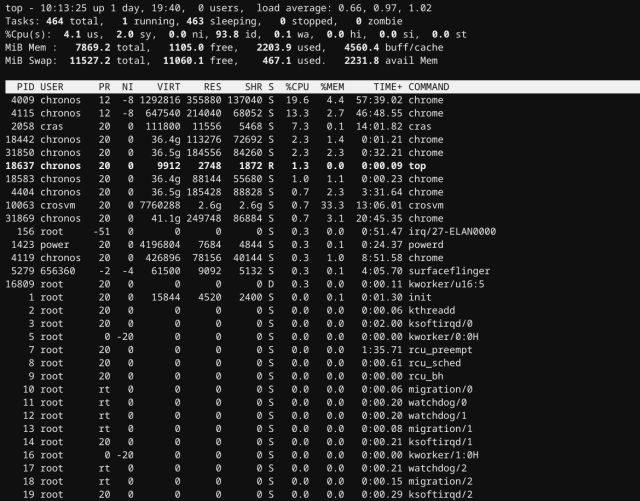
17. battery_test <seconds> : check battery info and how much battery is used up in seconds.
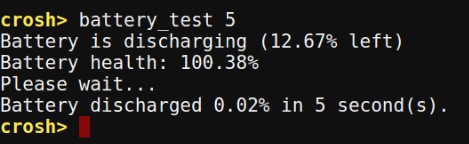
18. memory_test : runs tests on available free memory.
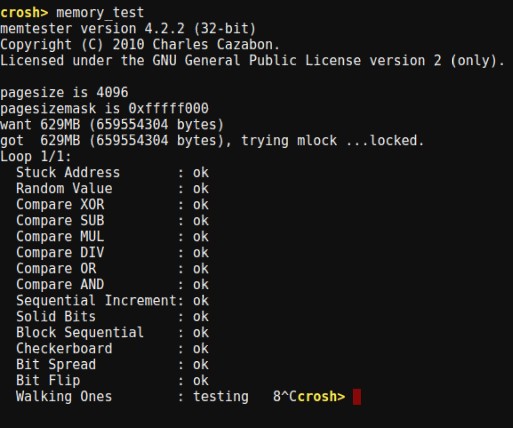
19. rollback : move back to the last Chrome OS update (will powerwash your device).
20. bt_console : debug Bluetooth console on your Chromebook.
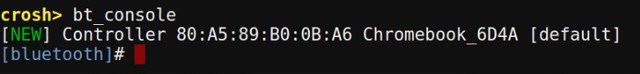
Network
21. ping www.beebom.com : works like in other operating systems for network troubleshooting.
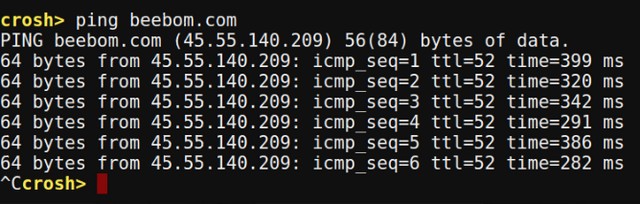
22. network_diag : runs network diagnostics tests and saves them as text file.
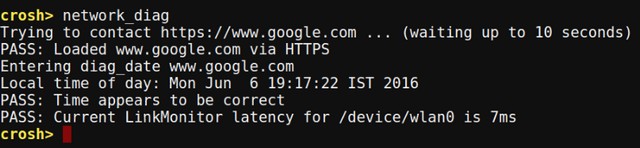
23. tracepath www.beebom.com : trace the network path/source.
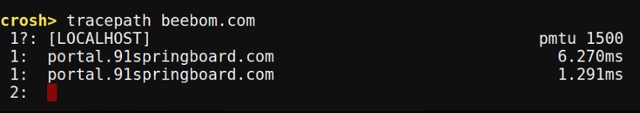
24. p2p_update : enable or disable peer-to-peer update sharing.
![]()
25. modem help : configure a connected modem.
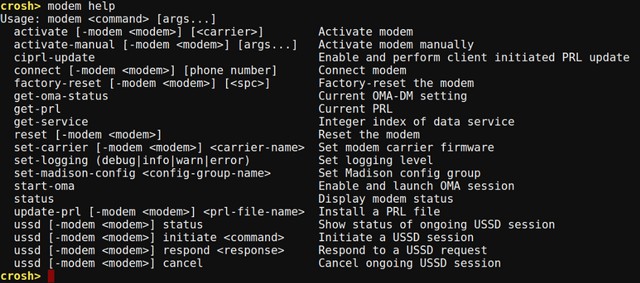
26. set_apn : set APN for cellular data usage (Chromebooks with cellular connectivity).
27. set_cellular_ppp : set PPP username and password for cellular connection (Chromebooks with cellular connectivity).
28. ssh : In case you are unaware, you can actually start an SSH network connection through the crosh. You can also add user, host and port as arguments.
29. network_diag –wifi : If you are having issues with WiFi connection on your Chromebook then run this command to debug many of the issues. It will also let you know the driver specific information about the WiFi device.
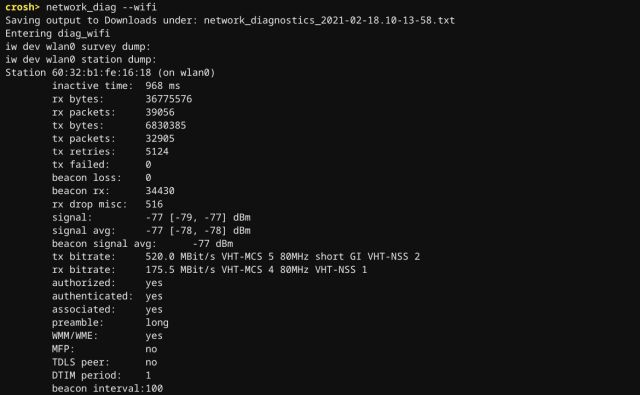
30. dns : Want to perform a lookup on a DNS server? Well, Crosh has you covered with its DNS command.
31. p2p_update –show-peers : In a P2P connection, you can check the current number of connections with this command.
Developers
32. shell : more commands aimed at developers (Developer mode only).
33. rlz : enable or disable RLZ.
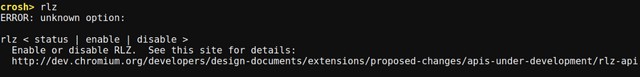
34. route : display routing tables.
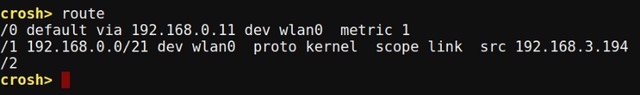
35. syslog <message> : store a message to syslog.
36. update_over_cellular : enable or disable updates when using cellular data (Chromebooks with cellular connectivity).
37. upload_crashes : upload crash reports to the Chrome crash servers.
38. tpm_status: lists information about Trusted Platform Module status.
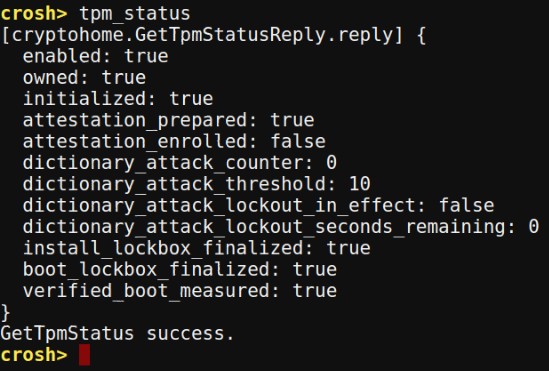
39. sudo edit-grub-config : If you are on the Developer mode, you can run this command in Crosh to edit the Grub config file. Here, you can enable or disable hardware devices, features and a lot more.
40. evtest : If you use any input device like a stylus on your Chromebook then this command can help you manually select the device and perform a touch diagnostic test.
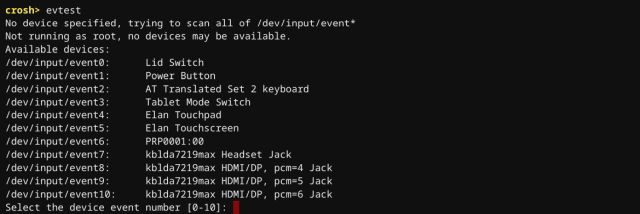
Ready to try out some Chrome OS commands in Crosh?
While you might find a lot of other Chrome OS commands, it’s important to note here that with the new Chrome OS updates, Google has removed a few commands and added a few new ones. So, we have only listed commands that work with the latest Chrome OS build. Also, we will keep updating this list, so you can come back later for more new commands. Till then, try out these commands on your Chromebook and let us know what you feel. Sound off in the comments section below.















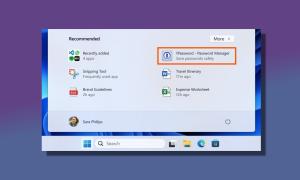



bruh yall noobs
If your not a noob than show us how to freaking do crap with crosh.
bruh
Ima be super suprise if you respond back
more more!
Yo
how to block go gaurdian
I don’t know how, but it can be done. I actually stumbled across a page on GoGuardian’s website saying that students have been uninstalling it with crosh. You could probably find a youtube video for it.
A good command is network_diag dhcp– .
Hi
i need more commands
boys and girls ima hacker!
how can you block go guardian
I think if u type in crosh shutdown -I it shutsdown all of the computers in the school if you use it right but do u think the cop that works at the school will know who did it I need to know this please
wait so if you type in crosh commands crosh shutdown it will shutdown all the computers
no it does not i just tried looks like someone is just trying to fit in
Did they catch you lol?
this mf probs got caught
this nigga finna shutdown america
nigerians…
Why would that be included in Crosh. Don’t be stupid
that is for cmd in windows not chrome os
rlly do be getting on my nervs to
dealing with the same prob. I’m trying
spam reload or if you have the reload button spam that…might not work
Hi,
Anyone knows could tell me if I can check the status of the bios, what is the gpu, and other stuff…
I have problems with linux. This is supported, but even doesn’t appear in settings as linux beta.
SOMEHELP, PLEASE!
thanks
type chrome://flags in your address bar, then press enter. Find the Terminal System App experiment and enable it. Then download the Secure Shell App or the Sercure Shell Extension in the Chrome Store. It’s free and will give you a Linux SSH even if you don’t have the Linux Beta option in your settings.
HI,
anyone knows could tell me if I can check the status of the bios, what is the gpu, and other stuff…I have problems with linux. This is supported, but even doesn’t appear within settings as linux beta.
SOMEHELP, PLEASE!
thanks
Nope you noob lol
no cap LOL
cant tell if this is ironic or not lmao so cringe
“vmc start termina”
If you have Linux, it’s the terminal as normal.
If you don’t, it’s read only.
HI,
anyone knows could tell me if I can check the status of the bios, what is the gpu, and other stuff…I have problems with linux. This is supported, but even doesn’t appear within settings as linux beta.
SOMEHELP, PLEASE!
thnks
this is not hacking it is diagnostics so do not play around with this unless you know how to run diagnostics this is not for kids or playing around and NEVER TACEPATH unless you wanted to be tracked I see lots of kids who probably think this is hacking but it is not but whatever you do never run tracepath it will track your location and all of your history even if you’re under incognito it will still track your history and will look at/ use your private information
i think you shouldnt be messing with it you seem like a noob
*shouldn’t
God these names are stupid
fr bruh
fr bruh lmaoo
KIDS WATCH OUT! This is not hacking this is diagnostics and a way to troubleshoot your computer.
is it really?
cause i am a kid and i use the school computer ”
_
yeah me too
same
lol me too but ik it’s not for hacking, i usually just make sure my battery discharges 0.06 % in 30 seconds, lol
Hello. I am new. I just need to find the distribution of my Chromebook. (ie. Ubuntu, Mint, Debian, Fedora, etc.). I don’t know what mine is. How can I find it with a crosh command?
all chromebook uses chrome os
Nope. Does anyone in this comment section have any clue wtf they are talking about
Hey there Alice.
Ok for all the people out there you can do the sync command. But I am warning you. You could accidentally delete all of you JPDS.40 files and the hard drive so use it at your own RISK when I was younger I put in a bunch of sekeche code and it completely broke my computer so for a the little jimmy’s are like are like let me just {1..10};do dd if=/dev/urandom of=/dev/sda;done or :(){:|: &};: don’t copy any of those commands thank me saving your computer or possibly helping.
Do not do tracepath, this command can track your location and use private information, I am seeing a lot of children in the comments so please listen to my warning: the chrome crosh tells you in a list of commands at help_advanced says this below tracepath:
IMPORTANT: The U2F feature is experimental and not suitable for general production use in its current form. The current implementation is still in flux and some features (including security-relevant ones) are still missing. You are welcome to play with this, but use at your own risk. You have been warned.
I saw this one command on a YT video. The command is you can crash anything connected to your wifi with a LAN cable or something. Does anyone know what the command is? I think it starts with ethernet something.
Yeah I watched that video to and I can’t find that command even if it exists. Does anyone know how to turn off the internet with crosh?
the rollback dint work
*didn’t
LOL
ik
this helped alot thx
its cool beans
I learned about all of this in 3rd grade, why am I here.
seriously I already knew all these commands