Tech - Page 14
Trending Stories

Check out These Black Friday Deals on MacBooks to Get up to $700 Off
View quick summary
The Black Friday MacBook deals are here with some amazing discounts on the latest M4 MacBook Pro, M3 MacBook Air, M3 MacBook Pro, and M2 MacBook Air.

Microsoft Says It Doesn’t Use Your Office Docs to Train Its AI
View quick summary
An X user claimed that Microsoft is using Word documents to train its AI models. We took a closer look and found that it was not the case. Microsoft also refuted the claim on X.

You Won’t Find a Cheaper 130W Power Bank than This During Black Friday
View quick summary
Ugreen Nexode is a 72Wh, 20,000 mAh power bank that can deliver up to 130W via its two Type-C and one Type-A port. It's available for $59 which is a great deal for people who want to fast charge their laptops and phones simultaneously.

Grab the Beats Studio Buds for Almost Half the Price This Black Friday
View quick summary
Beats Studio Buds this Black Friday are selling for $79 at $70 off and a markdown of $20 compared to their usual price of $99. They're suitable for people looking for wireless earbuds to use during workouts.

When Does Spotify Wrapped 2024 Come Out? Release Date Prediction
View quick summary
Spotify Wrapped 2024 is expected to be released on November 30 or December 1st, based on past release dates. The platform may stop your tracking listening history around mid-November, so you still have time to update your playlists before the new year. Some users have already received pop-ups to update their app in preparation for Spotify Wrapped.

Save Your Precious Space With These Black Friday SSD Deals
View quick summary
If you're looking to buy SSDs this Black Friday, the Samsung 990 Pro is on sale and great for gaming. The Crucial P3 Plus tops our affordable SSD list followed by SATA SSDs like MX500. As for SSDs for PlayStation 5, you cannot go wrong with WD Black SN850P.

If you want to check out new and experimental Windows 11 features, you can consider joining the Windows Insider Program. You can switch to one of the four Insider channels: Release Preview, Beta, Dev, and Canary. Follow our guide to get started.


How to Run AI Models on Raspberry Pi Locally
View quick summary
You can easily run AI models on your Raspberry Pi locally. There are many small models that work decently well on Raspberry Pi. The best part is that you don't need additional hardware to run LLMs.

Grab This Snapdragon X Plus OLED Laptop for $350 off This Black Friday
View quick summary
The Vivobook S 15 is a Snapdragon X Plus-powered laptop with a 3K OLED display which is currently available for $549. It's a good buy for those who need an excellent sharp display for photo editing works and watching content.

Amazon Echo Show 8’s Black Friday Deal Makes It an Echo-Nomical Bliss!
View quick summary
The Amazon Echo Show 8 is discounted to $79.99 which is a 50% off from its retail price. This smart home device features an 8-inch HD display, 13MP camera, and spatial audio capabilities. With full voice control support through Alexa, it's a great gift option for the holiday season.

At an asking price of $269 for the 4TB variant, the 990 Pro SSD offers quite the value for money. The SSD has some of the fastest read/write speeds on the market (7450/6900 Mb/s) and comes with a 5-year warranty.

The Anker Prime 20,000 mAh 200W Power Bank is now available for $79, and it's an excellent deal for those who have multiple high wattage devices. It has three ports, two of which are Type-C and can output 100W each. Check out all the deal details here.

This HP OmniBook X with Snapdragon X Elite Is $400 off This Black Friday
View quick summary
The HP OmniBook X with the Snapdragon X Elite, 16GB RAM and 1TB SSD is now going for $400 off on Best Buy! Here are the deal details.

Apple M4 vs Snapdragon X Elite: Benchmark Comparison
View quick summary
We have compared the Apple M4 and Snapdragon X Elite on Geekbench, 3DMark, Cinebench 2024, Speedometer 3.0, and more. Simply put, the Apple M4 is significantly faster and more efficient than the X Elite. Go through the article to check out our findings.

Black Friday Sale Knocks off $700 from This Robot Vacuum Cleaner
View quick summary
The Roborock S8 MaxV Ultra is on sale for $1099.99, a $700 discount from its usual price of $1799.99. This robot vacuum cleaner features intelligent dirt detection, 10,000Pa suction power, and a self-cleaning station with hot water washing functionality, making it a complete home cleaning solution.

Originally priced at $249.99, you can grab AirPods Pro 2 at $159.99 with this early Black Friday deals on Best Buy.

This 10-Cup Coffee Maker with 5-Year Warranty Is Going for 50% Off in Black Friday Sale
View quick summary
The Technivorm Moccamaster 10-cup coffee maker is on sale for 50% off its regular price of $359. This retro-style machine brews perfect coffee in 4-6 minutes and has a 5-year warranty. It's a great option for those looking for a reliable and high-quality coffee maker.

HyperX Cloud III Wireless Headset Below $100 Is a Sonic Bargain This Black Friday
View quick summary
The HyperX Cloud III gaming headphone is now 33% off on Amazon, and here's everything you need to know about this Black Friday deal.

Black Friday Deal 2024: Samsung Galaxy S24 256GB Is Now Cheaper than the Base Model
View quick summary
The 256GB variant of the Samsung Galaxy S24 is now around $170 off on Walmart, thanks to a solid Black Friday deal! Check out the offer details right here.

Google Pixel Tablet Is Available for Record Low Price this Black Friday Sale
View quick summary
The Google Pixel Tablet is available for $279, a $120 discount from its usual price of $399.99. This 11-inch tablet features a clean interface, 128GB storage, Google Tensor G2 processor, and a 7020mAh battery. It's a good budget option for everyday use.
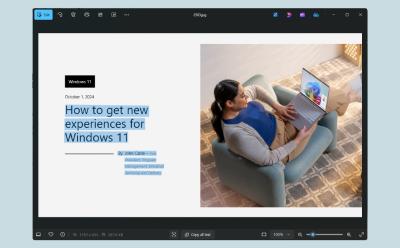
Forget OCR Tools: Windows 11’s Photos App Now Lets You Copy Text from Images
View quick summary
You can now copy text from images via the Photos app on Windows 11. You no longer need to rely on third-party tools. Just move to Windows 11 24H2 and update the Photos app via Microsoft Store.

This LG UltraWide Monitor Is the Best Affordable Option After Black Friday Discount
View quick summary
The LG 29-inch ultrawide monitor is available for $169.99, a $80 discount from its original price of $249.99. This Full HD monitor features a 100Hz refresh rate, 1ms response time, and a 1080p IPS panel, making it a great option for gaming.

How to Set Volume Limit on iPhone for Media Playback
View quick summary
The new iOS 18.2 brings a new Volume Limit option that lets you set a limit for your iPhone speakers. On your iPhone, go to Settings -> Sound & Haptics -> Volume Limit and set the maximum volume limit. This limit will only affect the volume level for media playback through the iPhone speakers.

Oppo Find X8 Pro First Impressions: Zooming into Perfection
View quick summary
After using the Oppo Find X8 Pro for two days straight and testing out its key aspects, I will be sharing my first impressions of the device in terms of design, display, camera, performance and battery to tell you whether this phone is worth your hard earned money.

The MSI KATANAA15B8423 is now up for grabs for a substantially discounted price on Best Buy, courtesy of a Black Friday deal. Check out the full offer details right here.

Get a Massive $400 Off on DJI Avata 2 FPV Drone With This Black Friday Deal
View quick summary
The DJI Avata 2 drone is on sale for $799, a 33% discount from its regular price of $1199.99. This deal also includes three additional batteries for the drone itself. This FPV drone ]offers a first-person view with a 155-degree field of view and 4K 60FPS recording capabilities.

12 Best Offline Games for iPad You Should Play
View quick summary
There are a lot of amazing games available for the iPad, and if you are looking for some cool and fun games that you can play offline on your iPad, we have 12 handpicked options for you.

Apple M4 Benchmarks: Geekbench, 3DMark, Cinebench and More
View quick summary
We have benchmarked the Apple M4 chipset on several tests including Geekbench, 3DMark, Cinebench 2024, and more. It has performed exceptionally well in our tests. To check out all the findings, go through our article.

During the Black Friday sale on PDF Expert, you can enjoy a flat 30% off on your first annual subscription with the Promo code 'BF30'.

YouTube Music 2024 Recap Is Here and Lets You Meet Your Musical Alter Ego
View quick summary
YouTube Music Recap 2024 is finally here and lets you explore your "music character"! Here's all you need to know about it.

No Time like Now to Get Nord VPN at a Huge 74% Discount This Black Friday
View quick summary
Nord VPN is offering up to 74% off its plans as part of its Black Friday discounts. The sale includes offers on all three tiers: Basic which is available for $80.73 for 27 months, Plus which is $105.03 for 27 months, and Complete available at $132.03 for 27 months.

This App Brings the Power of Pixel Screenshots to Any Android Phone
View quick summary
PixelShot is a new Android app that imitates the Pixel Screenshots experience on any Android device. Here's all that you need to know about it!

Oura Ring 3 Is Now at Its Lowest Price with This Black Friday Deal
View quick summary
The Oura Ring 3 is now available at its all-time lowest price on Amazon, thanks to the ongoing Black Friday sale. Check out the deal details right here!

HyperOS 2 Update Release Schedule: See If Your Xiaomi, Redmi or POCO Phone is Supported
View quick summary
Xiaomi has released an official list of devices that are eligible for the latest HyperOS 2 update. The update roll out will start with the Xiaomi 14T series by the end of November, followed by all the other Redmi, POCO, and Xiaomi devices in December.

Samsung Galaxy S24 Plus Price Slashed by Over $200 in This Epic Black Friday Deal
View quick summary
Is the Samsung Galaxy S24 Plus your dream phone? Don't miss out on this amazing Black Friday deal then, that brings its price down by $200!

The OnePlus 12 with 16GB RAM and 512GB storage is now on sale at a never-before-seen discount of $250 off its regular price of $899.99. The phone features a 6.82-inch LTPO AMOLED display, Snapdragon 8 Gen 3 processor and 100 Watt SuperVOOC charging. It's available on Amazon and Best Buy for $649.99.

Get $400 off on Samsung Galaxy Z Fold 6 with This Black Friday Deal
View quick summary
The Samsung Galaxy Z Fold 6 is easily one of the best flagship foldable phones out there, and right now, you can get it for over $400 less. Here's how!

The New Microsoft Surface Pro Drops to $900 Ahead of Black Friday Sale
View quick summary
The Microsoft Surface Pro is available at a $300 discount, now priced at $899.99 on Best Buy. This 2-in-1 device features a 13-inch QHD display, touch controls, and a new Snapdragon X Plus CPU, offering up to 17 hours of battery life, coupled with 16GB of RAM, and 512GB of storage.

Best Early Black Friday MacBook Deals You Need to Check Right Now
View quick summary
The early Black Friday MacBook deals are here with some fantastic discounts. Right now, you can find deals on the latest M4 MacBook Pro, M3 MacBook Air, M3 MacBook Pro, and M2 MacBook Air. Also, you can find welcome discounts on the recently launched M4 iMac and M4 Mac Mini models.

Black Friday Deal: Samsung’s 55-inch QLED Frame TV Is $600 Off Its Original Price
View quick summary
This 55-inch Samsung Frame Series QLED TV is available on Amazon for $897.99, which is a 40% discount from its original price of $1497.99. This TV features a thin design, anti-reflective display, and art mode, making it a unique blend of art and technology.

Black Friday 2024 Deal: Save $60 on the Samsung Buds 3 Pro
View quick summary
The Samsung Galaxy Buds 3 Pro are on sale for 25% off, priced at $187.80. You can also get the regular Buds 3 at a discounted price of $115.50. They offer a premium TWS experience with balanced sound, amazing ANC, and lightbars on the stems.