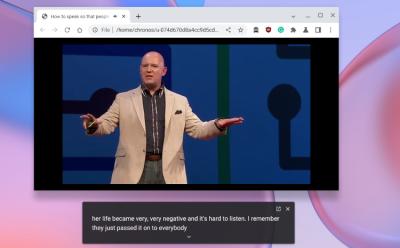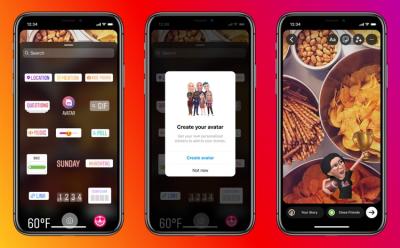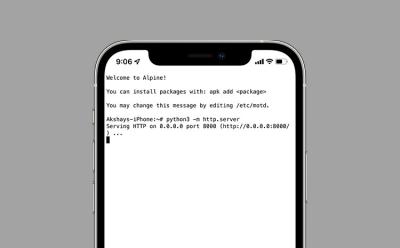How To - Page 73
Trending Stories










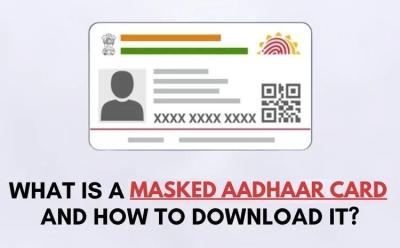

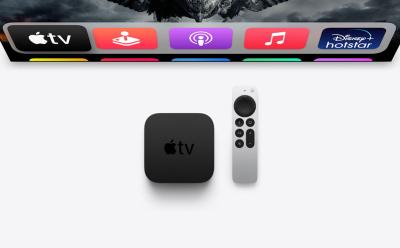


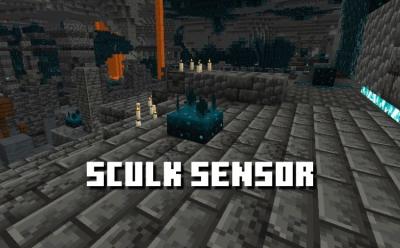



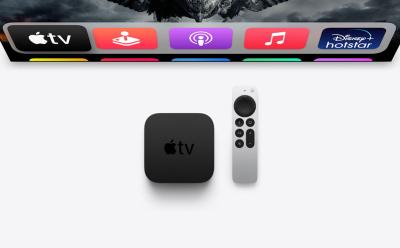




How to Change and Reset Your Facebook Password
View quick summary
In this guide, we have gone over the steps to reset your Facebook account password using the desktop browser and mobile apps. We have also outlined two guides to reset your Facebook password in case it gets lost or hacked by some malicious entity.