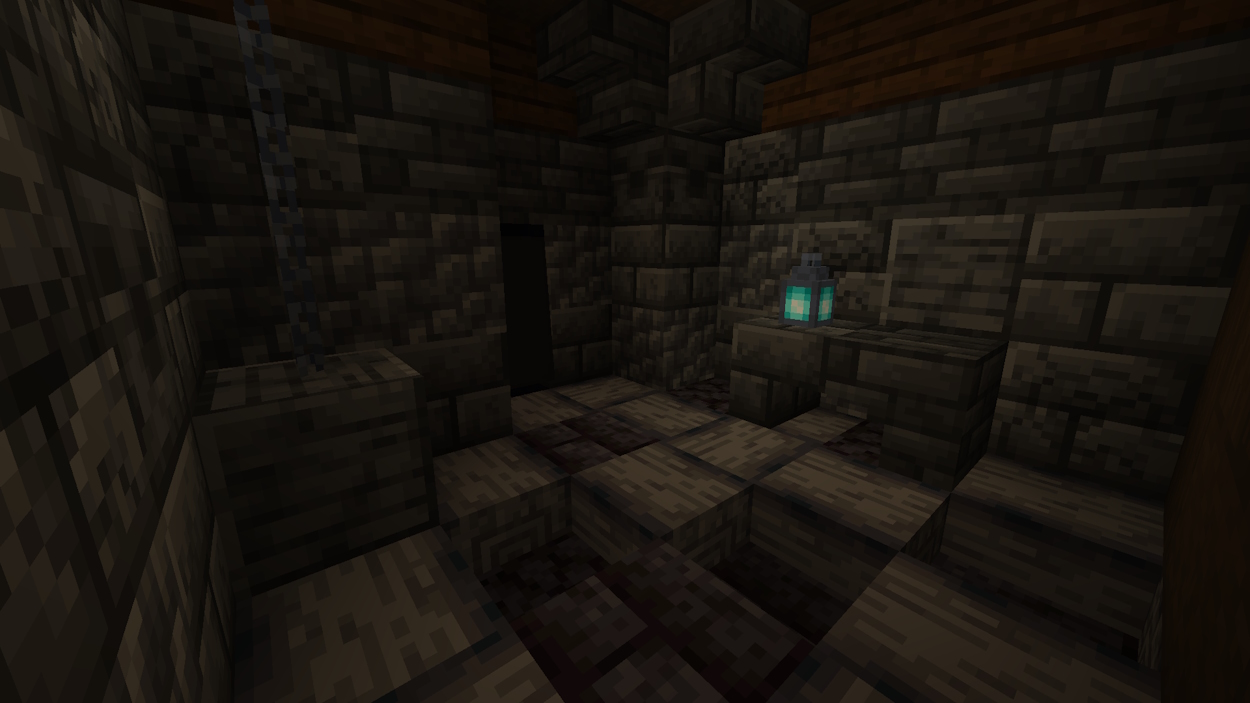- One of the prominent banner uses in Minecraft is that you can apply unique patterns to it and decorate your house builds.
- Minecraft also lets you combine shields with a banner to elevate its style. The game also lets you copy banner designs using existing banners.
- Finally, right-click a banner in the world with a map in your hand, and a marker will appear on the map at that location.
So, you recently found out about a super unique decorative block called the banner and would like to learn how to use it? Well, you’re in the right place. We will be explaining five different uses of the banner in Minecraft. In case you don’t know how to make a banner, go through our guide first and craft one for yourself.
1. Banner Designs
First of the many uses the banner has on our list is the designs. Banners have special interactions with the loom in Minecraft. After placing a banner and a dye in the loom’s UI, you can apply many different unique designs to the banner.
Also, you can use different colors, which come from one of the color dyes in Minecraft, so there is a large number of possibilities.
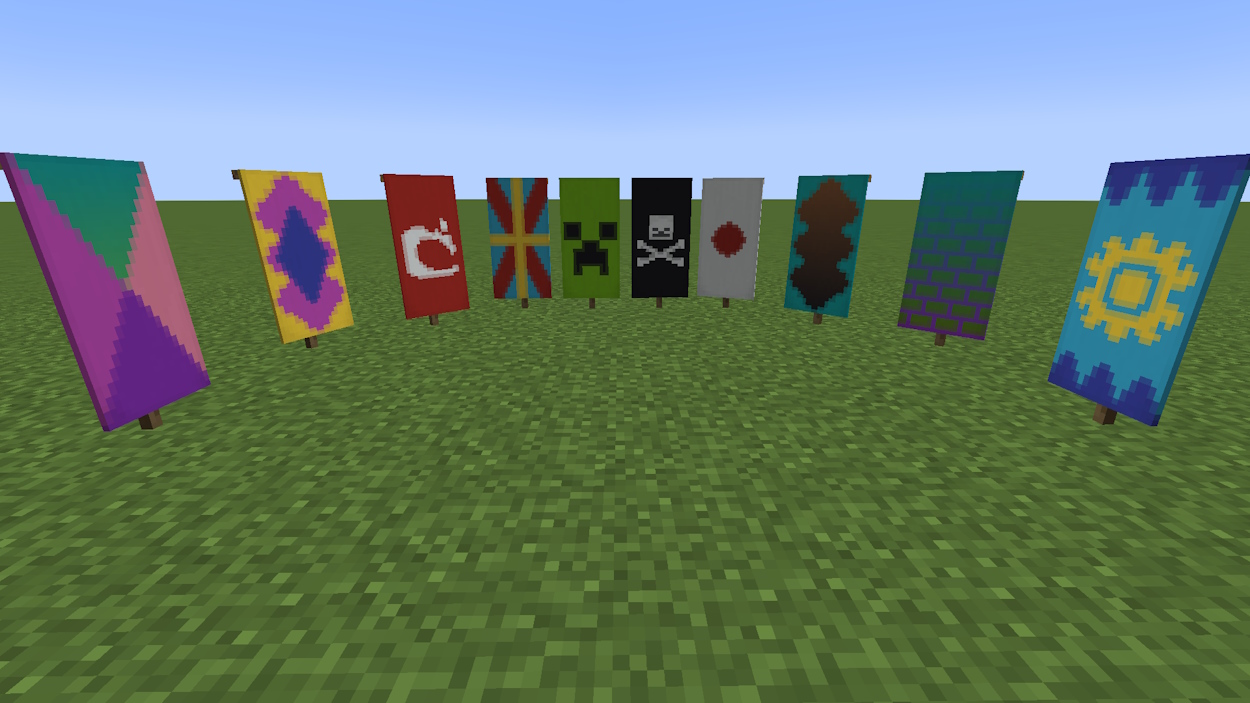
The patterns allow you to attach epic and detailed pixelated images to the banners. Some of those include a skull, flower, creeper face, and others. Combining banner patterns and regular banner designs, you can make some fairly realistic and amazing-looking pixel art creations.
2. Decorative Blocks
With designs or one solid color, banners act as awesome decorative blocks for your base. Thanks to their waving animation, non-solid hitbox, and ability to overlap another solid block with one of the banner’s blocks, you can create simple but truthful and beautiful details in Minecraft.
From window curtains to even secret passages, banners can fit into any of your build themes, styles, or atmospheres.
3. Customize Shields
If you ever thought to yourself how cool would it be to customize shields for your clan since they are kind of boring, then banners are the thing you’ve been looking for. You can combine a banner and a shield in the crafting grid to attach the banner to the shield. This is one of the most practical banner uses in Minecraft.
By doing so, you can show off an epic banner you have created and make that old wooden shield shine again. Furthermore, we have a dedicated guide on how to make shields in Minecraft, so if you want to try out this feature, follow the link to get started.
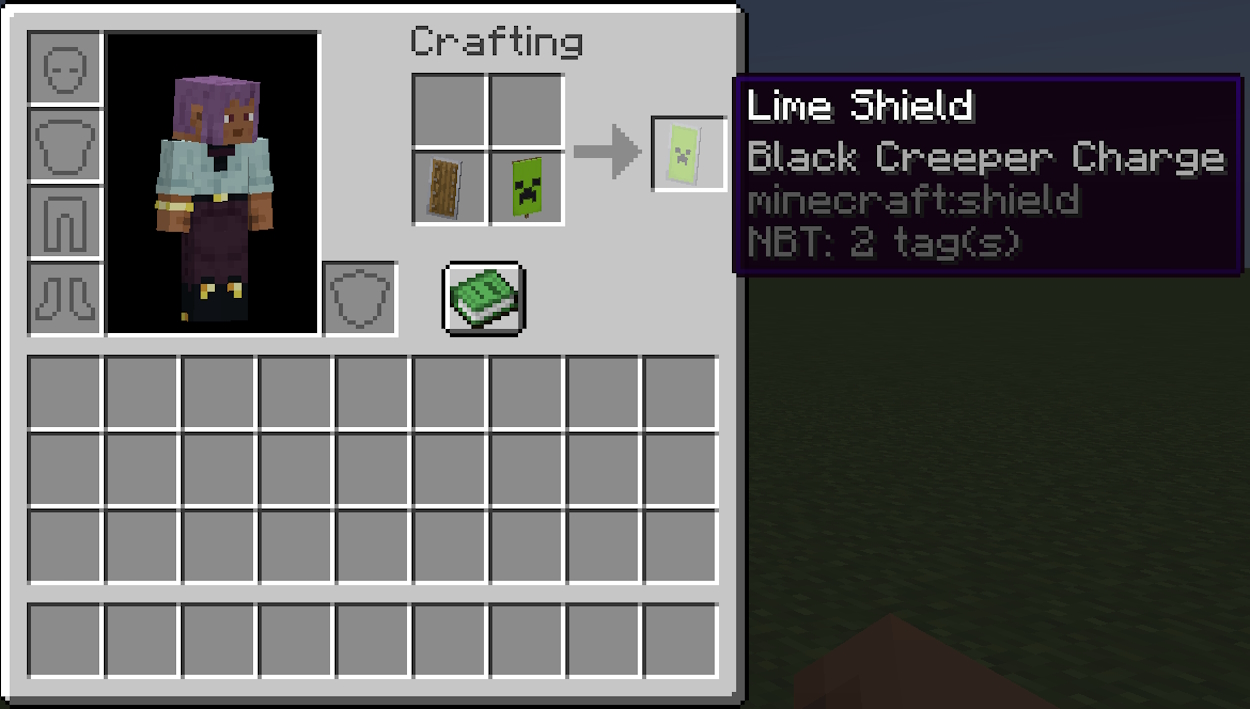
4. Copy Banner Designs
If you have created a super cool Minecraft banner that you want to place everywhere around your village, but sadly have no clue how to make it again from scratch, worry not.

You can simply copy a design from one banner to the other. All you need to do is place two banners with the same base color in the crafting grid and click on the result to copy the design and make them identical. This simple feature saves a lot of time and also sanity.
5. Map Markers
Maps in Minecraft are pretty cool. They show you the surrounding area which you can increase by zooming out the map in the cartography table. Even though players use coordinates to navigate in their world, maps are an in-game item with the same goal in mind — to help players navigate from point A to point B.
With banners, using maps is even better and easier in Minecraft. By right-clicking a ground banner with a map selected, you can place a marker on the map with the banner’s position. It’ll be the same color as the banner’s base color. Furthermore, if you rename it with an anvil in Minecraft, the name will be displayed below the marker.

If you want to remove the marker, simply right-click the banner one more time with the map. So, if you ever want to remember a certain spot for a specific reason, possibly a trail ruin location, you can do it with banners. Unfortunately, this feature is available only on the Java edition.
With that, you now know all the prominent uses that the banner has in Minecraft. It’s admittedly an underrated block that should be more appreciated by everyone. It offers creativity opportunities and can be rather helpful gameplay-wise. So, what do you use a banner for in Minecraft? Let us know in the comment section below!
Yes, you can. By using a banner on a cauldron filled with water, the last applied pattern will get erased. This will consume one-third of the cauldron’s water.