If you’ve got a hectic schedule or like to plan things, a calendar app can help you manage time and improve productivity. That said, with hundreds of apps available on the App Store, it can be difficult to decide the one that suits your requirements. If you are looking for a calendar app for your iPhone, you’re in luck! We’ve listed the 10 best calendar apps for iPhone that should be on your radar.
1. Apple Calendar
Ok, so no surprise that our first is the Apple Calendar, and here’s why. It comes pre-installed on an iPhone, and it’s one of the best free calendar apps out there. One thing I like about it is that it’s easy to use and beautifully integrated with other iPhone apps like Notes, Siri, and Messages. And no calendar app works as seamlessly across all Apple devices as Apple’s own Calendar client.
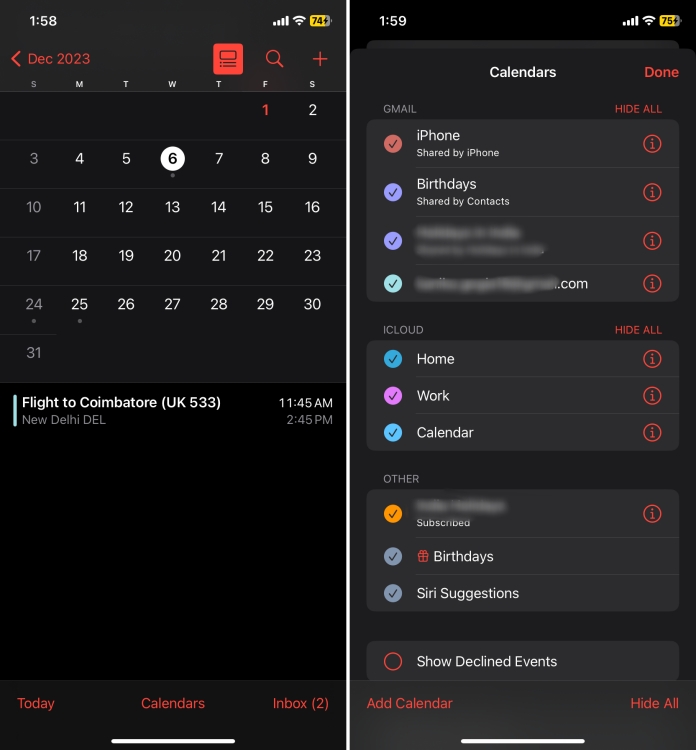
You can view, edit, and create events, and if you’ve added a location, and lets you sync other calendars like Google Calendars and Microsoft Outlook to manage your personal and professional calendars within a single app. However, it doesn’t offer a lot of features that power users would prefer. Still, it’s a great option for users who need a basic calendar app for iPhone.
Pros Cons Tight integration with iPhone apps Lack of advanced features Automatically syncs across all Apple devices Tight intergration with iPhone apps You don’t have to deal with ads
2. Fantastical Calendar
This is one of the most recommended option when it comes to calendar apps and I can see why. Fantastical Calendar is the cremè de la cremè of calendar apps. To start, it has a very neatly designed home page that shows all your events, reminders, and even weather forecasts. It also shows your to-do’s right alongside your events. After all, where else should they be?
It also has Natural Language support. So, you can type in something like “Flight to Lucknow on Sunday at 12:30”; and the app will automatically create an event on Sunday, at 12:30, titled “Flight to Lucknow”. Fantastical seamlessly integrates with Siri, Reminders, and Shortcuts. You also get 10 widgets for Home Screen, Lock Screen, and iOS 17 StandBy Mode. In short, it’s a feature-loaded alternative to Apple Calendar that you should surely try.
| Pros | Cons |
|---|---|
| Organized and user-friendly interface | The premium version is a bit expensive |
| Support for Natural Language | Learning curve is a little intimidating |
| Multiple calendar views | |
| Built-in weather forecast |
Pricing: Free 14-day trial, plan starts at $4.75/month billed annually
3. Tick Tick
Tick Tick is another feature-rich option that not only helps you manage your schedule but also organizes tasks for you. It has a well-laid-out interface that you will be able to understand from the get-go. You can sync your events from other calendar apps, making the setup process easy. However, the highlight has to be the Eisenhower Matrix which automatically categorizes tasks based on urgency and importance. So you can focus on the things that need to be done first.
Those of you who have trouble focusing can use the built-in Pomodoro clock to make sure you don’t waste any unnecessary time. You might be thinking that all this must come at a hefty price but nope! You can use it for free. But features like different calendar views and themes are locked behind the Premium version.
Pros Cons Easy to understand interface Different calendar viewers restricted to Premium version Eisenhower Matrix to categorize tasks Pomodoro clock to help you focus Syncs with other calendar apps
Pricing: Free, Premium plan starts at $3.99/ month
4. Google Calendar
No calendar app is as widely popular as Google Calendar because it is the most convenient option for many users. The reason is simple, we all have to use a Google account these days no matter what. So why not go with an app that directly syncs with the entire suite of Google apps like Gmail, Meet, Maps, Drive, and more.?
So, you can easily add flight reservations or online meetings from your Gmail to the calendar. Events, reminders, tasks, etc can even be set as recurring events. The app displays all the information in nice, large, colored cards. It lets you customize your calendar to some extent like setting another day as the start of the week or setting custom timezones. Like Apple Calendars, the Google Calendar is also free provided you have a Gmail account.
Pros Cons Free to use Limited customization options Integration with other Google apps Sleek and clean interface Works with all calendar apps
Pricing: Free
5. Calendars 5 by Readdle
The Calendars 5 app by Readdle, is another popular option I see getting recommended a lot. Like Fantastical, this is an app aimed at power users with handy features like the ability to sync between different accounts and calendars. A tidy home screen that puts the focus on calendars and tasks by arranging them in a color-coded format.
The app also comes with features like Natural language support, task manager, recurring events custom alerts, and invite people to events. Calendar 5 is available on all Apple devices making it a versatile option across the Apple ecosystem. However, there is no free version so you will have to purchase the app to use it.
Pros Cons Powerful and feature-rich No free version available Works offline as well Supports natural language input Drag & drop tasks and events
Price: $29.99
6. Timepage
If style over substance was an app then I feel Timepage would surely win that category. This is a uniquely designed calendar app, that looks more like a digital diary. Its vertically scrolling list lets you swipe naturally through your daily schedule and you can swipe from the left to get a full view of the monthly calendar. It also syncs with your Apple and other calendars making the setup process quite simple.
You can set a color of your preference that will take over the entire interface and every swipe is accompanied by a sound which is a nice touch. As for features, it offers all the things that you expect from a calendar app but nothing too advanced. However, one downside is that it is not free to use. You can download it for free, but to add events and use it, you will have to get the Moleskin Studio bundle. It’s a good alternative if you want a sleek-looking calendar app for your iPhone.
Pros Cons Elegant and unique interface Cannot make any edits or add events in free version Syncs with your Apple Calendar Lacks advanced calendar oriented features Intuitive digital diary-like design Expanded time-wise schedule view
Price: The plan starts at $2.49/ month
7. Any.do
Here we have another task management app like Tick Tick bundled with a calendar planner. Any.do will help manage your tasks and organize your life in a child’s play. It has a crisp and minimal interface that doesn’t overwhelm you with unnecessary features, only focusing on the essentials. Compared to other apps in this list, I like how well and quickly it integrates with the Apple Calendar, Slack, and WhatsApp.
Its features include location-based reminders, recurring events, event creation using natural language, and Siri and Alexa voice command support. The “My Day” feature shows a full-fledged plan for your day by importing your upcoming events. In minutes, you can create shopping and grocery lists on your iPhone. The app offers some limited features for free, you can unlock all the benefits with a subscription model.
| Pros | Cons |
|---|---|
| Serves multiple purposes | The free version has limited features |
| Cross-platform support | |
| Offers Smart Suggestions | |
| Supports 5,000+ app integrations |
Pricing: Free, starts at $9.99/month
8. Microsoft Outlook
Like Google Calendar, if your work or day-to-day life revolves around Microsoft’s suite of apps then Microsoft Outlook could be a good option for you. I know this is an email app but it also serves as a beautifully designed, simple, and easy-to-use calendar app. This in turn offers you the convenience of staying on top of your inbox and up to date with your schedule.
The calendar itself has many features including several viewing options, you can add tasks, events, and reminders to it and use your voice to do the same. Though it might not be everyone’s preferred option, it does make it easy to manage your schedule and emails all from one place. Plus it’s free to use. Putting it simply, it’s one of the best work email and calendar apps for iPhone users.
Pros Cons Serves multiple purposes Lacks advanced calendar features iCloud syncing Not suited for dedicated calendar app users Several useful view options Support for iOS widgets
Pricing: Free
9. TimeTree
TimeTree isn’t just an app for you but will help manage schedules for your entire family. It’s one of the best-rated family calendar apps for an iPhone loved for its advanced functionalities and fantastic sharing abilities. You can select the calendar type between- Family, Relationship, Work, Friends, or Personal. Then you’ll be greeted with a sleek and nice interface. You can seamlessly sync other calendars on your device like Apple Calendar and Google Calendar.
It has easy sharing abilities and lets you chat to discuss important details related to events and tasks. Also, you can share notes or memos for events with no fixed dates. Pin important events, post images about the event, send reminders, and have a bunch of widgets so you can quickly glance at your tasks. them while planning or rescheduling other events. So if you and your spouse are trying to get your schedule in order, then this is the best app to go with.
Pros Cons Multiple calendar types for different purposes The interface and overall design might not impress everyone Great for families, couples, and groups You can add recurring reminders Ability to pin important events
Pricing: Free, starts at $4.49/month
10. Minical
Minical, as the name suggests is a lightweight, simple, and pretty basic calendar app that does share some similarities to Apple Calendar in the looks department. The design is pretty minimal with a dark background and zero frills. You can just tap on a date to add events to it and scroll up to see upcoming events. You can tag each event with a different color if you want to.
It syncs with your Apple and Google Calendars and will dim past events so you don’t confuse them with the new ones. Other than that, you can change its theme, font, starting day of the week, app icon, and appearance but that’s just about it. Besides light and dark, the rest of the themes are unlocked when you donate to the app. If you are looking for a functional calendar app for iPhone then give Minical a try.
Pros Cons Simple and minimal calendar app Lacks a lot of useful calendar features Multiple themes to choose from Syncs with Apple and Google Calendar Can change fonts and appearance
Pricing: Free, One-time purchase of $12.99
Those were some of the best feature-rich calendar apps for iPhone that you can use to manage your day with ease. All of these apps are very good, in their way, and you will definitely find one that meets your requirements. Be it power features, natural language capabilities, or just a simple free calendar app that syncs with your Google account. we have covered them all. So, which calendar app do you like the most? We’d love to hear from you in the comments below.
@don – not sure if it’s useful our practical to you, but the landscape mode of Calvetica allows “infinite” scrolling through the weeks.
@don – good question! I’ve tried many a calendar app, and have yet to come across one that supports a running view of several weeks ahead. Like I said, tried many, but for the time being, I’m sticking with Calvetica.
Which, if any, of these calendars possesses the ability to show 4-6 weeks running rather than just month by month? (Calendar months are arbitrary divisions of time when looking at future planning.)