Instagram’s video sharing platform is here and it is seeing a ridiculous amount of activity from creators across the world. If you’re just starting out your journey as an IGTV creator, and you want your videos to look as amazing as some of the best creators out there, here are some IGTV tips and tricks you should keep in mind for getting the best out of every video you make.
Shooting Tips:
The IGTV app doesn’t let you shoot videos from within the app itself. Instead, Instagram wants you to use your phone’s camera app, or maybe even a DSLR to shoot those videos to churn out better quality footage for its video service. We’ve been shooting portrait videos for quite some time now for the Beebom app (Android, iOS coming soon), so here are some things we keep in mind while shooting:
- Don’t forget to turn the camera into a portrait orientation: This probably sounds like a very obvious thing, but sometimes things just slip your mind. Make sure your camera is kept in portrait orientation on the tripod when shooting for IGTV.
- Keep the subject centered in the frame: Whatever it is that you’re making a video of, ensure that it’s centered in the frame in order to draw the audience’s attention. Placing the subject on the side can sometimes work wonders, but as a general rule of thumb, try to keep it centered.
- Leave margins: This is usually more useful in face shots. Leaving ample margins around the subject ensures that you don’t go out of frame, and leaves space for zooming and cropping if needed. Zooming can come in handy to add a dramatic effect to the videos, and cropping can help with framing in post-production.
- Check your background: A neat background with ample (but not too much) lighting adds a lot of quality to the video. Make sure there aren’t distractions in the background either.
Editing Tips
Once you’re done shooting the video, you should ideally move to the editing. Unedited videos might save time, but usually turn out a lot less attractive than properly edited videos. So make sure you edit your videos to the best of your abilities.
- Pick an editing software and stick to it: Unless you already have an editing software of choice, pick one that suits your needs, and stick with it. We usually edit our portrait videos in Adobe After Effects, but apps like Final Cut Pro, or Adobe Premiere Pro will work just as well.
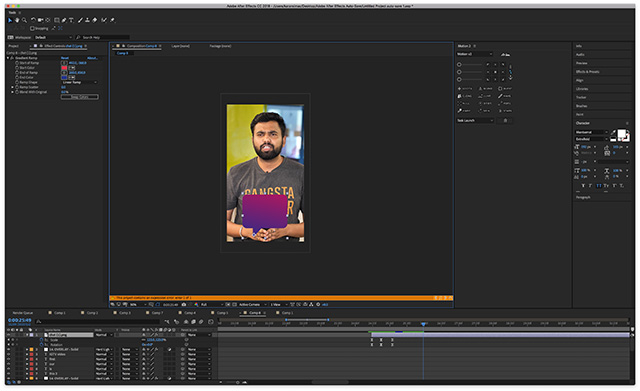
- Use a portrait canvas in Full HD resolution: IGTV limits the upload size of videos to 5.4GB, and in the case of 4K videos, 5.4GB will be over quickly. Since these videos are meant to be watched on a smartphone, a Full HD (1920×1080) resolution will work great.
- Keep it simple: Portrait videos have a very limited amount of space, so make sure you use it well. Instead of trying to stuff everything inside that small space, focus on the most important things. If you have to write text, shorten it as best you can.
Uploading Tips
Once you’re done editing the video, it’s time to upload it on IGTV. Now, while IGTV supports videos that are up to 60 minutes in length, not everyone can upload videos 60 minutes long. Unless you’re a verified account or have a very huge following, IGTV will only let you upload videos that are up to 10 minutes long. Also, if you’re verified on Instagram, you’ll only be able to upload videos longer than 10 minutes from the web interface.
We have a dedicated article about uploading videos on IGTV where we’ve discussed both uploading from the mobile app, as well as uploading from the web interface, so go check that out.
SEE ALSO: How to Create a Channel in IGTV
Stand Out on IGTV
Those were the tips and tricks we follow while shooting, editing, and publishing portrait videos such as the ones on IGTV. Now that you’re armed with all this information, go ahead and show off your creativity to the world on IGTV. If you have some other tips for people looking to make a mark on IGTV, drop us a line in the comments down below.

















