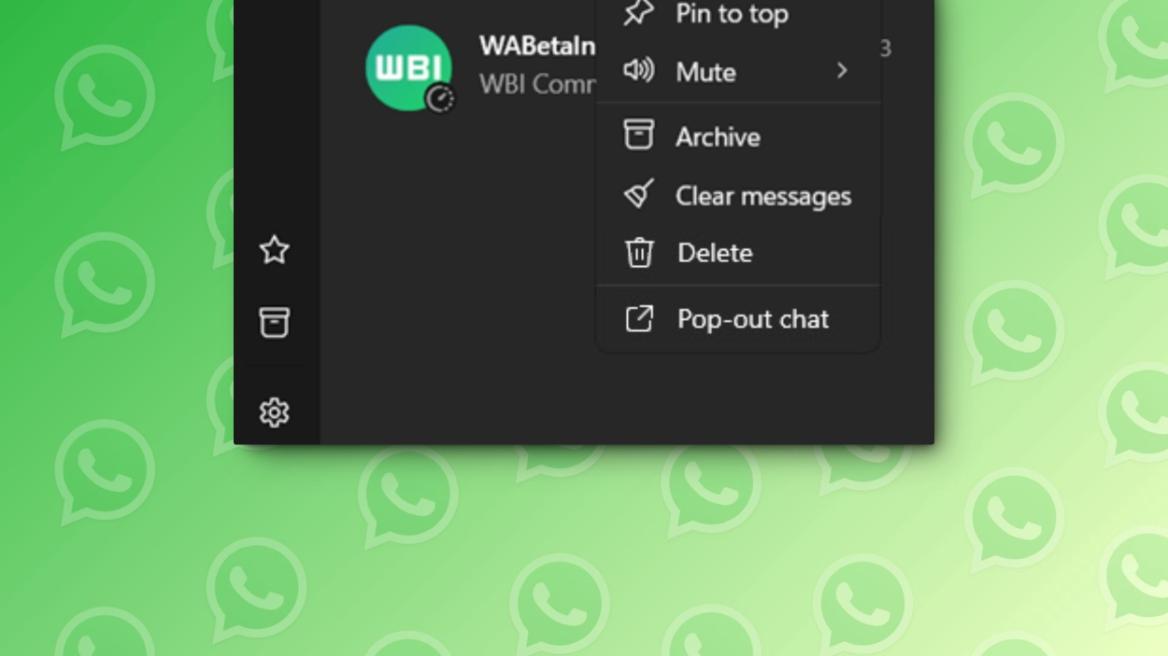
- WhatsApp is testing a pop-out chat feature with the latest beta update for the Windows version of the app.
- The pop-out chat will create a separate window for chats, and they will be resizeable like other applications.
- This feature is rolling out to select beta users and is available to test using the WhatsApp Beta app on the Microsoft Store.
Managing multiple conversations can be a chore at times as you have to switch from one chat to another. Also, it’s not fun to switch to the whole chat app whenever you wish to message that one special person. Thankfully, WhatsApp seems to have acknowledged the issue and is testing a new feature that will allow users to pop out individual chat windows for each contact on Windows.
As spotted by WABetaInfo, the latest beta update v2.2407.9.0 for WhatsApp on Windows adds a pop-out chat option. This will create a separate window for an individual chat, detaching it from the main WhatsApp app. You can then resize it or pin it anywhere on your desktop screen to continue with your conversation.
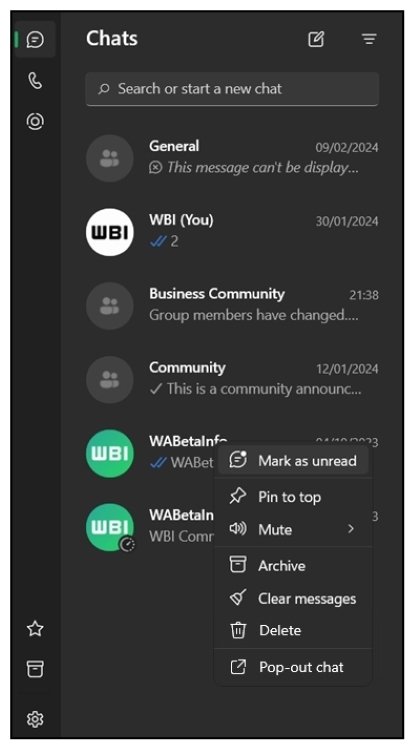
As you can see in the screenshot above, the pop-out chat option will be available in the context menu when you right-click on a particular chat. The feature will prove to be useful in cases when you have to text multiple people at the same time, each having their individual chat window. This will remove the hassle of switching from one chat to another in the same window.
The feature takes advantage of the fact that on a desktop, it is easier to manage multiple windows at the same time. Users who are working together on a group project or collaborating on a task will particularly find it helpful as it not only saves time but also increases productivity.
Though it is not live for me or others at Beebom, the pop out chat feature is already available to select users running WhatsApp Beta for Windows. If you want to try it out, you can download the beta app from the Microsoft Store. The feature will likely arrive in the stable version really soon. I can already picture a situation where I will be using this feature when I want to focus on just one conversation.
In the meantime, if you have been longing for the arrival of the chat lock feature on WhatsApp Web, it’s also in the works. What are your thoughts on this new pop out chat feature and how do you plan on using it? Share with us in the comments below.










