A cell phone is an absolute necessity, but sometimes it feels like you’re paying more than your service is worth. And while you might think that there isn’t anything you can do about it, there are actually a number of steps you can take to decrease the cost of your phone plan. Check out the ideas below to see how you can get started, and share your favorite cost-saving strategies in the comments below!
Track Your Usage
The first step in reducing your cell phone bill is to find out exactly how many minutes, texts, and megabytes of data you’re using. This will immediately tell you if you’re using your current plan to its fullest extent. While everyone is different, I would guess that most people are using quite a bit less than their allowance, as cell phone companies are good at upselling larger plans.
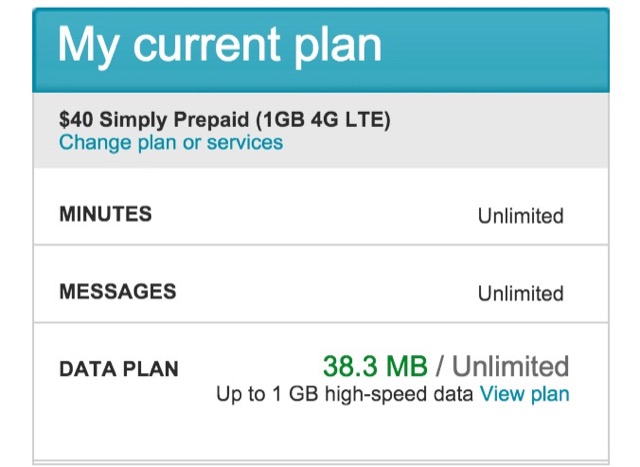
For example, I had a 3 GB data plan for a while, until I discovered that making the transition to working from home let me use my phone on wifi almost constantly, bringing my monthly data usage down to less than 1 GB. I immediately changed plans and saved $10 per month. Not all companies make it easy to find out how much of your plans you’re using, but take the time to figure it out and you could save quite a bit.
Many phones will give you a measure of how much data you’ve used, too, which is good if your provider doesn’t give you much information or if you want a very up-to-date measurement on the fly.
Decrease Cellular Usage
Once you know how much of your plan you’re using, you can start thinking about ways to decrease your reliance on the minutes, texts, and data that your provider gives you. The less of it you use, the smaller plan you can buy. “But I can’t make fewer calls or send less texts,” you might be thinking, “so how can I decrease my usage?”
The best way to do this is to find apps that provide the same services over wifi or cellular data. For example, WhatsApp, Viber, and Telegram are great for replacing text messages; Facebook Messenger is great for communicating in realtime; and some apps even let you send pre-recorded voice messages for a more personal touch. There’s almost no reason to use text messaging with a lot of people now.
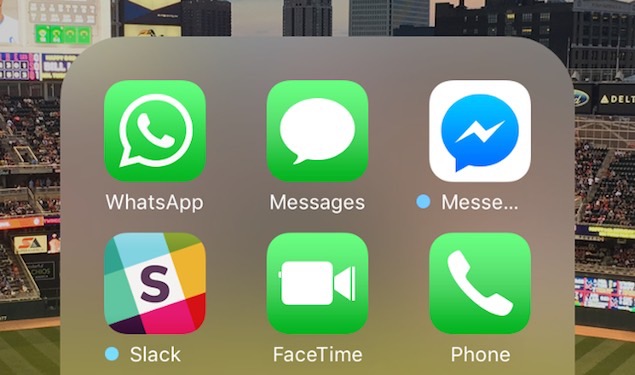
There are plenty of apps you can use to decrease the amount of voice minutes you use; WhatsApp offers calling, FaceTime works great between Apple users, Skype can be used to communicate in all sorts of ways, Google Hangouts is great for cross-platform communication, and there are a lot of other options. If you’re not on wifi, this can use up a lot of cellular data, so you’re probably better just using your minutes if you’re out and about, but if you’re on wifi, this is definitely the way to go.
And, of course, spend as much time on wifi as possible. At home and at work, wifi is almost certainly always available, so make sure your phone connects to it automatically. If you work from coffeeshops, you can connect there, too. The more data you route through wifi, the less you’ll use from your carrier.
Selectively Disable Cellular Data and Background Refresh
Some apps use your data plan even when you’re not actually using the app, and this can make a big dent in your data allowance over time. Social networking and email apps will refresh their feeds while they’re not open, using more data, possibly when you don’t even need it. Some phones download updates automatically, no matter whether you’re on wifi or using a cellular network.
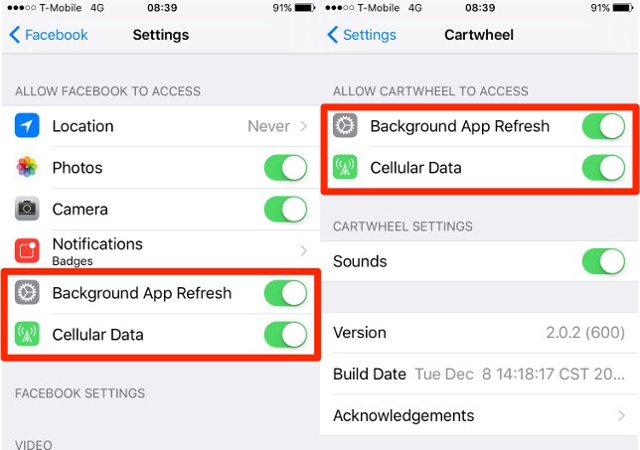
Of course, you’ll want some apps to always have access to the internet, so you can allow them to background refresh and use cellular data (for example, your messaging apps should always be connected so they can download new messages when you have them). But by turning off as many of these as you can, you could save dozens or even hundreds of megabytes of data usage over the course of a month of two.
Optimize Your Provider and Plan
While getting out of a cell phone contract is a huge pain, it could actually save you money in the long run (that’s doubly true if you’re on a pay-as-you-go plan, which won’t penalize you for switching plans or providers). There are a lot of providers out there, many of which you probably haven’t heard of, and doing your research is crucial in finding the right one for you.
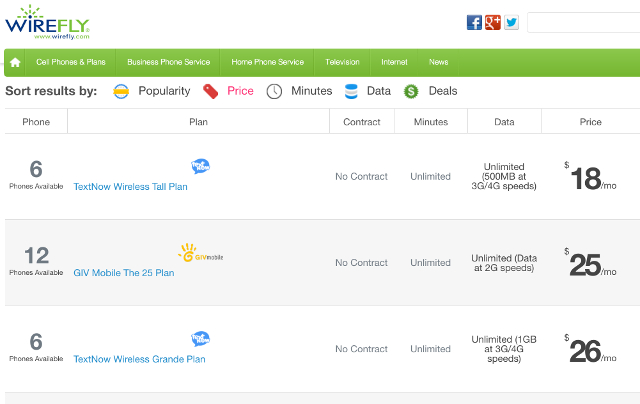
In the US, the big carriers like AT&T, Sprint, T-Mobile, and Verizon want you to think that they’re the only options, but there are tons of smaller carriers. GivMobile, RingPlus, Scratch Wireless, and H2O Wireless are just a few of the other options that you have. Many of them offer very affordable plans for a slight decrease in network reliability. Some plans are as low as $10 per month for light users.
The UK has big carriers like EE, O2, Three, and Vodafone, but again, there are a lot of smaller carriers. Asda Mobile, Freedompop, iD, LycaMobile, and Pebble Mobile are just a few in a very long list of options that UK denizens have. Again, the lower prices are a tradeoff for a slight decrease in network reliability.
India’s Airtel, Vodafone, Idea Cellular, Reliance Communications, and Aircel are the big options, but unlike the US and the UK, these big carriers are often the best choice, as cellular service prices in India are already very reasonable (whereas they can be outrageously expensive elsewhere). While the Indian government recently recommended that smaller carriers be allowed to lease infrastructure from the big hitters, whether or not that will actually happen remains to be seen.
Of course, when you have so many options, it can be hard to choose one. That’s why there are services out there that will help. WhistleOut and WireFly, for example, help people in the US find plans that fit their needs and budgets. WhistleOut UK and USwitch are good options in the UK, and Komparify is a solid bet for those in India.
SEE ALSO: 8 Tips To Save Mobile Data On Android
Stop Paying So Much for Mobile Service
Mobile service is really expensive, but there are plenty of things you can do to help cut down on the cost. By monitoring your usage, finding ways to decrease it, and finding the best plan, you could save hundreds of dollars every year! It just depends on how much you use your phone and how much work you’re willing to put into the process of finding a better service.


















