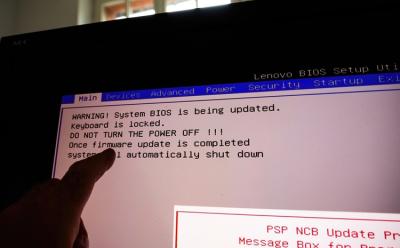#PC Building
13 Stories

Lian Li Launches PC Case Fan with an LCD Display!
View quick summary
Lian Li has launched its UNI FAN TL LCD. This is a PC case fan with an integrated screen. The resolution is 400x400, and the integrated display on the new UNI FAN is sized at 1.6-inch. The customizable screen lets you put whatever you want on it - whether it be a custom video, or your system statistics. The pricing starts from $46.99 and the fans have launched on Newegg. The fans are available in two sizes, 140mm/120mm. You can even buy it in reversed airflow and regular airflow designs.