#Minecraft - Page 17
747 Stories






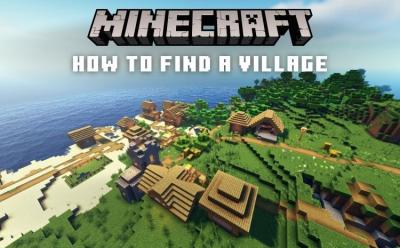

All the Minecraft Villager Jobs Explained
View quick summary
Minecraft incudes 15 different villager jobs. Armorer trades armor pieces. Butcher offers meat and stews. Cartographer trades maps. Cleric trades redstone dust and ender pearls. Farmer trades crops. Fisherman offers cooked fish. Fletcher sells arrows and bows. Leatherworker trades leather equipment. Librarian trades enchanted books and paper. Mason trades various building blocks. Shepherd trades carpets and wool. Toolsmith offers pickaxes, shovels and axes. Weaponsmith trades swords and axes. Unemployed villager can easily accept any profession if you place the adequate job site block near them. Nitwits cannot accept professions and are pretty useless.



20 Best Minecraft Texture Packs
View quick summary
The best Minecraft texture packs of 2025 offer incredible visual upgrades that can redefine your gaming experience. Whether you want realism, cuteness, a fantasy style game, or quality of life improvements, this list offers some of the best ones out there including ModernArch, Excalibur, Faithful 64x, and more.



17 Best Minecraft Enchantments You Should Use
View quick summary
Enchantments in Minecraft are a game-changer that can enhance your survival and combat skills. From the classics like Unbreaking and Mending to increase durability of tools, to get efficient passives on tools like Feather Falling, Efficiency, and Looting, this list contains the best ones that you should apply in the game to level up yourself.

How to Breed Villagers in Minecraft: A Step-by-Step Guide
View quick summary
Villagers are one of the most useful Minecraft mobs, thanks to their amazing trades. So breeding the villagers is beneficial. To breed villagers in Minecraft, you will need two villagers, their food like bread, carrots and potatoes and also beds. Place the villagers in a safe location and add beds. Make sure there are more beds than villagers and throw food at them. You don't have to provide them with too much food, but if you do, they will have leftover food for the next breeding session. If the requirements are met, villagers will start to breed when they don't work



16 Best Minecraft Armor Enchantments You Should Use
View quick summary
Armor in Minecraft can unlock game-changing abilities when paired with the right enchantments. From universal protections and fall-damage reducing enchantments, the list in this guide provides some of the best ones that you can apply. So, check out this article, mix and match your enchantments and become unbeatable in the game.

6 Best Trident Enchantments in Minecraft
View quick summary
The Trident is one of the rarest and most versatile weapons in Minecraft that can only be obtainable by killing the Drowned mobs. While the Trident has a different way to attack than other weapons, you can increase their damage and boost its abilities by applying certain enchantments. So, check out this list of best enchantments that you can apply on the Trident, and make it one of the most powerful weapon in the game.

How to Get and Plant Seeds in Minecraft
View quick summary
Learning how to get seeds in Minecraft is essential for building farms and maintaining a constant supply of food. While breaking wheat, beetroot can drop the respective seeds, the process for pumpkin and melons is a bit more. Whereas carrots and potatoes don't drop anything at all. So, check this guide to know all the steps to get seeds in Minecraft and plant them.

How to Get Melon Seeds in Minecraft
View quick summary
If you are wondering about how to get a melon seed in Minecraft, there are four different methods to do so. You can do so from trading with the Wandering Trader, from loot chests, or from the melons itself. Now, check out this guide to know what all are the ways to get them in the game and their uses.








How to Make Enchanting Table in Minecraft
View quick summary
Surviving in Minecraft can be tough due to the limited resources and dangerous mobs. One way to improve your survivability is through enchantments. In order to access them, you will either require enchanted books or an enchanting table. So, if you want to know how to make an enchanting table in Minecraft and use it to enchant your tools and weapons, dive right in.

10 Best Minecraft Potions for Survival and PvP (v1.21)
View quick summary
Minecraft has a lot of ways to provide certain buffs and abilities either through potions or with the help of beacons. Here the former one is relatively easier to make and the base materials are not that tough to locate. So, if you are looking for some of the best and effective potions available in the game, dive right into this guide.





How to Make Potion of Fire Resistance in Minecraft
View quick summary
Fire resistance potions are one of the most useful potions in Minecraft, as they negate all fire damage. To make them, you'll need a brewing stand, blaze powder, magma cream and 1-3 awkward potions. Open the brewing stand's interface and place the blaze powder in the cell on the left. Then, add up to three awkward potions in the three cells in the center. Finally, place the magma cream in the upper cell in the middle. After a few seconds, the awkward potions will turn into regular fire resistance potions that last for three minutes.

How to Make Potion of Water Breathing in Minecraft
View quick summary
The potion of water breathing allows players to breathe underwater. So, when players need to explore these biomes, they can craft this potion using Awkward potions, blaze powder, and pufferfish. Now, you may check out this article to know all the steps to make this potion and use it in the game.
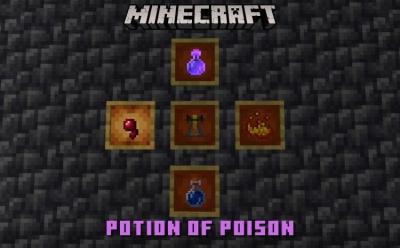


25 Best Minecraft Pocket Edition Seeds
View quick summary
The Minecraft pocket edition seeds can help you generate worlds with tons of resources and cooler structures. So, check out this list of some of the best pocket edition seeds for your convenience as they will help you find resources with ease.

How to Make a Potion of Invisibility in Minecraft
View quick summary
One of the very useful potions in Minecraft is the invisibility potion. It is made by corrupting potions of night vision with a fermented spider eye inside the brewing stand. Fuel this block with blaze powder if it ran out. After the process is done, you'll have potions of invisibility lasting for three minutes. You can extend them with redstone dust. Once you drink the potion of invisibility, you'll be completely invisible, except for the gear and items you're wearing and holding. If you get too close to mobs, they will still be able to see and attack you.

