#AI - Page 5
607 Stories
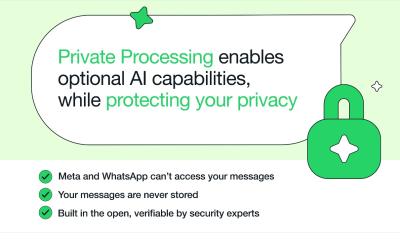
WhatsApp Private Processing: Meta’s AI Push Could Undermine User Privacy
View quick summary
Meta is developing Private Processing to bring AI features to WhatsApp. It will basically send your private messages to Meta's cloud servers for summarizing unread messages or generating text. Since WhatsApp has remained end-to-end encrypted for many years, Meta should be cautious in adopting a new technology that introduces a new attack vector.

Microsoft Launches Phi-4 Reasoning AI Models to Rival DeepSeek R1
View quick summary
Microsoft has unveiled three new Phi-4 reasoning AI models, trained on 14B and 3.8B parameters. The company claims that Phi-4 reasoning models nearly match much larger models like DeepSeek R1 and o3-mini.

ChatGPT is No Longer a People-Pleaser: OpenAI Pulls Back Update
View quick summary
OpenAI has rolled back ChatGPT's latest update, which made the AI chatbot too sycophantic. The company is evaluating system prompts and realigning the default behavior of ChatGPT. OpenAI admits that focusing on "short-term feedback" led to ChatGPT's sycophantic behavior.

What are Autonomous AI Agents and Are They the Future?
View quick summary
Autonomous AI Agents are a step above general AI agents. They operate without human supervision and govern themselves. These agents can plan, make decisions, and act on them independently. Google's Waymo self-driving cars are one of the best examples of physical Autonomous AI agents.

Google’s NotebookLM Can Now Generate AI Podcasts in Over 50 Languages
View quick summary
You can now generate AI podcasts on NotebookLM in over 50 languages including French, Hindi, Japanese, Portuguese, and more. Even if your source material is in English, you can choose a different language for the AI podcast.
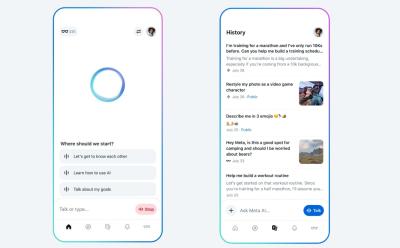
The New Meta AI App Takes On ChatGPT with a Social Feed
View quick summary
The standalone Meta AI app is finally here to take on ChatGPT. It brings memory, personalization, full-duplex voice mode, and a social feed. You can share your AI creations, and users can like, comment, and remix those posts as well.

18 Real-World Examples of AI Agents in 2026
View quick summary
AI is rapidly improving and we are witnessing a shift from simple AI chatbots to AI agents. So to demonstrate the power of AI agents, we have compiled some powerful real-world examples of AI agents. From computer-using AI agents to autonomous vehicles, we have added all of the prominent examples.

China’s Alibaba Dunks on Meta with New Qwen 3 AI Models
View quick summary
Alibaba has launched highly-advanced AI models under the Qwen 3 series. There are a total of eight new models including two MoE AI models. The smaller Qwen3-30B-A3B MoE model is the star of the show as it outperforms GPT-4o with just 3 billion activated parameters.

Types of AI Agents and Their Uses Explained
View quick summary
AI agents can be classified into seven different types, from Simple Reflex agents to Multi-agent systems. AI companies are currently developing Goal-based agents and Learning agents, but soon, we will see fully autonomous multi-agent systems as well.

What are AI Agents and How Do They Work? Explained
View quick summary
AI agents are AI-powered software systems that can make plans, take decisions, and perform multi-step actions autonomously. Currently, OpenAI's ChatGPT Agent is available to consumers. It can browse the web to complete tasks for you. Google's Project Mariner also lets you delegate web tasks to the agent in the Chrome browser.

A new report by The Wall Street Journal sheds light on how Meta's celebrity AI chatbots engage in sexual conversation with minors. AI characters like John Cena and Kristen Bell interact with underage users through voice and engage in sexual role-play.

Google Veo 2 Hands-On: Stunning AI Generated Video Visuals But Weak Physics
View quick summary
Google's Veo 2 video generation model is quite capable of generating authentic videos, however, it falters in following the laws of physics. Check out our video results and judge for yourself.
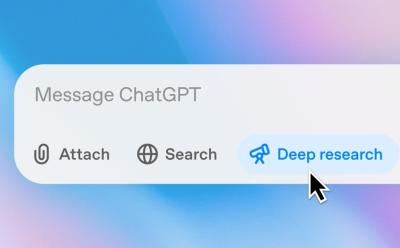
OpenAI Makes ChatGPT Deep Research Free for All Users, But With a Caveat
View quick summary
OpenAI has made the Deep Research AI agent free for all ChatGPT users. However, it's powered by the smaller o4-mini reasoning model, and users can perform up to 5 tasks per month. Paid users also get an expanded usage limit.

OpenAI Releases o3 and o4-mini, Says o3 Can ‘Generate Novel Hypotheses’
View quick summary
OpenAI has released the full o3 reasoning model along with the next-gen o4-mini model. These new reasoning models can use several tools inside ChatGPT and can analyze images as well. The o3 model delivers exceptional performance in coding, math, science, and visual tasks.

You Can Finally Generate Videos on Gemini Using Veo 2
View quick summary
Google has finally added video generation to Gemini. You can use the Veo 2 AI model to generate 8 seconds of video clips in 720p resolution. That said, you need the Google One AI Premium subscription that costs $19.99 per month.

OpenAI Launches New GPT-4.1 Models, But They’re Not Coming to ChatGPT
View quick summary
OpenAI has launched three new models under the GPT-4.1 series. They are trained exclusively for developers. OpenAI says these models offer much better coding performance than GPT-4o. In addition, you get a large context window of 1 million tokens, and the model follows instructions very well.
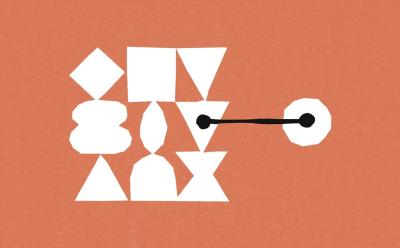
What is Model Context Protocol (MCP) Explained
View quick summary
Model Context Protocol (MCP) is an open standard developed by Anthropic to facilitate communication between AI models and external data sources. With MCP servers, you can connect external services like Google Maps, Gmail, Slack, etc. to your choice of AI chatbot.

I Tried Copilot Podcasts, But Google’s NotebookLM Is Much Better
View quick summary
Microsoft Copilot can now generate AI podcasts, just like NotebookLM. So I tried Copilot Podcasts to see whether it can beat NotebookLM in delivering engaging and natural conversations, and well, it was meh compared to Google's implementation.

OpenAI Countersues Elon Musk, Calls It a “Campaign of Harassment”
View quick summary
OpenAI has filed a counterclaim against Elon Musk's lawsuit. OpenAI argues that Musk is trying to slow down the company and that Musk is running a "campaign of harassment." The trial is set to begin in the spring of 2026.
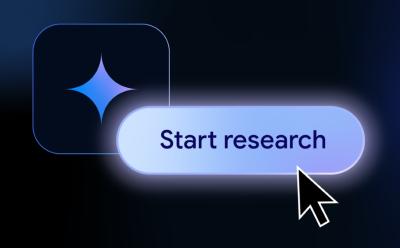
Deep Research Now Live on Gemini 2.5 Pro Experimental
View quick summary
Gemini's Deep Research agent is now even more powerful. Google has brought the impressive Gemini 2.5 Pro model to power its Deep Research agent. The new agent is going live for paid Gemini Advanced subscribers.

Microsoft is demonstrating its first AI-generated game and you can try it right now for free. The company has taken the classic Quake II game and used AI to generate real-time gameplay. You can use the keyboard to interact with the game, but there is no mouse support yet.
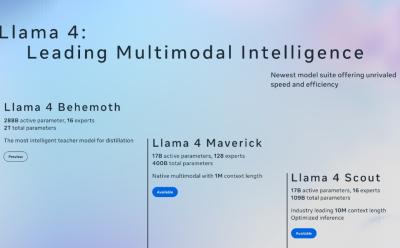
Meta Releases Llama 4 AI Models; Beats GPT-4o and Grok 3 in LMArena
View quick summary
Meta has unveiled a new series of Llama 4 open-weight models, and they look impressive. The Llama 4 Maverick model outperforms GPT-4o and Grok 3 in the LMArena benchmark. All Llama 4 models are developed on the MoE architecture and they are natively multimodal.

OpenAI CEO Sam Altman now says that instead of releasing the GPT-5 model first, the company will launch o3 and o4-mini reasoning models "in a couple of weeks." Altman had previously stated that o3 will not be released as a standalone model; rather, it will be integrated into the GPT-5 model.

You Can Get ChatGPT Plus for Free: Here’s How to Claim the Offer
View quick summary
OpenAI is offering a two-month ChatGPT Plus subscription for free to US and Canadian college students. To claim, they need to verify enrollment through SheerID or upload valid documents. This offer is only valid from March 31 to May 31, 2025.

Microsoft in Next 50 Years: The Future of AI, Cloud, Windows, and Gaming
View quick summary
Microsoft is celebrating its 50th anniversary so we have taken the opportunity to dive deep into its journey and understand what the future holds for Windows, Copilot AI, Azure, Xbox gaming, Microsoft 365, and more.

How to Create Ghibli Images For Free
View quick summary
You can now generate Ghibli images on ChatGPT for free. However, there is a rate limit of three images per day. Apart from that, you can check out Grok or Fotor to produce Studio Ghibli-style images.

RecCloud AI Video Translator: Transform Your Video Content in 70+ Languages
View quick summary
RecCloud AI Video Translator is the ultimate tool for content creators to reach a wider audience worldwide. It can translate your video content into more than 70 languages. Not only that, this AI-powered tool can generate accurate subtitles for your videos in different languages.

OpenAI Finally Brings Native Image Generation to ChatGPT
View quick summary
OpenAI has finally released native image generation via the GPT-4o model on ChatGPT. It can generate highly-consistent images and can also edit images conversationally. Moreover, you can upload images and restyle them using simple text prompts.
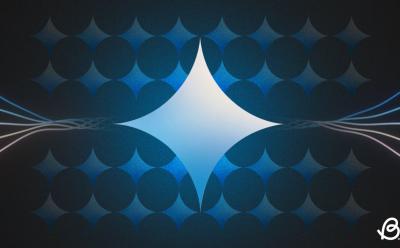
Google Unveils Gemini 2.5 Pro, Shattering Records on Humanity’s Last Exam
View quick summary
Google has released a groundbreaking Gemini 2.5 Pro model that has scored 18.8% on Humanity's Last Exam. It's a reasoning model and delivers impressive performance in coding, reasoning, science, and math.

The Gemini App Gets ‘Project Astra’ Support For Android Users
View quick summary
Project Astra is finally rolling out to Gemini users on Android. However, you must have a subscription to the Google One AI Premium plan to access the feature. It allows you to share your screen or camera with Gemini for real-time interaction.

Gemini’s Native Image Gen Feature Can Go Beyond Removing Watermarks
View quick summary
Google's experimental Gemini model can not only remove watermarks from copyrighted images but can heavily manipulate images as well, blurring the line between reality and fiction. Follow our article to learn what Google has to say on the development.

Manus AI Is Not China’s Second DeepSeek Moment; See Beyond the Hype
View quick summary
We take a deep look at the Manus AI agent from China and explain why it's not a breakthrough like DeepSeek. Manus may be a promising start, but it's far from being a capable agent, let alone a "general" agent.

BlipCut Video Translator Bridges Language Barriers with AI
View quick summary
BlipCut is a video translator software that, well, helps you translate videos into different languages. The firm claims it uses DeepSeek's R1 model to translate. It can automatically detect the speaker's language and translate into a myriad of different languages. Some of its other features include a Subtitle Generator, AI transcription generator, and lastly, a Voice Library where you can train the AI on your voice to use it when translating videos.

I Tried Out Gemini’s New Native Image Gen Feature, and It’s Fricking Nuts
View quick summary
Google has released a new Gemini 2.0 Flash Experimental model on AI Studio that finally brings native image generation and editing. You can use it to produce consistent images and edit existing images using simple prompts. Check out the article to read my full experience.
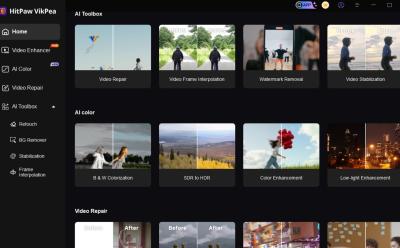
HitPaw VikPea is an AI video enhancer that uses specialized AI models to upscale videos, reduce noise, remove objects from videos, and more. It's an all-in-one tool to improve videos and restore the original video quality.
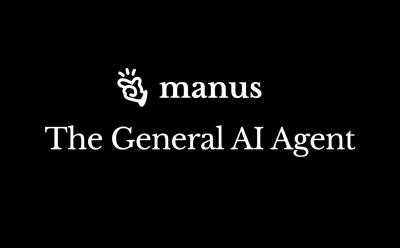
What Is China’s Manus AI Agent? Explained
View quick summary
The Manus AI agent from China has generated a lot of hype. We take a look at its capabilities, the underlying technologies, and who are the people behind its development. Go through our detailed explainer to learn more.

MWC 2025: This AI Phone Can Replace You With a Digital Clone
View quick summary
The Newnal AI phone creates a digital clone of the user using facial features and voice. The AI assistant can perform tasks like drafting emails, booking car insurance, and making payments. The device collects user data, including medical and financial records, and uploads it to cloud servers. The phone is set to launch globally on May 1st for $375.

Best AI Announcements at MWC 2025: Gemini Live, AI Phone, Browser Operator & More
View quick summary
We have gathered the most exciting AI announcements from MWC 2025. Google, Perplexity, Lenovo, Opera, and many leading companies have showcased great new AI-powered products and hardware devices. Check out our complete list!
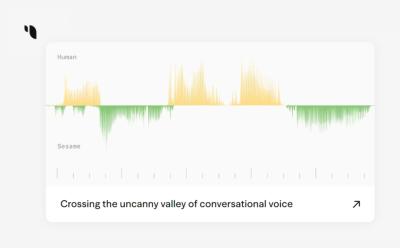
Sesame is a new AI startup that has developed two new AI voice companions called Maya and Miles. They sound truly natural and engage in conversations just like humans with expressive cues. I tested out Sesame and held a conversation with Maya, and this is how it went.

Mark Zuckerberg Aims to Release a Dedicated Meta AI App to Take on ChatGPT
View quick summary
Meta is developing a standalone Meta AI app to take on ChatGPT. It might come with a paid subscription plan as well. Meta chief Mark Zuckerberg aims to make Meta AI the leading assistant by the end of this year.

OpenAI Releases Its Next-Generation GPT-4.5 Model to ChatGPT Pro Users
View quick summary
Nearly 10 months later, OpenAI has released a new non-reasoning model called GPT-4.5. It's rolling out to ChatGPT Pro subscribers. It doesn't beat o-series reasoning models but outperforms GPT-4o.
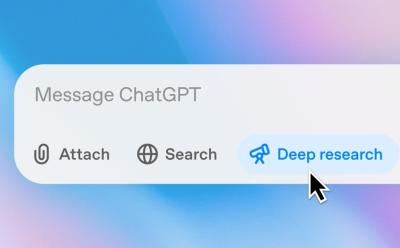
ChatGPT Plus Users Finally Gain Access to the Deep Research AI Agent
View quick summary
If you are subscribed to the ChatGPT Plus plan, you can now access the powerful Deep Research AI agent. It allows you to perform up to 10 queries per month.