#Google+ - Page 3
1342 Stories

I Tried Google Pixel Screenshots and My Life Has Never Been Easier!
View quick summary
The Pixel Screenshots app doesn't try anything insane, and makes finding screenshots as easy as possible. You can take to the floating search bar in the home screen to describe the screenshot you're looking for. Or, you can use voice input to do so, and the screenshot will instantly show up. However, that's not all and there's some solid attention to detail at play here, which I have talked about in detail right here. So, if you want to know all about it, read on!

The new Google One Lite plan is available for a handful of users in India. It 30 GB of cloud storage for Rs 59 per month. Like all Google One plans, the search engine giant is offering the first month for free.

iPhone 16 Pro Max vs Pixel 9 Pro XL: Flagship Battle
View quick summary
In this read, I will be pitting the new iPhone 16 Pro Max against the Pixel 9 Pro XL and discuss their similarities as well as their differences to answer, which is the best high end flagship phone that you should get this year. We will talk about their build and design, display, battery capacity, internals and of course camera so you can get a clear idea of what you are buying into,.

Android 15 Has A New Trick Up Its Sleeve That Thieves Won’t Like
View quick summary
Google has improved Android's Factory Reset Protection in Android 15. Thieves can no longer bypass the setup process and can't make the device run normally without first signing in via the original Google account that existed before the factory reset, essentially rendering the phone a paperweight.

The Play Store Now Lets You Update Multiple Apps in One Go, Finally!
View quick summary
Google Play Store has finally rolled out the ability to update multiple apps simultaneously! However, the limit is currently set to three, from the looks of it. In addition, we also found out that the Play Store now allows downloading four new apps at once instead of the previous limit of two.

YouTube Premium Gets a Price Hike in India; Check out the New Prices
View quick summary
YouTube Premium prices have been hiked in India. According to the new plan, the monthly Individual, Family, and Student plans will cost Rs 149, Rs 299, and Rs 89. The prices of prepaid individual plans have been hiked with the annual Premium individual plan costing Rs 1,490 from Rs 1,290.

How Many Android Updates Will the Pixel 9 Series Get?
View quick summary
The Pixel 9 series is expected to receive up to seven years of updates. However, the recent release of the Pixel 9 with a year-old Android version has sparked debate about its update schedule. The devices should get Android 21, but whether they'll receive Android 22 depends on Google's release schedule.

Pixel Watch 3 is Yet Another Google Wearable You Can’t Repair
View quick summary
In a statement to our good friends over at Android Authority, Google has confirmed that the Pixel Watch 3 will NOT be repairable. This means if you break your Pixel Watch 3 display or want to replace the battery, you won't be able to do it yourself or via a third-party repair shop due to the lack of parts.

How to Create Folders and Labels in Gmail
View quick summary
You can filter the emails into various categories and also block emails based on your choice of keyword. You can also choose to move a particular type of message to a custom folder by creating rules on Gmail. A new label can be created by going to settings and using the Create a label option.

Android 15 No-Show Signals Google’s Shifting Focus Towards AI
View quick summary
In the recent, Made By Google event, the company released the Pixel 9 series but typically they also talk about the new version of Android however this time, all the centre stage was taken by AI. Even the new phones came out running an year old version of Android which begs the question, why the company is moving in this directions and what it holds for the future of Android.

Pixel 8 and 7 Series Get Price Cuts in India After Pixel 9 Launch
View quick summary
Google has launched its Pixel 9 series, resulting in price reductions of up to Rs 7,000 for the Pixel 8, 8 Pro, 8a and 7a models. The upcoming Big Billion Day sale is expected to offer further price cuts. The Pixel 8 series still remains an attractive option given it has 7 years of updates still in the bag.

Here’s How Much Google Pixel 9 Series Costs in India
View quick summary
The Google Pixel 9 Series has been launched, including the Pixel 9, Pixel 9 Pro, Pixel 9 Pro XL, and Pixel 9 Pro Fold, all of which will be available in India. The new lineup features an all-flat design and is powered by the Tensor G4 CPU. Pricing varies based on RAM and storage configurations, and the devices will be available on Flipkart and offline stores through Croma and Reliance Digital.

Google Pixel Buds Pro 2 Launched: Price, Specs and More
View quick summary
The new Pixel Buds Pro 2 have been launched by Google, featuring upgraded internals, better noise cancellation, improved battery life, and advanced AI capabilities. The earbuds come with a custom-designed 11mm dynamic driver, Google's Tensor A1 chip, and three microphones for Clear Calling and Silent Seal 2.0. They offer 8 hours of battery life with ANC and 30 hours with the case. Priced at $229, they are available in four colors on the Google Store or Flipkart in India.

Pixel Watch 3 vs Pixel Watch 2: Is It Better?
View quick summary
The Pixel Watch 3 has a brighter display with thinner bezels, and gets a 45mm variant this time around with a 1.4-inch display. There's now UWB support with a few new Fitbit features that will probably make their way to the Pixel Watch 2. The Pixel Watch 3 is much more expensive than the Watch 2, and for the less significant "improvements" it offers, it's not worth upgrading to the same.

Google Pixel 9 Pro Fold vs Pixel Fold: What’s New
View quick summary
In this read, we are comparing the new Pixel 9 Pro Fold with the Google's original foldable, the Pixel Fold that came out last year. We discuss the difference in design, display, performance, cameras and battery life and go over which areas Google has made an improvement this time around.

Pixel 9 Pro vs Pixel 9 Pro XL: What’s Different?
View quick summary
In this article, we have compared the Pixel 9 Pro and Pixel 9 Pro XL, both part of Google's Pixel 9 series. They share a similar design with a glossy aluminum frame and frosted glass finish. The main differences lie in the display and battery size, with the XL model having a larger 6.8-inch QHD+ screen and a bigger 5,060 mAh battery. Both phones feature the new Tensor G4 processor, upgraded cameras, and 5G connectivity. The XL model supports 45-watt quick charging, compared to the 30-watt charging of the Pro.

Google Pixel 9 Pro vs Pixel 8 Pro: Worth Upgrading?
View quick summary
The Pixel 9 Pro is Google's new Pro phone and it solves the common complaint that people had with Pro Pixels, i.e, the size. But how does it compare to the last year's Pixel 8 Pro? The display on the 9 Pro is smaller and brighter, the battery is smaller but the charging speed is now improved, and there's a new design language going for it. However, unless you're getting a good trade-in offer for your Pixel 8 Pro and want a compact Pixel, we'd suggest sticking to it.

Google Pixel 9 vs Pixel 9 Pro: Just How Pro is the Pro
View quick summary
The differences between the Pixel 9 and Pixel 9 Pro are — the Pro has a slightly larger and sharper screen, a Telephoto camera, more RAM, whereas the standard Pixel is a tad bit smaller. The Pixel 9 Pro starts at $999 whereas the Pixel 9 starts at $799, making the latter a better bang for buck device than the Pro variant.

Here Are All The Pixel 9, 9 Pro, 9 Pro XL, & 9 Pro Fold Colors
View quick summary
Among other improvements, the Pixel 9 series comes in a wide range of colorways. The Pixel 9 series comes in Obsidian, Wintergreen, Peony, and Porcelain colorways. The 9 Pro comes in Obsidian, Hazel, Rose Quartz, and Porcelain, whereas the Pixel 9 Pro Fold is offered in Porcelain and Obsidian colors. The colors on the Pixel 9 are glossy whereas they're matte on the Pixel 9 Pro/XL and 9 Pro Fold.

Google Pixel Watch 3 Launched, Starts At $349
View quick summary
Google has launched the Pixel Watch 3 in the Made by Google event, and while it's mostly identical to previous year's Pixel Watch 2, there are a few noteworthy features such as Ultra wideband support, smaller bezels, brighter display, a larger battery (in the 45 mm variant), and a few Fitbit app features. The Pixel Watch 3 costs $349 and $399 for Wi-Fi-only, and $449 and $499 for LTE + Wi-Fi.

Google Pixel 9 Series Goes Official with Tensor G4, New AI Features
View quick summary
Google has launched the Pixel 9 series, offering four new devices with AI features. The lineup includes the Pixel 9, Pixel 9 Pro, Pixel 9 Pro XL, and the Pixel 9 Pro Fold. The series boasts improved displays, cameras, and batteries. All models feature Google's new Tensor G4 processor and offer 120 Hz refresh rate, HDR 10+ support, and 27-watt wireless charging. The Pixel 9 starts at $599, the Pixel 9 Pro and 9 Pro XL at $899 and $1,099 respectively, and the Pixel 9 Pro Fold at $1,799.

How Much Is YouTube Premium and Is It Worth It?
View quick summary
YouTube Premium offers ad-free video playback with a bunch of really useful features that elevate your video consumption experience, but is it worth paying $13.99 a month for? Features like Continue Playing, Picture-in-picture, Background playback, offline and smart downloads are great. Besides, YouTube Premium also gives you subscription to YouTube Premium, which is a great alternative to Spotify.

How to Convert PDF to Google Docs
View quick summary
To convert your PDF files to Google Docs, you can easily upload said PDFs to your Google Drive and then open them with Google Docs directly from there. But, this doesn't retain the formatting of your PDF files. So, if you want to retain the original formatting, convert your PDF files into editable Word files using tools like iLovePDF and then upload them into Google Drive.

How to Add or Change a Gmail Signature
View quick summary
To add a Gmail signature on the web, you will need to navigate into Settings > General > Signature. Meanwhile, on the Android and iPhone app, you can head over to Settings via the hamburger menu at the top left and then, select Mobile signature from here. On iPhone, the Mobile signature appears as a toggle under a Signature settings panel.

How to Subscript and Superscript in Google Docs
View quick summary
You can subscript and superscript in Google Docs using both the web version or Android and iOS mobile apps. On the web, simply select the text > Format > Text > Select Superscript or Subscript. On the mobile app, select the text > A icon at the top > tap on the Superscript or Subscript icons to apply. You can also use the Ctrl/Command + . or Ctrl/Command + , keyboard shortcuts on Windows and Mac to superscript or subscript, respectively.
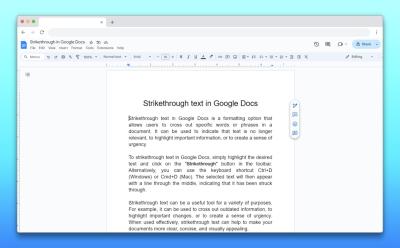
How to Strikethrough in Google Docs
View quick summary
To strikethrough in Google Docs on the web, navigate to Format > Text > Strikethrough. Or, you can use the Alt + Shift + 5 (Windows) or Command + Shift + X (Mac) keyboard shortcuts to apply the strikethrough formatting. On the Google Docs mobile app, double tap to select the text > A icon > Strikethrough icon.

How to Fix Gmail Not Receiving Emails
View quick summary
If you are not getting any new emails on your Gmail account then we have provided a bunch of solutions that can help fix the issue. We have suggested checking your network connection, spam folder, and Google storage. We also recommend fixing POP/IMAP settings, logging out and re-logging into your account. Though the Google Storage filling up is the most common cause of the problem.

How to Add Headings and Collapsible Headings in Google Docs
View quick summary
On the web, simply place your cursor to the body of text that you want to make a header > from the toolbar select Normal text > select desired heading. On your Android or iOS device, bring the cursor to the body of text > tap on A icon at the top > Normal text > select heading. Meanwhile, to add collapsible headings in the web version, head into pageless mode and all headings become collapsible.

Google Messages vs Samsung Messages: Which App Should You Use?
View quick summary
In this read, we have compared Google Messages and Samsung Messages on design, interface, and features. Samsung Messages offers a more one-hand-friendly design and custom categories, while Google Messages has a more lively conversation screen. Both support RCS and smart suggestions, but Google Messages offers more AI features. We recommend Google Messages for its complete messaging experience and upcoming AI features.

How to Use Google Lens on PC
View quick summary
Google Lens is integrated with an extremely popular Google product we all use, i.e., Google Chrome. There are two ways to use it on PC using Chrome - By right-clicking on an image and using the search image with Google option or by opening a new tab and clicking the Lens icon. Google Lens on PC supports text selection and translation but misses out on Homework features.

How to Enable Dark Mode in Google Messages
View quick summary
In this guide, we have discussed how you can enable and apply the dark theme on the Google Messages app and web version. On mobile, you can turn on dark mode from Messages Settings using the Choose theme menu. For the web version, you need to go to settings and pick the dark option.

How to Do Hanging Indent on Google Docs
View quick summary
Hanging indents allow you to bring more out of your writing. They can be used to enhance the readability, add a nice poetic touch to your, or add bullet points, or lists. The easiest way to use Hanging indent is by going to Format > Alignment and Indent > Indentation options > Hanging Indent.

How to Enable Dark Mode in Google Calendar
View quick summary
There are a few ways to switch to Dark Mode in Google Calendar on Android and iOS. On Android, you can do it from system Settings or app settings. On iOS, you can do it from System settings. There's no dark mode for Google Calendar on PC but you can download the dark reader extension to switch to dark mode.
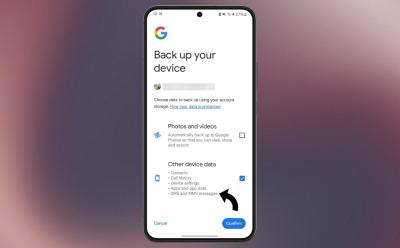
How to Back Up Google Messages
View quick summary
In this guide, we have provided two ways that can help you backup Google Messages. You can turn on Google's automatic backup from the settings app on your Android phone or you can use the third party app called Backup & Restore. This will help you backup messages and call logs for free. You can even create a local backup using the app.
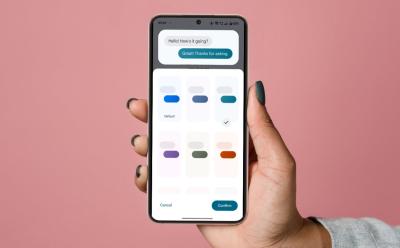
How to Customize Bubbles in Google Messages
View quick summary
The Google Messages app allows customization of chat bubble colors, although it's limited to individual conversations. This feature is only available for RCS chats. The web version of Google Messages doesn't support bubble color changes, but offers theme changes for readability.

How to View and Delete Google Lens History
View quick summary
Google Lens is a great piece of software for visual search from your camera and gallery and comes in really handy to do homework and other things. However, all your searches using Lens may pile up over time and you might need to delete them for a clean up. You can do so by launching Lens, going to Lens history, and deleting your search history from the Google activity page. The process Is quite similar on PC and iOS.

Google TV vs Roku: Which Is The Best Streaming Device?
View quick summary
Google TV vs Roku is a hot debate but one platform does reign over the other overall. While Google TV offers extremely personalized recommendations and integrates tightly with the Google ecosystem, Roku catches up with its simple and easy to use user interface, lower price, apps and channel library, and reliability. Ultimately, Google TV comes out as a victory in the comparison.

How to Block Text Messages on Android
View quick summary
Your Android phone, over time, could become a host for unwanted texts. Maybe it's a relentless telemarketer, a chatty ex, or just a case of mistaken identity. Whatever the reason, this guide will help you reclaim control of your inbox by blocking text messages.

How to Stop Spam Messages
View quick summary
Spam messages can range from promotional messages that are ads from businesses to phishing scams and contain malicious links. You can stop spam messages on Android through the Google Messages app while on iOS there is no way to block them so you can try and avoid them by filtering them to unknown sender list in Message settings.

How to Factory Reset Google Home Mini
View quick summary
Resetting your Google Home Mini can be a good way to fix your smart speaker in case you're facing any issues or want to give it to someone else. To do this, you can press the reset button for 15 seconds at the bottom of the original Home Mini, or press the top of the second gen Home Mini for 15 seconds.

How to Stop Spam Messages on Android
View quick summary
If you are tired of constantly receiving spam texts then you can enable Spam protection which is a feature within the Google Messages app. You can report and block a particular sender, or you can disable RCS chats entirely if you want businesses to stop contacting you and sending in promotional messages.
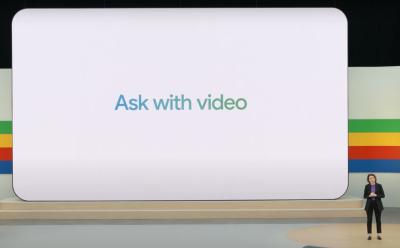
Google Lens’ New Feature Uses AI for Contextual Video Search
View quick summary
Google has introduced a new search feature in the form of search with videos. This will allow users to record and share videos of their issues for contextual results. This feature, powered by Gemini, can identify objects in the video, understand the issue, and provide relevant solutions.