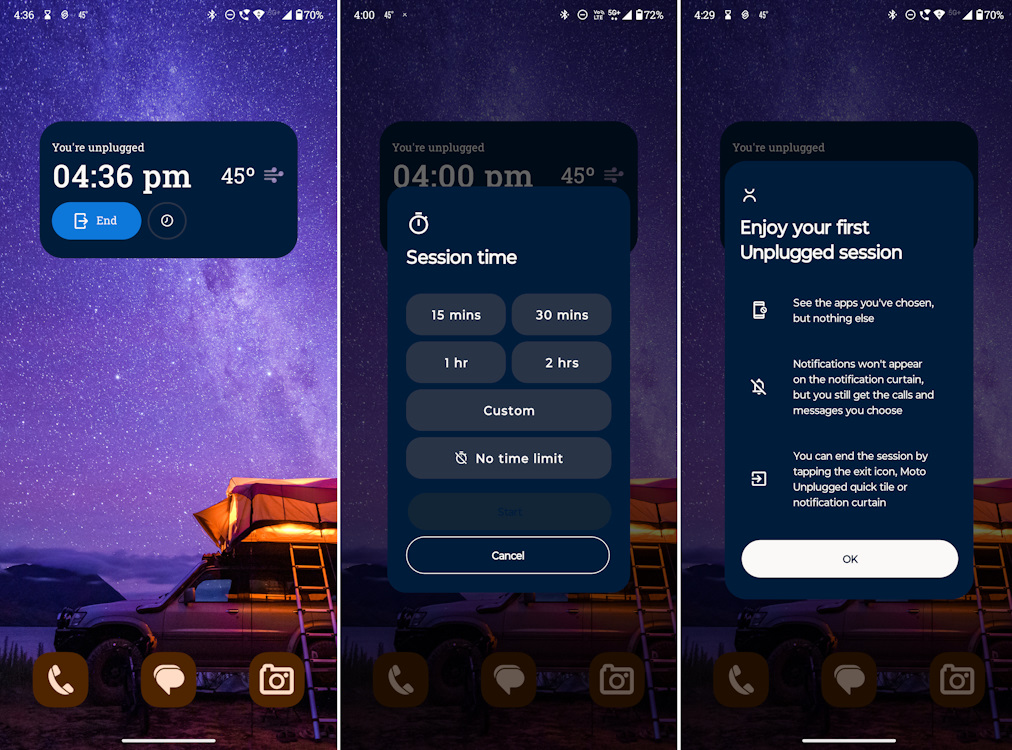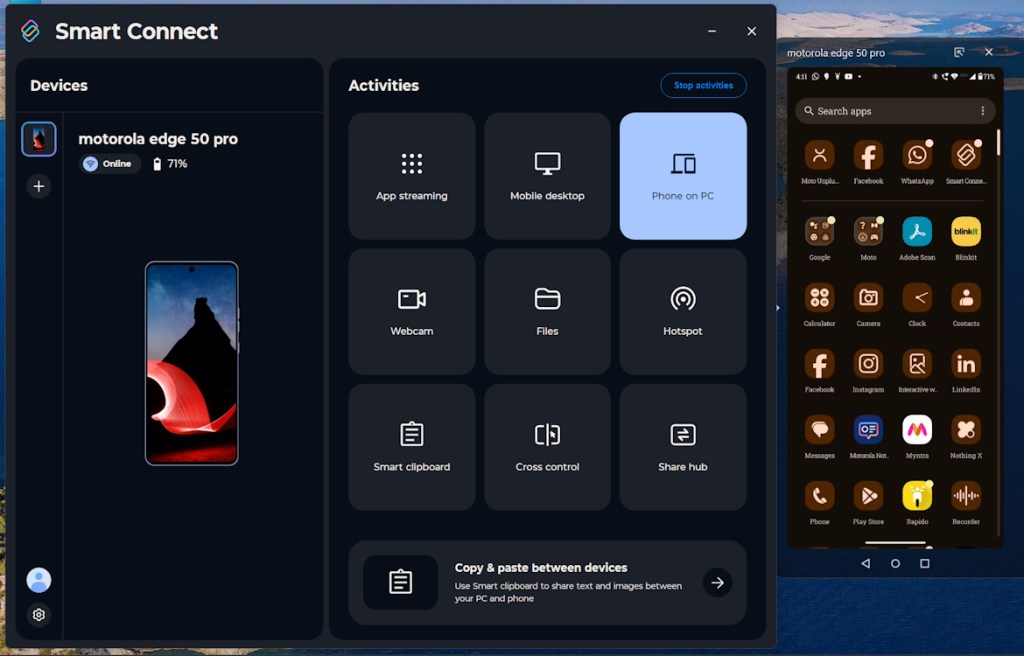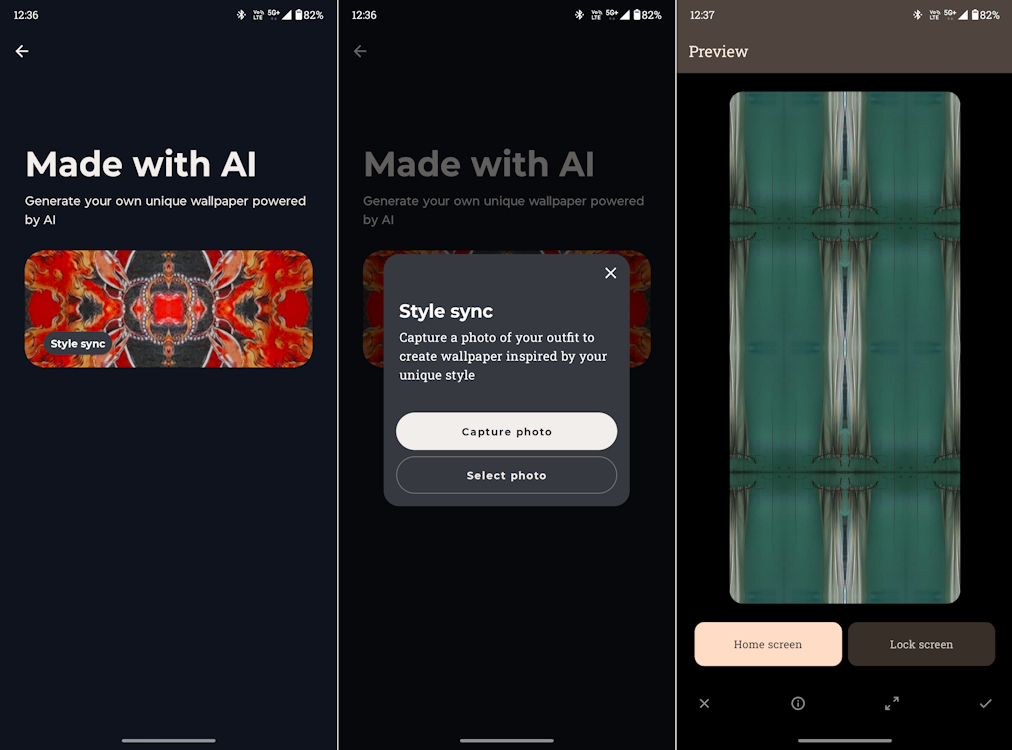For years, Motorola has been applauded for sticking to its near-Stock-Android MyUX skin. However, recently, the brand decided that it was time for a change, and shapeshifted to what they are calling Hello UI. The new skin rolled out with the launch of the Moto Edge 50 Pro only last month. So, I decided to take the new skin out for a spin, especially since we already have the device. Is it the new Android skin king, or just a pointless redesign? Let’s find out in this Moto Hello UI Review.
Bloatware-Free UI but with Ads
As soon as you turn the device on, you get to see a lock screen-like boot animation with a very aesthetic “hello moto” being displayed. I genuinely thought that the phone directly booted into the lock screen. It’s good that Moto decided to reflect what the new UI is all about from the boot screen itself.
Recently, while Xiaomi ditched MIUI and shifted to HyperOS, it didn’t cut down on bloatware in any way. You still get to see an ad-infested UI, even on the more premium offerings like the Xiaomi 14. So, it’s good to see Moto retaining its bloatware-free nature, with only Facebook and LinkedIn coming pre-installed.
You can uninstall them though. As for the rest, you get those Moto and Google apps. Except for some Moto apps, other apps are useful by the end of the day and I wouldn’t count them as bloatware.

While the new UI offers mostly a bloatware-free experience, it’s the ads that are annoying. For starters, the pre-installed Weather App, although can be deleted, is LOADED with ads. The ad loading also causes the app to feel super jittery and slow. So, I’d get rid of that first. Secondly, it’s the Moto Hub, which is actually a hub of ugly ads and shady app recommendations.
There’s a Moto Hub home screen widget as well, which comes preloaded and shows ads. Moto Hub also spams you with not-so-appealing notifications. So, that’s the second thing you’d want to force stop since you can’t uninstall.
In case you’re wondering, yes, the older MyUX skin had this problem too. Although far from being as major an annoyance as the HyperOS ads, but a spam of ads nevertheless.
A New App to Help You Unplug from Digital Insanity
Hello UI retains the essential Moto applications like Smart Connect (previously known as Moto Ready For), which is good. This single app is enough to create your very own personal ecosystem with any tablet or PC. From clipboard and notification sync to app streaming, file sharing, turning your phone into your PC webcam, and more, Smart Connect is easily my favorite Moto app.
But, this time, you also get Moto Unplugged as the new app added to the flock. It’s like a mix between DND and Zen Modes, which lets you go out and touch some grass without having to look at your phone constantly. Only those apps that you allow will be available in this mode.
Besides, you can either set a duration for this mode or choose not to set one at all and manually exit when you want to.
Given how consumed I am (I’m guessing most of you are too) by notifications and all that digital noise on a daily basis, the new Moto Unplugged app was a refreshing thing to see.
Hello UI Is Prettier and More Intuitive
Next, we had the Moto Edge 40 Neo running the older MyUX skin at the Beebom office as well. So, I took it out for some reference, and here’s what I noticed right off the bat in comparison to the Edge 50 Pro’s new Hello UI:
Better-Looking Control Center

Then, you get to see a new Control Centre UI which takes hints from iOS, OxygenOS, and HyperOS, which undeniably looks better. The sort-of transparent Control Centre with background blur certainly looks better now.
The icons are a lot more organized and don’t come with the letter clutter, which I prefer. However, those who don’t get what those icons stand for will have to experiment a bit to get the hang of it.
I like how the Wi-Fi, Mobile data, and Bluetooth device panels are aligned on top of each other at the top left corner. Right beside, there are the brightness and volume sliders, vertically aligned. The attention to detail here is also something I like.
For example, the brightness slider comes with an integrated auto-brightness button to let you instantly toggle it on. Sure does save the hassle of having to constantly go into Settings to turn on auto-brightness.
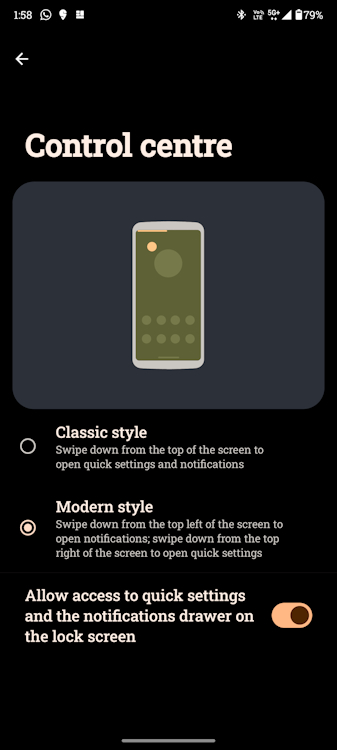
The media player also fits nicely in between this top section and the bottom portion which houses the icons. However, if you are fond of the bigger media player and progress bar, you probably won’t like it. Besides, you can easily hide the media player as well by clicking on the edit icon in the Control Centre, which is great.
From the homescreen, you can swipe down from the top left corner to summon just the notifications, while a down swipe from the right corner brings the Control Centre. Again, similar to the Apple and Xiaomi way. And, of course, you can roll back to the classic Control Centre too, although it retains the background blur.
The aesthetic and utility-rich presentation is top-notch, and quite a few steps above MyUX.
What I love about the new Hello UI Control Centre is that, while there’s a lot going on here, it doesn’t feel cluttered in the slightest.
More Customization Options

The personalization settings are also a bit more intuitive now with Hello UI. Previously, upon long pressing the homescreen, you’d get a very limited set of options. Moreover, you’d have to dig a little deeper into settings to personalize anything. However, Hello UI brings a more detailed home screen settings panel which allows you to instantly change the Themes and Font without visiting the Settings app.
In addition, there’s also the addition of a new Lock Screen customization to the Personalization settings. It lets you change the notification shade, clock style, and assign widgets for quick access, which is great.
Additionally, in the Wallpapers section of your Personalization, you will also see something called Made with AI. This is Moto’s version of AI generative wallpapers that we get to see on Pixel, Samsung, and Nothing phones.
Sadly, it’s the worst implementation of the feature, and the results are terrible at best. Besides, I don’t know how this is AI-generated for these are just random patterns molded out of pictures.
The Hello UI aesthetics are reflected in the About phone section, which looks a LOT better as compared to the ultra-bland MyUX page.
But, the BIG Software Update Problem Persists…
Okay, so received both the Moto Edge 50 Pro and Edge 50 Fusion ahead of their official launch. Usually, on launch day or the days following it, devices get an update that fixes bugs and UI optimization issues.
While the Moto phones did receive Play Store updates for the respective apps, there was no software-side Day 1 update for the skin, which is very disappointing. While the Moto Edge 50 Pro is still running on the March security patch, the Edge 50 Fusion (running on Hello UI as well) hasn’t received ANY updates either.
Yes, the phone is a gazillion times better now than when it launched with a choppy and unpolished UI, thanks to those Play Store updates. But, it does require an official rollout too, big time.
Moto should really draw some inspiration from the likes of Nothing, who rolled out countless updates to fix issues concerning the Phone 2a. Even the OnePlus CE 4 received 2 to 3 updates that fixed some critical problems.
Software updates fix critical bugs that otherwise ruin the user experience. For example, there’s a Hello UI bug that causes the notification shade to freeze when you’re on a call. It can get pretty annoying, especially if you’re like me who gets fidgety during long calls.
I’d be more than happy if Moto proves me wrong by not treating its devices as a one-and-done project and actually rolling out timely updates to its phones.
Is the New Moto Hello UI Any Good?

When it comes to Android skins, there are not a whole lot of good options out there, and bloatware-free, even less. You will get some or the other sort of intrusive bloatware or ads, which is not acceptable in 2024, honestly. That’s where Moto’s older MyUX UI already stood out. But, it certainly did get boring and lacked that modernity to it.
With UIs buckling up to bring their A-game to phones, it’s good to see Moto stepping up in its UI game as well. There’s no doubt that Hello UI is certainly a refreshing change. Besides, there’s something immensely satisfying about witnessing those ultra-fluid animations with Hello UI running on these Moto phones.
However, the untimely rollout of updates is a pain point.
This is the sole reason why I don’t recommend Moto phones to anyone anymore. If a device is not getting the promised updates for its betterment, its longevity takes a serious hit. With time, the phone starts showing signs of age faster than the rest. Not to mention that those security patches are vital.
With a UI redesign, one would expect a brand to fix an issue as critical as this. It’s sad because Moto’s lackluster software updates are the only thing stopping its devices from beating the competition.
Keeping these issues aside, the Hello UI is definitely and easily one of the best Android skins out there right now.