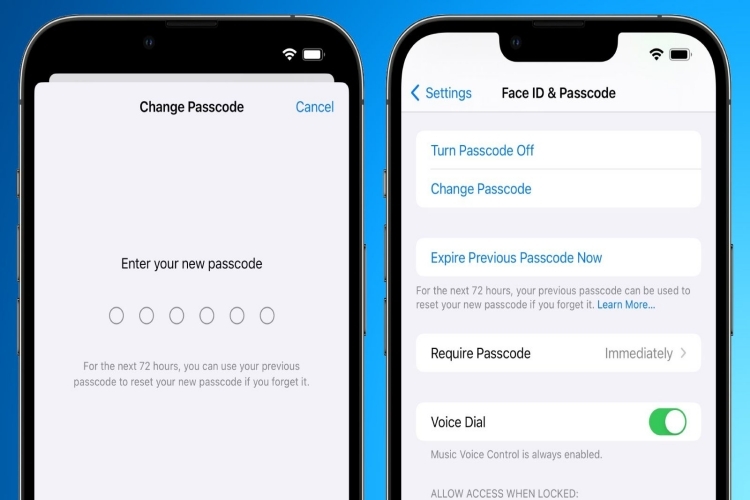
Apple, at its annual WWDC 2023 conference, announced the next-gen iOS update, iOS 17. The latest iOS update brought some interesting features like NameDrop, Stabdby, new FaceTime features, and much more. Now, a new update is being reported in the form of iPhone Passcodes. Continue reading to find out about the latest update.
Reset iPhone Passcode Easily With iOS 17
As per a new MacRumors report, iOS 17 will let you reset your iPhone Passcode with your previous passcode within 72 hours of being set.
With this new update, whenever you enter an incorrect passcode you will have the option to reset it then and there. Clicking on “Forgot Passcode?” will now lead you to a new page where you will find the “Try Passcode reset” option below. From the Passcode Reset page, you will be able to seamlessly create a new passcode for your iPhone. Although do remember, you will need to remember your earlier passcode in order to initiate the process.
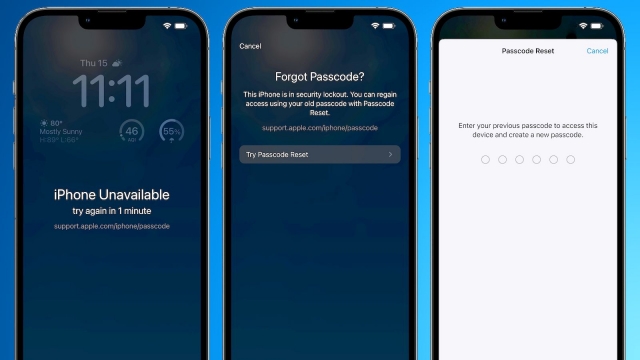
However, in case you do not recall your old passcode, we advise against repeated attempts to unlock your device. This will only result in Apple temporarily disabling your iPhone, which will later extend to a permanent lockdown mode. The Recovery Mode will be the only way out of that situation.
Even with this new feature, iOS 17 has adequate safeguards in place. There will be the option to “Expire Previous Password Now” in the Settings Menu to let you immediately disable your old password. Your passcode is more than just your key to unlock your iPhone. It is directly associated with your Apple ID. Hence, it is possible to change your Apple ID using your passcode. This makes it absolutely vital for you to safeguard your passcode and remember it for times like this one.
With that being said, what do you think of this new iOS 17 feature? Will it benefit you in any way? Do you think the 72 hours timeframe is appropriate enough? Do let us know your thoughts in the comment section below. Also, check out our best iOS 17 features article to know more.
Feature Image Source: MacRumors










