
After a lot of testing, Facebook-owned social media platform, Instagram recently rolled out “Reels” in India. It is a TikTok-like video creation/sharing sub-platform of Instagram, much like its IGTV platform. Now, while scrolling your personalized feed of Reels videos, you might come across a video that you wanna save on your device. So, we are here to guide you through the process of saving a “Reels” video on your Android or iOS device.
How To Save Instagram Reels Videos on Android
- For Android also, you’ll need a third-party app to download and save the “Reels” videos. So download the “Video Downloader for Instagram” app from the Play Store.
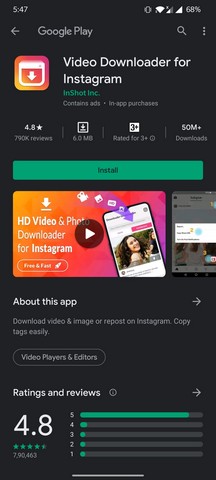
- Now, open the “Reels” video you want to download.
- Tap the three-dots to open up the menu and copy the link of the video.
- Now, go to the “Video Downloader for Instagram” app and allow the app to access your photos and videos.
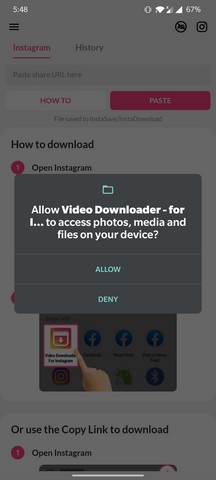
- Then paste the link if it is not pasted already.
- Now, As soon as you paste the link, the video will be saved in your device locally.
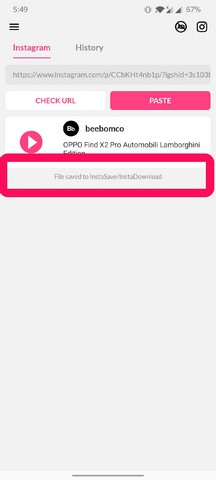
How To Save Instagram Reels Videos on iPhone
- Firstly, you’ll need a third-party app to save the “Reels” videos on your iPhone. So, go on and download the “InSaver” app from the App Store.
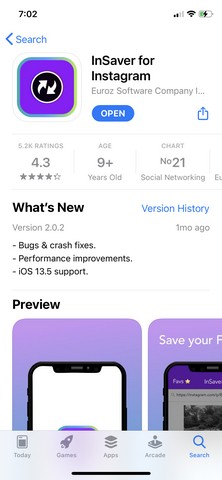
- Now that you have downloaded the app, open Instagram, and find the “Reels” video that you want to download.
- On the video player, find the three-dots menu button at the bottom of the player.

- Open the menu and tap “Copy Link”.
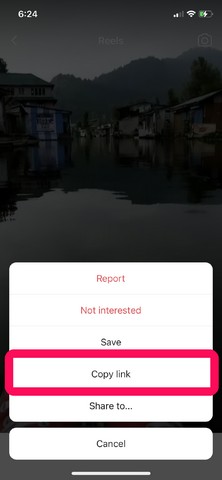
- Now, close the Instagram app and go to “InSaver”.
- You will find that that the link is already copied in the URL bar.
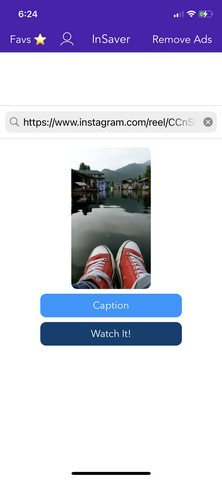
- Tap the “Watch It” button to go to the preview screen.
- On this screen, tap the “Options” button at the bottom-left corner.

- From the menu, tap “Share”.
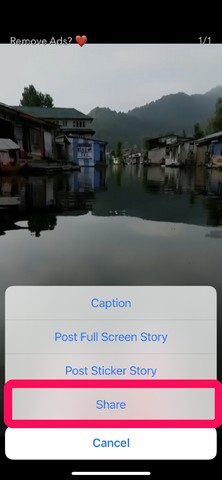
- From the share sheet, tap “Save Video”.
- Now, open the “Photos” app, and there you can find your video saved on your device.
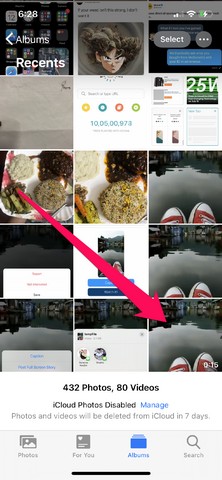
Now, apart from using any third-party apps, you can also use the screen recording feature of iOS or Android to record the screen while the video is playing.
If you’re using an iPhone, you can also try to download the “Reels” videos using the Siri Shortcuts.











Works like a charm! Thanks!