Most Redstone components in Minecraft have similar appearances. They usually look like strange gray blocks with faces or some sort of red marking on one of the side’s textures. However, there are other blocks with the ability to transmit the Redstone signal that look nothing like the standard Redstone blocks. For example, just look at the chiseled bookshelf that was added in Minecraft 1.20. It is a beautiful decorative block that allows you to store regular and enchanted books. Today though, we will take a look at the lectern, which at first glance looks like an ordinary block with redstone properties in the Minecraft world.
So, without any further delay, let’s see how to make and use a lectern in Minecraft. We have listed the items you require to make this block along with its key uses.

What is a lectern in Minecraft?
Lectern is a wooden block that primarily allows you to display and read books with text written in them by players. Even though you can find it naturally in the world, the best way to get lecterns is through crafting. This block can also server as a villager workstation, Redstone component, book holder, and even fuel.
Resources Needed to Make a Lectern
Crafting a lectern is an effortless and quick task. To make a single lectern, you will need the following resources:
- 1 Bookshelf
- 4 Wooden slabs (any)
- Crafting table
A bookshelf block is a necessity for the best enchanting table set-up, so it is one of the blocks you will craft early in your world. To make a bookshelf in Minecraft, follow the linked guide and explore the process in detail. Wooden slabs are half-a-block tall and can be crafted by placing three wooden planks in a row on a crafting table. For those unaware, the crafting table is a utility block that allows you to perform more complex crafting actions. Feel free to check out our guide to making a crafting table if you haven’t already crafted it.
Minecraft Lectern: Crafting Recipe
Once you have collected the required resources, follow the step-by-step process below explaining how to make a lectern.
- First things first, select the crafting table on your hotbar and place it in your world.
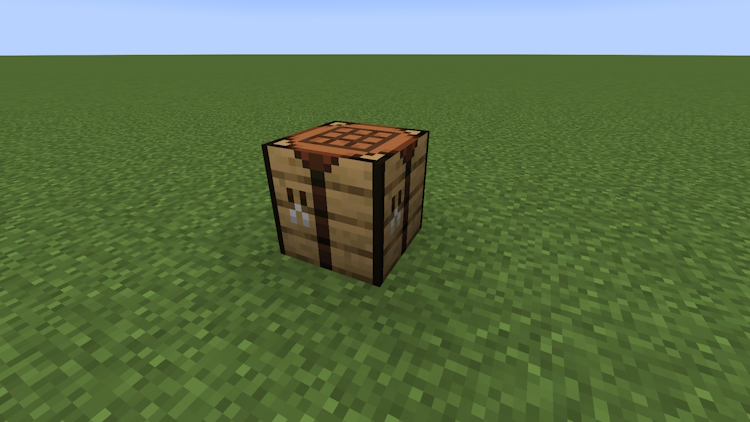
- Open the crafting grid by right-clicking on the block.
- Then, put three wooden slabs in the uppermost row of the crafting grid.

- After that, place the bookshelf block in the central slot of the middle row.

- Finally, place the fourth wooden slab in the central slot of the bottommost row of the crafting table, right below the bookshelf.
- Now, you will see the lectern block appear in the output slot on the right. Simply click on it and move it to your inventory.

Where to Find a Lectern in Minecraft
While crafting is the easiest way to get your hands on a lectern, it can also be found in your Minecraft world. However, they generate rarely throughout your world. Still, the locations where you can naturally find a lectern are:
- Libraries in Villages (one in smaller structures and two in bigger ones)
- Secret Room in Ancient Cities (located below the massive Warden structure)
Note: Since the lectern is a wooden block, the preferred tool for breaking it is an axe. You don’t need to use any Minecraft enchantments on your axe for this task.
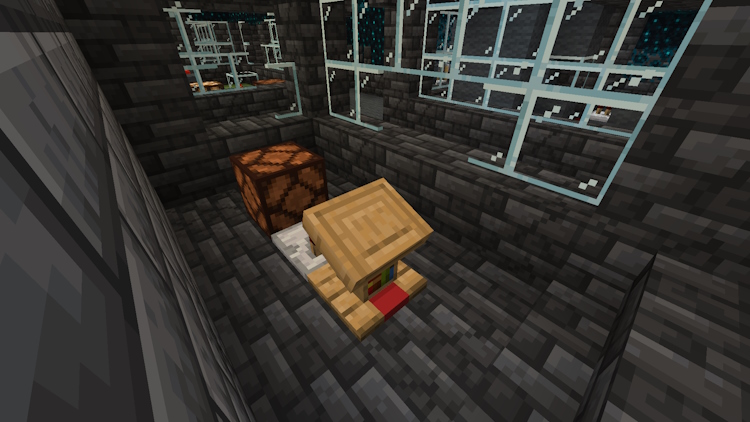
How to Use the Lectern in Minecraft
Surprisingly, the lectern is a block full of different opportunities in Minecraft; the most common use being a book holder. However, you can also use it as a Redstone component or job block for villagers. So, let’s go over all the uses of a lectern in this section:
1. Book Holder
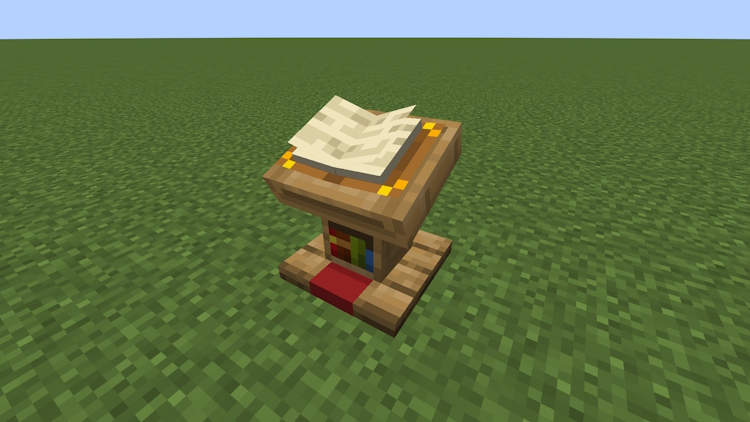
The primary function of a lectern is to hold books. However, those books cannot be regular or their enchanted variants, but the book and quill item. It’s an item that allows players to input text and modify it whenever they want.
To edit its contents, you should have the book and quill selected and then you simply right-click on it, without clicking on any other nearby block. After you are done editing the text, right-click a placed lectern to leave the book on it. This is a frequently used mechanic, especially on the Minecraft servers. In this way, you can easily communicate and share the rules and ideas with your server mates.
2. Redstone Component
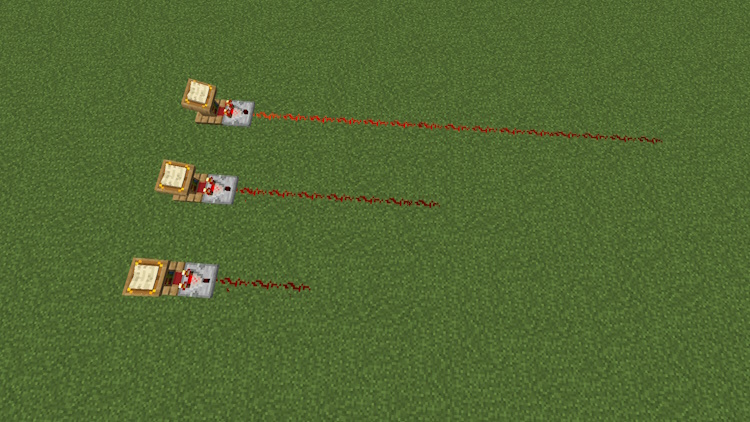
Lectern is one of the most convenient Redstone components in the game. This block outputs a signal strength value equal to the book’s page currently selected. Meaning, that if you’re reading page one, then the signal will be one, the same goes for page 2 and so on. This goes only up to 15 since that’s the maximum Redstone signal.
If you place a Redstone comparator against the lectern and read its output, you can construct all sorts of amazing and useful Redstone systems.
3. Librarian Workstation

Lectern is also one of the villager job workstations. It lets you assign a librarian profession to unemployed villagers and therefore be able to trade enchanted books, glass, name tags, and more.
4. Building & Decoration

Apart from all the gameplay-related functions, lecterns, like other blocks in the game, can be used as building or decorative blocks. It most frequently represents a railing on the edge of a balcony or staircase. Placing it near or as a part of a desk in an office-type room could make a great addition, especially with a book placed on it.
You have reached the end of this guide and know everything about this interesting block in Minecraft. Do you use the lectern as a Redstone component or as a decorative block? Let us know in the comments below!


















