- The easiest way to know if someone has blocked you on Discord is by sending a friend request and seeing if it fails.
- Next, you can also try reacting to one of their messages. If the reaction disappears, it means you are blocked.
- Apart from that, you can send a server invite, check your friend list, and check user information.
Like other messaging apps, Discord also lets you block users you don’t want to interact with. While it’s easy to block someone on Discord, figuring out if you got blocked by someone can get tricky at times. To help, we have compiled a tutorial that will let you find out if someone blocked you on Discord.
React to the User’s Message
The easiest way to check if someone blocked you on Discord is to react to their messages. Open the person’s direct message history and react to a message they sent you. If you are able to react to the message, you are not blocked.
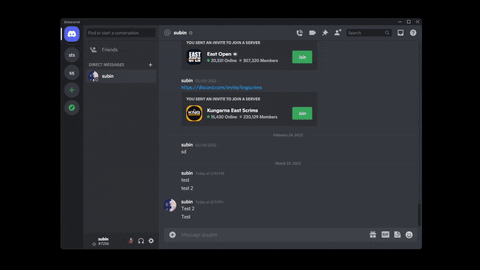
In case you get a shake effect when you react to a user’s message, this user has blocked you. If you don’t have a personal chat history or they deleted all Discord messages, you could locate the person’s message in a mutual server and try reacting there.
Try Inviting Them to Your Server
Another way to check if someone has blocked you on Discord is by trying to invite them to your server. If they have blocked you, the invite will fail, and you may see an error message instead. Having said that, keep in mind that this method is not entirely foolproof, as users can disable server invites in privacy settings. So I will suggest you go through other methods to ascertain if the person has blocked you on Discord or not.
Check Your Friends List

One way to quickly check if a person has blocked you is to check your friends list. If you were previously friends on the chat app and the user has suddenly disappeared from your friends list (accessible by clicking the Discord logo in the left side panel), they have either blocked you or unfriended you. While this isn’t conclusive evidence to suggest that the user has blocked you, you need to check out the next section to actually confirm the same.
Send a Friend Request

If you didn’t see the user on your friends list, try sending them a friend request. If the friend request goes through, you are not blocked. On the flip side, if you see a “Friend Request Failed – Hm didn’t work. Double check that the capitalization, spelling, any spaces, and numbers are correct” error message, you can be sure that you got blocked.
Check User Info in the Profile Section


Another viable method to see if someone blocked you on Discord is to check the person’s user info. If you are not seeing their bio and the user had connected Spotify to Discord to host Spotify listening parties, chances are that they have blocked you on Discord. However, keep in mind that this method is not as effective as others since they could have simply removed the bio and hidden the app integration from their profile.
Try Sending a Discord Message

Lastly, a method for the brave ones here. You could send them a message to check if they blocked you. If a user has blocked you, your message won’t get delivered. Instead, you will see an automated message from the Clyde Discord bot.
“Your message could not be delivered. This is usually because you don’t share a server with the recipient or the recipient is only accepting direct messages from friends,” reads the error message. In this case, you can confirm that the person has indeed blocked you.
How to Block Someone on Discord (Desktop)

To block someone on Discord, click on their avatar to open their profile. Then, click on the vertical three dots icon at the top-right corner of the profile pop-up window. From the list of options, choose “Block”, and you’re done. The app will now successfully block the user, and they can no longer text you.
How to Block Someone on Discord (Android, iOS)

To block a Discord user using the Android or iOS mobile app, open the person’s profile, tap the ellipses icon (horizontal three dots) at the top right corner, and choose “Block”. And that’s it. You have successfully blocked the user on this popular gaming chat app.
So, there you have it! If you follow any of the aforesaid methods, you can easily figure out if someone has blocked you on Discord or deleted their Discord account. If you found this guide helpful, do not forget to read our other in-depth guide on how to find out if someone blocked you on Instagram.
When someone blocks you on Discord, you can’t send them messages or see their user info.
Yes, Discord users can see your profile picture even if you have blocked them.
No, Discord doesn’t deliver messages when you are blocked. Your messages won’t get automatically sent when you’re unblocked either.
No, when you block someone on Discord, they cannot see your messages, and vice versa.
Yes, you can. Just right-click on the Discord profile you want to block and select the Block option from the menu.
No, they won’t get notified directly. However, there are ways like trying to react to messages, checking friends list, and other ways to check if someone has blocked you on Discord.







