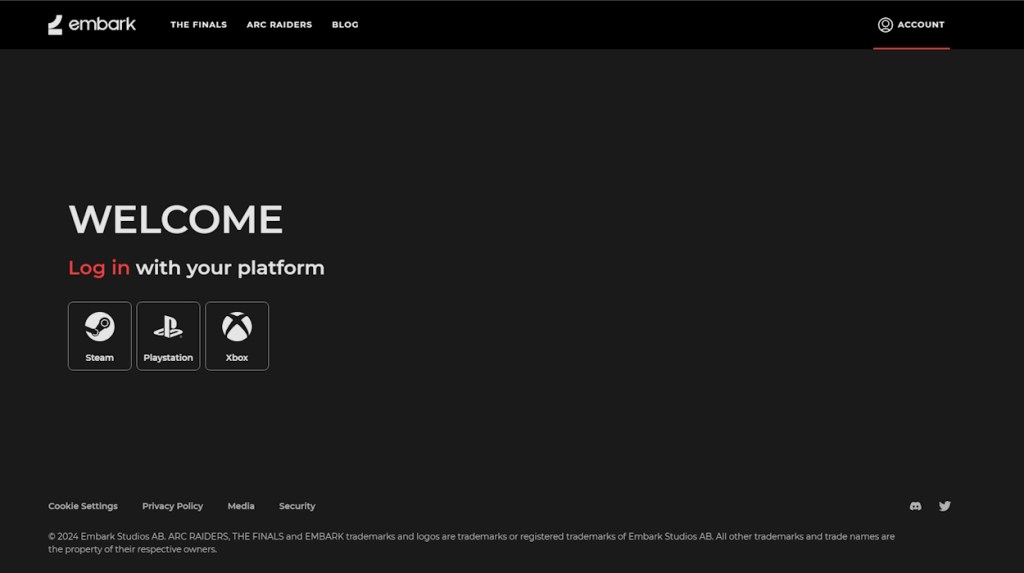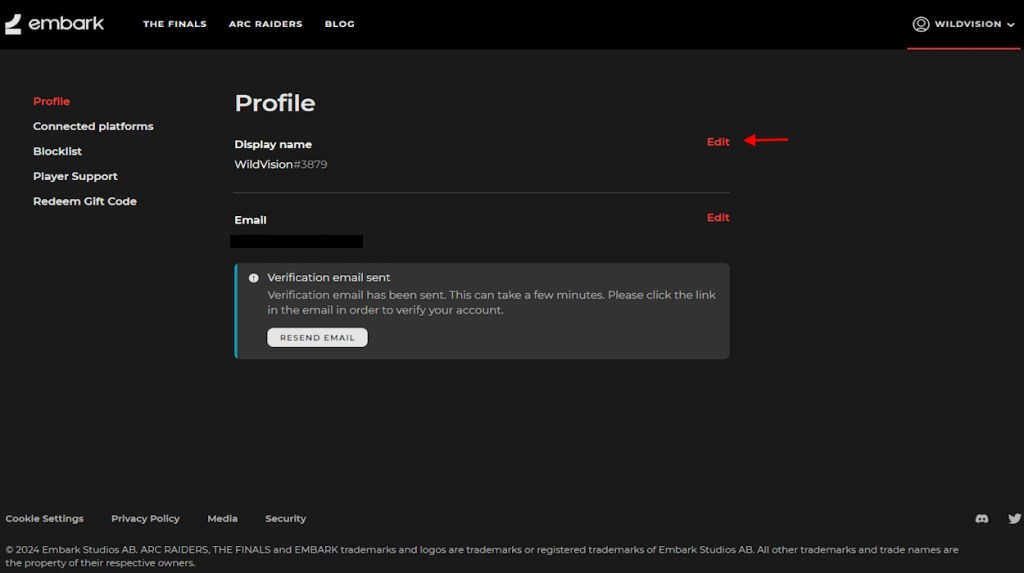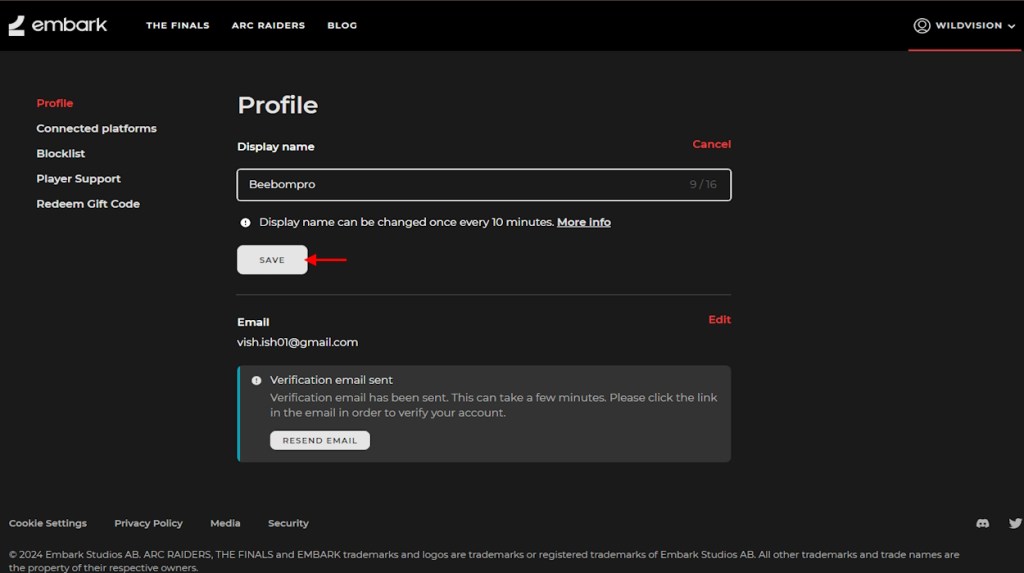- To change your name in The Finals, log into the Embark website and edit your display name under the profile section.
- In The Finals, you can use up to 16 characters in your name and change it every 10 minutes for free. Yep, free of cost.
- You can also use your Android or iPhone mobile browser to change your name in The Finals.
In-game usernames or display names are your identity in any game, and The Finals is no exception. Once you load up the game for the first time, you start with a randomized username, and you might already be tired of running around as IdioticFox#3512. If that is the case, learn how to change your name in The Finals in this guide. Moreover, we have listed all the little details you need to be aware of when changing your name.
How to Change Your Name in The Finals
Currently, there is no method to change your name inside the game. Moreover, remember that your display name is not your Steam, Xbox, or PlayStation (PSN) name, so changing those will not make any difference in-game.
To change your display name in The Finals, follow the steps below:
- First, open any browser and go to the Embark ID login page.
- Now, log in with the platform (Steam, PlayStation, Xbox) of your choice.
- Next, in the Profile section, click the Edit button beside your current display name.
- Finally, input your desired name (up to 16 characters) and click on save.
Things to Know About Changing Name in The Finals
Now that you know how to change your name in The Finals, make sure to keep the following points in mind:
- You can change your display name once every 10 minutes. This will help you get away from unnecessary attention. Giving an option to change it frequently is helpful for streamers.
- Another thing The Finals developer Embark has done right is making the name change option completely free. Yes, you can change your name as many times as you want for zero cost.
- The name you are using must start with a letter or number and is limited to a maximum of 4 numbers in a row. You can use some symbols like the hyphen (-), underscore (_), or period (.). The symbols are limited to a maximum of one in a row.
- Moreover, you can change your Embark ID (aka The Finals name) in a mobile browser too. You can use your Android or iPhone browser to follow the steps we mentioned above.
So those are all the things you should know about changing your display name in The Finals. If you have any additional questions, let us know in the comments.