Baldur’s Gate 3 has been one of the biggest game launches of this year, with more than 500,000 players playing the game on Steam in the launch week. However, while the title had a near-perfect bug-free launch, some players are facing one major problem – game-saving issues. After the launch, users report that they are encountering a ‘Can’t Save’ bug and cannot save their progress in the game, which is a problem considering how lengthy replaying this game can be. Additionally, losing your first experience of playing the game can be heartbreaking. So, in this article, we will look at the best ways to fix the annoying ‘Can’t Save’ bug so that you don’t lose your progress in Baldur’s Gate 3.
What Causes the ‘Can’t Save’ Issue in Baldur’s Gate 3
Larian Studios, the developers of Baldur’s Gate 3, confirmed that the game will have a cross-save feature a long time ago. It means that if players save their progress on PC, they can carry forward their progress on PS 5 or Xbox series X/A when that version launches. However, this gave rise to the annoying ‘can’t save’ bug, where players cannot save their games.
At the time of writing, Larian Studios is aware of this problem. While they did not deliver a fix through the new hot-fix, they temporarily removed the cross-saving feature in Baldur’s Gate 3. If you are one of the unlucky people stuck with this issue, here are a few ways to fix your game and start playing without any hiccups.
Fix the ‘Can’t Save’ Bug In Baldur’s Gate 3 (Best Way)
The culprit here is possibly a conflict between the early-access save and the official game release. Since Baldur’s Gate 3 resets all progress after the full launch, the cloud save on Steam might cause hindrance. While the developers cautioned players to delete the saved files and the game completely before the 1.0 launch, issues can still arise after release. However, the below steps can help fix the ‘can’t save’ bug.
- First, open Steam and right-click on the Baldur’s Gate 3 installation on your PC.
- Then, click on Properties.
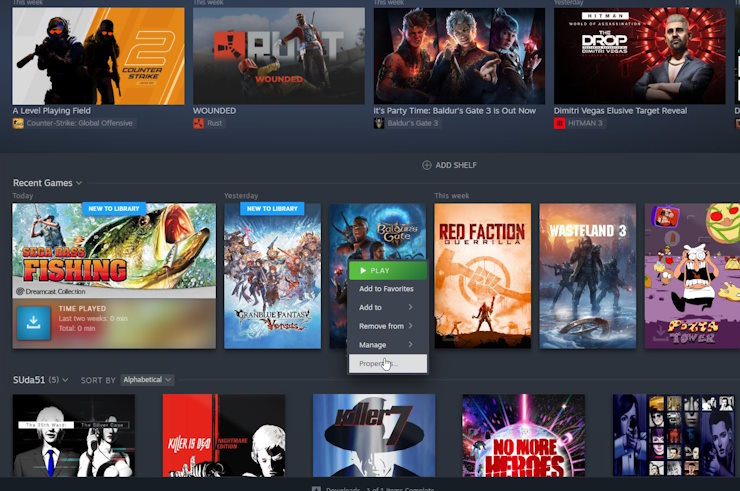
- Under the General tab, switch off the “Steam Cloud” save toggle. This will ensure that the files are not saved on the cloud since the conflict happens from cloud-saving and cross-save features.
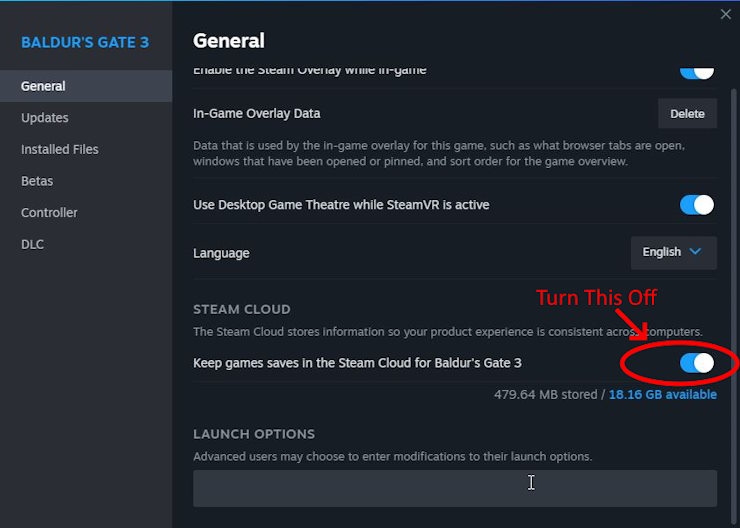
- Now, go to the following path under local disc C on your Windows PC.
PC > Windows (C:) > Users > (username) > AppData > Local > Larian Studios- Once here, there should be a folder called Baldur’s Gate 3. Delete that.
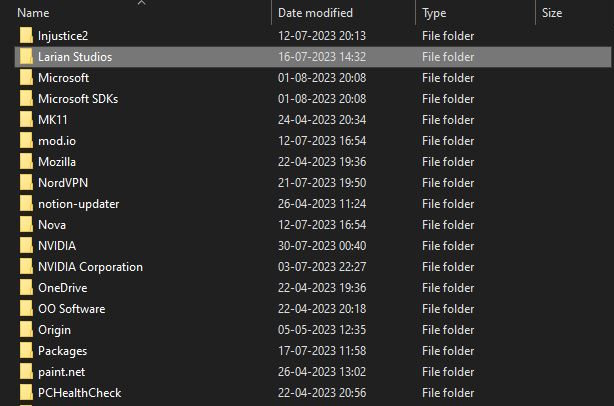
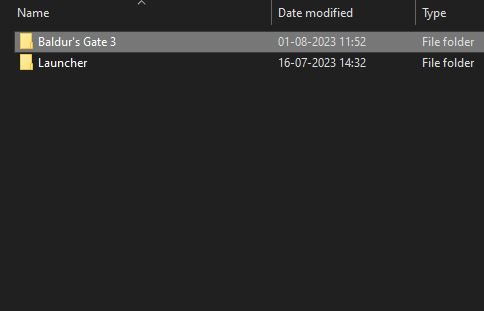
You should get to save the game without any problem. Now, you can finally switch out your party members in Baldur’s Gate 3, including Astarion and Shadowheart. Furthermore, for those interested, you can romance Astarion in the game, and we have included the steps in a dedicated guide.
Other Solutions to Fix Save Issues in Baldur’s Gate 3
As mentioned before, Larian Studios has already acknowledged the problem and is working on a fix. While an official fix is due, they shared some troubleshooting tips on their official website. We have listed some of the common solutions here:
- First, ensure you check the file integrity of the installation. To do that, right-click on the game in Steam, go to properties, and click the “Verify File Integrity” option under the “Installed Files” section.
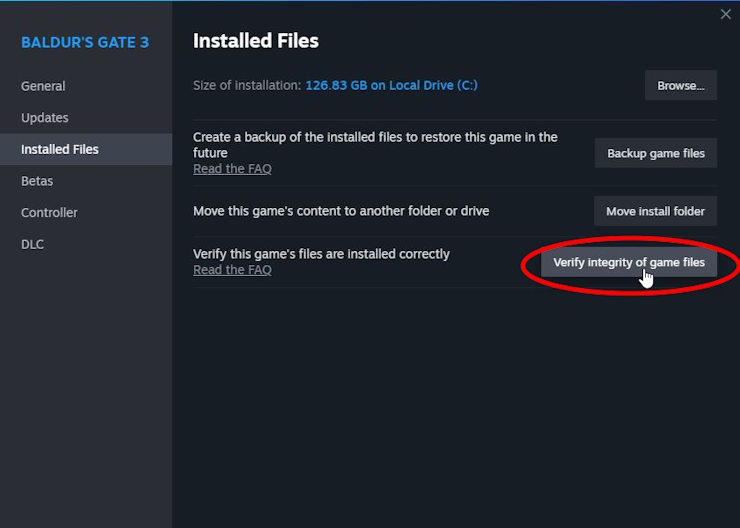
- Secondly, LArian suggests you open Steam and GOG as an administrator.
- After reinstalling the game, restart it. The best thing to do here is restart the system and run Baldur’s Gate 3.
- Delete any mods for Baldur’s Gate 3, if installed. Larian has confirmed that mods can cause abnormalities with the launch version.
- Ensure no anti-virus software is blocking Baldur’s Gate 3 from accessing game files.
Hopefully, with the above solutions, you managed to fix the ‘can’t save’ issue in Baldur’s Gate 3 and can finally journey through an epic adventure in Faerun.


















