With streaming services completely engulfing the music listening experience on smartphones, we barely see anyone playing songs off a music player app. However, many people still carry music to listen to it offline and the same demands excellent, feature-rich music players. Thankfully, there’s no shortage of good music players on Android, and here are the 10 best music players you can use in Android in 2024.
1. PowerAmp Music Player
PowerAmp is hands down, one of the most powerful music players for every type of music listener out there. It’s fast and snappy, extremely customizable, and crowded with features that both regular listeners and audiophiles will love. It’s especially great for audiophiles thanks to the comprehensive audio customization features that can allow listeners to fine-tune their music.

Besides, it comes with a powerful built-in equalizer with multiple audio presets which aren’t limited to the playback but also the audio equipment you’re using. It has presets from the likes of Crinacle, the most popular audio reviewer, and RTINGs, Super, and some of the other popular audio equipment reviewers. It does come at $4 but is fully worth it.
| Pros | Cons |
|---|---|
| The most powerful music player for Android | None |
| Extensive theming options | |
| Powerful equalizer with tons of presets | |
| Supports Hi-Res playback |
2. Musicolet
Musicolet is a neat music player for Android that’s packed with lots of customization options and features. It markets itself as an ad-free, privacy-focused music player, and delivers on the promises very well. I like it for its extreme customizability and a feature that allows you to have multiple queues, which is pretty self-explanatory. Musicolet has a bunch of tiny but useful features that we could endlessly talk about.

Musicolet also has a built-in equalizer with lots of customizability. There are no ads in the free version and there’s a pro tier that unlocks features like Crossfade, Chromecast, and Volume normalization. These are but a few perks and it’s good to see essential features such as multiple queues not being locked behind the pro subscription. Overall, Musicolet is a neat little music player on Android.
| Pros | Cons |
|---|---|
| Great for playing music on the go | The UI could’ve been better |
| Multiple queues | Lacks extensive theming options |
| No Ads | |
| Completely free |
3. Retro Music Player
Don’t let the name fool you. Absolutely nothing about this music player feels “Retro”, and the name feels more like a satirical term. It subjectively has one of the most beautiful user interfaces you will find in a music player, and with tons of customization options, you can customize it to suit your taste. Retro Music Player leverages Google’s Material You, with every UI element of the app tastefully designed and on-point attention to detail.

However, UI and customization are where the show ends for the app. It lacks an equalizer and many audiophile-centric features. It’s open-source but hasn’t been updated in a year as the project is searching for maintainers. However, for what it is right now, it’s still an amazing music player app you can use on Android.
| Pros | Cons |
|---|---|
| Excellent user interface | Not suitable for audiophiles |
| Good theming options | The built-in equalizer is a miss most of the time |
| Free and open-source |
4. Namida
The unfortunate thing about open-source projects is that they usually take time to be discovered. Namida is such app that is built using Flutter and has some of the best UIs we have seen in a music player app. The candy-like UI combined with many customization features, Material3 design, and the overall flexibility in terms of minor features makes it one of the best Android music players you can use.

One of the highlights of Namida is its YouTube integration. You can listen to music directly from YouTube by searching or importing your playlists. There’s also support for video playback just like YouTube Music. It’s not the best player for Audiophiles since it lacks many tweaking options but is a great option for daily listeners.
| Pros | Cons |
|---|---|
| An eye-candy user interface | Not great for audiophiles |
| Good theming options | |
| Free and open-source | |
| Built-in YouTube integration |
5. Vanilla Music Player
If you want a n0-frills music player that screams vanilla, look no further. Vanilla Music Player is an open-source app and is still in early access. It’s basic and yet has great Material You characteristics, playful animations, and a really nice user interface overall.
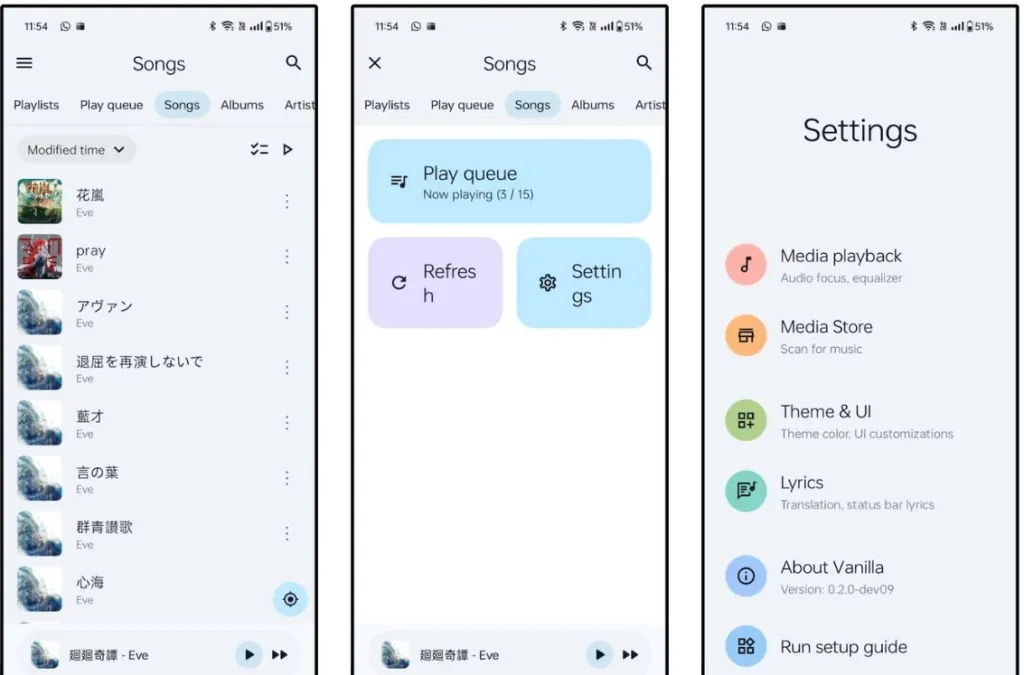
It still lacks a few basic features like the ability to swipe left and right to move to the next or previous track. The UI elements in the Now playing page in Settings are all over the place, and menus are missing options. However, it’s more than usable right now and is one of the decent music players for minimalist Android users out there.
| Pros | Cons |
|---|---|
| Decent user interface | Not great for audiophiles |
| Good theming options | The UI is still work in progress |
| Free and open-source | |
| Great for minimalists |
6. Frolomuse
Yet another no-frills music player that will appeal to people who like minimalism. It’s fast and snappy, has a few but plenty of customization options for minimalists, handy features like Lyrics, a pretty neat built-in equalizer, and a sleep timer.

Overall, Frolomuse is a free and open source app and it’s pretty decent for what it offers. I felt the equalizer to be a bit finicky as it acted funny sometimes but you can disable it and use Frolomuse as a normal music player to jam.
| Pros | Cons |
|---|---|
| Great user interface | Equalizer is bad |
| Good theming options | Not for audiophiles |
| Great filters and sorting options |
7. Eon Music Player
Eon is a very well-thought-out music player for Android that gets a lot of things right. For starters, the home page presents to you your most played tracks, top artists, and playback stats which is cool. The nav bar above the player has cool animations and contains Genres, queues, artists, and tracks. The search bar below the nav bar is a neat way to search for your favorite music or artists if you have a huge library.

The app doesn’t really have a lot of customization options. A few options are locked behind a donation paywall but I feel it’s absolutely worth it. Overall, Eon is a neat music player and won’t disappoint you.
| Pros | Cons |
|---|---|
| Excellent user interface | Equalizer is not very good |
| Good theming options | Not for audiophiles |
| Playback stats help reflect on your listening | |
| Android Auto support |
8. FiiO Music
Developed by the legendary audio firm FiiO themselves, the FiiO music app is a great music player, especially if you have FiiO equipment or DAPs. It’s still pretty good for playing music otherwise, has a good amount of customization features.

Some of the other features include a music transfer utility that works surprisingly well, a sleep timer, and a fully-blown equalizer that lets you adjust the gain and frequencies to fine-tune your listening experience. The UI is snappy and I love the design of the player and how it shows the info about the track.
| Pros | Cons |
|---|---|
| Decent user interface | Not very customizable |
| Useful you have FiiO audio gear | |
| Music transfer utility is handy | |
| Excellent equalizer |
9. Omnia Music Player
Omnia Music Player’s is a bit old school but the app still packs a lot of punch for a free app. For starters, it has a simple and easy-to-navigate interface, and your music is segregated nicely making it easier to find.

The app does have a premium tier which unlocks a few perks like Equalizer and presets, Reverb panel, and themes for a one-time fee. The price is a bit more expensive than I would’ve liked and doesn’t feel worth it for a few features. Besides, there are apps on this list with baked-in equalizers that have more features than Omnia.
| Pros | Cons |
|---|---|
| Decent user interface | Not very customizable |
| Equalizer and customizations are locked behind a one-time paywall | |
| Not very feature-rich |
10. Salt Player
Yet another beautiful open-source music player for Android. One of the best things you’ll notice about the app is how beautifully each UI element is placed to make it much less taxing on your brain to go where you want to. The hamburger menu houses all options while the home screen is relatively clean with only your library visible.

The app also has a few perks that audiophiles would love like a full-blown equalizer with many presets and output modes like OpenSL ES and AAudio. There’s also an option to adjust the DSD audio gain and select from a list of DSPs. Salt Player has a premium subscription which unlocks support for 32-bit floating point decoding and a few UI perks. Overall, it’s one of the best open-source music players you can try on Android.
| Pros | Cons |
|---|---|
| Beautiful UI | Some of the app elements are still in Chinese |
| Decent number of options for audiophiles | |
| Customizations | |
| Built-in equalizer and effects works well | |
| Built-in presets |
Which Android Music Player Should You Use?
If you’re an audiophile, you cannot go wrong with PowerAmp. Music players like Eon, Vanilla, Frolomuse, and Retro are great for all the minimalists out there. If you need a bit more features to alter audio playback to your liking features like built-in YouTube playback, Namida, FiiO music, and Salt Player are all excellent music players.
Do you know a music player that would make a great addition to this list? Do you still prefer listening to music offline? Let us know in the comments below.





