Some players show their skills with the best Minecraft parkour maps, while others like to take on a challenge with the best speedrunning seeds. But even a bigger portion of the Minecraft community spends time building bases. Among these bases, we get the best Minecraft houses, amazing traps, and some of the greatest castles. Focusing on the latter, we are here to cover how to build a castle in Minecraft so you can join the prime list of builders in the game. We are creating a complete blueprint of various parts of a castle that you can modify, implement, and make the most out of. Before diving in, all you need is the complete knowledge of Minecraft’s ore distribution to source your materials. With that said, let’s see how to make a castle in Minecraft the easiest way.
Building a Castle in Minecraft (2022)
Building a castle means building multiple smaller structures. So we have divided our guide to focus on all of them individually. Use the table below to explore each of these structures at your convenience.
Blueprint of a Castle in Minecraft
Keeping it simple, we have divided the castle area into four major segments. Making up the Minecraft castle blueprint, these segments are as follows:
- Watch Towers (marked by red)
- Boundary (marked by black)
- Main Castle (marked by purple)
- Additional External Rooms (marked by white and brown)
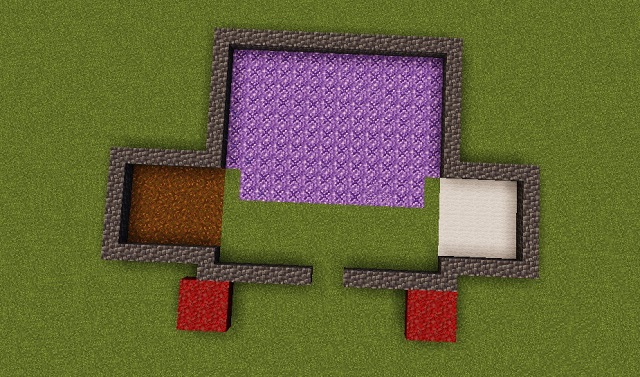
Once you have decided on the size of your castle, you can create a similar floor plan before you start building the structures. Such a floor plan is simple in design and easy to get started with. But if you wish to take it up a notch, every structure in this guide can be redesigned with basic changes. Having said that, let’s build the first structure for our castle.
Make a WatchTower for Your Castle
Before we start building the watchtower, here are the suggested blocks you should use to make this structure:
- Mossy Cobblestone
- Cobblestone
- Cobbled Deepslate
- All their by-products, including walls, slabs, and stairs
Once you have collected all the blocks, follow the steps below to make a watchtower in Minecraft:
1. First, create four pillars of cobblestone of 16 block height. Leave a gap of 2 blocks between each of them. Then, place cobblestone slabs to create a floor-like structure on top, but make it extend one block outside the tower area. Finally, replace a few cobblestone items with mossy cobblestone for a rustic look.
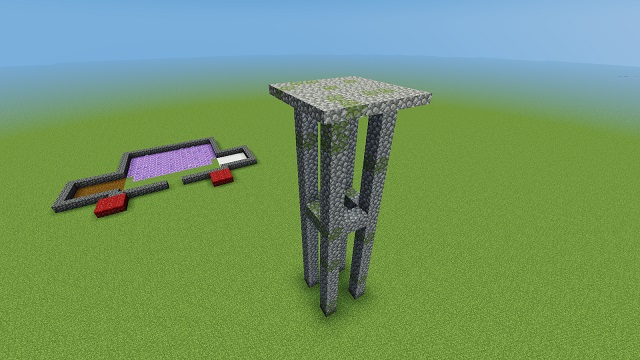
2. Next, for the top structure use cobbled deep slate walls and slabs to create a border with a window opening it. Then, use one of the existing pillars to create an entrance to the structure with stairs. You can use the same method to build tunnels in your Minecraft castle.

3. Finally, to finish it off, add some details to the watchtower such as lamps and bells. Then, wait till nighttime to see the watchtower in its full glory. You can also use some of the best Minecraft shaders for better results.

Build a Boundary Wall for Your Castle
Here’s a list of suggested blocks you can use to make a castle boundary wall:
- Mossy Cobblestone
- Cobblestone
- Cobbled Deepslate
- Mossy Stone
- Cracked Stone
- All their by-products, including walls, slabs, and stairs
Follow these steps to build a castle boundary in Minecraft:
1. To make a castle’s boundary, use a mixture of suggested blocks to create a wall that is at least 10 blocks high. You can also connect it with the tower if you have created one already.

2. Then, use a variety of slabs with uniform gaps to create a windowed top section of the wall. It usually is 2 blocks high, pushing the wall to a total height of 12 blocks.

3. Finally, add other decorative elements using items like vines, lanterns, and torches. Once you are satisfied with the structure, repeat it all around the area of your castle. But do leave a four-block wide gap for the entrance.

Make a Castle in Minecraft
Now, here is the segment you all have been waiting for. With the outskirts ready, all that’s left for us is to build the main castle structure in Minecraft. For that, we are primarily going to use the following blocks:
- Stone
- Chiseled Stone
- Polished Blackstone
- All their by-products, including walls, slabs, and stairs
Basic Structure
Once you are ready with the blocks, follow these steps to build a castle in Minecraft:
1. First, create a base floor using slabs and building blocks. The area can be as large as you want it to be. Then, add stairs and decorations to one of its sides to mark the entrance.
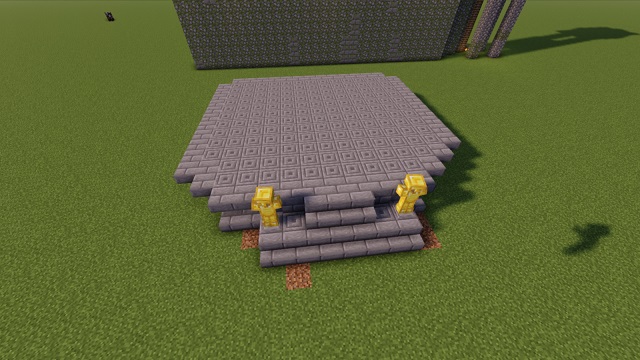
2. Next, create an archway to mark the castle’s entrance. Use stone walls for its side pillars and place stairs upside down to connect the pillars as an arc. You can also add additional walls and stairs for decoration.
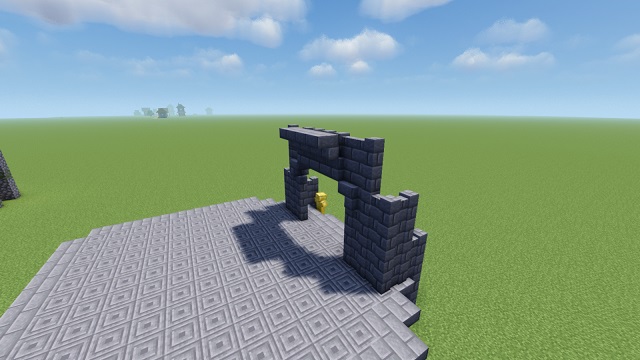
3. Then, use the stone walls to create a boundary of the main castle. Make sure it is at least 3 blocks high.

4. Finally, create walls for room-like structures in each corner of the castle. Make sure they are of the same size and height to keep the castle symmetrical.

Main Castle Design
Now to build our area into a castle in Minecraft, we have to create some distinguishing features. Follow these steps to do the same.
1. First, continue the corner rooms by extending their corners to the top. Then extend the walls high up while leaving areas for window openings.

2. Next, raise the walls in the corner and middle area of the roof top. The final result should look like spikes on the castle.

3. Then, connect the corner rooms by building a stone bridge between the rooms. You can then decorate it with lanterns and vines for additional effects.

4. With that, you now know how to build all types of structures to complete the castle in Minecraft. We are using the spikey rooftop to finish the castle.

Build Your Own Castle in Minecraft
And just like that, you can now easily build your own castles in Minecraft. What we have focused on today is a basic castle structure whose fundamentals can be used to create larger structures. But if you are looking for inspiration, some of these best Minecraft maps can help you out. There is even one that recreates the castle from Game of Thrones. Though, making a giant castle won’t be an easy task. You might have to use some of the best Minecraft mods to get additional help. These mods are powerful but exclusive to the Java edition. So yeah, Bedrock players might have to use Minecraft commands to build a castle in-game. Having said that, which type of castle are you planning to build? Tell us in the comments!






