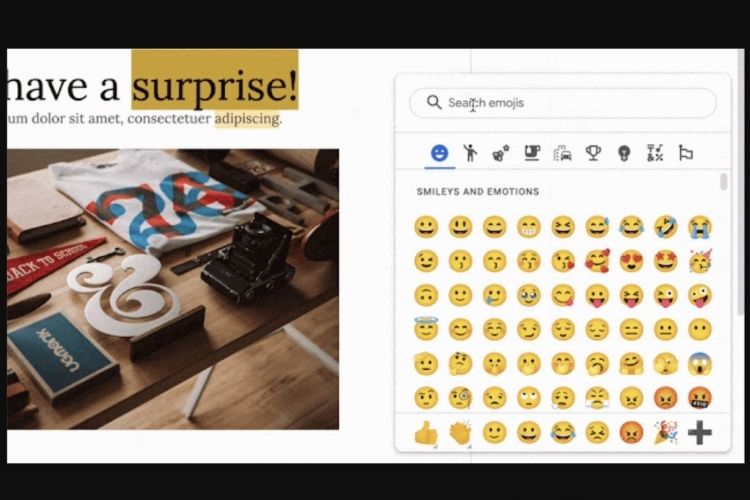
Google Docs is arguably one of the best online word processors available in the market. However, Google is looking to make the tool more than just a word processor and a feature-packed platform for collaborative projects. Now, after adding support for text watermarks, Google Docs has now got emoji reactions to make things more fun. Let’s check out the details below.
Google Docs Gains Emoji Reactions
Google recently shared an official blog post on its Workspace forum to announce the rollout of emoji reactions for Google Docs. The company says it “provides a less formal alternative to comments to express your opinions about document content.” So, with this, users will be able to react to a certain part of a text document by simply highlighting the specific part.
It is similar to the reactions available on Instagram, Facebook, Twitter, and more platforms. To recall, even WhatsApp has been working on emoji reactions for the longest time.
Google also shared a short GIF to show how the feature would work in Google Docs once it rolls out to users. You will just have to highlight parts of texts in a document, which will bring up the new emoji reaction button along with the “Add Comment” and “Suggest Edits” buttons. You can check it out attached right below.
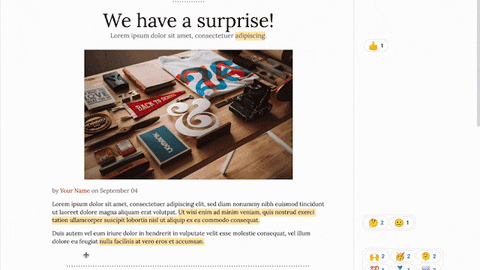
Users can click on the new option to access the emoji library, which has been updated to the latest version (Emoji 14.0). Hence, the library contains all the latest emojis, including gender-neutral options. Users can also use the search field at the top of the emoji panel to find specific emojis. It is revealed that the feature will be turned on by default when it becomes available for users. It cannot be disabled and has no admin control.
The emoji reactions feature will be available to “Google Workspace Essentials, Business Starter, Business Standard, Business Plus, Enterprise Standard, and Enterprise Plus” users. It will not be available for the basic tiers like G Suite Basic and Business customers or Enterprise Essentials users. Google says that it has started rolling out the feature to its Rapid Release domains. However, more users will start seeing the feature from April 20.










