Most of the high-end gaming laptops that have been available so far, suffered from two major drawbacks. Well, it’s none other than thickness and noise-levels. Sure, gaming laptops pack beefy hardware to deliver top-notch performance, but when it comes to portability and silent operation, these machines have been sub-par. NVIDIA attempts to alleviate this issue with the help of an innovative design approach called Max-Q, in order to strike the perfect balance between portability, power and quietness. As a result of this laptop design approach, GeForce GTX GPUs are available in laptops as thin as 18mm, which is pretty much the average thickness of any modern day laptop. For a laptop to receive the Max-Q certification, the noise-levels should be no more than 40 dB when plugged in. Well, you no longer have to sacrifice on portability and acoustics, just for the sake of high-end performance. So, if you’re already interested in getting your hands on one of these, here are the 7 best NVIDIA Max-Q laptops you can buy:
1. ASUS ROG Zephyrus GX501 Gaming Laptop
This is the laptop that NVIDIA proudly showed off, when they unveiled the Max-Q technology back at Computex 2017. For starters, the laptop is just 17.9 mm thin, making it also as thin as the MacBook Pro, which is nothing short of exceptional to say the least. For a super-thin gaming laptop that weighs just 2.2 kg, Asus has managed to cram a GeForce GTX 1080 GPU with the help of Max-Q design. Optimal cooling performance is absolutely necessary and that’s pretty hard to achieve on a high-end gaming laptop at this thickness. However, Asus has implemented what’s known as “Active Aerodynamic System (AAS)” in the Zephyrus. Once you open up the laptop, a portion of the bottom flexes to create a gap, in a move to provide 20% more open space for air circulation. As a result of this, airflow is improved by 32% and temperatures are reduced by 20% compared to conventional cooling methods.
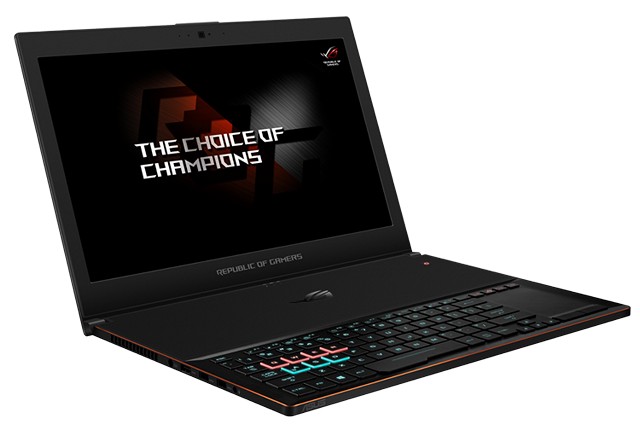
As far as rest of the hardware is concerned, the ROG Zephyrus GX501 features a 15.6-inch Full HD 120 Hz TN panel with NVIDIA G-Sync support for buttery smooth gaming performance. The laptop is powered by the new Intel Core i7-7700HQ processor that’s capable of boosting up to 3.8 GHz. Users can also configure the machine with up to 24 GB of DDR4 2400 MHz RAM. Lastly,users will be able to choose from 256 GB, 512 GB and 1 TB SSD storage options, based on their budget. Since the laptop follows the Max-Q design, the core clock speed of the GeForce GTX 1080 GPU is set to 1227 MHz by default which is noticeably lower compared to speeds that we’ve seen on conventional GTX 1080-powered laptops. Well, this is done to minimize thermal and noise levels that’s usually a problem in thin gaming laptops.
Buy from Amazon: ($2,697.99)
2. Alienware 15 Gaming Laptop With Max-Q Design
So far, the highest-end configuration of the Alienware 15 R3 laptop packed an i7-7700HQ processor and an NVIDIA GeForce GTX 1070 graphics card. However, by adopting Max-Q design, the company has managed to cram significantly better hardware into their 15-inch machine. That’s right, the new Alienware 15 ships with the i7-7820HK processor that’s capable of being overclocked up to 4.4 GHZ, thereby offering noticeably better performance than the i7-7700HQ that’s usually present on most gaming laptops. The graphical horsepower will be handled by the GeForce GTX 1080 GPU, which is a significant step up from the 1070, so when it comes to gaming performance, there are no doubts regarding the capabilities of this machine.

The Alienware 15 features a Full HD 120 Hz TN display with NVIDIA G-Sync support and also comes with up to 32 GB of DDR4 RAM clocked at 2400 MHz that’s much more than what’s expected from a high-end laptop in 2017. Users can also choose from 256 GB, 512 GB and 1 TB SSDs for storage. That being said, the dimensions of the laptop remains unchanged with a thickness of 25.44 mm, which is significantly more than the ROG Zephyrus. However, noise-levels are kept below the 40 dB mark to receive the Max-Q certification from NVIDIA. So, if you’re concerned about portability, Zephyrus is certainly the better choice, but when it comes to sheer performance, the Alienware 15 is the clear winner.
Buy from Dell: (Starts at $2,549)
3. Acer Predator Triton 700 Gaming Laptop
Next on the list, we’ve got yet another super-thin gaming laptop that follows the Max-Q design approach in order to pack powerful hardware in a thin body. The Triton 700 is just a millimeter thicker than the Zephyrus, at 18.9 mm, and also heavier, weighing nearly 2.6 Kg. This machine is powered by the Intel Core i7-7700HQ processor clocked at a base frequency of 2.8 GHz and 16 GB of RAM. As far as graphics performance is concerned, it’s pretty much on par with the Zephyrus due to the inclusion of a GeForce GTX 1080 GPU, but since it follows the Max-Q design, it’s worth keeping in mind that the clock speeds will be lower. Additionally, manufacturers offers up to 512 GB SSD for all your storage requirements.

In terms of looks, the Triton 700 looks like a younger sibling to the Predator 21X, at least on the inside. The touchpad is pretty much integrated into the window, located right above the keyboard, which is one of the standout features that Asus was bragging about, at Computex 2017. Thanks to the AeroBlade 3D Gen 2 cooling, users will be able to push the performance, if required, so there are no worries in this department. The display is a 15.6-inch Full HD IPS panel, so expect great viewing angles while pacing through your favorite games. Lastly, the $2999 price tag is pretty high, especially when you take a look at what the competition has to offer. The Triton 700 is expected to hit the shores by the end of this month, so make sure to keep your wallets ready.
Availability: (Coming in August)
4. Aorus X5 MD Gaming Laptop
Next on the list, we’ve got Aorus’ slimmest gaming laptop so far, the X5 MD that doesn’t compromise on performance due to its slim factor, thanks to NVIDIA’s Max-Q design. The laptop features a gorgeous 15.6-inch 4K UHD display with support for NVIDIA G-Sync for buttery smooth gaming sessions. It’s powered by the Intel i7-7820HK processor that can be overclocked up to 4.4 GHz, coupled with 32 GB of RAM that makes this machine capable of crushing any demanding game that you throw at it. Well, we’ve got no doubts regarding the X5 MD’s potential. As far as storage is concerned, the laptop ships with a 1 TB NVMe SSD for all your storage needs, so there are no worries on that regard.

At a thickness of approximately 22.9 mm, this might not be as slim as the Zephyrus or the Triton 700 that’s featured in this list, but when you compare it to a similarly-spec’d machine like the Alienware 15, Aorus clearly seems to have the edge in terms of size and display. In terms of weight, the machine is fairly heavy at nearly 2.5 Kg. The noise-levels have been kept below the 40 dB mark to attain the Max-Q certification, so you don’t have to worry about this machine sounding like a jet engine with all that raw power. The price tag of $2899 is pretty much justified, especially when you take a look at all the hardware this laptop brings to the table.
Buy from Aorus: ($2,899)
5. Sager NP8952 (Clevo P950HR) Gaming Laptop
Sager might not have a huge reputation like several other brands featured in this list, but their price-to-performance ratio makes the NP8952 gaming laptop, a tempting option. The Sager NP8952 laptop is based on the Clevo barebones P950HR chassis, and packs some beefy hardware under the hood, that’s not usually expected from laptops at this price point. It’s powered by the Intel Core i7-7700HQ processor with a boost clock of up to 3.8 GHz and 16 GB DDR4 RAM, which is adequate for all the latest games out there. The graphical horsepower will be provided by the GeForce GTX 1070 GPU which is good enough to run almost all the games with a buttery smooth frame rate on the laptop’s 15.6-inch Full HD IPS display.

The Sager NP8952 is just 18.5 mm thin, making it one of the thinnest laptops featured in this list. However, thermals and noise-levels are well maintained due to the lower clock speed of the GPU, thanks to the Max-Q technology. As far as storage is concerned, the laptop comes with a 250 GB SSD in addition to a 1 TB 5400 RPM HDD, to store all your favorite games. All in all, for an asking price that starts at just under 1600 bucks, it’s hard to resist this laptop, especially when you take a look at all the powerful hardware it has to offer.
Buy from Amazon: (Starts at $1,599)
6. MSI GS63VR Stealth Pro Gaming Laptop
At a thickness of approximately 17.7mm, this laptop was already considered as super-thin and lightweight compared to the competition, before NVIDIA announced the Max-Q design technology. It used to be powered by the GeForce GTX 1060, but thanks to the implementation of Max-Q design, MSI has successfully managed to add more power to this ultra-slim body, without compromising on temperatures and noise-levels. Now, the refreshed GS63VR Stealth Pro laptop is powered by the GeForce GTX 1070 that lets you absolutely crush any latest game on its 15.6-inch Full HD wide view TN display, so there are no doubts regarding the capabilities of this laptop.

As far as the rest of the hardware is confirmed, the GS63VR is powered by the Intel Core i7-7700HQ CPU with a base clock of 2.8 GHz and a boost clock of 3.8 GHz. Additionally, it packs a whopping 32 GB of RAM, in a move to future-proof the laptop. For all your storage requirements, MSI has included a 512 GB SSD along with a 1 TB 5400 RPM hard drive, so we’ve got no complaints in this deparment. Although the machine is not quite as affordable as the Sager NP8952 costing nearly 2400 bucks, it manages to tick all the important boxes on the performance side of things.
Buy from Amazon: ($2,399)
7. Origin Evo 15-S Gaming Laptop
Last on the list, we’ve got a gaming laptop from the popular custom PC builder, Origin. The Evo 15-S has been available for quite some time now, but thanks to Max-Q design technology, the manufacturer could cram even more performance into a chassis that’s just 18.5 mm thick. The Evo 15-S is powered by the Intel Core i7-7700HQ that can boost up to 3.8 GHz frequency and up to 32 GB of RAM depending on the configuration that you’re opting for. Users will also be able to choose between Full HD IPS or 4K IPS panel depending on their budget. They can also decide the GPU that will be powering the Evo 15-S, as Origin lets you choose between the GeForce GTX 1060 or 1070 GPUs that’s capable of providing buttery smooth frame rate on almost all the games at Full HD resolution.

It’s worth keeping in mind that the GPU on the laptop is downclocked in order to maintain the thermals and noise-levels, and for attaining the Max-Q certification. As far as storage is concerned, there are lots of customization options, but the highest-end variant packs a 2 TB NVMe SSD for all the space that you’ll ever need. In terms of pricing, the laptop is quite expensive compared to the competition, starting at approximately 1800 bucks and going all the way to exceed to $4000 mark depending on the configuration that you’re going for.
Buy from Origin: (Starts at $1800)
SEE ALSO: 12 Best Gaming Laptops You Can Buy
The Best NVIDIA Max-Q Laptops You Can Buy
With the help of NVIDIA’s Max-Q design technology, gaming laptop manufacturers will now be able to strike the perfect balance between power, portability and noise-levels. If you don’t want to compromise on performance just for the sake of portability, the gaming laptops that follow the Max-Q design are the best ones you can currently buy. However, you need to keep in mind that the core clock of the GPUs inside these machines are actually downclocked to maintain the temperature and noise-levels. As a result, the performance of the GPU might be slightly inferior compared to the equivalent GPU present in a non-Max-Q laptop. So, which one of these portable powerhouses are you planning to go for, and why? Do let us know, in the comments section down below.


















