Whether it’s an important discussion with your colleagues or a brainstorming session with your business partner, there are times when you might want to keep a record of your conversations so that you can refer to them later. That said, since call recording is illegal in many countries, Apple does not include a call recording app with its iPhones. While iOS allows you to record your iPhone’s screen since iOS 11, there’s no way to record calls natively. However, if you need such functionality, there are plenty of apps on the App Store that can help you record voice calls on the iPhone. It’s just that choosing one might be difficult as most of them claim to do the same thing. Well, worry not, as we have tested and made a list of some of the best call recording apps for iPhone.
Many of the call recording apps share a similar name so be sure to download the apps from the provided links only. Also, since call recording is illegal in many countries, please check your country’s regulations before trying these apps out.
1. Rev Call Recorder
Rev Call Recorder is an excellent call recorder app for iPhones that is completely free to use. Yes, you read it right, there are no charges here. Instead, the app charges you money only when you want to get your calls transcribed. That means the call recording service is free to use which is just great. The best part is that there are no hidden charges or ads and there’s no limit on the length of the recorded calls.
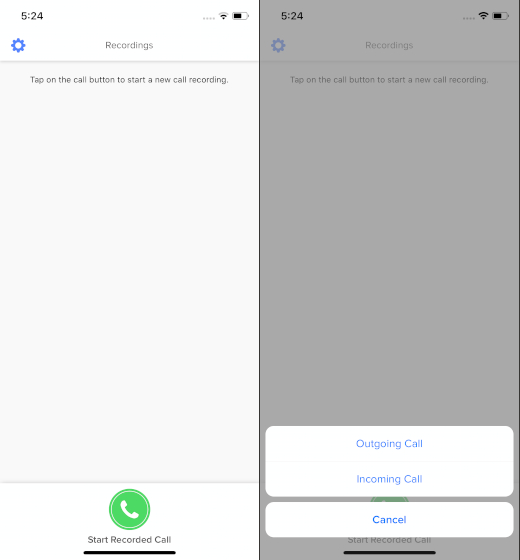
The recordings themselves are of high quality and you get a two-way recording. That means you can record both incoming and outgoing calls. You can even share and export your recordings without paying a dime. The app supports sharing of recordings via cloud storage services like Dropbox, email, SMS, and more. The app works really well, and the free price tag takes it at the top of my list.
Download: Rev Call Recorder by Rev (Free – 1 credit is available for $1.99) (Only works with US phone numbers)
2. TapeACall Pro
TapeACall Pro is probably the best call recording app for iPhones that you can use today. The app makes it pretty simple to record any calls. Once you are on a call, just tap on the recording button and the app will create a three-way conference call where the third line is being used to record the call. In my testing, the app worked every time and the recordings sounded clear for both sides. The app also lets you share the recording via social media or email. You can even choose to upload the recordings to cloud storage (Google Drive and Dropbox) if you want to save storage on your iPhone.

Notably, the app offers a pretty neat way to transcribe recordings into text which you can save to have a detailed look at the conversation. Besides, it also allows you to organize your recordings and label them to ensure they do not get messed up. However, the best part of using TapeACall Pro is that the app charges a flat fee. For $3.99/month or $29.99/year, you can record unlimited calls without a cap on the call duration. It is best for someone who likes to conduct long telephonic interviews. The app has a free version that allows you to use the app for a 7-day trial period, after which you are required to pay the aforementioned charges if you want to keep using this app.
Download: TapeACall Pro by Epic Enterprises (Free / $10.99)
3. Automatic Call Recorder
Automatic Call Recorder is one of the best call recording apps for iPhone that you can use in 2023. The biggest selling point of this app is its incredible user interface. The app is easy-to-use and I love that fact. Since most call recorders use a 3-way call system to record calls, it’s paramount that they make it easy for users as possible, and in that regard, Automatic Call Recorder wins the fight hands down. The app supports recording for both outgoing and incoming calls so you are covered.
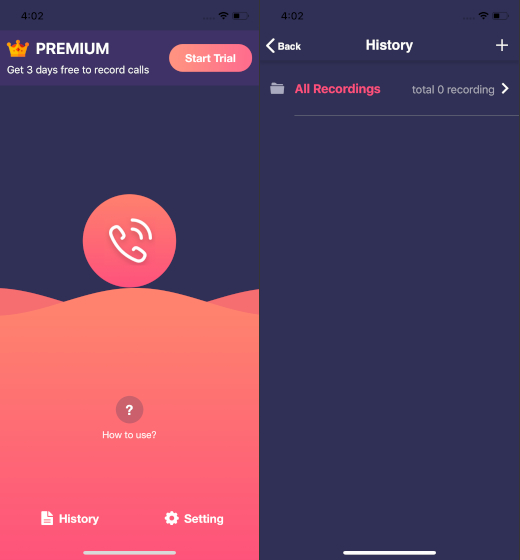
Other features of the app include a neat organizational structure for saving recorded calls, the ability to edit recorded audio, and support for various cloud services including Dropbox, One Drive, Google Drive, and more. One of the unique things about this app is that you can use it to generate transcripts of calls. More than 50 languages are supported so most users will be able to use this feature. Overall, this is a great iPhone call recording app and you should check it out.
Download: Automatic Call Recorder (Free trial, paid plans starting at $6.99/week)
4. Call Recorder iCall
Call Recorder iCall is one of my favorite call recording apps for iPhone. It makes call recording so much easier. To record a call, all you need to do is tap the record button on the app and then tap on the Merge call button. It’s still using a three-way call system to record your calls, but it has simplified the overall process. In my testing, it recorded both sides of conversations, and I didn’t find any audio interference.

Another thing I like about this app is that it doesn’t cap your recording durations. Once you buy the subscription, you can record calls for as long as you want. It can record both incoming and outgoing calls, so there’s no problem there. The app also comes with a 3-day free trial, so you can take it for a run and see how it works before you decide to buy it.
Download: Call Recorder iCall (Free, subscription starts at $5.99/week)
5. Call Recorder Lite
Call Recorder Lite is a free app that lets you record both incoming and outgoing calls on your iPhone. It uses the same three-way call merge system to record your calls as we have seen with previous apps. To record a call, you need to first open the app and then tap on the record call button. Here, the app will first dial the recording number and once it’s connected you can dial the number you want to call. As soon as you merge both calls, your call will start getting recorded.
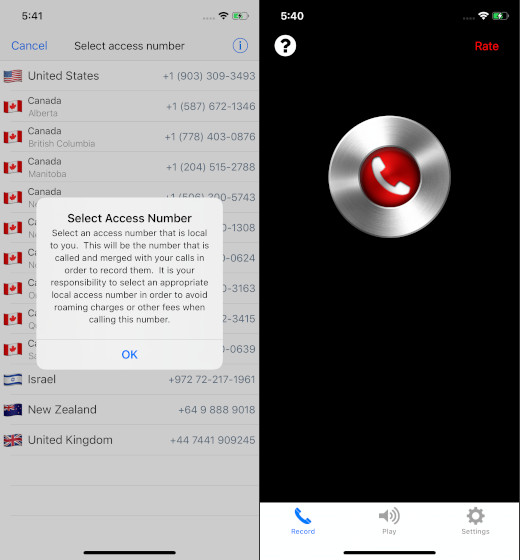
Other features include the ability to upload the calls to Dropbox or Google Drive and share calls via emails, iMessage, or Twitter. The free version lets you record unlimited calls, however, it only lets you listen to the first 60 seconds of recording. The pro version of the app sells for $9.99 which gives you a credit worth 300 minutes. If you want additional minutes, you will need to buy it from the app.
Download: Call Recorder Lite (Free / Pro version available for $9.99)
6. Call Recorder App
If you are looking for a free call recorder app for your iPhone, check out this one. The app offers limited free recording sessions. You can increase the limit by inviting your friends to join the app. It lets you record both incoming and outgoing calls and works with both domestic and international calls. One good thing about this app is that it doesn’t save your calls on third-party servers, thereby keeping your calls private.
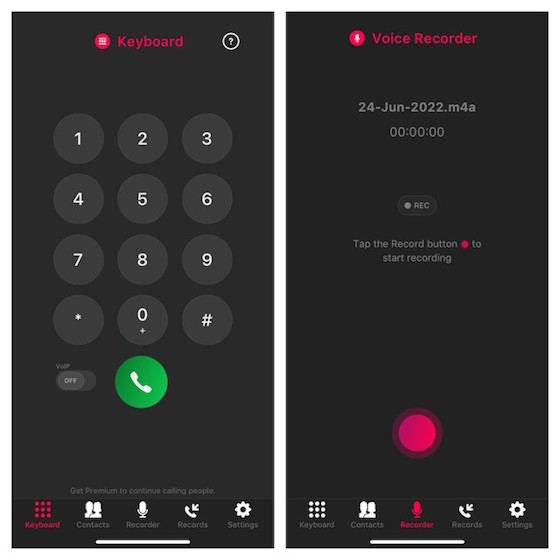
It uses VoIP to create a three-way call, so there’s no limit on call duration and you will not incur any extra mobile carrier charges. The downside is that you will need a working internet connection to use the VoIP feature. However, there’s also a big upside, which is you can use this app for recording calls even without a SIM card.
Download: Call Recorder App by Profuse (Free, Premium at $29.99/month)
7. Call Recorder – Int Call
Call Recorder – Int Call is another great call recording app for iPhones. Just like TapeACall Pro, the app worked perfectly fine on all the devices that I tested it on. That said, their similarity ends here. The app handles both the recording and pricing very differently from TapeACall Pro. Firstly, for the app to be able to record phone calls, you will need to dial the number using the app’s built-in dial pad.

For recording incoming calls, one needs to first open the app and then follow the on-screen instructions, which makes it a little harder to record the incoming calls. That said, the feature works perfectly fine. The app lets you save the recordings on your phone or upload it to Google Drive or Dropbox. You can also email the recorded conversation to yourself if you choose to do so. When it comes to pricing, the app charges you 10 cents/minute to record your call and sadly this charge can vary depending on your country. The app does give you 30 cents in credit to get you started.
Download: Call Recorder – Int Call by TeleStar LTD (Free with in-app purchases)
8. Call Recording by NoNotes
Call Recording by NoNotes takes the whole call recording game one step further and includes an option to transcribe the recorded calls. The app lets you record both incoming and outgoing calls. You also get all the usual features like saving recorded calls in the cloud, sharing via Facebook or email, and more. Other added features include the option to transcribe, use the app for dictation, and QR code to file for playback.
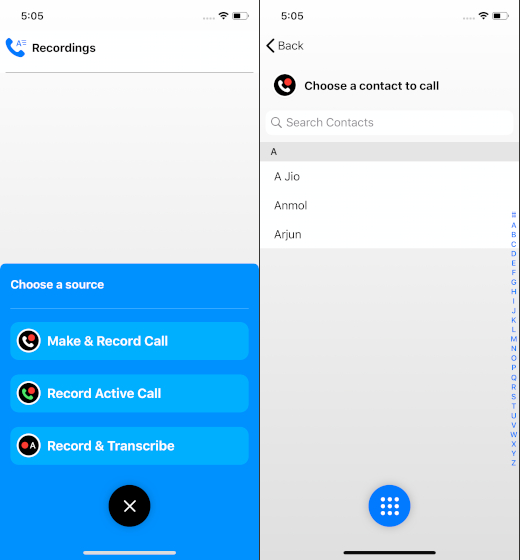
When it comes to pricing, you get free call recording for 20 minutes/month after which you will have to pay for the service. The call recording feature will cost $10/month ($8 if you pay yearly), and the transcription service will cost you anywhere between 75¢/min to $423/10 hour. The app is currently only available in the US.
Download: Call Recording by NoNotes Inc (Free with in-app purchases)
9. Call Recorder App: RecMyCalls
RecMyCalls is another iPhone call recording app that works great when recording your incoming and outgoing calls. The app gives you high-quality recordings, with clear voices from both sides of conversations. Just like other iPhone call recorder apps, it uses a conference call system to record your calls. However, you do need to call a person from inside the app to record the calls.
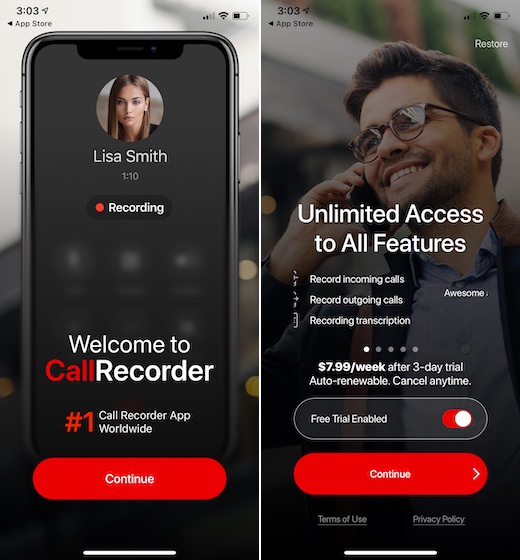
Once you call a person using the app, you will have to wait for a few seconds until the merge calls option is ready to be enabled. Once it’s available, you can just tap on the merge calls button and the call will be recorded. The app gives you a clear visual cue by showing the recording time so that you know that the call is, in fact, being recorded. One of the highlights of this app is the ability to let you convert your recordings into text with high accuracy and export the transcriptions. That said, the premium version is available for $5.99/week which is expensive. However, if you take the annual plan, it will cost you a little more than $4/month ($49.99/year).
Download: RecMyCalls Call Recorder (Free trial, $5.99/month)
10. Phone Call Recorder
Phone Call Recorder is a great iOS call recording app that makes it really easy to record voice calls on your iPhone. The best part of the app is that you don’t even require a SIM card for it to work. It uses its own online services to connect the call. You can use the app to record local as well as international calls. The app promises to deliver a high-quality recording experience with a plethora of options to share calls via different social media apps, emails, cloud storage, and more.

The app comes with a native voice recorder to let you record audio on your iPhone with ease. Just like other call recording apps, it also provides a straightforward way to transcribe your recordings into text. Additionally, it supports several languages such as Spanish, France, Japanese, and more. Bear in mind that it offers a limited free trial and its premium version is available for $5.99/week.
Download: Phone Call Recorder (Free trial, $5.99/week)
11. CallRec Lite
CallRec Lite is extremely similar to Call Recorder Lite, another iPhone call recording app that we have listed above. It has similar features, including 3-way merge call recording, the ability to upload calls to cloud storage including Google Drive and Dropbox, and multiple sharing options such as emails and social media channels. It features a clutter-free layout which allows you to record calls and manage them with ease. All your recordings are saved on its server. You can listen to any of your recordings and choose to download them if you want.
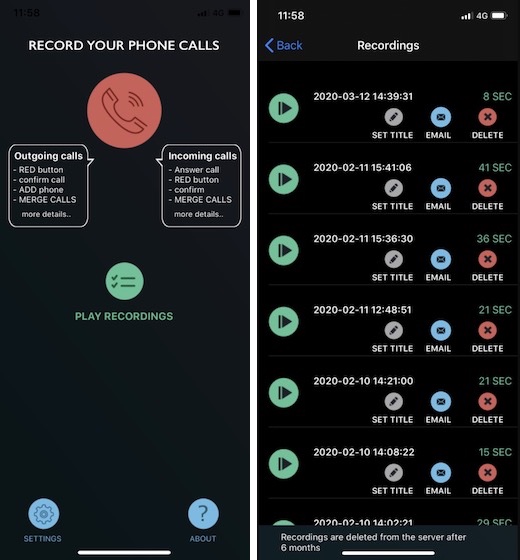
The app’s free version lets you record unlimited calls but only lets you listen to the first 60 seconds of recorded calls. You need to buy the pro version if you want to listen to the whole call. However, it charges you $6.99 for the pro version. Also, I could not find any time limit for the pro version, so it seems that once you have paid, you can record as many calls, for as long as you want, which makes it the cheapest call recording app on the list. That said, it only supports a handful of countries including but not limited to Argentina, Australia, Canada, the US, Chile, Brazil, Israel, Mexico, and Poland.
Download: CallRec Lite (Free, pro upgrade for $6.99/month)
12. Re:Call
Another great app on our list of best iPhone call recording apps is Re:Call, which, like other apps, is a freemium app. The app lets you record both outgoing and incoming calls with ease. It also allows you to make cheap international calls using its services. Although I didn’t use the feature, the app also claims to offer a transcription service just like the one by NoNotes. The service will cost you $9.99/month if you pay on a yearly basis.
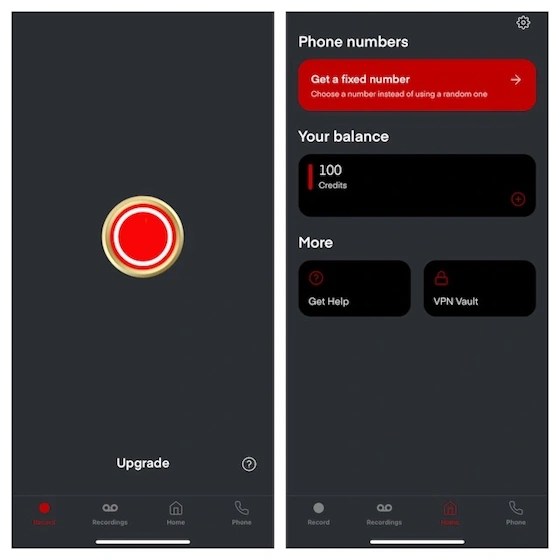
As for managing recordings, Re:Call features all the basic tools to let you edit and delete recordings. With several sharing options available, you can easily share your recordings. Talking about the pricing, the app offers a limited freemium version. As for the pro version, it is priced at $9.99/month.
Download: Re: Call (Free, with in-app purchases)
13. Call Recorder for Me
Call Recorder for Me is a pretty intuitive call recorder for iPhone. The app supports 3-way calling and lets you record both outgoing and incoming calls. Since it allows you to store an unlimited number of recordings, you can record and keep as many business or personal calls on your iPhone as you need. More importantly, it delivers high-quality recordings.
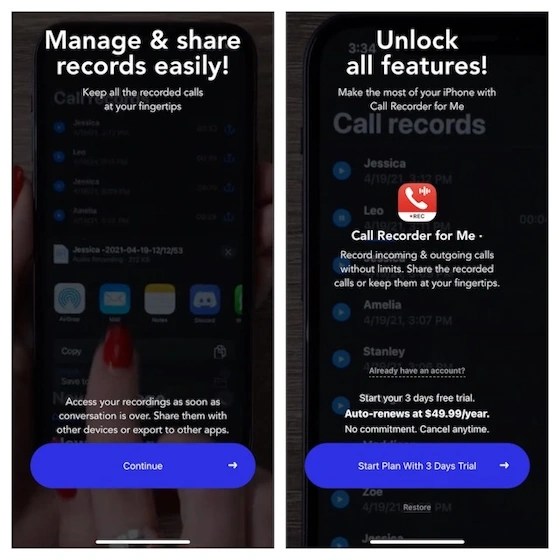
You can keep all your recordings organized and share them with anyone. That’s not all, Call Recorder for Me also comes with a handy voice recorder so that you can capture voice notes as and when the need arrives. Though you can try this app for free, unlocking the second phone number and scanner PDF features will require you to upgrade to the pro version which is available for $5.99/week.
Download: Call Recorder Me (Free trial, $5.99/week or $14.99/month)
14. Recordeon
For a simplified call recording experience on iPhone, you can count on Recordeon. Whether you want to record private or business calls, it can let you do that with just a tap. The app saves all of your recordings in a native library. Thus, you can keep track of your recordings and manage them with the desired control.
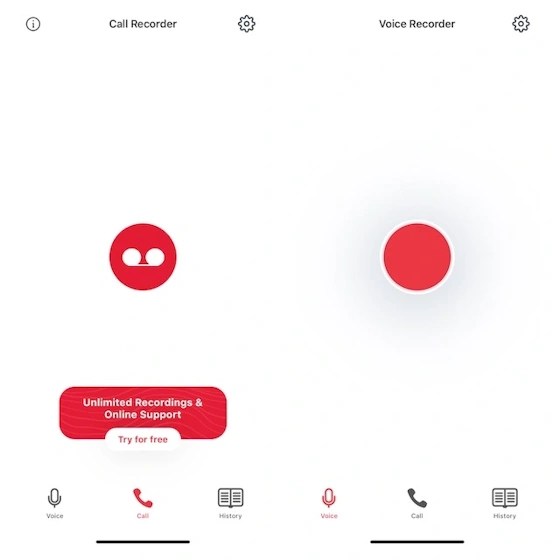
Recordeon provides unlimited cloud storage so that you can store an endless number of recordings for reference. Even in terms of sharing, it has got you covered. You can share your personal recordings via text messages, email, Facebook, and other supported services. Besides, you also get the option to download your recordings locally. If you prefer to have a voice recorder as well, you would be glad to know that it comes with a decent voice recorder to let you create voice notes on the go. Just like many other iPhone call recorder apps, it provides a basic freemium version. And if you want to get access to a high-quality call recorder and unlimited cloud storage, you will need to shell out $4.99/week or $9.99/month.
Download: Call Recorder Me (Free, $9.99/month)
15. Getcall
Last but not least, Getcall from AppYogi is a fully-featured iPhone call recorder app. It supports 3-way calling and allows you to record incoming and outgoing calls. As soon as the call ends, your recording is saved inside the Recordings tab. You can replay your recordings and share them with your friends or anyone through iMessage, WhatsApp, Facebook, and other supported services.
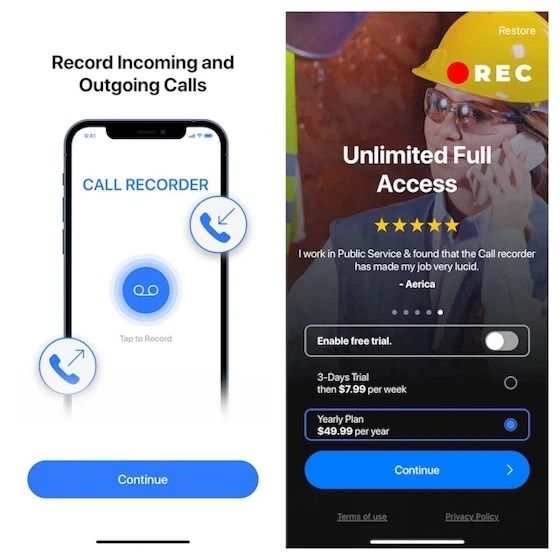
What I have liked the most in Getcall is the hassle-free way of editing recordings. So, if you are looking for a call recorder that can let you fine-tune your recordings with better control, I would recommend you check out this app. If anything, my only disappointment with this app is the lack of a basic freemium variant. That means you will need to subscribe to this app ($5.99/week) if you want to use it for your call recording needs.
Download: Getcall (Free trial, $5.99/week)
All these apps are compatible with the latest iOS version, that is iOS 16. Older iOS versions alongside the latest iPhone 14, iPhone 14 Pro, iPhone 14 Pro Max, iPhone 13 mini, iPhone 12 Pro, and iPhone 12 support these apps as well. Additionally, older iPhones including iPhone X, iPhone 8, iPhone 7, and other models support them too.
Note that these apps only work with normal calls. If you want to record WhatsApp Calls, click on the link to read that guide. Do try them out and let us know which one catches your fancy.
Frequently Asked Questions
There are free call recorder apps for iPhones. You can head over to the App Store or find them on this list. However, do remember that most free versions come with restrictions, and you will need to pay if you want unlimited call recording.
You cannot natively record a phone call on your iPhone. You will need to use third-party call recording apps. Check out our list and choose the one that fits your needs.
No, Apple does not offer the call recording feature like Android phones. You will need a third-party app to do so.
In most regions, recording your call with someone without their consent is illegal. Hence, we would highly recommend not doing so.



















Every. Single One. Requires 3-way calling and wonky, clumsy, awkward fumbling not just to complete a call, but to receive one. Does. Not. Work! When I receive a call, I want an extra button that says, “accept and record.” I want an app that doesn’t interfere with normal dialing, including hand-off from my laptop. Totally bogus. There has to be an easy way to record cell conversation, such as with a Bluetooth device that pairs with the phone, and repeats the two-way conversation being recorded with the Bluetooth headphones to which the recorder is also paired (i.e., not intercepting the Bluetooth or attempting to have the phone pair with two devices).
Exactly what I am looking for, please let me know if you have found one. Thanks
Even I am looking for same type of App for iPhone /IOS devices but could not find one. I see apps with this functionality only in Android based phones.
It would be helpful to know which if any of these apps protect personal privacy. I looked at one privacy policy that, among other things, lets the seller access your contacts and use transcriptions of your calls for whatever purposes they see fit. Is there an app that lets you pay a free and keep all your personal information private?
very little comparison or information about audio quality. No distinction on any being better or worse. It sounds like besides the cost they are all the same. Only difference is transcription.
FYI The Rev Call app sadly seems to be US-only.
Hi there,
I agree with Osborne
I had a few Htc’s and because Android is not allowing some of my works apps I went over to IOS but no automatic call recorder.
I believe someone can make the same app for IOS and charge a yearly fee and I WILL support them
Tx
Agreed!
Cube ACR for Androids was my fave. I have an iPhone now and can’t find anything free that doesn’t call a 3rd party. Pissed!
I couldn’t agree more with you, SoCalKel.
I’ve also been using ACR on my late Android phone. It had a fantastic functionality, UI, stability and storage setting options to itself.
I haven’t got any clue to why Apple can’t implement the possibility of recording phone calls without having to use third party calls for recording those calls.
If such calls ar prohibited in certain countries, any user of phone call recording software should take into consideration obeying the laws and regulations for such in their certain designated area!
The world community cannot forbid death penalties by hanging in those countries that allows it. In the same way, Apple should absolutely not forbid the possibility of direct phone call recordings on iOS devices just because some countries prohibits it!!
It’s like prohibiting your neighbours’ kids from playing outside after 7 pm, just because your own kid has to be inside within 6 pm!
How do Apple really want this to be?
If they really want me to buy another iPhone when my recent one fails, they should stop prohibiting every user and app developer from having their legal advantages of such applications that can function flawlessly if they just do those easy to do-implementations to iOS – instead of prohibiting the entire world of Apple users.
I have a feeling I’ll pretty soon be ending my Apple user career with quite a bad taste to it, sadly, but this can’t go on!
Isn’t it a joke to have costly phone without features…ridiculous to have iPhone !!
Two years later, is there still not a version of CubeACR that will facilitate recording two parties phone calls? Bruce S.
I don’t know how to upvote this comment by Toddp, so I’ll just reply. Upvoted. Also, Number two on the list, and written by the author says: “However, the best part of using TapeACall Pro is that the app charges a flat fee. For $3.99/month or $19.99/year…”
Just let that sink in…the best part of this app is that you have to pay a fee…This is a ridiculous standard and I fully expect the author, Rachit Agarwal, to remove this comment. Shame sir, these are not acceptable apps. Your article should have had a title like “shame on the recording app industry, there are no good apps.” Instead I wonder how much money you got to write this.
I am so infuriated that I actually provided my real name and email to this post even though I never post here. That’s right, contact me, I’ll let you know what I think of this.
I AGEE
Sadly none of these are the best call recording software and for one main reason, none record directly to your phone and require you to dial an extra number and in most cases charge you for it. The best recorders are ones you never have to sign up for, you never have dial extra number and it keeps all of your recordings on your own device.
There are actual great call recording apps but the problem is finding them.
I absolutely agree!!!
hi.nice post.thanks for sharing this.
I live in India the apps you mentioned aren’t available in India please change them and suggest me a best free call recorder app for my iPhone thanks.
I have a personal HTC phone. The best recording is called ‘Call Recorder Pro’ from ‘Clever Mobile’ and have it installed in all our Android Phones.
Unfortunately, I am supplied an IPhone for business purposes. Being on the road continually, I can’t always take notes to recall details. So, my outgoing short calls through IPhone, and all incoming through my Androids. The IPhone just becomes a Hot Spot and is not used for anything more.
Even the ‘Call Recorder Lite’ version is an awesome app. Highly recommend.
How can this still not be available on an Iphone in 2018. Entirely shameful of Apple to not allow this. So many businesses could use this. Apple, it’s not illegal to record phone calls you’re involved in and critical in some situations. I can’t imagine why Apple would have a problem with this. Well, I won’t be buying an Iphone any time soon and neither will my co-workers.
“However, the best part of using TapeACall Pro is that the app charges a flat fee. For $3.99/month or $19.99/year, you can record unlimited calls without a cap on the call duration.”
Those are two completely contradictory statements. A monthly/annual charge is NOT a flat fee. I assume this is a holdover from an edit. Please fix.
What part are you NOT getting? It’s a flat fee, meaning they do not charge per minute or some other type of usage. It’s pretty standard to have a monthly fee and then a price break for the yearly fee. Both are flat fees. Has anybody ever told you to assume nothing? If not, start now. I assume you will be not be fixing your potato comment.
This is a called a monthly or a yearly subscription.
Flat fee is you charge Lets say $59.99 one time and that’s it, you’re done for your life. No payments after that.
to me, flat fee means, there is no additional charges for usage or taxes and fees on top. It didnot say it is a life time fee. If you are paying monthly, its 3.99, but if you are paying for the whole year upfront, it’s 19.99
Wow. That’s the definition of a flat fee. Idiot.
Agree.
$19:99 is an annual flat fee. That’s $1.66 a month for a year of unlimited calling.
The only real flat fee is Call Rec Lite
One time fee of $8.99
Glad I read these comments. I will do a lot more research. The descriptions make it seem so simple. Thanks
These apps are all shit! I had a free app for android that worked great.
You ommitted to mention the unclear and additional hidden costs of TapeACall Pro. Their costing approach is just plain deceitful.
nfortunately, iOS does not support call recording.
There is no iPhone version of ACR.
In fact, there are no real two-way call recording apps on App store.
Most of the call recording apps on App store will either;
– Ask you to start recording before calling and put the call on speakerphone.
– Require you to dial an external number.
If you need call real 2 way call recording you must use an Android phone
Hi everyone, I was here a couple of weeks back while searching for how to gain access to someone’s phone and get some evidence I needed at that point. The search took a long time and I was about to give up on it when I saw a referral which led me to IncFidelibus. I was reluctant to contact him at first but after some consideration, I decided to and gladly he did all I needed him to do for me &it was all done to my total satisfaction. If you ever need the service of a hacker to know if your husband, wife or partner is cheating on you; hack any mobile phone, email or social media accounts and more. Contact – INCFIDELIBUS at GMAIL dot COM
Tested, trusted &highly recommended.
Android download free app make calls all recording automatically done playback when u want iPhone call record bull shit end off
work around is, dial to your android number start the call record on the android phone then from the iphone start the second call and conference it.
NOT a good app!
Stay away from iRec Call Recorder – This is NOT free!
I downloaded this app, tried, and uninstalled within one hour.
I didn’t like the functionalities, didn’t like the UI, and it didn’t do what I needed.
For my surprise, a couple days later I was notified that I was charged $16.02 per that app monthly subscription. I felt robbed since it said it was a free app on iTunes.
I do NOT recommend this app.
Call recording is the number 1 reason I won’t ever buy an Iphone. I can live with all the other stupidity of Apple’s walled garden but I can’t tolerate not being able to record calls.
All these idiotic apps above save your recording on their servers. It’s a 3-way call. You, the person you’re talking to and the the app’s server/service. Plus, there’s nothing cheap about subscription prices. Subscriptions for apps is nothing more than a racket. If recording calls is important/legal for you as it is for me, buy an Android phone.
On my Sony-Ericsson K610i I just assign one of the Navi-Key to start the Voice Recorder and it records which ever incoming or Outgoing. The length is only limited to the Space I have on the Memory SD card !!!
You can start recording at any moment of the conversation.
It automatically stops on hangup.
You just need to rename the conversation. The Time stamp stays.
No extra charges
Only CON: there is a BEEP sound every 10 secs.
You should consider an android, even the cheapest USD50 phones can record automatically all calls – ACR being a popular free app. No beep every 10 seconds. All calls saved with name (from address book)/number and time, no need to rename anything.
How are these apps “easy” they are very stupid and sound like CrApple crap. You have to manually hit “record”.
Get and Android phone and get Call Recorder IT’S FREE!!! And it will AUTOMATICALLY RECORD INCOMING AND OUTGOING CALLS. YOU JUST HAVE TO SET IT UP, once, THE WAY YOU LIKE. THEN YOU ARE DONE.
APPLE CRAP IS JUST THAT…CRAP!!!
You are right Apple’s LOGO has a Crap on it !!!