


207 Stories
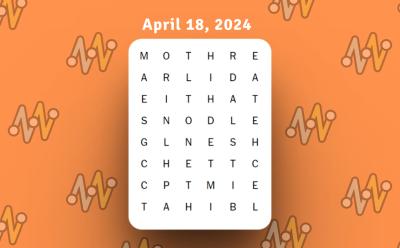
NYT Strands Hints, Spangram, and Answers for April 18, 2024
View quick summary
The April 18 NYT Strands was easy peasy lemon squeezy! I solved it in a mere couple of minutes. Well, it was either my good brain day or the theme was a dead giveaway. Anyway, if you are not having that good a time with it, you can check out the hints and answers I have jotted down right here.
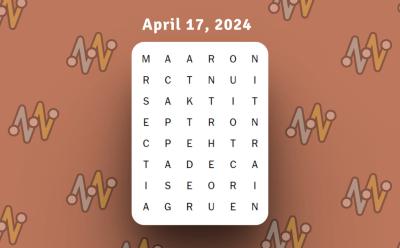
NYT Strands Hints, Spangram, and Answers for April 17, 2024
View quick summary
The April 17 NYT Strands almost gave me a run for my money. Well, I somehow managed to solve it without failing that miserably. Well, to help you out a bit, here are the hints and answers for the round today. You will find it all here.
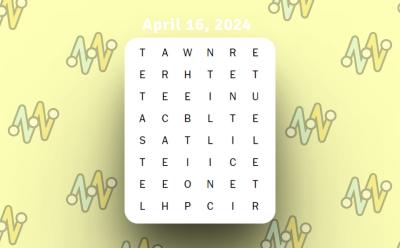
NYT Strands Hints, Spangram, and Answers for April 16, 2024
View quick summary
The NYT Strands of April 16 was a good puzzler. While I didn't find it to be difficult particularly, it was not too easy either. The words can be tricky to find in the grids. If it's too tricky for you, the hints and answers I have listed here should help you right out!

What Is Travel Mode on Vision Pro and How to Use It
View quick summary
The Apple Vision Pro's Travel Mode is a great way to make the most out of your airplane trip. However, you may have a tough time trying to find the feature if you are new to the Vision Pro experience. To turn it on, head over to the Control Center from the down-arrow button -> Select the Travel Mode icon which resembles the Vision Pro shape. You can also retrace your steps to turn it off, or head over to the Vision Pro Settings to find the dedicated button at the top of the left panel.
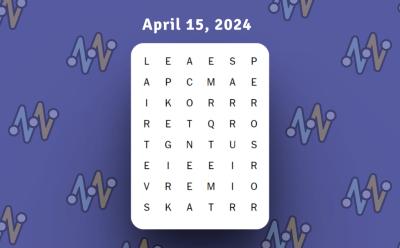
NYT Strands Hints, Spangram, and Answers for April 15, 2024
View quick summary
The April 15 NYT Strands really got those wheels turning for me. The puzzle today can be quite the brain teaser. So, if you are having a tough time at it, don't refrain from going through the hints and answers I have listed right here.

NYT Strands Hints and Answers for April 14, 2024
View quick summary
The April 14 NYT Strands left the foodie in me craving some snack, big time! However, I made it through the hunger and solved the puzzle today. If you are finding it hard for some reason, I have listed all the hints and answers right here. Just a reminder though, there are spoilers ahead. You have been warned.

NYT Strands Hints and Answers for April 13, 2024
View quick summary
The April 13 NYT Strands has to be my favorite one till date. A big reason for it being that it revolves around something very close to my heart. Wouldn't want to reveal everything here now, would we? So, if you are having some trouble with the puzzle today, check out the hints and answers for it right here.

NYT Strands Hints and Answers for April 12, 2024
View quick summary
The April 12 NYT Strands had me thinking it was super easy in the first half. However, as the game progressed, I realized how wrong I was. It was fun to solve though, and I also learned a new word. Win win, I suppose. Anyway, to make it a bit easier for you, I have penned down the hints and answers for the Strands today right here. If you are ready, proceed.
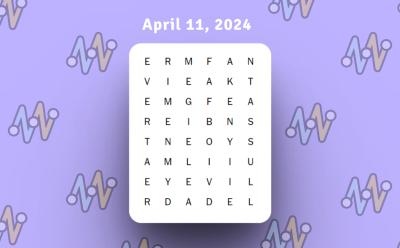
NYT Strands Hints and Answers for April 11, 2024
View quick summary
Not going to lie, the April 11 NYT Strands did try to play some solid mind games with us. But, phew, it turned out to be a piece of cake for the most part. With that being said, if you need some help, you will find all the hints and answers right here. Beware however, spoilers ahead!

NYT Strands Hints and Answers for April 10, 2024
View quick summary
I really liked the overall structure of the April 10 NYT Strands. It was equal amounts challenging and fun, making it super entertaining to solve. However, it can be a bit tricky to figure out. If you are having a tough time, check out the hints and answers that I have jotted down right here.
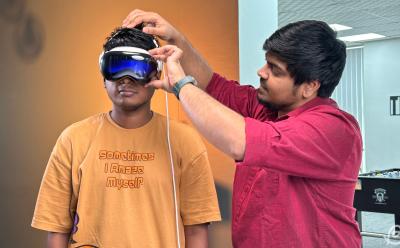
How to Use Guest Mode on Apple Vision Pro
View quick summary
If you want to let your friends, family members or other close people enjoy the Apple Vision Pro experience, there's a way to go about it. You can make use of the Guest mode on the Vision Pro for an optimal experience. To do so, head over to the Control Center -> Profile icon -> Guest User settings -> Start. The Guest User session ends as soon as the user takes it off. Also, upon starting the Guest User session, you have a 5-minute window to put it on another user. If you don't the mode will be disabled automatically.
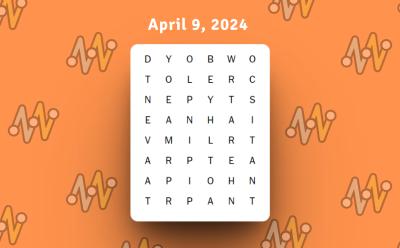
NYT Strands Hints and Answers for April 9, 2024
View quick summary
The April 9 NYT Strands was definitely one hell of a conundrum, and I couldn't figure it out until the last moment. Well, I'm so done with it. If you need the extra help, you will find all the hints and answers for it right here. However, there are spoilers ahead. So, proceed at your own discretion.
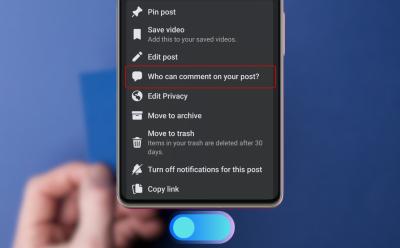
How to Turn Off Comments on Facebook Post
View quick summary
Turning off commenting on your Facebook posts is an efficient and easy way of preventing trolls and online bullies from getting to you. To do so on your public Facebook posts, head over to a Facebook post of yours and tap on three-dot menu -> Who can comment on your post? -> Profiles and Pages you mention -> Done. However, do note that this setting, once applied to a post, will not apply to all your posts. Also, do note that to see the Who can comment on your post option, you will need to keep your account public. Else, you won't be able to see this setting.

boAt’s Privacy Ship is Sinking, 7.5 Million Customers’ Data Leaked
View quick summary
In a new data breach, boAt sees the data of 7.5 million of its customers be leaked on the dark web. The leak has been posted on a dark web portal called BreachForums by a threat actor that goes by ShopifyGUY. The 13GB of data has been compressed down to 2GB and posted on the dark web. It is currently available for 8 credits, thereby, further risking the data of these customers. As of now, boAt hasn't said anything about the incident.
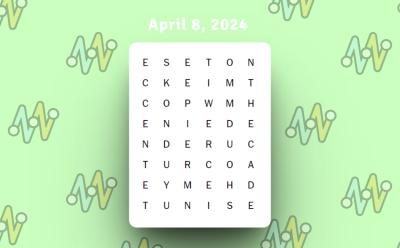
NYT Strands Hints and Answers for April 8, 2024
View quick summary
The NYT Strands for April 8, while easy, may be too much out there for you to notice. The theme was a dead giveaway and I pushed through the puzzle in seconds. Well, if you are not having a good time with it, you should take a look at these hints and answers. You will find it all here, so proceed to read if you are ready.
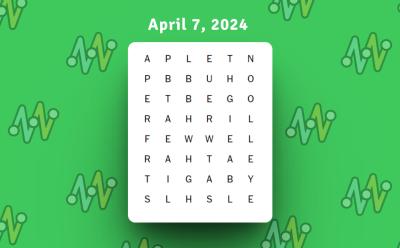
NYT Strands Hints and Answers for April 7, 2024
View quick summary
The April 7 NYT Strands is as easy as these puzzles come. But, if you are having some troubling getting through it, the hints and answers I have listed here should be of help. So, if you are ready to go through some spoilers, read on to find it all here.

Snapdragon 8s Gen 3 vs Snapdragon 8 Gen 3 Benchmark Comparison
View quick summary
We recently got our hands on the Xiaomi Civi 4 Pro from China which is powered by Qualcomm's newly launched, Snapdragon 8s Gen 3 chipset. We tested the SoC on several benchmarking apps and compared the scores with the premium Snapdragon 8 Gen 3 processor. We have performed various tests including Geekbench, AnTuTu, CPU Throttling, Geekbench GPU, and more.

NYT Strands Hints and Answers for April 6, 2024
View quick summary
The April 6 NYT Strands is live right now, and I found it to be rather easy. After having solved it in just a couple of minutes, I penned down the hints and answers for it right here. So, if you are having a tough time, get all the help you need right here.

Soon You Might Have to Pay to Access Google’s AI Search Features
View quick summary
Google announced its SGE (Search Generative Experience) last year, and now, we are getting to see this entire thing become "premium". In other words, you will have to pay for the AI features integrated within Google Search. For those unaware, generative AI in Google Search allowed you to get a summary of your query, thereby providing all the information you need right at the top. Now, the new Financial Times report suggests that you will soon need to pay the premium $19.99/month fee of Google One AI to make use of it.

How to Use Google Gemini to Summarize YouTube Videos
View quick summary
Using Google Gemini, you can summarize YouTube videos instantly and save up time. On Android, head over to the Gemini app -> profile icon -> Extensions -> toggle on YouTube extension -> then paste the YouTube video link in the Gemini text box -> hit send. On iOS, go to the Google app -> switch to Gemini -> follow same steps as Android. You can also visit Gemini on the web using the browser of your choice and summarize YouTube videos quickly.
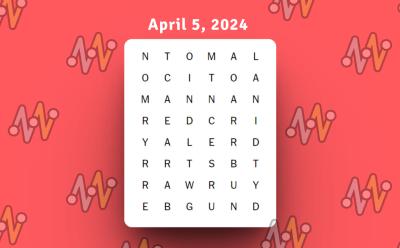
NYT Strands Hints and Answers for April 5, 2024
View quick summary
The April 5 NYT Strands posed a different kind of a challenge and had me in multiple places. However, I made it through and didn't use a single hint in the process. So, here are the hints and answers for the NYT Strands today. If you think you need that help, read on.
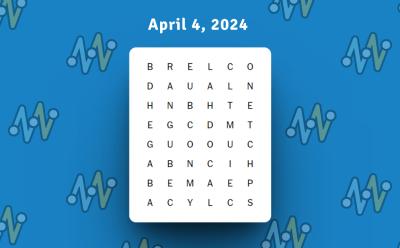
NYT Strands Hints and Answers for April 4, 2024
View quick summary
The NYT Strands for April 4 had me in a jam, but I somehow managed to make it through. While it was a terrible puzzle for me today, I certainly don't want you to go through that. So, if you want a helping hand, take a look at the hints and answers for today's Strands.

Qualcomm Snapdragon Naming Scheme Explained (2024)
View quick summary
Given how big Qualcomm's processor catalog is, it is understandable if the different generations and classes of Snapdragon chipsets confuse you. Well, they have a strategy in place for naming the Snapdragon chipsets the way that they do. The Snapdragon X Gen x series are the regular versions of the processors. Meanwhile, the Snapdragon Xs Gen x chipsets are underclocked to be cheaper, while Snapdragon X+ Gen x chipsets are overclocked to deliver more performance.

NYT Strands Hints and Answers for April 3, 2024
View quick summary
The April 3 NYT Strands brings a new set of challenges and makes my finite wisdom seem all the more finite. Being based on a topic I have little to no idea about, the Strands today had me and Akshay beat. But, we made it through with the help of some random guesses a Google searches. Here are the hints and answers for the Strands today, and if you are ready, proceed.

12 Cool Things You Can Do with ChatGPT (Free & Paid)
View quick summary
ChatGPT brings with it infinite possibilities that you can put to some amazing use. For example, if you are a coder and in need of some help, ask ChatGPT to write code for you. In addition, you can also use ChatGPT to grade essays, play games with you, extract data from text, solve mathematical equations, and the like.

Back in 2020, a couple of Google account holders took to Boies Schiller Flexner to file a lawsuit against Google for illegally collecting user data on its Chrome's Incognito mode. The Incognito mode is supposed to be private browsing and previously, users were not accurately informed that while it's private to them, data is still collected as when normally browsing. Now, Google and Boies has reached a $5 billion settlement to finally move and delete or remediate this very data.
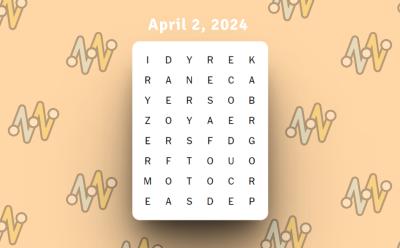
NYT Strands Hints and Answers for April 2, 2024
View quick summary
The April 2, 2024 NYT Strands is here, and was honestly one of the easiest solves till date. Well, I have penned down the hints and answers for it right here. So, if your brain is not braining today, you can check those out.

OnePlus Nord CE 4 vs Nothing Phone 2a: Which Is More Value for Money?
View quick summary
The Nord CE 4 costs Rs. 1,000 more than the Nothing Phone 2a and brings a couple of advantages at that price point. For starters, you get to see a more powerful chipset, faster charging, expandable storage as well as a charger and case in the box. However, on the other hand, the Phone 2a brings a cleaner software experience, solid cameras and more screen on time. The choice between the two depends upon your preferences. For performance enthusiasts, CE 4 should be the right pick, whereas, those who long for aesthetics and great cameras in this budget should get the Nothing Phone 2a.

OnePlus Nord CE 4 Review: A New Midrange Marvel?
View quick summary
The OnePlus Nord CE 4 has gone official as the brand's latest offering in the Rs 25,000 price category. While it comes with average cameras, it makes up for it with a stellar performance, a clean (but unoptimized) software experience and long lasting battery with 100W fast charging. If you take into consideration all the things that it brings to the table and if you prefer performance over cameras, this is the phone to get in the Rs. 25,000 price segment.

OnePlus Nord CE 4 vs POCO X6 Pro: Which Is the Better Performer?
View quick summary
The Nord CE 4 is here, and costs just Rs. 1,000 less than the POCO X6 Pro at Rs. 24,999. I compared the two phones, and the POCO X6 Pro is undoubtedly a much better performer. If gaming is what you are looking for mostly, the POCO X6 Pro should be the better option. The POCO X6 Pro is also equipped with better cameras, but the Nord CE 4 offers a much cleaner software experience. You also get more SoT and faster charging with the Nord CE 4. However, for the most part, the POCO X6 Pro is just the better phone.

Snapdragon 7 Gen 3 vs Dimensity 8300 Ultra Benchmark Comparison
View quick summary
While the Dimensity 8300 Ultra is used in mid-range smartphones, it delivers powerful performance in all aspects, be it the CPU, GPU, memory and storage speed, 5G connectivity, and more. As a result, the Snapdragon 7 Gen 3 loses to MediaTek's chipset in all categories. MediaTek has significantly raised the CPU core frequencies and packed a mighty GPU.
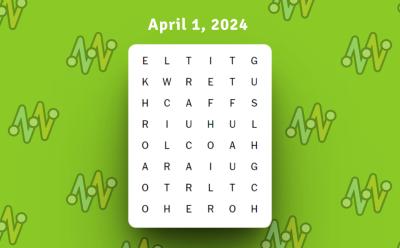
NYT Strands Hints and Answers for April 1, 2024
View quick summary
Well, well, well, it's April Fool's and the NYT Strands for the day is live right now. Do we get to see any special twist of sorts to make a fool out of us, or was it just a regular witty round of the game? Well, I won't ruin the fun for you here. Read on, and take a look at the hints, answers and more if you are ready. You will find it all right here!
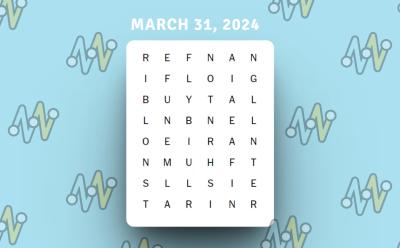
NYT Strands Hints and Answers for March 31, 2024
View quick summary
The March 31 2024 NYT Strands is here, and while it was very easy, I was probably a tad too braindead to solve it today. Struggled with the second half of the puzzle a bit, and ended up using hints which I probably wouldn't have required on a good day. Anyway, it is what it is and here are the hints, answers as well as my small personal experience with today's puzzle. You will find it all right here. So, if you are ready, read on!
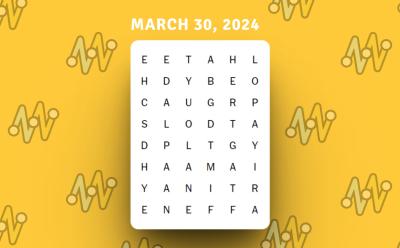
NYT Strands Hints and Answers for March 30, 2024
View quick summary
The March 30 NYT Strands did not present any challenge whatsoever, and that's good. I had a horrible time trying to decode last day's puzzle. So, I welcomed today's game with open arms. As always, you will find all the hints and answers to today's game right here. So, if you are ready to go through them, read on!

How to Screen Record on Android (2024)
View quick summary
Android, no matter which skin it features, comes with an in-built screen recorder to make use of. All you have to do is swipe down from your home screen to enter the Quick Settings panel and tap on the screen recorder icon to start recording. Some devices allow you to tweak the recording settings but devices like the Pixel series do not. In such cases, you can use the XRecorder app to record your device's screen.
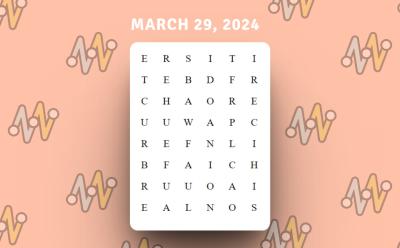
NYT Strands Hints and Answers for March 29, 2024
View quick summary
The March 29 NYT Strands had me beat, and I definitely had a hard time solving it. Well, with today's game, I'm back to using hints again. Hopefully, the next game won't call for it. Anyway, you will find all the hints and answers for today's Strands right here.
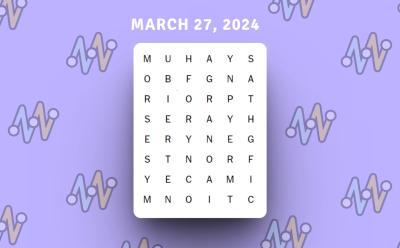
NYT Strands Hints and Answers for March 28, 2024
View quick summary
If you are looking for the hints and answers for the March 28 NYT Strands, you are in the right place. Alongside that, I have also penned down a bit of my experience playing the game. You will find it all right here. However, spoilers ahead, so proceed only if you are ready!

How to Number Pages in Google Docs (2024)
View quick summary
Numbering pages on Google Docs is a neat little trick that undoubtedly makes your document a lot more presentable. The good thing is, you can do it both when you're on a web browser or using the dedicated Google Docs mobile app. When on a web browser, open the document on Google Docs, go to > Insert tab > Page numbers and choose from available options. On the Docs app, open the document > double-tap anywhere > + icon > Page number.
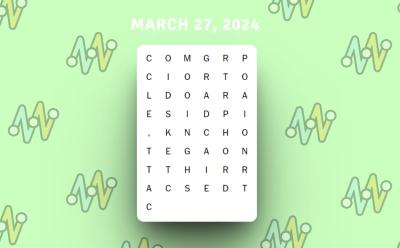
NYT Strands Hints and Answers for March 27, 2024
View quick summary
The March 27 NYT Strands is here, and not a whole lot is going right with it. You may find yourself in a very tight spot with today's puzzle. I certainly did, but made it through, and here are the hints, answers and my painful experience for it all.

NYT Strands Hints and Answers for March 26, 2024
View quick summary
The March 26 NYT Strands was definitely one of the more exciting puzzles I have come across so far. It was more interesting due to the theme of the puzzle today. Was right up my alley, and hence, didn't take me long to pen down the hints and answers for you. You will find it all right here. So, if you are all set to go through them all, proceed!

NYT Strands Hints and Answers for March 24, 2024
View quick summary
Today's Strands has been pretty rewarding, for it was not as direct as the last game. As always, I got to solving it as soon as I could, as well as jotted down the hints and answers for it. And again, there's also a bit of my storytelling/whining in there, as you may want to call it. You will find it all here.
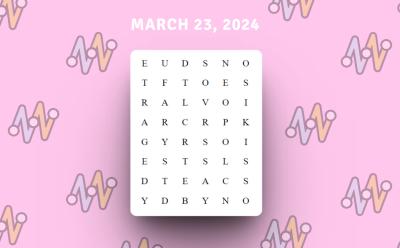
NYT Strands Hints and Answers for March 23, 2024
View quick summary
The March 23 NYT Strands game is here, and I have solved it for you. From the hints and answers to a sprinkle of some fun, you can read through it all right here.





