After the unveiling of the first M1-powered MacBook back in 2020, Apple has released two new MacBook Pros in 2021. These MacBooks are powered by a series of new in-house Apple processors called the M1 Pro and M1 Max. From the specs sheet, both the processors look like a powerhouse and are ready to take the fight to Intel and AMD in the notebook market. In this article, we compare last year’s Apple M1 chip against M1 Pro and M1 Max and see how much Apple has improved its silicon in the last year. So without any further ado, let’s go ahead and find out who wins the chip war between Apple M1 vs M1 Pro vs M1 Max.
Apple M1 vs M1 Pro vs M1 Max: In-depth Comparison (2021)
We have discussed the CPU and GPU details, along with benchmark numbers and power consumption of Apple’s in-house M1-series chips. You can expand the table below and move to any relevant section at will.
Apple M1 vs M1 Pro vs M1 Max: Specs Comparison
Before we take an in-depth look at the details of the M1, M1 Pro, and M1 Max chips, here’s a quick specs comparison between the three chips:
| Apple M1 | Apple M1 Pro | Apple M1 Max | |
|---|---|---|---|
| Fabrication Process | 5nm | 5nm | 5nm |
| Transistors | 16 billion | 33.7 billion | 57 billion |
| CPU Cores | 8 | 8 or 10 | 10 |
| GPU Cores | 7 or 8 | 14 or 16 | 32 |
| Frequency (Max) | 3.2GHz | Information not available yet | Information not available yet |
| TDP | 20 to 24W | Up to 60W (Speculated) | Up to 60W (Speculated) |
| Neural Engine | 16 core; 11 TOPS | 16 core; 11 TOPS | 16 core; 11 TOPS |
| Unified Memory (RAM) | Up to 16GB | Up to 32GB | Up to 64GB |
| Memory Bandwidth | 68.25GBps | 200GBps | 400GBps |
| RAM Type | LPDDR4X | LPDDR5 | LPDDR5 |
Apple M1 vs M1 Pro vs M1 Max: CPU
Before anything, let’s discuss the CPU performance of all three Apple M-series Mac chips – the Apple M1, M1 Pro, and M1 Max. The Apple M1 released last year had 8 CPU cores, of which four were high-performance cores and four were high-efficiency cores.
This year, both the M1 Pro and M1 Max come with 10 CPU cores (max) consisting of eight high-performance cores and two high-efficiency cores. From the architecture design itself, it seems Apple is getting more aggressive at squeezing the best performance out of its CPU cores.
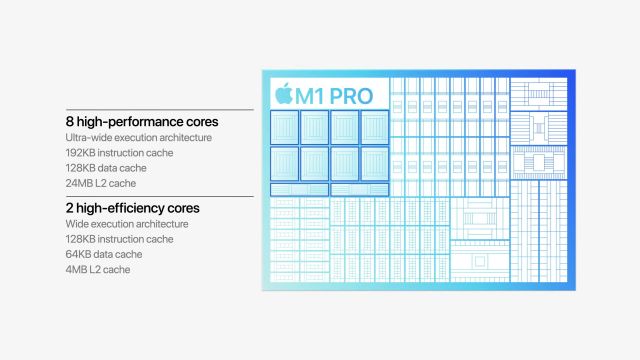
As for the fabrication process, all three chips are built on TSMC’s 5nm process technology. And in terms of transistors count, Apple has gone all-in and packed a massive 57 billion transistors on the M1 Max, 33.7 billion on the M1 Pro, and 16 billion on the base M1. It’s being said that Apple is able to take advantage of TSMC’s cutting-edge 5nm fabrication process by reducing the die size and doubling the transistors’ count. The M1 Pro, as you can see, has more than double the number of transistors on last year’s M1 chip.
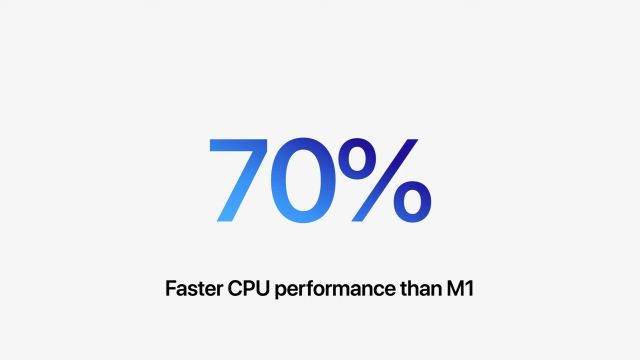
Now, let’s talk about the CPU performance of all three chips. According to Apple, the M1 Pro is 70% faster than last year’s M1 chip. And since the M1 Pro and M1 Max have the same CPU architecture, the 70% jump remains the same for the M1 Max too. And the same is reflected in Geekbench scores as well. The Apple M1 scores around 1700 in single-core tests and close to 7500 in multi-threaded tasks. If we compare the scores with M1 Max’s recent Geekbench score (Single-core: 1745 and Multi-core: 12422), it shows the CPU jump is indeed true. We have shared in-depth benchmark scores in the latter half of the story.
In the CPU department, I would say Apple has not done anything differently. It has simply taken last year’s M1 and added more high-performing cores and the results speak for themselves. Now let’s move to GPU, where we have seen a multi-fold jump in performance.
Apple M1 vs M1 Pro vs M1 Max: GPU
When Apple released the M1 chip last year, it garnered immense praise for its amazing performance, but many wished for a powerful GPU from Apple. A GPU that’s capable enough of competing with the likes of AMD and Nvidia. And this year, Apple has not only delivered on that request but vastly surpassed the competition in the laptop segment. The Apple M1 comes with 8 GPU cores (7 on lower-end variants), whereas the M1 Pro doubles the GPU core count to 16, and M1 Max simply outdoes everyone and goes for a massive 32-core GPU.
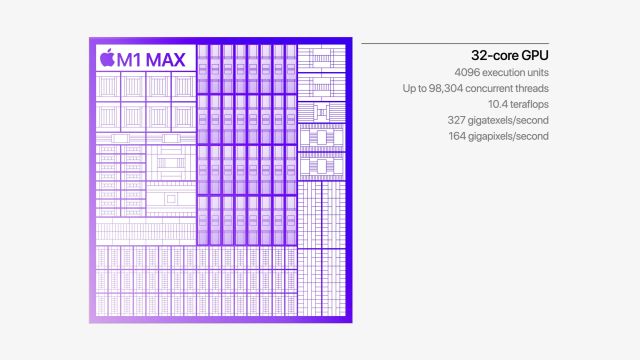
And as a result, the graphics performance on the M1 Pro is two times faster than the base M1 SoC. In addition, the M1 Pro has a dedicated media engine for hardware-accelerated decoding and encoding of extremely high-resolution videos. The chip even supports hardware-accelerated encoding/ decoding of ProRes videos and can handle multiple streams of 4K and 8K videos without breaking a sweat. Similar math follows with the M1 Max too. With a four times jump in GPU cores, the M1 Max sees a 4x faster graphics performance than Apple M1.
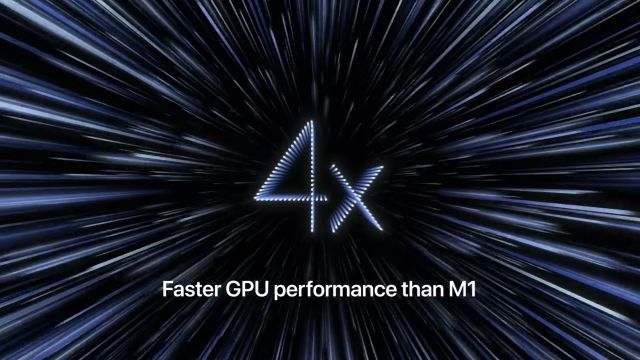
Not to forget, in comparison to M1 Pro’s single media engine, the Apple M1 Max adds two hardware accelerators for video encoding/ decoding and two ProRes encoding/ decoding engines. So basically, if you are going to be working on high-res professional videos, the M1 Max MacBook Pro is what you should get without any second thoughts. Also, you can connect up to four external monitors, and the 32-core GPU can easily manage and render content on all the screens simultaneously.
Apple M1 vs M1 Pro vs M1 Max: Benchmark Numbers
Just after the launch of Apple M1 Pro and M1 Max, the Geekbench 5 scores for both chips were released online. Since the CPU architecture is the same for both the SoCs, the scores are almost identical. Here is the Geekbench score of Apple M1 Max with 64GB of RAM.
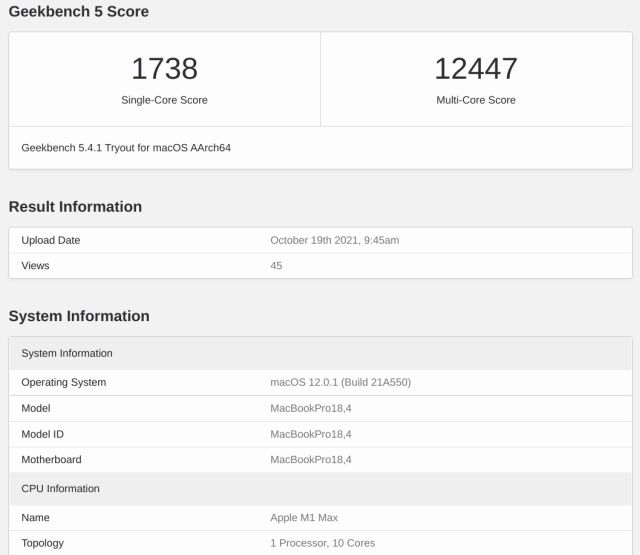
And here is the Geekbench 5 score of last year’s Apple M1 having 16GB RAM.
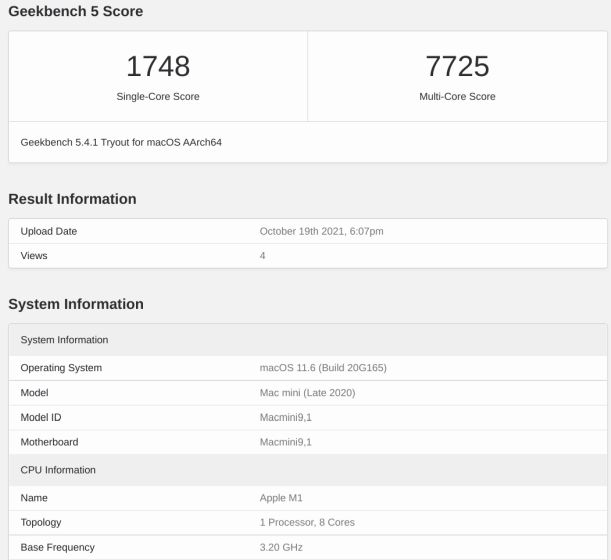
In the benchmark test between Apple M1, M1 Pro, and M1 Max, it’s clear that all three have identical single-core results since the architecturally has not changed much between last year’s M1 and M1 Pro/ Max. And well, the multi-core is essentially double that of the Apple M1, thanks to the revamped core structure and higher CPU core count. The Apple M1 Pro and M1 Max feature higher CPU/ GPU cores, and they naturally perform much better than the base variant Apple M1.
Apple M1 vs M1 Pro vs M1 Max: Power Consumption
Power consumption is one area where I am vastly surprised (and curious to test out) at Apple’s figures. Instead of 4 + 4 high-performance/ efficiency cores, Apple went with an 8 + 2 architecture on the M1 Pro and M1 Max with eight high-performing cores and two high-efficiency cores this year. And yet, Apple is promising additional hours of video playback, which is just unbelievable. It seems the new redesign of the SoC with CPU and GPU on a single board has bode well for Apple.

In addition to that, Apple has tried to bring all the hardware modules on a single board. Instead of separate memory pools for CPU and GPU, a unified memory is available to both the modules on the board itself, thus, reducing latency and power consumption.
This time around, Apple has also embedded I/O controllers directly into the chip again, reducing power consumption for transferring data back and forth. If anything, the new M1 Pro and Max chips are truly a system-on-a-chip. Not to mention, macOS Monterey has also been optimized to allocate tasks between power-efficiency cores and high-performing cores intelligently.
Apple M1 vs M1 Pro vs M1 Max: Which One are You Getting?
So that is our comparison between Apple M1, M1 Pro, and M1 Max. As we go through the in-depth comparison, it’s clear that Apple has managed to increase the core counts and offer improved performance in comparison to its first-gen M1 chip. I would say that the base Apple M1 is not a slouch either as there have been no changes in the core design. If you want a powerful workhorse for professional work, you can surely go for M1 Pro and M1 Max. Anyway, that is all from us. If you want to learn how the A15 Bionic fares against the Snapdragon 888 and Exynos 2100, go through our linked comparison. And if you have any questions, let us know in the comment section below.


















