we love android because of the ability to customize almost everything but there are a couple of things which we like to customize the most on our android devices, the homescreen and the lockscreen. while we recently listed the 10 best android launchers and home screen replacements, today, we’ll be listing the top 10 lockscreen apps for android.
the lockscreens are meant for glance-able information and it’s great to have a lockscreen, which lets you see the relevant info or get your work done even without unlocking the phone. while android l brings interactive notifications on the lockscreen, we are still sometime away from its release. so, here are the top 10 lockscreen apps you should use on your android smartphone.
1. start
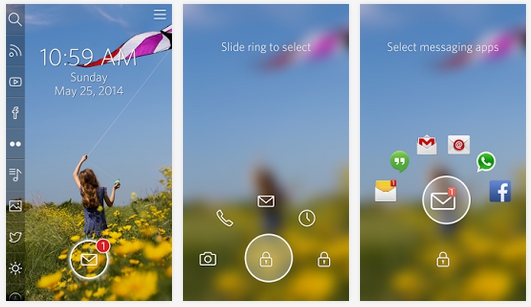
start is a a great lockscreen app that is just the right mixture of functionality and looks. with the start app, you’ll won’t even need a homescreen, all your apps and all your content will be available for you, right on your lockscreen. you can enable easy access to your favorite apps via the ring on the start lockscreen. you can make calls, place emails, send messages and more without even unlocking your phone. that’s not all, start brings you all the content from all your social media feeds and news feeds. it also gives you access to music apps, weather and more on the lockscreen.
another cool thing about start is that it has more than hundreds of free themes and plugins for you to choose from to change the look of your lockscreen. you can customize almost everything in start. you also don’t need to worry about the performance or battery usage, as the app has been properly optimised.
good news is, start is free on the google play store. so, what are you waiting for, hit the link below and start downloading.
start – google play store
2. cover lock screen (beta)
cover lock screen app is one of the few contextual lockscreen apps for android. while there are several launchers that bring you info based on your location and time, there are very few lockscreen apps that do the same and one of them is cover. cover shows you the right apps on your lockscreen just at the right time. there’s a cool ability to peek into those apps from the lockscreen. it is also a great lockscreen app for all your multitaskers out there. cover makes switching between multiple apps a breeze.
cover lock screen also lets you customize the apps you want during your work or when you’re in a car and more. you can also choose wallpapers based on your location and time. although the app is in beta, it’s still a very smart offering.
it’s available at the play store for free.
cover lock screen (beta) – google play store
3. go locker
go locker is a great lockscreen replacement app, which brings good looks along with functionality. go locker learns from you and brings your apps on the lockscreen based on your usage. there’s ability to check notifications right from your homescreen. the go locker also brings you quick toggles to system settings. if you are worried about your privacy owing to notifications on the lockscreen, you can lock the device from waking up by the lock button.
moreover, there are a plethora of cool looking themes available for go locker and most of them are surely stunning.
go locker is available for free on the play store, so hit the link below and get downloading.
go locker – google play store
4. slidelock locker
slidelock locker is for users who want to interact with their notifications in real time. the app is highly customizable and you can swipe a notification to the left to dismiss or to the right to open the app. you can also use custom settings for each app. you can choose sound and vibrate settings for different apps. there’s custom status bar and you can swipe right to unlock and swipe to left to bring up the camera. slidelock locker wakes up your screen for a very short duration when a notification arrives to let you take a look at it.
overall, slidelock locker is quite a clean looking lockscreen app and it’s available for free at the google play store.
slidelock locker – google play store
5. locker master
locker master is quite a creative lockscreen app and even if you wouldn’t really use it, you are sure to have a smile on your face. the app brings you various live and interactive themes for your lockscreen. you can choose from theme depending on your mood, when you’re happy, sad or when you’re in love, when you have just broken up and even when you want to show off. along with the creative themes, you also get cool unique unlocking methods, so no one but you can unlock your phone.
it also brings some great functionality along with the creativity. you can have notifications on the lockscreen even from third party apps. the lockscreen will show you live weather forecasts. there’s also a cool sidebar to launch apps quickly.
locker master is free on the google play store. you should surely check it out.
locker master – google play store
6. sparky lockscreen
if you like eye candy and creativity, you’ll surely like the sparky lockscreen. similar to locker master, sparky lockscreen brings a lot of creativity to your lockscreen and a lot of awesome attractive themes. sadly, there’re are only two themes available in the free version but you can a plethora of them in the paid version for sure. along with all the visual richness, you’ll be able to launch apps right from your lockscreen, get the weather information and more.
you can get the free version of the app but with only few themes, the paid version surely makes sense. you should once try the free version and then see if this is the app for your. hit the link below and get going.
sparkylockscreen lite – google play store sparkylockscreen – google play store
7. joy locker
joy locker is a fun lockscreen app, which lets you play cool little games right on your lockscreen. as you might have already guessed, these games aren’t very graphics intensive or mind boggling. they are simple, fun and great to show off. along with the games, there are various themes as well. there’s some functionality integrated into the fun as well. you will be able to launch apps, check weather, google anything, check news and more directly from your lockscreen. there are also customization options to let you enable toggles for sound and vibration.
so, if you want some fun to be had on your lockscreen, joy locker might be a good choice. it’s available at the play store for free and the good news is, there’re no ads to ruin the experience.
joy locker – google play store
8. alarm anti theft screen lock
for people who are always worried about their phone, alarm anti theft screen lock is for you guys. it is the ultimate lockscreen app, if you think your phone isn’t safe. the app will sound off an alarm if someone even touches your phone and on a more subtle note, you can enable the app to sound off an alarm if someone tries unlocking your phone.
this app is great for people, who have some important data on their phone and they can’t afford to lose it. on a more lighter note, it can be used to shock your friends, as the alarm is pretty loud.
check out the app for free from the google play store.
alarm anti theft screen lock – google play store
9. lockerpro lockscreen 2 free
lockerpro lockscreen 2, yes, we also find the name weird! anyways, lockerpro brings you the ability of notifications on your lockscreen along with app shortcuts in a very simple but elegant user interface. the notifications will be shown to you on the lockscreen and you can swipe them away or swipe them on the right to go into the app. there’s also an app shortcut panel to launch apps via just a swipe.
the app is very simple, as you might have already guessed but we are pleased with the clean user interface.
lockerpro lockscreen 2 is available for free, right over at the google play store.
lockerpro lockscreen 2 – google play store
10. picture password lockscreen
as the name suggests, picture password lockscreen lets you unlock your phone with a well, picture password. you might be familiar with it if your are a windows 8 user. you can only your phone by drawing circles or lines on a particular portion of the picture. this might be a good option for people who don’t trust patterns or pins with their phones.
the paid version of the app brings several features. there’s ability to set widgets on the lockscreens, more gestures, music controls and a more.
picture password lockscreen free – google play store and picture password lockscreen plus key – google play store
so, these are what we think are the top 10 lockscreen replacement apps for android. you should definitely check them out and do tell us if you have any other favorite lockscreen apps we failed to mention, we would surely love to hear from you. till then, you can check out apps section for more such top 10s.