New Linux distributions just keep appearing, and for some users it’s becoming tedious trying to keep up. You’ve probably heard someone ask “What’s the point of all those distributions?”. Perhaps you’ve been asked to explain the difference between two Linux distributions. These questions might seem weird at first, but they make sense, especially if the person asking them is a beginner who is still learning about Linux.

Neither Fedora nor Ubuntu are new distributions, but they’ve both had new versions relatively recently. Ubuntu 16.04 came out in April, and Fedora 24 Beta became available a few weeks ago, with the final release scheduled for June 14. This upcoming version of Fedora is bound to attract some attention, so it might be useful to explain how it differs from Ubuntu. We’ve already shown you some differences between Ubuntu and Linux Mint; in this case, the differences will be bigger and more obvious.
History & Development
So much has already been written about Ubuntu that your grandma probably knows its first version was based on Debian’s unstable branch, and came out in October 2004. Fedora is a bit older – the first version was released in November 2003, and the background story is somewhat more complicated.
That very first version of Fedora was called Fedora Core 1, and it was based on Red Hat Linux 9. Fedora was envisioned as a community-oriented alternative to Red Hat, and it had two main repositories: Core, which was maintained by Red Hat developers, and Extras, maintained by the community. However, in late 2003 Red Hat Linux merged with Fedora to become a single community distribution, and Red Hat Enterprise Linux was created as its commercially supported counterpart. Up until 2007 Fedora retained “Core” as part of its name, but with the release of Fedora 7, the Core and Extra repositories were joined, and since then the distribution is called simply Fedora.
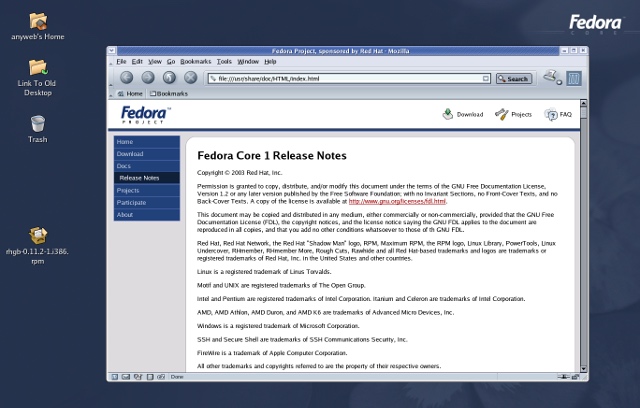
The biggest difference here is that the original Red Hat Linux essentially split into Fedora and Red Hat Enterprise Linux, while Debian is still a whole, separate entity from Ubuntu, which imports packages from one of Debian’s branches.
While many think that Fedora is directly based on Red Hat Enterprise Linux (RHEL), that’s not quite true. Rather, it’s the opposite: new versions of RHEL are forks of Fedora which are thoroughly tested for quality and stability before their release. For example, RHEL 7 is based on repositories of Fedora 19 and 20. The Fedora community also provides extra packages for RHEL in a repository called Extra Packages for Enterprise Linux (EPEL).

The structure behind the development of these two distros is relatively similar. Fedora Project (established in 2003) is responsible for coordinating the development of Fedora, and it’s sponsored by Red Hat. The Fedora Council governs this initiative, and the chairperson (Fedora Project Leader) is chosen and employed by Red Hat. There are other governing groups, such as Fedora Engineering Steering Committee and Fedora Ambassadors Steering Committee, where members are elected by the community.
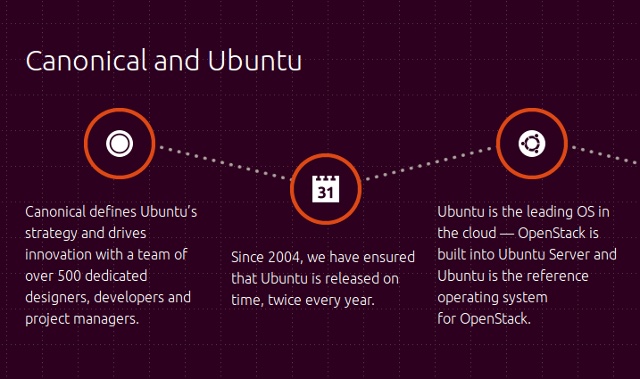
On the other hand, Ubuntu is directly financed and managed by Canonical. The Ubuntu Community is organized around several bigger groups, with the primary ones being the Community Council and the Technical Board. Members of those two are nominated by Mark Shuttleworth, the founder of Canonical. Other groups include the Forums Council, IRC Council, and the Developer Membership Board. Users can apply for Ubuntu membership and volunteer as contributors in various community-organized teams.
Release Cycle & Support
Ubuntu releases a new version every six months – in April and in October. Every fourth version is considered a Long Term Support (LTS) release, which means that LTS releases come out every 2 years. Since 2012, every LTS release receives official support and updates for the next five years. Other, “regular” releases used to be supported for 18 months, but this period has been shortened to nine months in 2013.
Fedora doesn’t have a strict schedule, but new releases usually come out every six months. However, they are supported for 13 months, which is longer than Ubuntu’s support period for regular releases. There are no LTS releases of Fedora.
What’s in a Name?
If you thought Ubuntu’s naming conventions were (needlessly) complicated, wait till you see the rules for Fedora names.
Both distributions include version numbers in their name. Ubuntu has “point releases”, where the first number signifies the year and second the month in which a version was released. This is actually helpful, as you can tell the age of the distribution at a glance – for example, Ubuntu 13.04 was released in April of 2013. Fedora keeps it simple and uses whole numbers, starting with 1 for the first version, and (currently) ending with 23, the latest stable version released in November 2015.
For Ubuntu, the codename itself always contains two words that begin with the same letter. The first word is an adjective, and the second an animal, often an unusual or rare one. Anyone can suggest names for the upcoming versions of Ubuntu, but the final decision is announced by Mark Shuttleworth, along with an explanation or a short anecdote about the name. The next version of Ubuntu, due in October this year, will be called Yakkety Yak.
Fedora 20 Heisenbug from 2013 was the last version with a codename, and all subsequent versions are called just “Fedora X”, where X stands for whichever number follows the previous release. Before that, anyone from the community could suggest a name, but it had to follow a set of rules to qualify for approval from the governing members. Release names were supposed to share a connection, preferably a unusual or novel one, and should not be names of living people or trademarked terms. The relationship between names for Fedora X and Fedora X+1 should match the “is-a” formula, so that the following is true: X is a Y, and so is X+1. To illustrate, Fedora 14 was called Laughlin, and Fedora 15 Lovelock. Both Lovelock and Laughlin are cities in Nevada. However, the relationship for Fedora X and Fedora X+2 should not be the same!
Does this sound like it would cause a massive headache? Well, maybe that’s one of the reasons why the developers decided to drop it.
Editions & Desktop Environments
Fedora has three main editions: Cloud, Server, and Workstation. The first two are self-explanatory, and the Workstation is actually the edition most people use – the one for desktop computers and laptops (either 32- or 64-bit). The Fedora community also provides separate images of the three editions for ARM-based devices. There’s also Fedora Rawhide, a continually updated, development version of Fedora which contains the latest builds of all Fedora packages. Rawhide is a testing ground for new packages, so it’s not 100% stable, but you can still use it as a rolling-release distribution.
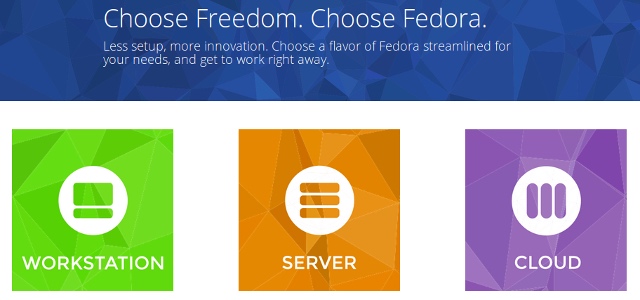
Ubuntu beats Fedora here, at least in terms of quantity. Alongside the standard Desktop edition, Ubuntu offers separate products called Cloud, Server, Core (for Internet-of-Things devices), and Ubuntu Touch for mobile devices. The desktop edition supports both 32- and 64-bit systems, and Server images are available for different infrastructures (ARM, LinuxONE, POWER8). There’s also Ubuntu Kylin, a special edition of Ubuntu for Chinese users, which first came out in 2010 as “Ubuntu Chinese Edition”, and was rebranded as an official subproject in 2013.

As for desktop environments, the main Fedora edition uses Gnome 3 with Gnome Shell. Ubuntu’s default DE is Unity, and other options are provided by way of “Ubuntu flavors”, which are variants of Ubuntu with different desktop environments. There’s Kubuntu (with KDE), Ubuntu GNOME, Ubuntu MATE, Xubuntu (with Xfce), Lubuntu (with LXDE), and a new variant called Budgie Remix is in the works, with hopes of becoming an official Ubuntu flavor.
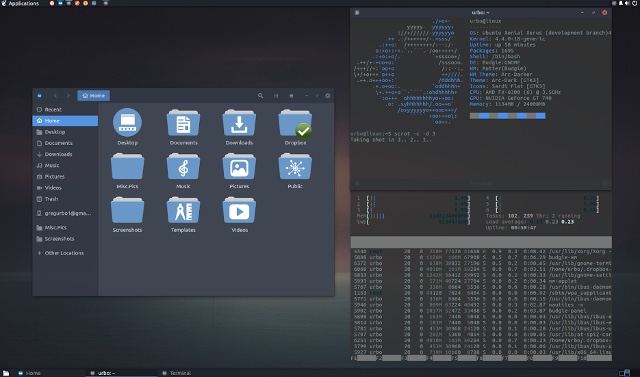
Fedora’s equivalent of flavors are Spins, or “alternative desktops”. There are spins with KDE, Xfce, LXDE, MATE, and Cinnamon desktop environments, and a special spin called Sugar on a Stick with a simplified learning environment. This project is tailored for children and schools, particularly in developing countries.
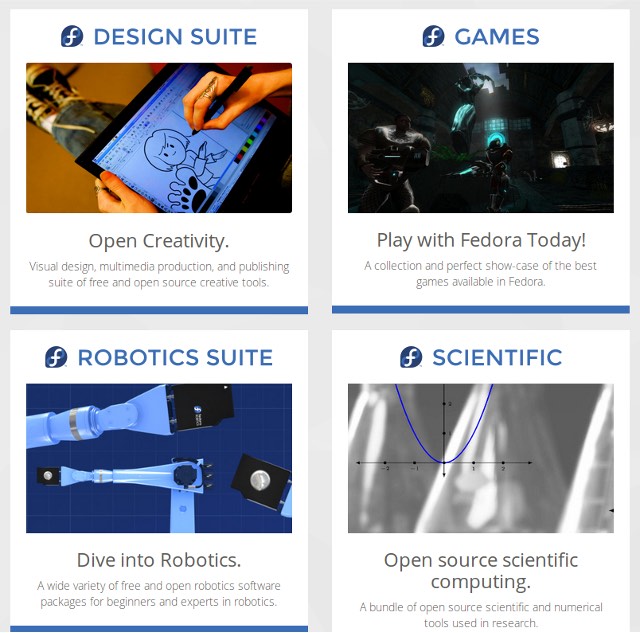
Fedora also has Labs, or “functional software bundles”. They are collections of specialized software that can be installed on an existing Fedora system, or as a standalone Linux distribution. Available Labs include Design Suite, Games, Robotics Suite, Security Lab, and Scientific. Ubuntu provides something similar in the form of Edubuntu, Mythbuntu, and Ubuntu Studio – subprojects with specialized apps for education, home entertainment systems and multimedia production, respectively.
Packages & Repositories
The most striking differences between Ubuntu and Fedora are found in this domain. First of all, there is the package management system. Fedora uses RPM with .rpm packages, while Ubuntu uses DPKG and .deb packages. This means that packages for Ubuntu are not compatible with Fedora by default, and you won’t be able to install them unless you convert them with something like Alien. Ubuntu has also presented Snappy packages, which are supposed to be much more secure and easier to maintain than .deb packages, but they are not yet widely used among developers.

With the exception of some binary firmware, Fedora does not include any proprietary software in its official repositories. This applies to graphics drivers, codecs, and any other software restricted by patents and legal issues. The direct consequence of this is that Ubuntu has more packages in its repositories than Fedora.
One of the main objectives of Fedora is to provide only free and open source software, and the community encourages users to find alternatives for their non-free apps. If you want to listen to MP3 music or play DVDs on Fedora, you won’t find support for that in the official repositories. There are, however, third-party repositories like RPMFusion which contain plenty of free and non-free software that you can install on Fedora.
Ubuntu aims to conform to Debian’s Free Software Guidelines, but it still makes a lot of concessions. Unlike Fedora, Ubuntu includes proprietary drivers in its Restricted branch of official repositories. There’s also the Partner repository which contains proprietary software from Canonical’s partner vendors – Skype and Adobe Flash Player, for instance. It’s possible to buy commercial apps from Ubuntu Software Center, and you can enable support for DVDs, MP3s, and other popular codecs by simply installing a single package (ubuntu-restricted-extras) from the repository.
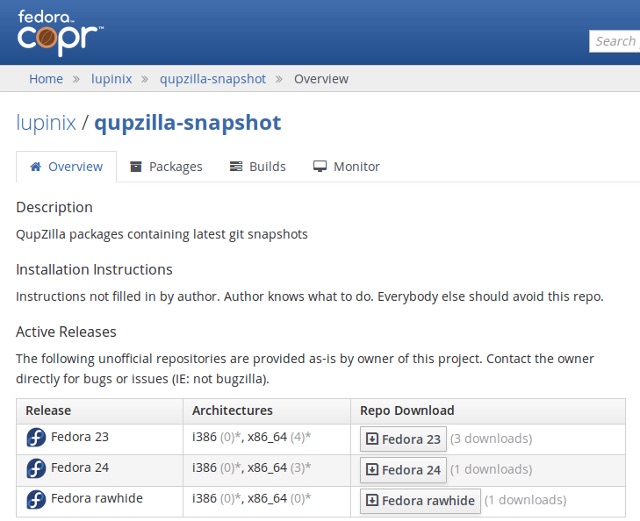
Fedora’s Copr is a platform similar to Ubuntu’s Personal Package Archives (PPA) – it enables anyone to upload packages and create their own repository. The difference here is the same as with general approach to software licensing – you are not supposed to upload packages that contain non-free components, or anything else that’s explicitly forbidden by the Fedora Project Board.
Target Audience & Goals
Since the beginning, Fedora has been sharply focused on three things: innovation, community, and freedom. It offers and promotes exclusively free and open source software, and emphasizes the importance of every community member. It’s developed by the community, and users are actively encouraged to participate in the project, not only as developers, but also as writers, translators, designers, and public speakers (Fedora Ambassadors). There’s a special project that helps women who want to contribute, with the goal of fighting gender-based prejudice and segregation in tech and FOSS circles.
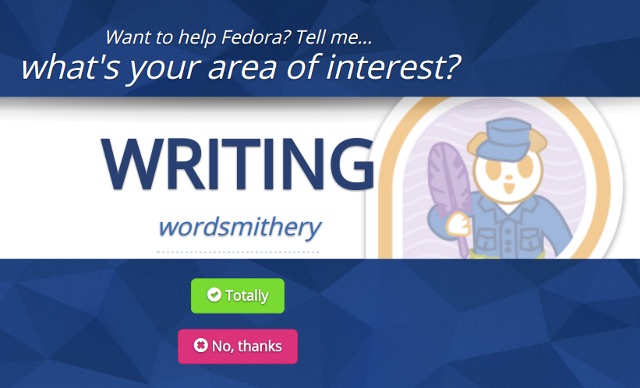
Furthermore, Fedora is very often the first, or among the first distributions to adopt and showcase new technologies and apps. It was one of the first distributions to ship with SELinux, include the Gnome 3 desktop, use Plymouth as the bootsplash application, adopt systemd as the default init system, and use Wayland instead of Xorg as the default display server.
The developers of Fedora make a point to collaborate with other distributions and upstream projects, and to share their upgrades and contributions with the rest of the Linux ecosystem. Because of this constant experimentation and innovation, Fedora is often (mis)labeled as a bleeding-edge, unstable distribution that’s not suitable for beginners and everyday use. This is one of the most widespread Fedora myths, and the Fedora community is working hard to change this perception. Although developers and advanced users who want to try the latest features are the primary target audience, Fedora can be used by anyone, just like Ubuntu.
Speaking of Ubuntu, some of the goals of this distribution overlap with Fedora. Ubuntu also strives to innovate, but they’re choosing a much more consumer-friendly approach. By providing an operating system for mobile devices, Ubuntu is trying to carve a place for itself on the market, and simultaneously push its major project – convergence.
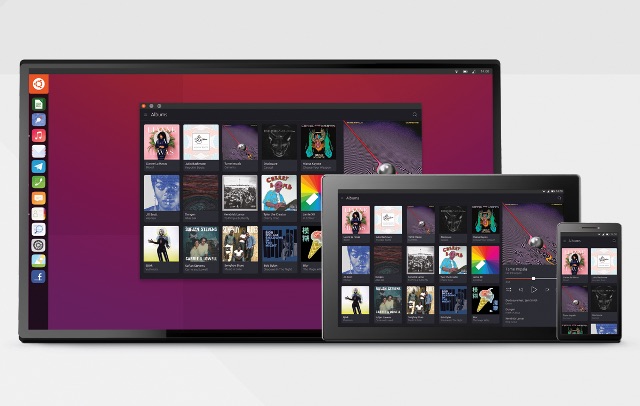
The community seems somewhat less involved in crucial decisions, which was reflected in the user backlash against changes in past Ubuntu releases. Ubuntu has also been involved in a few controversies, most notably the privacy issue with the Unity shopping lens in Ubuntu 12.10. Despite that, Ubuntu is often proclaimed the most popular Linux distribution, thanks to its strategy of being user-friendly and simple enough for beginners and ex-Windows users.
Still, Fedora has an ace up its sleeve – Linus Torvalds, the creator of Linux, uses Fedora on his computers.
What about you? Do you use Fedora, or is Ubuntu still your favorite? Did we forget to mention any important differences between Fedora and Ubuntu? Let us know in the comments below!
Image credits: Convergence screenshot, Budgie Remix screenshot, Fedora Core 1 screenshot via Wikimedia Commons, Red Hat Linux by Leonid Mamchenkov via Flickr.













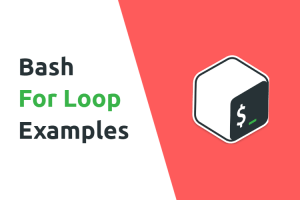


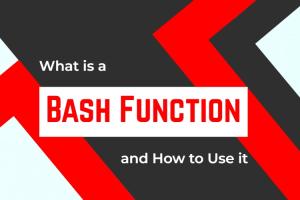
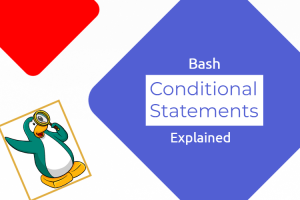

i removed firewalld and i installed ufw in fedora, because ufw is more intuitive. bad experience because of ip6table and even if i default deny incoming, ssh and 5353/udp are still allowed ?!…
till now i am with MXlinux forever.
It’s great to read this. I ran Ubuntu 16.04 LTS in my laptop and found a bug which Shuts my wifi and stops the upgrades and everything. I found your article helpful and i will try fedora for some time.
Atleast I am thinking of keeping one OS without modifying my laptop main OS everytime.
hi thanks for your article Ivana i muse buntu a couple of years at first i was happy with it, but i found some bugs in unity cause of my pc memory was not handling it so i want linux mainly to for develop and i pretend to use android studio. in my ubuntu it is to slow and i want to try out fedora ? guys what’s your advice
i have started my networking class just 5 days ago. our teacher discussed the linux OS. but it was not so helpfull. I am very new to linux OS. After seeing the above answer, i am going to install fedora 25.
the answer was perfect. it really helped me alot.
Thanks,
Ivana Isadora Devčić
You’ve forgotten to mention that Mr. Linus Torvalds received $20 million incentives from Red Hat and stock options. THAT’S WHY HE USES FEDORA.
he used to be employed by red hat so why shouldn’t he be using in the system he helped develop? Nevermind that Fedora is great for devs because it constantly releases new kernel upgrades.
I just recently installed Fedora Workstation 25; and used Ubuntu, Linux mint, lubuntu on my laptop for some time. I personely enjoy the way Fedora interacts. Though i m new here its not boring like Ubuntu except Linux-mint.
But I m struggling to obtain Broad-com drivers for my WiFi. But soon I’ll find my way coz I m enjoying using Fedora.
This is first time when I am writing something about Linux Distro I installed on my old HP-Presario notebook.
20 years of computing and I experienced Fedora in mid 2000’s. I did not like it…I stuck with Gentoo which was VERY popular in the mid 2000’s. It’s not about desktop experience or eye candy since Fedora or Ubuntu…you can change the desktop experience in either one.
Fast forward today…I am using Fedora 25 on both desktop and personal server. It’s a risk since most development articles I need to get through the day mentions “sudo apt-get install” and Ubuntu specific commands to get something to work. Like getting the right libraries to compile something. But thankfully I don’t have any trouble “translating” the work involved in Fedora.
I enjoy using Fedora – since it presents Linux at it’s core. It’s not from a company (i.e. Canonical) guiding the user community into a possible cash crop (remember when Canonical was trying to shove their cloud service?).
As a new comer to Gnu/Linux (about 2 years) I started with Ubuntu , Ubuntu was great but a little buggy (at least for me)
And Unity had more bugs.
I never forget when 16.04 released I was excited, but after installing i saw too much bugs.
After that i’ve installed Fedora , Fedora just works!
Not even a single bug!
I prefered Unity desktop UI(it was more user friendly than gnome but gnome is good too)
And Ubuntu repositories is rich!
I see some lack in Fedora repos for example Openjfx !!
And Ubuntu forums is activer.
But i still use Fedora and i will because i can not carry on that i’m not able to connect my phone to laptop by mtp (that was a bug on mu Ubuntu never solved) :/ or these little kinda bugs freak me out , so maybe now u understand when i’m saying that Fedora just works
As a netwerk admin i mainly use Fedora and some Windows.
Fedora is a great tool to maintain everything.
Nice article providing some background. I am a developer and installed ubuntu many times but was never able to stick with it. I always went back to Fedora and find it much more easier then ubuntu.
Thank you so much for the comment! I’m glad Fedora works well for you. It’s a great distro once you get used to it. 🙂