Beebom Score
Smartphone cameras have been getting better and better. With every new flagship device, we see cameras on smartphones improve by leaps and bounds. We have smartphones that can shoot RAW images, with lenses that come with OIS, or EIS, and so much tech packed inside a little camera module that it’s almost hard to go wrong with smartphone cameras these days. However, while smartphone camera stabilisation has been getting consistently better, if you’re shooting professional vlogs with your smartphone, you should still get a mobile gimbal to shoot properly stable videos. There are a lot of options in the market, and the Zhiyun Smooth-Q ($139) stands out from the rest, thanks to its comparatively lower pricing, while still having 3-axis stabilisation, and a lot of features that you’d otherwise see in gimbals like the DJI Osmo Mobile ($299). And all that, at less than half the price of the Osmo. But is it worth it?

If you’re wondering whether investing in the Smooth-Q is worth your money, don’t worry. Let’s take a look at the Smooth-Q, including the hardware, build quality, ease of use, and most importantly the quality of stabilisation, in this full review of the Zhiyun Smooth-Q Mobile Gimbal:
Hardware
First things first – as soon as you open the Smooth-Q’s box, you’ll find it properly encased inside a nice cover that Zhiyun is kind enough to include (unlike the Osmo). I really like that, because it’s hard to care for the gimbal if you have to throw it inside your bag without any protection whatsoever. Also included in the box are a USB to micro USB cable for charging the gimbal, and a strap that you can attach to the case, in order to carry it around easily.

Taking the gimbal out of the cover, the first thing I noticed was that it felt surprisingly well built, and while the plastic handle does feel a little “easy-to-break”, the rest of the gimbal is well built, with metal casings all around, and a premium feel even in the “Gold” colour, which I personally don’t like much (go for the black!). One big issue with the Smooth-Q is the spring loading phone holder, which makes a lot tougher to insert the phone with one hand.

The Smooth-Q comes with 3-axis stabilisation, which is definitely great, and the motors feel responsive enough to keep smartphones stable. Thanks to the adjustable arm, larger phones can be balanced quite easily on the Smooth-Q; a feat that I didn’t really expect from a relatively cheaper alternative gimbal.
On the bottom of the handle (where you’d find a battery latch in gimbals like the Osmo Mobile), the Smooth-Q has a standard tripod mount, which means you can just attach it to any tripod or light-stand for taking videos and time-lapses.
Gimbal Controls
One particular area where I would’ve loved to have a lot more improvement, is in the controls, and those charging ports. The Smooth-Q comes with a standard micro-USB charging port on the side of the handle to charge the massive 26650mAh battery. Yeah, that is the capacity it comes with, and that is also how it can last for 12 hours. Compare that to the DJI Osmo Mobile with a 980mAh battery, which can only last around 4 hours, and the Smooth-Q seems to be coming out on top.
On the bottom of the grip, behind the handle, the Smooth-Q has a USB port, which you can use to charge your phone from the gimbal itself. However, as attractive as this feature sounds, it’s kind of a disappointment. When you have your phone docked into the Smooth-Q, the charging port on the smartphone is covered by the base-support on the gimbal, and if you pull the phone out, and plug the cable in, the gimbal struggles to stabilise it. Really then, you can only use the Smooth-Q to charge your devices between shots, especially if you happen to have a larger phone like the iPhone 7 Plus. You might argue that setting the gimbal in portrait mode can get you easy access to the charging port, but I don’t think shooting videos in portrait orientation is really a valid option.

The control-panel on the gimbal is straight-forward for the most part. Except for the “W/T” toggle, which I couldn’t figure out (at first). Turns out, it’s meant to zoom in and out in the Zhiyun app, but hey, how about including an English version of the manual? Translating the manual was a challenge in and of itself, and it still wasn’t really helpful. You can use the Joystick to pan, rotate, and adjust the tilt of the gimbal (depending one the mode you’re in… more on that later), and if you’ve connected the Smooth-Q to the Zhiyun Assistant mobile app (Free), you can use the power/record button to click pictures, or start/stop a video.

The mode button is where things get confusing again. The Smooth-Q comes with 3 modes of operation, and you can switch between them with the mode button. A single press on the mode button cycles forward between the modes, and double pressing the mode button cycles backwards through the modes. However, the gimbal has no indicator to show what mode it is in, unless it’s connected to the Zhiyun Assistant app, but more on that later. Also, long pressing the mode button puts the gimbal to sleep mode, and you can long press on it again, to bring it back up.
The shutter button, unfortunately only works as a shutter button in the Zhiyun Assistant app, or in the Zhiyun Camera app (Free). For all other purposes, it is just a power button which you can press and hold on to power the gimbal on, or turn it off.
App Interface and Usage
The Zhiyun Assistant app fortunately comes in English, and the thing I loved the most about it was how easy it was to get started. Just tap on “Connect”, and as long as Bluetooth is turned on, you’ll be able to connect to the Smooth-Q in a matter of seconds. To be honest, I expected the Bluetooth set up to be a big hassle, but it really won me over.

The app then proceeds to present a lot of information about the gimbal, including the battery remaining, the current mode, the degrees of pitch, roll, and pan, etc. The modes switch between “Follow”, “Full”, and “Lock”. The gimbal does work as expected, in each of these modes. Inside the app, you can even calibrate the gimbal, just in case something is off, and you’re not getting a properly oriented shot.
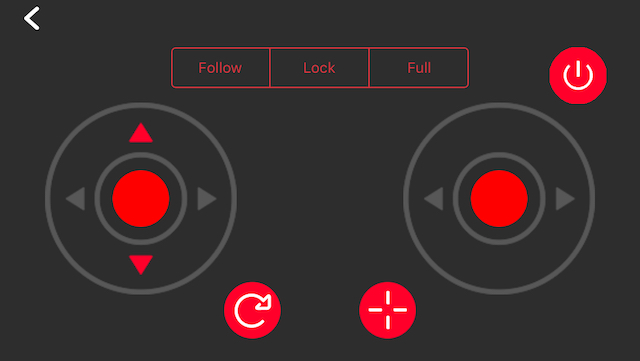
Then comes the “Camera” in the Zhiyun Assitant. The interface is simple, and easy to understand. There are “Settings” inside the camera, where you can control things like the ISO, White Balance, and the Exposure Compensation for the camera. While it’s definitely great that we get control over such things in the camera, Zhiyun Assistant only supports ISO values within the 100-400 range, which might not be suitable under all situations. I still appreciate that they gave control to the users, though.
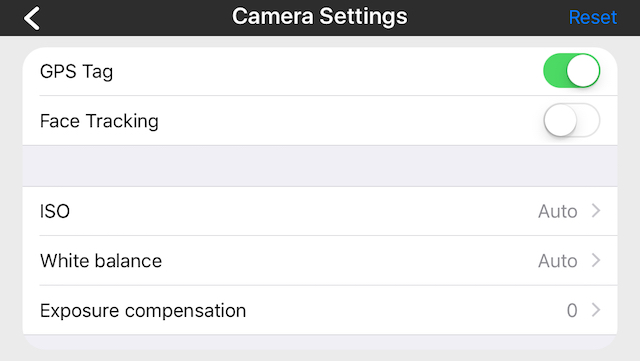
Face (or object) tracking in the Zhiyun Assitant app is a little weird. It seems to work fine in the Android app, but somehow doesn’t work well enough in iOS. More often than not, the app just doesn’t track objects (or faces) in the iOS app. However, that’s just about iOS; the Android app works fine, and while tracking is a little slower on the Smooth-Q than it’s on something like the Osmo Mobile, it’s not a deal-breaker. The Smooth-Q does a good job of keeping the tracked object inside the frame, and since it does this with slow movements, the output video is usually smoother.
![]()
Performance
That’s all well and good, but what really matters, is how the gimbal performs, and whether or not it is worth the price you’re paying for it. Well, short answer: it’s worth it.
As far as shooting on the Smooth-Q goes, the output video was very well stabilised, and can definitely go head to head with videos shot with the DJI Osmo Mobile. However, the time between moving the joystick, and the seeing the movement on the gimbal does feel a little too high for comfortable use.

For some reason, when Zhiyun decided to launch the Smooth-Q as a competitor to the Osmo Mobile, they didn’t bother looking for the best feature in the Osmo Mobile – the trigger button on the back. Unfortunately, no such button exists on the Zhiyun Smooth-Q. However, I’d still not call it a deal-breaker (although it does push the Smooth-Q back by quite a bit), because we’re talking about a gimbal that costs less than half the price of the DJI Osmo Mobile.
SEE ALSO: 12 Best Gimbals for iPhone to Shoot Stabilized Videos
Verdict: Is the Zhiyun Smooth-Q Worth It?
There are a lot of things that the Zhiyun Smooth-Q lacks, especially when compared with its far more expensive alternatives. Launched as a competitor to the Osmo Mobile, a gimbal that is by far the best mobile gimbal in its price segment, the Zhiyun Smooth-Q has a lot to live up to. And while it lacks some additional features, it gets the basic points just about right. The stabilised video from the Smooth-Q looks amazing, the features are almost all there, albeit hard to get to (or use).
Where the Smooth-Q lags behind against the DJI Osmo Mobile, is that it responds a lot slower to joystick adjustments, than the DJI Osmo Mobile. It also messes up tracking quite a lot, and I’d not really call it reliable. The app does offer a lot of detailed control over the gimbal, but using the app for anything more than just some basic video shooting will cause you some trouble. I tried shooting videos with the Smooth-Q, and put it through its paces with walking, and running, and the Smooth-Q held up very well. Of course, if you’re taking panning shots, the slow speed of movement, and the lag in response might cause you some hassle.
Bottom line is, that the Zhiyun Smooth-Q is a decent entry-level smartphone gimbal, and at $139, it is a good deal to go for. What with things like 3-axis stabilisation, face and object tracking, full control over the gimbal settings, and more. However, if you’re looking for a more professional solution for shooting videos with your smartphone, I’d recommend that you go look at the DJI Osmo Mobile. On a tighter budget, the Smooth-Q will serve you just fine; but be ready for tracking issues, and hassles with learning the intricacies of the gimbal.



















Just a heads up.
The smooth q gimbal app only works with certain phones and it isn’t that many.
Also, the weight limit is not 220g as stated by the company.AGM X! I have is 210g and the motors cannot lift the phone.
Motorola phones are not compatible with the app including new G5 Plus.
No issue with you guys as I didn’t purchase my gimbal from you but directly from the company.
Just to save you the headache of people bringing gimbals back.
The 26650 number refers to a battery format which has a typical capacity between 4500-6000mAh. And still great.
LMFAO this is not 26650mah LOLOLOLOL that is the size of the battery in dimensions.
this wont connect to my note 5
Good stuff. Is the 1/4-20 tripod mount made of plastic or metal?
Also, it may have a 26650 Li-Ion battery, but it won’t be “26650mAh”. The best ones of that battery type get to around 5000mAh.
Let us Know how to get above item in India ? How did you folk managed to get it in India ?
Is there any custom duty involved ?
Great review. Did you look in the user guide version 1.1. for the manuals suggestion of the app called zy play in Android play store. It doesn’t exist so, like in your review, are you suggesting the assistant app? Other than that my Smooth Q seems to be much better built then the one for the iphone that was made exclusively for apple called the G4 Pro and half the price, any comments, thank you
Thanks for a great, thorough review. Have you looked at the “Smove” yet? I’m curious as to how it compares.
Thanks!
Hi, for the gimbal, what does the follow, full and lock mean?
And also for the control modes where you press once and twice, can you explain what modes there are and something about it? Thanks!