
Microsoft recently started notifying users in the Windows Insider Program that the upcoming Windows 11 builds in the Dev channel are about to get less stable. As a result, the Redmond giant recommended users currently in the Dev channel switch to the Beta channel. However, as per recent reports, some Windows Insider users are stuck in the Dev channel and cannot switch to the Beta channel.
For those unaware, Microsoft will start testing early development builds of Windows 11 in the Dev channel, as it usually does. So, Windows Insiders in the Dev channel will start receiving builds that are less stable and more buggy than the current ones.
So, in a recent official email to Insiders, Microsoft informed them about the change and suggested they switch to the Beta channel to get more stable builds ahead of its potential public release in October.
However, as per an initial report by Italian media house HTNovo, some Windows Insiders are stuck in the Dev channel as they cannot switch to the Beta channel from the Windows Update Settings. The option to switch to the Beta channel in Windows 11 is greyed out for some users. So, without the necessary options to switch to the Beta channel, Insiders are now trapped in the Dev channel.
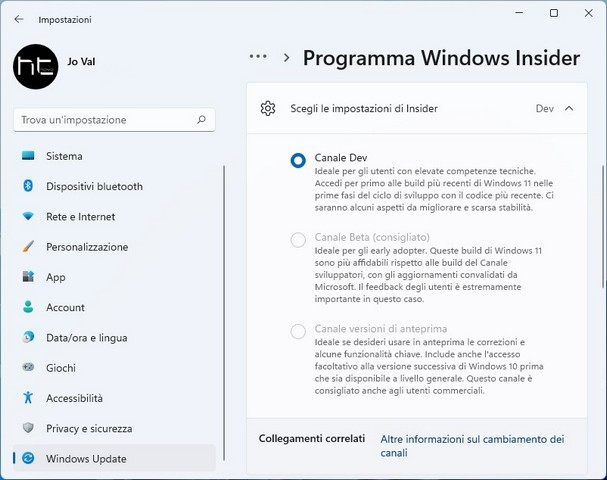
The report also suggests an old trick to switch Insider channels by manually changing them via the Windows registry function. In that case, Microsoft is switching the Dev channel to the Release Preview channel instead of the Beta channel for Insiders. So, if you are facing a similar issue, unfortunately, there are no solutions to this as of now.










