
- WhatsApp is set to introduce the ability to set favorite contacts, which will appear at the top of the calls tab.
- The latest beta version 24.3.10.70 for WhatsApp on iOS shows a preview of the favorite contacts screen.
- This will make it easier for users to place calls to people they frequently contact on the app.
With every update, WhatsApp adds something new to its existing set of features. This time, it’s the voice calling feature that’s receiving an upgrade. Because calling has become a staple feature of the messaging service, WhatsApp is testing the ability to set certain contacts as favorites. This will allow you to reach with a single tap instead of fiddling around the contacts list.
As per the latest report by WABetaInfo, WhatsApp beta #24.3.10.70 for iOS reveals that the app will soon let you set contacts as your favorites.
As seen in the screenshot below, you can search contacts and add them to your favorites list. These contacts will (likely) appear at the top of the Calls tab. So, you could tap on their name to call them without much delay.
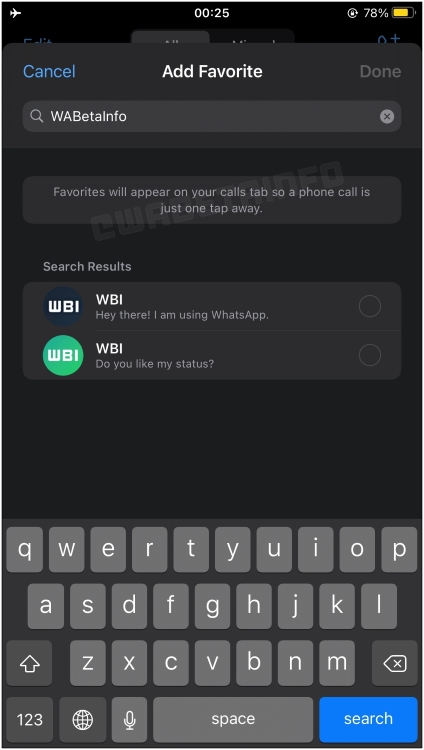
I suppose this feature will work simlarly to how you can pin particular chats. Pinned contacts always appear at the top of the chats tab. Currently, the calls tab only displays a log of the calls you’ve made and received in the app. To make a call, you must first scroll through the log to find the number and then call the person. Or, you can go to their profile and call them. The “favorites” contact will simply this experience.
That said, this feature is still in early stages of development and not available to test, even in beta builds, just yet. Hence, there is no exact release window, but hopefully, it will make its way soon to all stable users. Even though I don’t make many calls from WhatsApp, I can see it being useful for several users, especially the aged audience who sometimes find it difficult to navigate the app.
What are your thoughts on this upcoming feature and do you use WhatsApp frequently for making calls? Let us know in the comments below.










