Google’s ambitious plans to replace third-party cookies with Federated Learning of Cohorts (FLoC) received massive backlash from the community and privacy experts across the world. Taking feedback from the community, Google has now come up with a new approach it calls “Topics” to phase out third-party cookies while maintaining your privacy. In this article, we will take a look at what Topics API is all about and what Google has done differently this time around d.
Google Topics API for Privacy Sandbox: All You Need to Know (2022)
What Is Topics API?
Topics is a new proposal from Google’s Privacy Sandbox initiative for interest-based advertising. Through Topics, the Google Chrome browser will curate your top interests in a week based on your browsing history. According to Google, each Topic is kept for a total of three weeks, and old topics are periodically deleted. When you visit a website that has integrated Topics API, the feature shares three topics (one topic from each of the past three weeks) with the site and its advertising partners.
Google states that the Topics are picked entirely on your device without involving external servers. As of now, Google has formulated a total of 350 topics. Each week, the browser locally picks the user’s top 5 topics alongside an additional topic chosen uniformly at random. However, the total number of topics shared with advertisers will remain 3 based on the 3-week historic interest.
Unlike traditional third-party cookies, you can easily see the Topics you are part of. In addition, you will also have the option to block specific topics or entirely opt out of Google’s Topics initiative. This way, you can decide if you are not interested to see ads from a specific topic that the browser has picked for you.
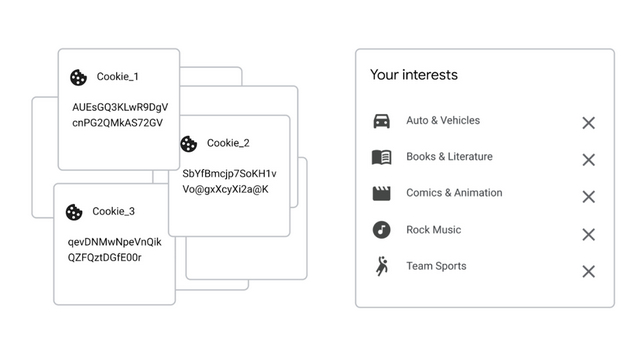
Furthermore, Topics will exclude sensitive categories such as race, sexual orientation, and religion, to name a few. Through this new approach, Google aims to reduce the risk of getting personalized ads based on a personal preference that you would rather not be targeted for.
Google Topics API: How Does it Work?
To help identify websites, the Topics API labels websites with a recognizable topic. For instance, beebom.com would likely come under the “Computer & Electronics” topic. With the topics that Google Chrome collects from the user based on the browsing history of three weeks, Chrome shares three topics with the website and its advertising partners.
With these topics in hand, the advertising platform shows you relevant ads that cater to your interests, all while reducing the risk of fingerprinting concerns that FLoC received backlash for. As mentioned above, there are about 350 topics for the API to choose from right now. However, the company plans to expand the list somewhere between a few hundred and a few thousand in the future.
At the moment, Topics are broadly classified into the following categories listed below. And if you are interested, you can check the entire topics list with subcategories over on GitHub.
- Arts & Entertainment
- Autos & Vehicles
- Beauty & Fitness
- Books & Literature
- Business & Industrial
- Computers & Electronics
- Finance
- Food & Drink
- Games
- Hobbies & Leisure
- Internet & Telecom
- Jobs & Education
- News
- Online Communities
- People & Society
- Pets & Animals
- Real Estate
- Reference
- Science
- Shopping
- Sports
- Travel & Transportation
Topics vs FLoC: What’s Different?
Now that you know what Topics is all about, here’s how it differs from Google’s FLoC:
- Reduced Risk of Fingerprinting
One of the key criticisms heard against FLoC was the possibility of fingerprinting with the user’s FLoC ID. With Topics, Google is taking a different approach, where each topic will have a large chunk of users with a specific interest, making it harder to isolate a user and target them.
Furthermore, Google notes that there is a 5% possibility that the returned topic is picked at random from the entire list of topics. Another privacy-preserving measure of Topics is that a site can only learn a maximum of one new topic per week from regular visitors.
- Avoids Sensitive Categories
Unlike FLoC, Topics helps avoid targeting users based on sensitive categories such as race, sexual orientation, and religion of a person. The possible categories of topics are public and are available on GitHub. That said, Google says it is still possible that “websites calling the API may combine or correlate topics with other signals to infer sensitive information, outside of intended use.”
- Offers More Control to the User
Once rolled out, Google will highlight your Topics in the Chrome browser’s settings. This way, you can choose to remove specific topics you would prefer not to get targeted on. In addition, the topics are erased when you clear your browsing history and are not available when you are browsing in incognito mode.
- Sites and Users Can Opt Out
For Topics to work, websites will have to add code that calls the Topics API. Hence, site owners can choose to avoid Topics if they are not willing to participate. Users also have the option to opt out of Topics API via Chrome’s Privacy Sandbox settings. Check out the next section for instructions on how to opt out of Topics in Google Chrome.
How to Opt out of Topics in Google Chrome
Google has not started rolling out Topics (in favor of FLoC) at the time of writing this article. However, we already know that the option to enable or disable Topics will reside in Privacy Sandbox settings. If you are planning to disable Topics once it rolls out in the future, here’s how you can do it.
1. Open Chrome’s settings page and switch to the “Privacy and security” tab from the left sidebar. You will find a new option named “Privacy Sandbox” under the “Privacy and security” section.
2. Once Topics rolls out, you will see a dedicated Topics toggle under the “Privacy Sandbox trials” toggle. The screenshot highlights how you can disable FLoC in Google Chrome. You will no longer see the FLoC option here since Google has discontinued it in favor of Topics.
Frequently Asked Questions
Q: How is Topics different from third-party cookies?
Unlike third-party cookies that access your browsing history to identify you, the Topics API associates users with the topics they might be interested in. With Topics, Google tells your top 3 interests without sharing the entire browsing history with advertisers.
Q: When is the Topics API coming to Google Chrome?
Google is still in the process of developing Topics and conducting trials. The company says it plans to experiment with the Topics API this year. It will share the availability timeline based on trials and feedback from the web community.
Q: Can I opt out of Topics in Google Chrome?
Yes, it is possible to opt out of Topics from Chrome settings. We have added a section above with instructions to opt out of Topics in Chrome.
Google’s Latest Attempt to Replace Third-Party Cookies
With Topics, Google is attempting to strike a healthy balance between user privacy and targeted advertising. While it is a better approach than the current third-party cookies (which you can block) and FLoC, we will have to wait to see how the implementation of Topics goes. So, what do you think of Topics? Let us know your thoughts in the comments.