Google has implemented a new way to track users and their interests on Chrome. After piloting various projects for the last few years, the search giant is ready to phase out third-party cookies. Chrome’s new targeted ads system is designed to curate the weekly interests of users based on their browsing history. And this has not gone down well with privacy advocates. So if you want to protect your privacy and can’t stand third-party cookies or any replacement that tracks users, you can follow our guide and disable the new targeted ads system in Google Chrome right away.
Disable Targeted Ads on Chrome Browser
1. Open Chrome and click on the three-dot icon in the top-right corner to open “Settings“.
Note: The steps are similar for both desktop and mobile versions of Chrome.
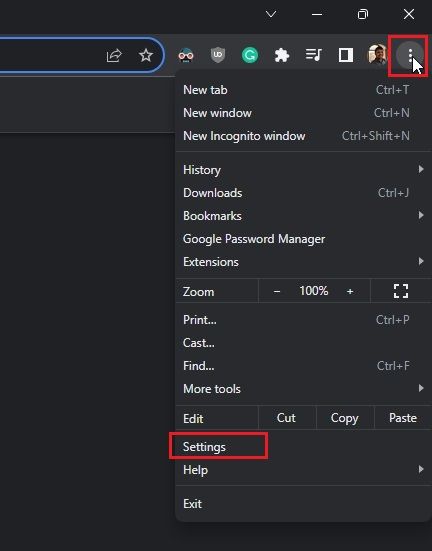
2. Next, click on “Privacy and security” in the left sidebar.
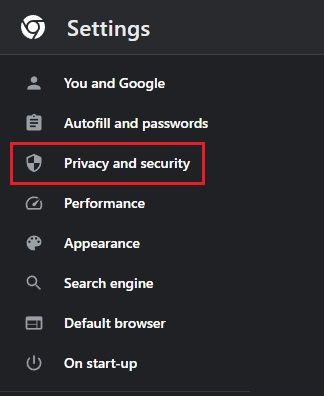
3. Scroll down and click on “Ads privacy” in the right pane.
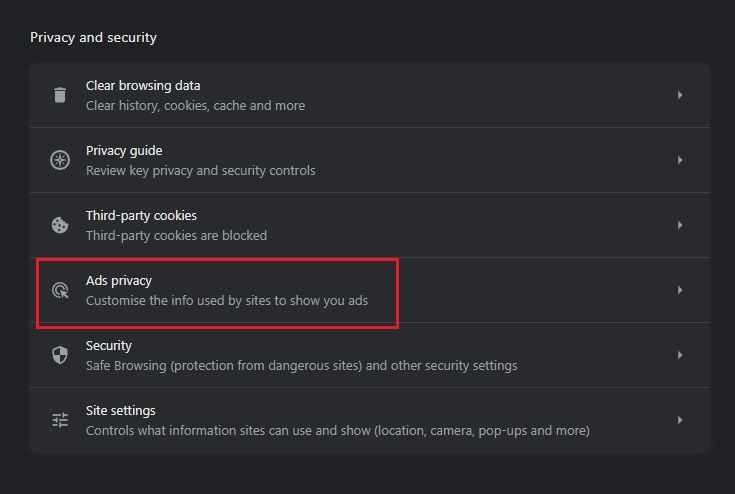
4. Now, under Ad privacy settings, click on “Ad topics“.
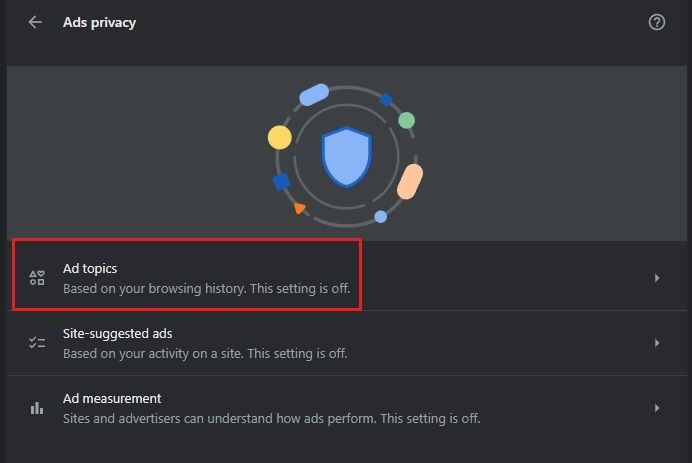
5. Here, disable the “Ad topics” toggle to stop interest tracking.
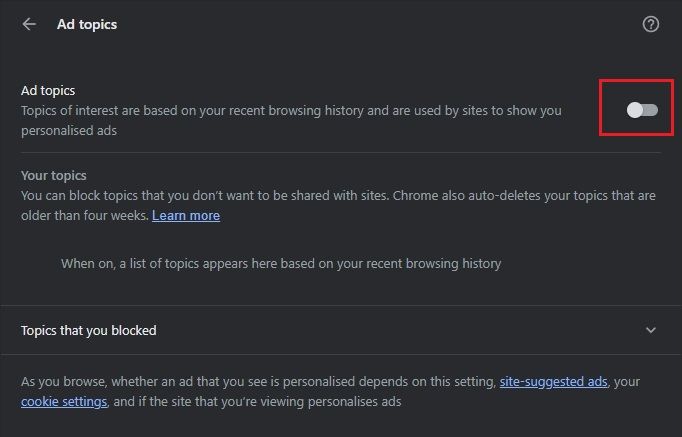
6. Next, go back and open “Site-suggested ads” and disable that toggle as well.
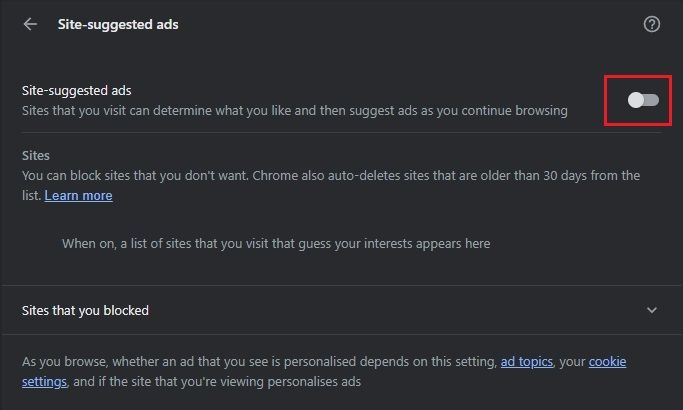
7. Similarly, go back and turn off “Ad measurement“. You have finally disabled Chrome’s targeted ads system on your computer.
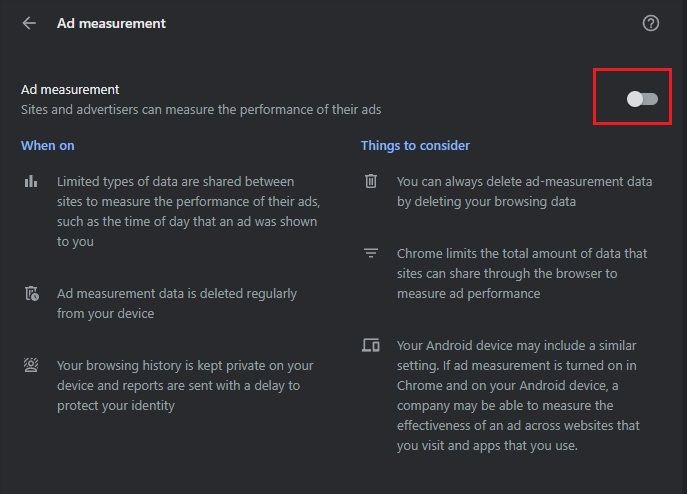
What is the New Targeted Ads System in Google Chrome?
For the past few years, Google has been working to phase out third-party cookies and bring a replacement that preserves your privacy and also lets advertisers learn about your interests. The new ad tracking system on Chrome is based on Google’s Topics API, which was added with the release of Chrome 115. If you are not aware of the development, the Topics API is an improved version of FLoC (Federated Learning of Cohorts).
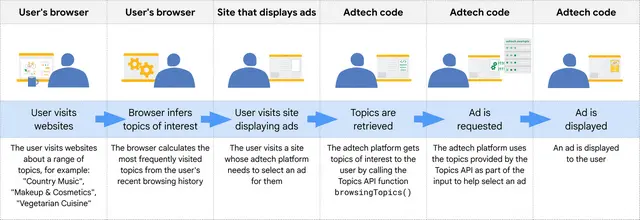
FLoC was heavily criticized for creating a FLoC ID (anonymized), which could further aid and strengthen an already powerful surveillance system on the internet. So Google came up with Topics API in 2022 to combat the criticism around fingerprinting techniques. With Topics API, users who share similar interests will be put in a large group around a topic, making it harder for advertisers to isolate a user and target them. Topics API is also designed to avoid targeting users who have shown interest in sensitive topics.
While Google is trying to balance its business interest and user privacy, experts say that users should not be tracked across the internet at all. Both third-party cookies and their replacement, Topics API is bad for end users. So if you care about your privacy, thankfully, Google Chrome lets you completely disable the new targeted ad system. Follow our above guide to turn off ads measurement in Chrome. Besides that, you can move to Chrome alternatives like Brave, Firefox, Arc, and DuckDuckGo for better privacy on the web.



















@Ayush If you are talking about mobile then for browsing purposes use Firefox with uBlock Origin (UBO). Chrome can stay your default browser for everything else. On PC, you can use UBO in Chrome itself.
Can you provide solution to video ads in chrome. Many times i saw video ads which pops up in the middle, one of the problem is data usage as these videos start playing automatically and there is sudden spike in data usage due to this.
If you are talking about mobile then for browsing purposes use Firefox with uBlock Origin (UBO). Chrome can stay your default browser for everything else. On PC, you can use UBO in Chrome itself.
Your content is Very impressive, looks like you are also blessed with sharp writing skills. I liked the fact that it was easy to understand. Guys keep visiting Here.