Google has been criticized a lot for its data logging practices and that isn’t really a surprise, because we all know that Google needs the data for its advertising revenue. The tech giant gathers our personal information through what we surf on the web, our searches, the places we visit, what we watch and more. The truth is, although we don’t really care about all our data and online activities being recorded, there must have been a time when you would have asked yourself, “What Google knows about me?”.
While people tend to consider Google evil at times, it’s not really true because Google officially offers tools that let you see all the data that you are sharing with the company. So, if you have always wanted to know what Google knows about you, here’s everything you need to know:
1. Google has a profile of you based on your interests
Yes, we know this sounds weird but Google has a profile of you based on your interests. The profile lists your approximate age & gender and all of your interests. The Google ads that you see on various webpages are brought to you based on this Google profile.
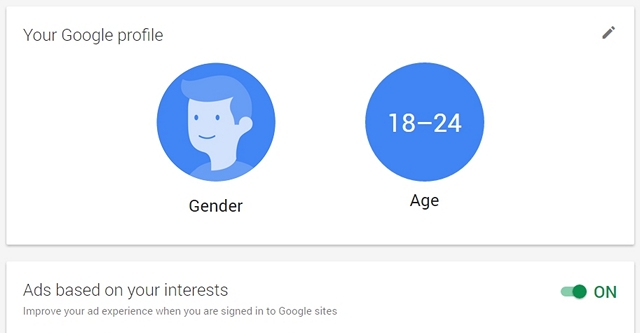
You must be wondering how Google managed to know all your interests? Well, Google manages to know all your interests through your activities on various Google websites like Search, YouTube etc. You can check out your Google profile here, where you also get the option to turn off ads based on your interests.
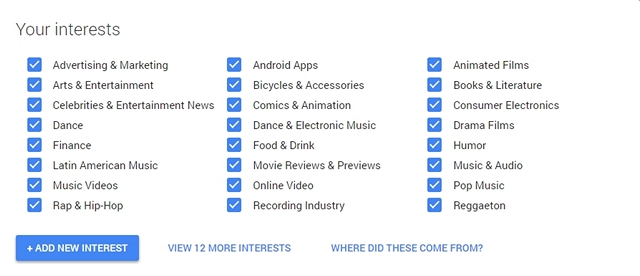
Another one of the Google services dubbed Google Analytics lets publishers see the pages you’ve visited, the number of times you have visited a page and the time you stayed on a page. If you want, you can opt out of Analytics by installing the Google Analytics Opt-out browser add-on available for Chrome, Firefox, Opera, Internet Explorer and Safari (it’s officially provided by Google itself).
2. Google knows the places you’ve visited
If you are an Android user, Google knows about all the places you have visited, thanks to your device. But the good thing is, Google lets you check out your location history and here, you can see a timeline of all your locations, trips, your most frequently visited places and routes. Moreover, the tool lets you check out all the travelling you might have done on a specific day, which is pretty cool. However, if you want to, you can go ahead and pause location history.
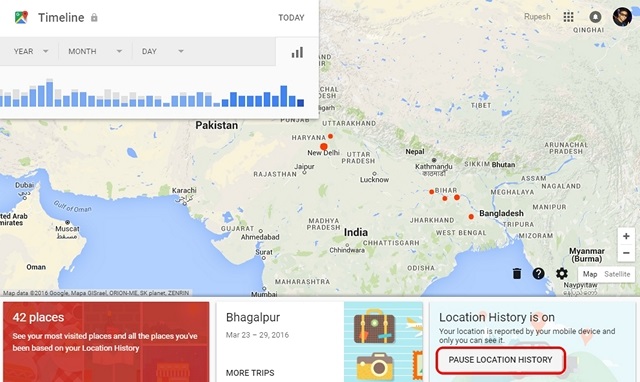
3. Google keeps track of your search history, voice activity, YouTube history
Google keeps a database of all your searches made on the Google app in mobile devices and on the web in the Google History page. It also keeps track of your search clicks and your voice & audio activity. Moreover, you can even play your voice commands from the history page, so you know how deeply Google captures your data. That’s not all, as Google also saves up all the searches you have made on YouTube and the videos you have watched.
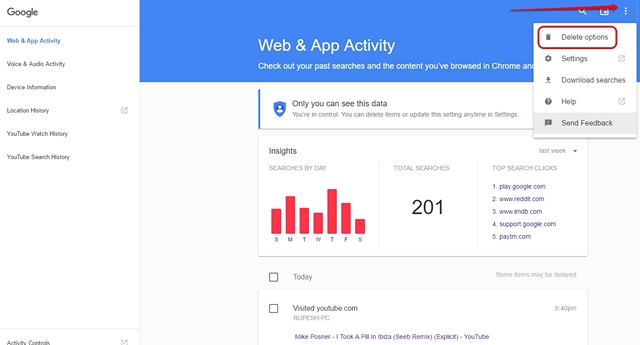
In the Google history page, you can choose to delete all of the aforementioned details by hitting the three-dot button on the top-right and selecting delete. After which, you can delete all the activities from today, yesterday, past four weeks or all time.
4. Check your details shared with Google
It’s important that you know the details you have shared with Google through your account. Thankfully, Google’s personal info & privacy page lets you check all the details you might be sharing with Google at a single place. Here, you can choose to turn off any activity that you don’t want Google to track. For instance, search & browsing activity, voice searches & commands, location history, info from devices connected to your Google account, YouTube history and more.
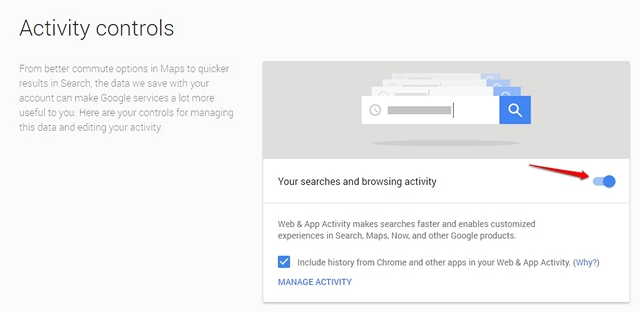
Google also offers to send you monthly reminders to check your account activity. You can enable this feature in the Google Dashboard page, where you can also check out details like the devices connected to your account, contacts, photos and more.
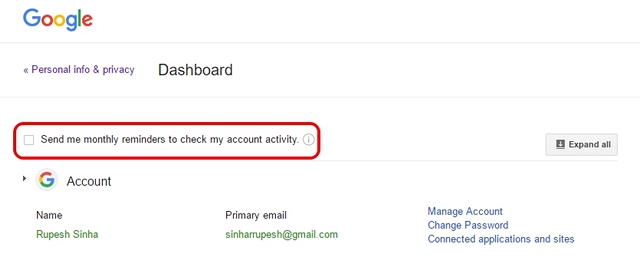
5. Check the apps accessing your Google data
Chances are, you are not aware of various apps accessing your Google account data. Apps access your data through various permissions on Android or when you log in to an app through your Google account. Also, some apps have access to your data even when you have uninstalled them. The good news is, you can stop an app from accessing data from Google account.
You can do so by going to “Connected apps & sites” in the Google Security page. Here, you can manage the apps accessing your data. The list shows the apps along with the Google account details they are accessing. You can simply click on app and select “Remove” to revoke access of an app. Keep in mind though, that the app will ask you to grant Google account access if you want to use it again.
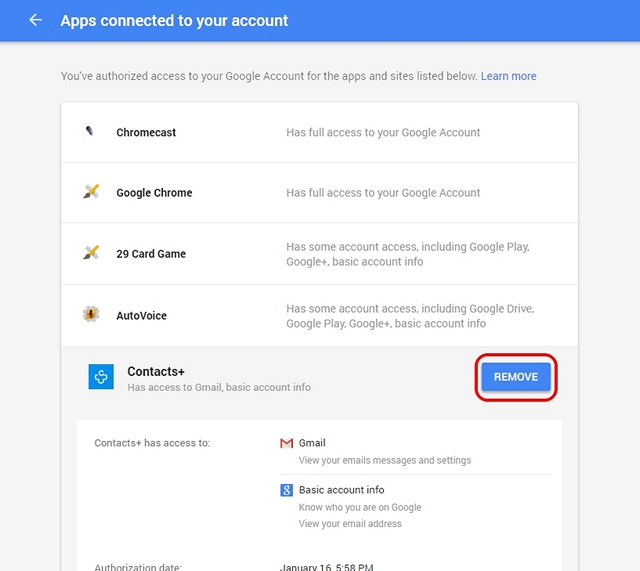
6. Download all your Google data
Google lets you download all of your account data if you are planning to go Google-free. You can select data from Google+, Blogger, Bookmarks, Calendar, Contacts, Drive, Fit, Photos, Hangouts, Maps, YouTube and more.
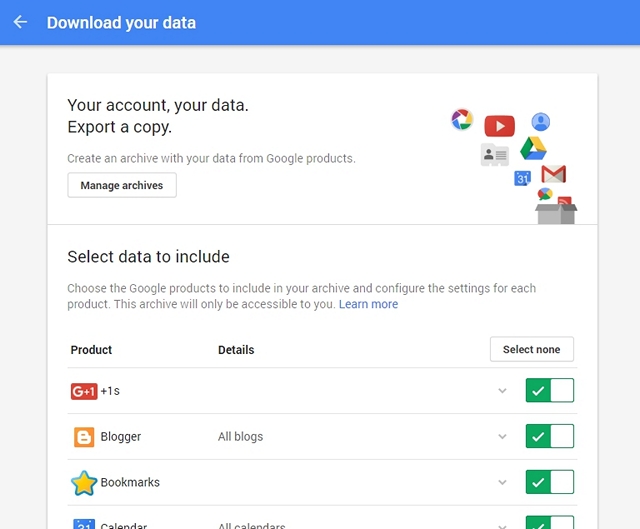
Once you have selected the data you want to archive, you can hit next and choose the compressed file format for your download. Then, you can either choose to get the download link on your email account or add the file to Drive, Dropbox or OneDrive.
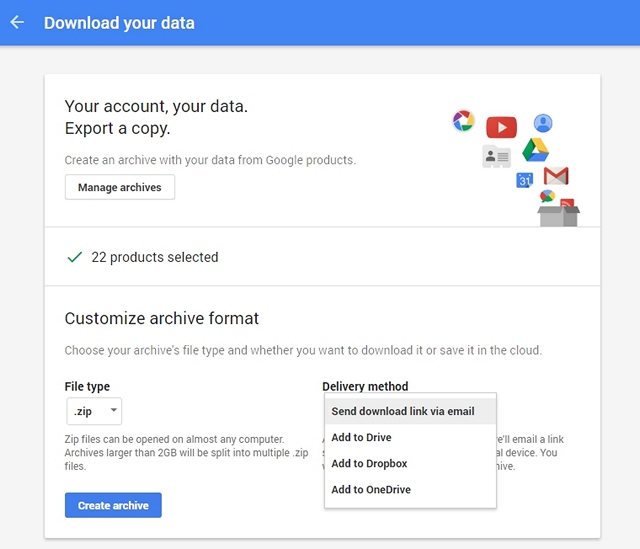
SEE ALSO: 60 Google Search Tips and Tricks
Freaked about what Google knows about you?
As you might have noticed now, Google indeed knows a lot about us and that can be a little scary. However, we surely appreciate that Google lets users opt out of various services, which take up a user’s data. So, if you have been worried about all your data with Google, you can use the aforementioned methods to keep a check on what Google knows about you.


















