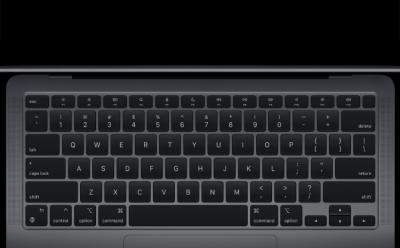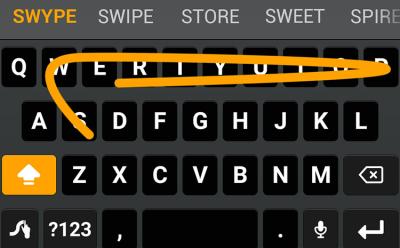#Keyboard
33 Stories

The Logitech G713 Mechanical Keyboard Is $70 Off This Cyber Monday Sale
View quick summary
The Logitech G713 is a TKL wired mechanical keyboard that's now available foe $99, courtesy of Cyber Monday discounts. Although there are many keyboards in the market with both wired and wireless capabilities, one of the reasons to buy the G713 is its design.

Score the Epomaker TH80 Mechanical Keyboard at 50% Off in This Early Black Friday Deal
View quick summary
The Epomaker TH80 Pro V2 is an 80% mechanical keyboard available for $49 as an early Black Friday deal. It works in three modes—2.4GHz, USB, and Bluetooth—and offers a variety of switch options, making it a great keyboard for beginners.