#Find My
10 Stories

How to Find Your Lost AirPods Case
View quick summary
You must enable Find My on your paired Apple device to track your lost AirPods. If your AirPods case has at least one earbud inside it, you can use the Find My app or iCloud to find your lost AirPods case. If you own an AirPods Pro 2 model, you can easily find an AirPods case without earbuds in it. In case you can't find the AirPods case, you can buy a replacement case from Apple.

Here’s How Many Items You Can Track Using Apple’s Find My App
View quick summary
With iOS 17, Apple has doubled the number of items you can track using the Find My app. Previously, Apple allowed tracking of 16 items, now it is possible to track and locate 32 items on the Find My app. In addition to tracking Apple's own devices, you can also add third-party Find My items to the app for tracking.
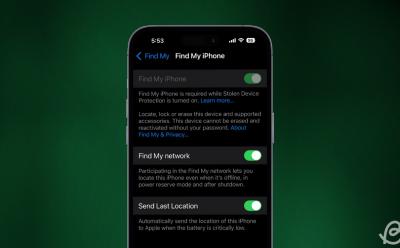
How to Turn Off Find My iPhone
View quick summary
You can turn off Find My on your iPhone if you're planning to sell or give away your older iPhone. When you turn off Find My iPhone, it will remove your iPhone from the list of devices associated with your Apple ID account and prevent this iPhone's new owner from accessing your location and other information. You can easily disable Find My iPhone directly on your iPhone, but you can also do it from other Apple Devices or via a web browser on a desktop.

How to Find AirPods That Got Lost or Stolen
View quick summary
Apple offers the Find My app to locate and find lost devices. You must enable Find My on your paired Apple device to track your AirPods. Once set up, you can find your lost or stolen AirPods using iPhone, iPad, Mac, Apple Watch, or iCloud. If you can find your AirPods, you can Mark Your AirPods as Lost in the Find My app.





