As a Mac user, I’ve grown to love the Menu Bar. It offers easy and quick access to the most commonly used things such as WiFi, Bluetooth, and Time Machine backups; and while that’s usually good enough, if you want to take your Menu Bar game to the next level, Superbar is an app that’s meant for you.
Superbar brings in a handful of quick navigation options that you can customise based on your workflow. The recommended options that are present by default are Bookmarks, Workspace, Commands, Git, and Snippets. There is also a Dark mode toggle that lets you quickly switch between light and dark modes.
Let’s break the features down now. The first option named Bookmarks lets you bookmark all the web pages you need to access. However, it does not sync up with web browsers like Safari or Google Chrome which would’ve been a nice addition. To add a new bookmark, you will have to go to the Edit option and add the action and command manually by editing the “.superbar.yml” file.
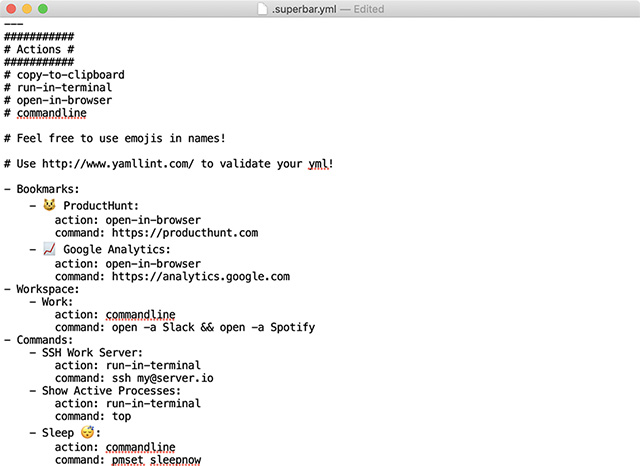
Workspace is one of the shortcuts you must configure to get your workday started with ease. Workspace can be used to get a one-click solution to opening multiple things on your Mac. It’s perfect for me, since I already have a bash script that opens up all the tabs I need on Chrome. With Superbar, I can set that script to run and also launch Spotify on my laptop, and I’m good to go.
If your workflow involves things like connecting to remote servers through SSH, you may skip the hassle of manually entering the address and server name by adding a command-line action to Superbar so that it opens the task every time you click on it. Quite easy, isn’t it?
You can assign four actions namely “copy to clipboard”, “run in terminal”, “open in browser”, and “command line”. Based on these actions, you can tweak Superbar to suit your needs. The effective use-case of the “copy to clipboard” option, in my opinion, would be to assign it for links which you need the most. For instance, it can be your e-mail login page, a website you check very often, or even a git command if you’re a developer.
To make the naming of commands more personal, Superbar has added support for emojis which I totally appreciate. The app is available to download for free from their website. However, if you’d like to support development, you can enter a nominal price to purchase it.
Check out Superbar (website)


















