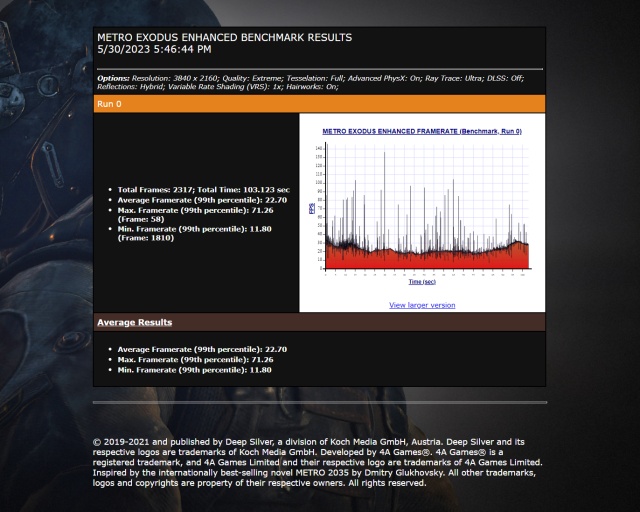The NVIDIA GeForce RTX 3070 Ti is a popular mid-range graphics card that is still bought by consumers, despite being from the previous-gen RTX 30 series. Its successor, the RTX 4070 Ti, was introduced at the start of the year and now we also have the RTX 4060 Ti, which we reviewed recently. But today, we are going to talk about the ASUS ROG Strix RTX 3070 Ti and the benchmark numbers of this GPU. Let’s look at how this graphics card fares in different scenarios, including synthetic, content creation, and gaming benchmarks.
NVIDIA GeForce RTX 3070 Ti: Test Bench
Before we start, let’s go over the test bench we’re using for all the tests. With this, you can look at the exact specifications of the PC on which we have installed the GPU and have run the benchmarks. Do note that all the settings are set by default, including the power target (100%), temperature limit (by default, it was set at 83 degrees Celcius), and also the stock fan profile.
The test bench has been updated to the latest version of Windows 11, generally debloated from resource-hogging software to ensure a stable testing environment for the GPU. HWiNFO has been used to log all the stats, which includes the GPU’s maximum core clock, memory clock, utilization level, and other things such as the temperature. Here are the full specifications of our test bench:
- CPU: 13th-Gen Intel Core i7-13700KF (see benchmarks here)
- CPU Cooler: Lian Li Galahad 360 AIO ARGB CPU Liquid Cooler
- Motherboard: ASUS ROG STRIX Z790-E GAMING WiFi
- RAM: 32GB (16GB x 2) HyperX FURY DDR5 5200MHz
- GPU: ASUS ROG GeForce RTX 3070 Ti 8GB GDDR6X
- SSD: 500GB WD Black SN770 Gen 4 NVMe Storage
- PSU: 1000W Deepcool PQ1000M 80 Plus Gold Power Supply
- Case: Cooler Master MasterFrame 700 Full Tower Case
- Thermal Compound: Noctua NT-H1
RTX 3070 Ti Synthetic Benchmarks
3DMark Time Spy
3DMark’s Time Spy is one of the most popular synthetic benchmarks and is well known as the gamer’s benchmark. The RTX 3070 Ti performs admirably here, scoring 14,814 pts in 3DMark Time Spy.

When we compare these numbers to other GPUs, the RTX 3070 Ti pulls ahead of its predecessor (RTX 2070 Super) by ~15%. If we compare it to the successor, which is the RTX 4070 Ti, the gap is quite substantial at ~52%.

3DMark Time Spy Extreme (4K)
3DMark’s Time Spy Extreme is the same benchmark as the one above, but it tests the GPU’s capabilities in 4K resolution instead. A good score here indicates that the card will work for 4K Gaming. The results here are quite good, with the RTX 3070 Ti getting 7,526 pts. It can do 4K, but at somewhat lower settings and with DLSS turned on.

Comparing the scores against other GPUs, we can see a noticeable gain in points when moving up from the RTX 2070 Super, which is the 3070 Ti’s predecessor. There is a ~34% increase in the benchmark score for the aforementioned comparison. Next, when compared to the RTX 4070 Ti, it’s about ~42% slower.

3DMark Port Royal (Ray-Tracing)
3DMark’s Port Royal is a ray-tracing-focused benchmark. The RTX 3070 Ti gets 8,639 pts here, which is pretty good and you can expect to play ray-tracing games well with this card. Thanks to technologies like DLSS, frame rates can be improved further.

When comparing the scores, you will get a good understanding of how the RTX 3070 Ti performs when being pushed in a ray-tracing-heavy scenario, which is what Port Royal is about. The RTX 3070 Ti card is giving ~25% better scores compared to its predecessor, the RTX 2070 Super. And, if we compare it against the RTX 4070 Ti, then the new generation is far superior scoring ~65% higher.

Content Creation Benchmarks
Blender Benchmark
Blender is a popular 3D Graphics creation software, and we ran its official benchmark which runs a variety of scenes to output a cumulative score. Running a Blender loop can be quite taxing on the system (we did it for stress-testing the i9-13900K during its review), and even this benchmark does put a good amount of load on the system. The results are pretty good here.
The RTX 3070 Ti scores 4,026.15 points in the Blender benchmark. During this test, the RTX 3070 Ti GPU went to about 68 degrees Celcius at the hottest point (memory junction), and it was operating at 197W of power. In terms of the core & memory clock, they reached 1,920 MHz and 2,375 MHz, respectively. A similar observation was made on other content creation benchmarks, and overall the fan noise was within tolerable limits too.

PugetBench Premiere Pro
Adobe’s Premiere Pro is a popular video editing software & can get quite demanding if you perform heavy video renders at high resolutions. This benchmark runs for quite some time and tests the PC’s capability extensively around a video editing workflow. RTX 3070 Ti managed a score of 856, which is pretty good, although higher-end systems can get much faster.

PugetBench Photoshop
Compared to Premiere Pro, Adobe’s Photoshop isn’t as demanding. It does, however, have its own nuances that could put stress on any PC. Running the standard PugetBench Photoshop benchmark on the RTX 3070 Ti nets us a score of 1350. This is quite good and means that the card is definitely not going to miss a beat in this application.

Gaming Benchmarks
We played plenty of games on the RTX 3070 Ti and used their built-in benchmark option to give you performance measurements when using this GPU. A variety of resolutions were used (4K/ 2K/ 1080p), but in all of the cases, DLSS/ FSR/ XeSS was turned off with graphical settings turned up to the maximum or ultra.
Using DLSS/ FSR improves performance, but is not suitable for benchmarking purposes where we want to see the native performance of the card – which is why we disable those options during the testing.
Cyberpunk 2077
Cyberpunk 2077 is definitely one of the most demanding games, and more so with the ray-tracing options being turned on. We used the Ray-Tracing ‘Psycho’ preset, with DLSS turned off manually. You can view the individual benchmarks for this GPU at three resolutions below, and as you can see we got 47FPS on average at 1080p, and 28FPS on 1440p 2K/QHD.
Metro Exodus Enhanced Edition
Metro Exodus was quite a demanding game back in the day, but its enhanced edition is even more intensive with options for ray-tracing. We tested out the RTX 3070 Ti at 4K, 1440p, and 1080p at Ultra Settings.
Red Dead Redemption 2
Red Dead Redemption 2 is a massive open-world game by Rockstar and while optimized well, still is quite a heavy game to play on many systems. Going over the results, we got an average of 59.4FPS on 4K, and the experience was quite good whether or not the frame rate dropped, as it stayed above the 35PFS mark. Then, the 3070 Ti got 87.3FPS on 1440p and finally 106.6FPS on 1080p which felt quite smooth on a high-refresh-rate variable refresh rate monitor.
CS:GO
Counter Stike: Global Offensive is a multiplayer esports title, which still has plenty of new players coming into the game every month, and many hardcore fans love it for the competitive & tactical gameplay. Counter-Strike 2 is on its way this summer, and when it does we’ll aim to take future benchmarks on that game instead. For now, we tested CS:GO on the trusty Ulletical FPS benchmark workshop map that takes the player through different scenarios and even has a point where the benchmark tests the FPS during a smoke grenade is active. We tested the FPS on the highest settings in each case, with 2X MSAA.
At 1080p, we got 725.8 FPS. Performance was lower after switching to 1440p scoring 597.5 FPS on average. Lastly, at 4K we got 407.9FPS. The RTX 3070 Ti is surely enough for this title, on whatever resolution you like to play it on.

Apex Legends
Apex Legends is a popular battle royale FPS title, and it’s one of the more intensive esports multiplayer games out there. A decent system is required to ensure FPS is on-par with your high-refresh-rate display. I played a few matches on various resolutions and here are the results.
At 4K, the RTX 3070 Ti got 90 FPS. While enough for some people, above 100FPS is surely required for a competitive experience in Apex Legends. Switching to lower resolutions made the performance much better, and at 1440p the card delivered around 165 FPS. Finally, after switching to 1080p, we saw an average of 240FPS. While Apex Legends is demanding, the NVIDIA RTX 3070 Ti can give you a competitive experience, especially with adjusted settings.

Yes! In 2024, the RTX 3070 Ti is still a good enough card for gaming and can play most games at 1440p/1080p easily. Even 4K is decent on this card as long as the in-game graphics settings are lowered down to Medium or High, instead of being maxed out.
While not perfectly suitable for 4K Gaming, it’s still quite possible to game on 4K with the RTX 3070 Ti as long as you lower the graphics settings.
During our testing, the RTX 3070 Ti doesn’t seem to overheat or reach anywhere near 90 degrees Celcius. Even during intense content creation, the hottest point of the GPU was under 85 degrees.
No, the RTX 3070 Ti is roughly 30% slower than the RTX 3080.
The ‘Non-Ti’ variant is the basic model, and the ‘Ti’ variant is the upgraded model. NVIDIA has been using the naming for more than a decade, and it supposedly stands for ‘Titanium’.