just like its predecessor, the nothing phone (2) has arrived with a glamorous led-laden glyph design and an almost stock ui experience, making it stand out from the pack of android phones out there. while the hardware and design changes are evident, nothing has notched up its software game with nothing os 2.0. from lock screen widgets to home screen customization, nothing phone (2) brings several new features with nothing os 2.0. read on know all about the brand-new nothing os 2.0 features.
monochromatic app icons
the first thing you would immediately notice with the nothing os 2.0 is the sleek monochromatic app icons that add charm to the amazing monochromatic colors that nothing follows. nothing claims that it has introduced this icon pack to limit users’ distraction due to different brands’ colored icons in the app drawer or home screen.
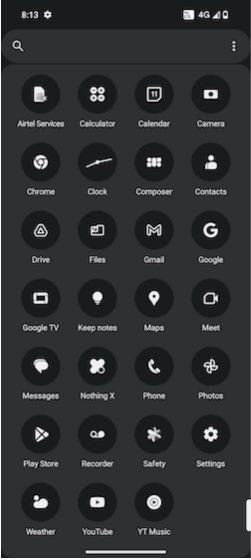
lockscreen widget support
with nothing os 2.0, nothing has added support for a lot of new app widgets to the already vast nothing-designed widget library. now you add interactive widgets to your home screen, with which you can interact by tapping and swiping as well.
along with new home screen widgets, nothing os 2.0 also brings lock screen widgets to the nothing phone 2. you can now add up to 8 quick setting lock screen widgets and two lock screen shortcuts on the lock screen. this eliminates the need to unlock the phone entirely by adding your favorite widgets to your lock screen. that’s one step closer to taking on iphone lock screen widgets.
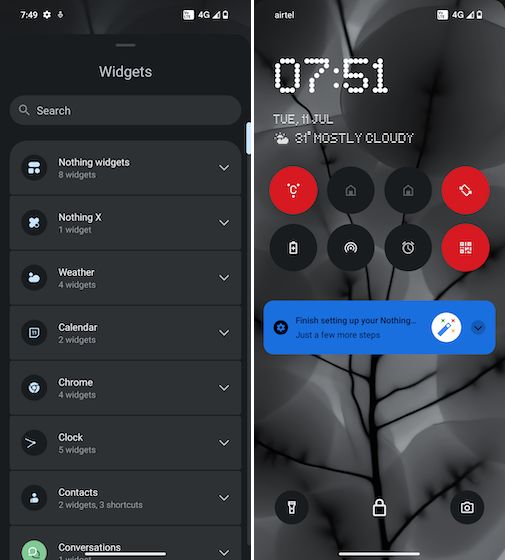
home screen layout customization
this is another addition to the long list of customizability features in nothing os 2.0. within the home screen layout customization, you can adjust the app grid with the option to have 4 or 5 columns on your home screen. along with this, it also allows you to show app labels for the home screen apps. the option to add google search in the dock is also available under customization settings.
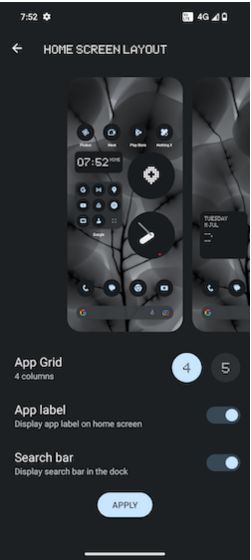
built-in app locker
this is one of the most demanding features that every smartphone user wants to have in their phone, and that too natively. and with the release of nothing os 2.0 with nothing phone 2, the company has just done that. the built-in app lock feature can be accessed through the nothing phone 2’s setting, where you can add any number of apps to the locked app list.
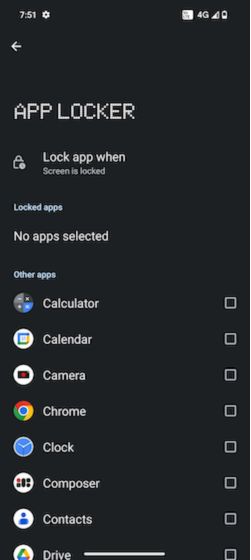
cloned apps feature
the ability to clone apps is another great addition to nothing os 2.0. cloned app is handy for users who wish to use the same android app such as whatsapp, snapchat, and more with multiple accounts on their phones.
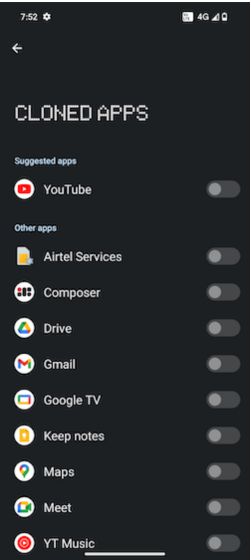
when you create a clone of an app, you create an identical version of the app that can be used independently. this means you can log in with one account on one version and a different account on the other. although several apps like instagram allow users to log into more than one account, moving around different versions is more convenient.
along with these big additions, nothing os 2.0 also brings status bar settings to the nothing phone 2. you can toggle on internet speed, battery percentage, and vibrate mode icon to the status bar. moreover, if you are a fan of the led lights on the back, you will be ecstatic to learn about the cool new glyph interface features in nothing phone 2.
so, these were the great additions the nothing os 2.0 bought to the nothing phones. tell us in the comment section which features you are most excited to use.


















