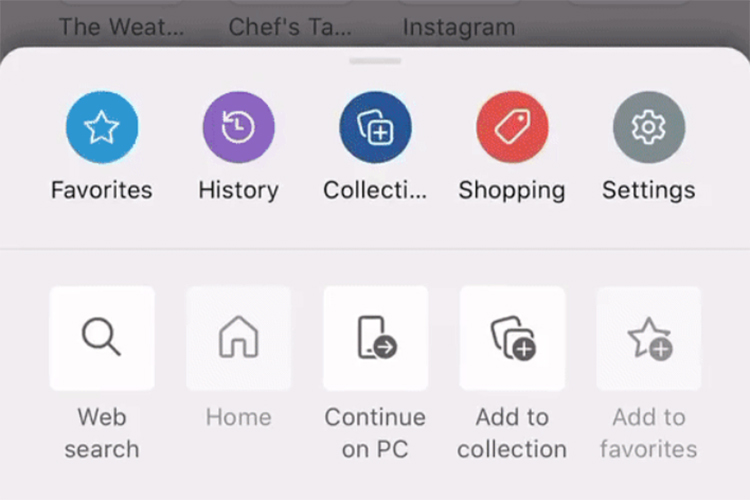
If you’ve been using Microsoft Edge on your desktop, chances are you have used the Collections feature it offers. Personally, I use it often to organise any research I’m doing without having to keep hundreds of tabs open on my laptop. And it seems Microsoft knows how handy Collections are. The company recently added Pinterest integration to Collections, and today, it’s announcing that Collections is available on Edge Mobile.
The new feature is coming to both the Android and iOS versions of Edge and should help you organise content more efficiently. At least that’s the hope from Microsoft.
To access Collections on your smartphone, you will have to tap on the ‘three dot’ button at the bottom of your screen and tap on ‘Collections’. From there, you can tap the ‘+’ icon to create a new collection, or see all the collections you have. Moreover, Collections will sync across devices, which just makes it that much more useful.
The Collections pane on mobile also offers a bunch of viewing options allowing for a more versatile browsing experience. There’s obviously the full screen mode, but you can also swipe down to collapse the collection into a drawer. This way, you can easily refer back and forth between items in your drawer and the website you’re visiting. There are also easy editing capabilities to ensure you can easily make changes to your collections.
Collections are available on Microsoft Edge version 45.06.2.5042 or higher on Android, and v45.6.2 or higher on iOS.










