There are a lot of smart TVs in the market. However, not everyone would want to upgrade their entire TV set just to get the smarts, right? That’s where streaming sticks and TV boxes come in. You just plug them into your TV, and your old, dumb TV becomes smart. That is, as long as it had an HDMI port at least. So far, one of the best streaming options for TVs was the Fire TV Stick, but Xiaomi has now launched the Mi Box 4K in India. So, if you are confused between the two, we are pitting the Mi Box 4K vs Fire TV Stick to find out which one you should buy.
Mi Box 4K vs Fire TV Stick: Design and Form Factor
The first major difference between these two devices is in their design. As the names suggest, the Mi Box 4K is a box, while the Fire TV Stick is a stick. Those things offer two different sets of pros and cons. Here’s what I’m talking about.
The Fire TV Stick’s flash-drive-like design means it can usually be hidden away behind your TV panel. That results in a cleaner look for your over all set up. However, due to the small size, the Fire TV Stick doesn’t come with the selection of ports that the Mi Box 4K does.
The Mi Box 4K, on the other hand, has a box-like design so it will take up some space on your counter-top or TV cabinet. Moreover, an HDMI cable goes from the box to your TV, which means cable management is more difficult here. However, the Mi Box 4K offers a couple of ports that allow you to expand your entertainment set up with ease.

There’s also the fact that hiding the Fire TV Stick behind a TV can sometimes result in poor WiFi reception. In fact, Amazon itself suggests using an HDMI extender to keep the Fire TV stick somewhere in the open for reliable internet connectivity.
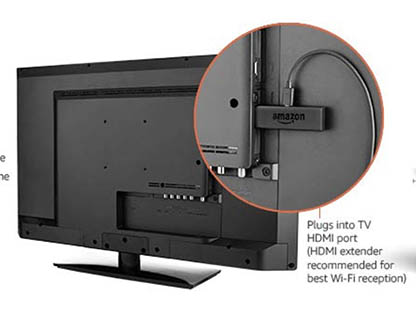
Mi Box 4K vs Fire TV Stick: Ports
As I said in the previous section, the Fire TV Stick, due to its design, doesn’t have any ports to offer. It has an HDMI-out that connects to your TV, and a microUSB for power. That’s all.
The Mi Box 4K on the other hand offers a bunch of ports. There’s obviously the HDMI out, and a power input. However, there is also a USB Type-A port and an audio out port here.

Mi Box 4K vs Fire TV Stick: Streaming Options, Entertainment, and Controller Connectivity
One of the most important things to consider while getting a streaming stick or box is the things you can do with it. Fortunately, both the Mi Box 4K and the Fire TV Stick offer access to almost all the streaming services you’re likely to use in India.
You get Netflix and Prime Video in both. Plus, the Fire TV Stick now supports YouTube as well, just in case you weren’t aware of that. There’s also support for Disney+ Hotstar, so you can watch sports, and your favourite Disney movies and TV shows.
Same holds true for most games by the way. The Mi Box 4K runs Android TV, which means you get access to a fairly big library of Android TV games that you can play on it. Games like Asphalt 8, Trials Frontier, and Badlands are just some of the awesome games available for Android TV from the Play Store.The Fire TV Stick, however, uses the Amazon App Store. Still, most of the major games like Badlands and Asphalt 8 are available for the Fire TV Stick.
While it may be possible to play some games using the remote, most games require you to play with a controller. Some, in fact, make a controller mandatory to play. Fortunately, both the Fire TV Stick and the Mi Box 4K support popular Bluetooth controllers including the PS4 DualShock, and Xbox One controller.
Mi Box 4K vs Fire TV Stick: Picture Quality
This is a pretty major difference between the Mi Box 4K and the Fire TV Stick. The Mi Box 4K, as the name suggests, can stream 4K content from compatible services. That includes the likes of Netflix and YouTube. However, the Fire TV Stick can only stream HD content. No 4K streaming here.
Note: The Fire TV Stick 4K does support 4K streaming. However, that’s priced at Rs.5,999 which is considerably more expensive than the Mi Box 4K’s Rs.3,499 price tag.
Bear in mind that streaming in 4K requires a high-speed internet connection. Plus, you should have access to 4K content in your subscription plan. For Netflix, that means you need the Premium plan. You should also have a 4K TV in order to actually enjoy 4K content on it.
Mi Box 4K vs Fire TV Stick: Smart Assistants
Both the Mi Box 4K and the Fire TV Stick come with voice assistants built in. This means you can simply ask the assistants to help you find stuff to watch, launch apps, etc. However, while the Mi Box 4K comes with the Google Assistant, the Fire TV Stick comes with Amazon Alexa.

Now both of these are incredibly good assistants. Surprisingly though, I found the Fire TV Stick’s remote to be better at picking up Alexa voice commands than the Mi Box 4K’s remote. A lot of time, Google Assistant on the Mi Box 4K mishears what I say and sometimes it just takes too long to load at all. These are issues I have not observed with the Fire TV Stick, so if you are someone who likes using voice assistants a lot, this is something you should know.
Mi Box 4K vs Fire TV Stick: Codecs and Certifications
Moving on, let’s take a quick look at the various codecs supported by both these devices, and support for things like HDR10, Dolby Vision and more.
The Mi Box 4K comes with the following video codecs:
- 4K@60fps
- VP9 Profile-2 up to 4K*2K@60fps
- H.265 HEVC up to 4K*2K@60fps
- H.264 up to 4K*2K@30fps
- VC-1 1080p@60fps
- MPEG 1/2/4 1080p@60fps
- Real 7/8/9 up to 1080p
Along with that, the Mi Box 4K also comes with Dolby Audio, and DTS support. The Fire TV Stick supports only the following codecs:
- H.265 (HEVC). Hardware accelerated up to 1080p @ 30fps, 25 Mbps, Main Profile Level 4.0, Color space 8-bit support
- H.264. Hardware accelerated up to 1080p @ 30fps or 720p @ 60fps, 20 Mbps, High Profile up to Level 4
- H.263. Hardware accelerated up to WVGA (800×400) @ 30fps, 6 Mbps, Profile 0 Level 70
- MPEG-2. Hardware accelerated up to 1080p @ 30fps
- MPEG-4. Decodes at 30fps, 20 Mbps, Advanced Simple Profile Level 5
There’s no support for VP9, or VC1 codecs here. It does, however, support a lot of audio codecs:
- AC3 (Dolby Digital). Up to 48kHz, 6 channels, 16-bit and 24-bit
- eAC3 (Dolby Digital Plus). Up to 48kHz, 6 channels, 16-bit and 24-bit
- AAC-LC. Up to 96kHz, 6 channels, 16-bit and 24-bit
- HE-AACv1 (AAC+). Up to 96kHz, 6 channels, 16-bit and 24-bit
- HE-AACv2 (enhanced AAC+). Up to 96kHz, 6 channels, 16-bit and 24-bit
- FLAC. Up to 48kHz, 2 channels, 16-bit and 24-bit (no dither for 24 bit)
- MIDI. MIDI (Type 0 and 1), DLS (Version 1 and 2), XMF, and Mobile XMF. Ringtone formats RTTTL/RTX, OTA, and iMelody
- MP3. Up to 48kHz, 2 channels in DSP (16-bit and 24-bit) and software (16-bit)
- PCM/Wave. Up to 96kHz, 6 channels, 16-bit and 24-bit
- Vorbis. Ogg (.ogg), Matroska (.mkv)
- AMR-NB. Supported
The Fire TV Stick 4K on the other hand, supports VP9, VP8, and Dolby Vision as well.
Mi Box 4K vs Fire TV Stick: Pricing
The final nail in the coffin for the Fire TV Stick is the pricing. The 2nd-gen Fire TV Stick is priced at Rs. 3,999 and offers Full HD streaming, no ports, and a smaller selection of video codecs. The Mi Box 4K, on the other hand, is priced at Rs. 3,499. What’s more, at that price it offers 4K streaming, a couple of ports, and stock Android TV.
Mi Box 4K vs Fire TV Stick: Which is the Best Streaming Stick/Box?
So, now that we’ve taken a look at the Mi Box 4K vs the Fire TV Stick, which one should you buy? Well, the Mi Box 4K clearly wins out. Look, it can stream 4K content, it has more ports, it comes with stock Android TV, and it supports more video codecs. Even with all that, it’s more affordable than the regular Fire TV Stick. If you want 4K streaming with the Fire TV stick, you will have to shell out Rs. 5,999 for the 4K variant of the Fire TV Stick.
The only reason to consider buying the Fire TV Stick (and I would recommend getting the 4K variant in that case), is that Alexa seems to work better on the Fire TV Stick than Assistant on the Mi Box 4K. Plus you will not have to deal with the HDMI cable going from your TV to the Mi Box 4K.



















I think Fire TV Stick looks a bit better here and therefore the users should go with it. But both are quite interesting on papers.
Small correction – Mi TV box doesn’t support Dolby vision, but fire TV does. I bought Mi tv box 4k for 2499rs as I am Mi TV 4 55 (1st Generation) user.
I have ordered a Mi Box 4K, 2 weeks ago and I’m not getting my product delivery. Have sent email to Xiaomi service but no response.. this is horrible and cheating on us. I want to know how ca. I cancell my order and get refund and also how to take action on such cheating company.