The software world in Mac is considerably different from what it’s like on Windows. On the Mac App Store, and even general software that doesn’t come from that, you would find an abundance of tools that do only one thing, and nothing else. Now, I personally don’t like software that performs one niche operation, unless it’s exceptionally good at it. That was the perspective when I started testing out M4VGear – a third party OS X application (available for Windows as well, but we tested the Mac version) that strips DRM protection from iTunes movies and TV shows.
What is DRM Protection
DRM, or Digital Rights Management, is a technique that certain vendors employ to restrict the platforms and methods in which media purchased from them can be used. Apple notably does this with everything purchased from the iTunes Store, be it music, books, movies, TV shows and whatnot. Now, technically, Apple does this to discourage piracy and ensure that only the user that purchased/rented the content can actually use it and not others, but this also prevents content from being played on non-Apple devices. This is unfair, because you paid the full price for the content, so you should be free to use it as you see fit.
This is where the DRM debacle comes into play. If you were to strip the DRM protection from any purchased media, you can use it wherever you like. You will no longer remain bound to an iPhone, or an iPad, or a Mac; you can use Windows computers and Android devices all you like (just an example).
It should be noted that Beebom does not condone piracy or unethical practices in anyway. We strongly encourage you to opt for removal of DRM protection only for legitimate reasons.
M4VGear Introduction
M4VGear is a video converter and DRM protection remover with a very, very specific purpose. It can convert movies and TV shows purchases and rentals from iTunes Store into DRM-stripped formats, allowing you to use this media how you see fit. The software also claims to have faster conversion (20x faster, in fact) than any other competitor, and can retain 5.1 channel audio and subtitles in converted files if they’re supported in the first place.
What truly sets M4VGear apart from its competitors is the ability to remove DRM protection from iTunes Rentals as well. However, you should remember that removing DRM protection from rentals will violate iTunes copyright laws and will be considered piracy. Do so at your own risk; we do not condone piracy in any form.
M4VGear Interface
When you launch the software for the first time, you’ll notice how simple it is to use. The interface is barebones, with Add or Remove Movies buttons, a large window that allows for dragging and dropping of media to be converted, a menu that offers a variety of conversion presets by device or platform, and finally, a convert button. It’s fairly easy to understand what each of those would do even if you’re using M4VGear for the first time, so it definitely wins on user friendliness.
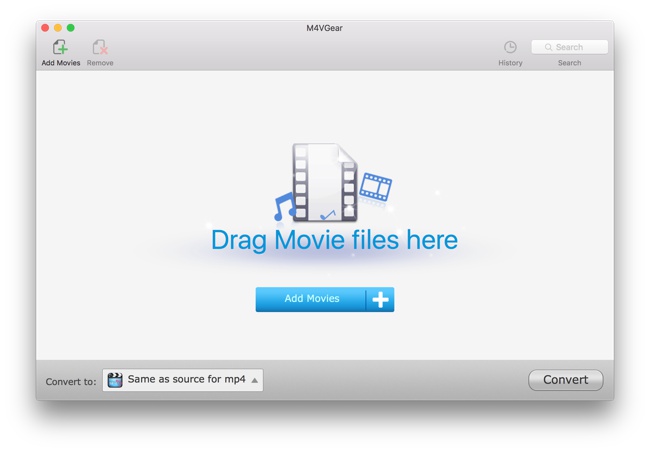
Another thing to note here is the integration with iTunes that this program has. If you had iTunes already open before you fire up M4VGear, you’ll be prompted to relaunch iTunes, after which the software will automatically pick Movies and TV Shows purchases and rentals from your iTunes library. There’s search in there as well if you have a big library. Alternatively, you can drag and drop files from iTunes for conversion into M4VGear. Again, the focus on ease of use is evident.
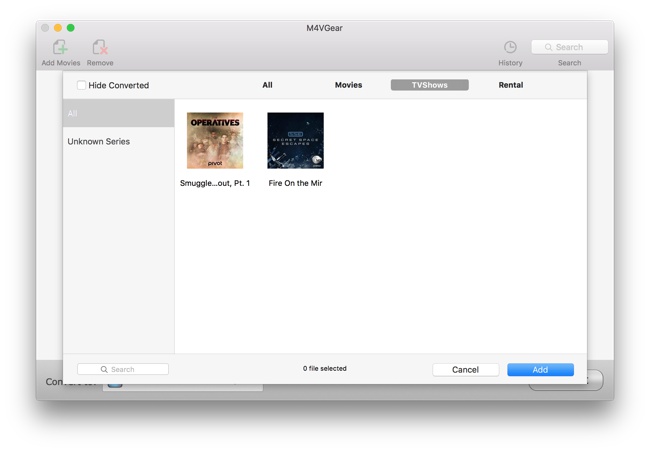
It’s worth noting that M4VGear cannot be used as a general purpose video converter. The program works only with iTunes media, so if you try to drag and drop any other file, you’re out of luck.
M4VGear Conversion Presets
Like most modern conversion utilities, M4VGear offers a bunch of conversion presets – settings that would make a converted video better suited for a particular platform or device. There’s a bunch of them in there, including Apple products like iPhones, iPads, iPod Nanos, iPod touches etc, Mac software like iDVD and Final Cut Pro, popular Android devices, gaming consoles, general smartphones (including Windows Phone) and more. The presets are frankly numerous and it’s likely that you’ll find something corresponding to exactly where you were planning on playing the converted media files.
If you, for any reason, want just an audio version of your iTunes TV shows and movies, the last tab in presets gives you a number of options like MP3, FLAC, WAV etc. There are also several customization presets in there as well, including those for custom MP4 output settings if none of the presets suits your need.
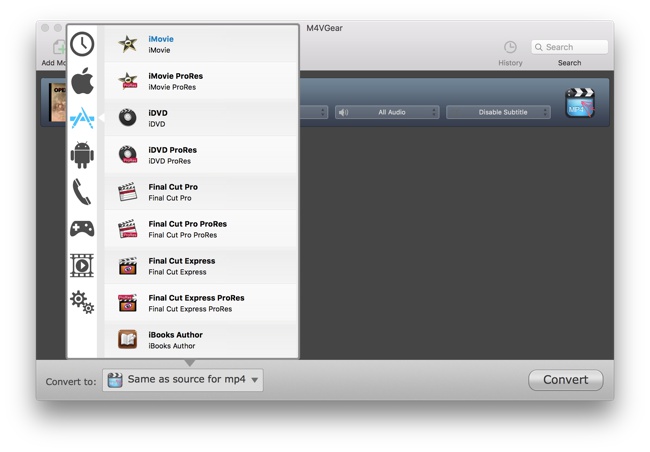
M4VGear Conversion Performance
As far as the actual conversion of media goes, it cannot be more straightforward. You pick files from your iTunes library and select the preset to use, and that’s it. Conversion begins instantaneously and has options like opening destination folder once conversion completes, or shutting down your Mac afterward.
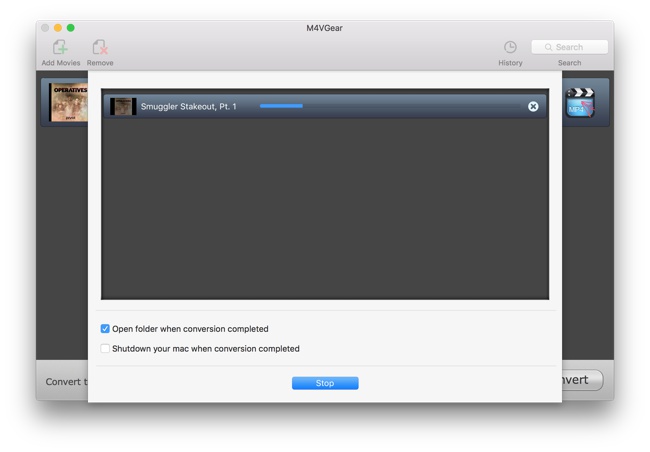
In all fairness, conversion speed was at par with most other such software out there, and it might have been faster than some but that’s a hard test to benchmark. However, a 40-minute TV show episode got converted to DRM free output in just a little above a couple of minutes, which is fairly acceptable under any circumstances. The output quality is on par with what iTunes natively offers, and if you play both the videos side by side, you’d be hard pressed to tell any difference. For a one-pass encoding (there isn’t an option to select two-passes), this is impressive.
M4VGear also retains subtitles and CC (closed captioning) from source movies and TV shows, if they support it, and the output comes with hardcoded subtitles if you enable that option. Please note that source file should have subtitles or CC available if you want to use this option.
The only preferences that M4VGear offers is configuring where you want to store the converted files, and whether to overwrite existing ones or not.
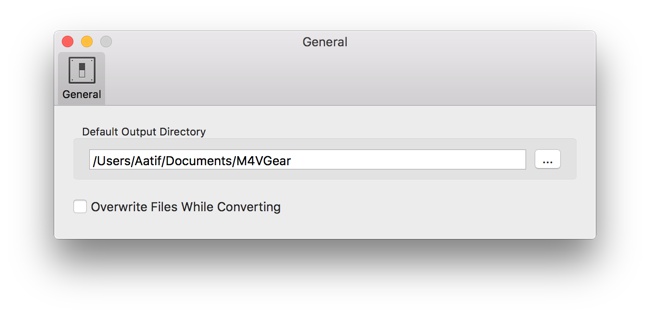
M4VGear Pricing & Verdict
M4VGear is available for both Windows and OS X systems, and is priced at $44.95 as of this writing, for both versions. You can grab it here. There’s also a trial version with limitations if you want to test it first.
M4VGear works well with respect to DRM removal from iTunes Movies and TV Shows, and we don’t really have a lot of complaints. The software delivers what it promises; we just wish it promised more. M4VGear should perhaps grow in the future to include DRM removal from iTunes Music and Books as well, for a suggestion. Overall, testing this tool was a positive experience and you should definitely give it a try if you are looking to play your iTunes purchased movies and TV shows on a non-Apple device/platform.



















I prefer the Windows version.
M4VGear is very easy to use, love it.