There are times when we hear this amazing song that we instantly fall in love with on the FM or at a party and we would love to listen to it again. However, we don’t know the name of the song. The problem here is that even though the song remains stuck in our heads, we don’t really know the lyrics to quickly do a search and get the song. Well, this is something that has happened to all of us, isn’t it? Thankfully, there are a few tools that can help you identify songs, even when you don’t remember the lyrics.
So, without any further ado, here are the different ways to identify songs without knowing the lyrics:
1. Use music identifier apps like Shazam
Chances are, you are already well aware of Shazam. The popular music identifier app lets you identify songs with a tap. Just hit the “Touch to Shazam” button and the app will then start listening to music to identify the song. Once identified, the app will give you options to share, stream the music in a third party music app available in your country, show you video and lyrics when available. The app also lets you follow artists and discover new music, which makes it arguably the best music identifier app.
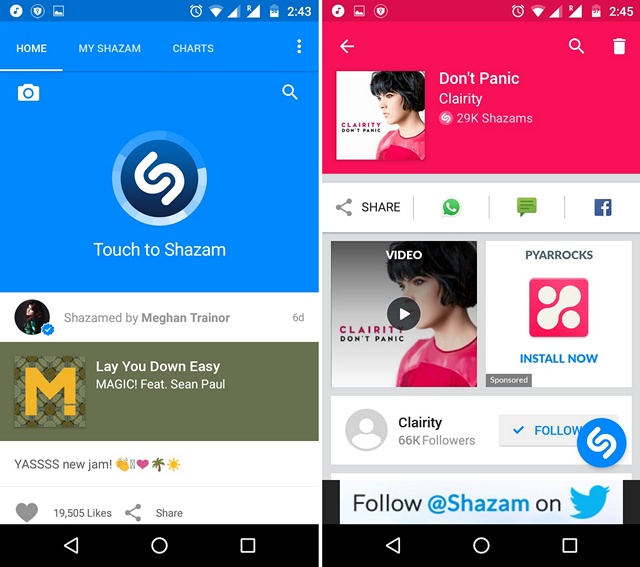
However, if you’d like to use a different service, you can try apps like SoundHound, Sony’s TrackID etc., that bring similar music identifier functionality.
2. Try Google Now or Siri or Cortana
Did you know that the voice assistants from Android (Google Now), iOS (Siri) and Windows (Cortana) come with the music identifying features built-in. Yes, that’s right, they do! Here’s how to use them:
-
Google Now
It’s easy to identify songs in Google Now. Just say the “Ok Google” hotword to activate voice search and ask “What song is this?” or you can simply tap the music icon available at the bottom right when you start a voice search.
Then, Google will start listening to the song and when the song is identified, it will bring various details about the song along with an option to purchase the track from Google Play Music. All your song searches are saved and you can check them out in the Google Play Sound Search page.
The “What song is this?” command brings the Play Music purchase link only in countries where Google Play Music is available like the US, Australia, Italy, Japan etc. If Play Music is not available in your country, Google Now will still identify a song when you tap the music button but there’ll be no purchase link.
-
Siri
Apple’s Siri lets you identify songs with ease, thanks to the Siri-Shazam integration introduced with iOS 8, a couple of years back. To get started, just ask Siri “What song is this?” or “Name that tune” and Siri will present you the song details, along with a link to buy it from the iTunes music store.
-
Cortana
Microsoft’s virtual assistant Cortana also brings the ability to identify music on Windows and Windows Phone devices. Just speak “What song is this?” or simply click the music button on the top right in Cortana to trigger the music identification. Once the music is found in the database, Cortana will bring you details of the song along with the Groove Music purchase link.
3. Sing or a hum to identify a song
The web tool Midomi lets you identify a song by humming or singing the songs. Moreover, you can even whistle the song’s tune for identification. Sounds cool, right? And the good news is, it works! Just go to the Midomi web page and hit the “sing and hum” button to record a song for at least 10 seconds and maximum 30 seconds. Once done, the tool will search for the matching song in its database and then bring you the song details along with a purchase link.
4.Try Rhythm tapping to identify music
Musipedia, as the name suggests, is a Wikipedia-inspired web portal, which lets you search for music through various ways. The portal features tons of searchable, editable collection of tunes. There are options to find a song through rhythm tapping, which basically means you can try and match the rhythm of the song you are searching for by tapping your keyboard in a similar pattern. The website also lets you whistle the music through your mic or play a flash piano to identify a song.
While it all seems cool, it’s always tough to match up a rhythm through your keyboard. For people well versed with music, there’s also Keyboard search, which simulates the various keyboard keys to an actual musical keyboard for better music identification.
5. Get help from the community
If the aforementioned ways haven’t yielded you any results in finding that amazing song you’ve heard, you can always ask the community. The best place to ask is definitely Reddit. You can always go ahead and ask in the Music subreddit or there’s a cool subreddit dubbed “Tip of my tongue”, which is a place where people ask about the movie they have forgotten or a song they want to identify.
SEE ALSO: 14 Legal and Free Music Download Websites
All set to identify a song even without the lyrics?
Honestly, the first two ways are the best & most reliable ways to identify a song. However, if you have tried them and still don’t seem to find the song you have been looking for, you can give the other ways a shot. We are pretty sure you will find the song. Well, here’s hoping you do! So, try these methods to identify songs and let us know how they worked out for you. Sound off in the comments section below.
I think his name is Steve aoki
I’m trying to find an electronica house dj that samples a track using Sussudio by Phil Collins basically it’s a house track remixed with Sussudio by Phil Collins does any 1 know this guys name???