- There are different types of spam messages, ranging from advertising and promotional to scam and malicious.
- To stop incoming spam texts, Android users can enable Spam protection in the Google Messages app.
- iPhone users, on the other hand, can avoid spam texts by filtering them from unknown senders.
Having to deal with spam messages is a frustrating endeavor as these can range from promotional, to fraudulent. Some people even fall for these texts and get trapped in a phishing scam losing their money. So that is why we have prepared this guide where we will discuss how to identify spam messages on your phone and help you stop them on Android and iOS.
How to Identify Spam Messages
Spam messages range from a variety of types. Some of them are just to promote new deals and offers, while others are mostly scams. These messages are written to provoke urgency and make you fall for their tricks. Let’s understand them through examples.
Promotional: They promote and advertise new businesses or offers on products and services. Even though their intention is not to harm you, they may try to get you to make purchases through a suspicious website.
Example: “Get 50% OFF on all items! Shop now and enjoy exclusive discounts on our latest collection. Use code SPRING50 at checkout.”
Scam Messages: Texts that promise an unrealistic opportunity or reward are usually scam texts. They try to lure you in to get you to either send them money or provide them with your details which they can exploit later. There are different types of scams like job, romance, lottery, and more.
Example: “Earn $500 a day working from home. No previous experience required. Click on this link to apply.”
Phishing Messages: These spam messages try to get you to reveal your information or send them your details. They portray themselves as legitimate organizations like banks, or Payment apps and get you to send them your sensitive information.
Example: “Dear customer, we have detected suspicious activity on your bank account. Please confirm your KYC details to learn more.”
Premium rate Scam Texts: These messages direct you to text a premium rate number which costs an excessive amount of charges. This is another type of scam where the unawareness of the customer leads them to pay hefty charges for contacting a premium rate number.
Example: “Congratulations! You have won a lottery of $1 Million. Text us to claim your reward.”
How to Stop Spam Messages on Android
Android users have a bunch of options to put an end to spam messages. You can use third-party apps or built-in alternatives to filter out spam messages before they even reach your inbox.

One quick solution is to enable Spam protection for the Google Messages app. You can do so by tapping on your profile picture > Message settings > Spam protection > Enable spam protection. You can take a look at our dedicated Stop Spam Messages on Android guide to learn more ways to block spam messages on Android.
How to Stop Spam Messages on iPhone
iPhone users will find it difficult to fight against spam as there is no existing option that automatically detects and filters out such texts besides third-party apps. However, given most spam messages come from unknown contacts, you can go to Settings > Messages > Unknown & Spam > turn on the Filter Unknown Senders toggle to stop them.
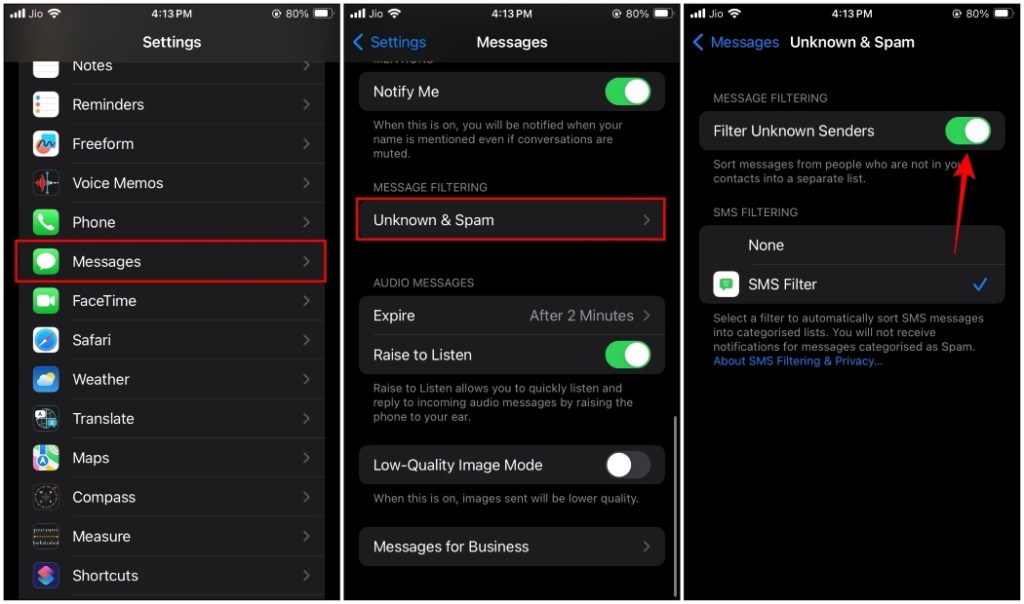
This way, any spam text that you receive will be sent to the Unknown list in the Messages app. Like Android, we have also covered ways to detect spam messages in our Stop Spam Messages on iPhone guide.
It’s important to exercise caution when receiving text messages from unknown senders or those that seem suspicious. Avoid clicking on links or providing personal information unless you are certain of the sender’s legitimacy. Most mobile devices allow you to block or report spam texts to your service provider or use third-party apps to filter out such messages.
If you found this article helpful or have any doubts then let us know in the comments down below.







