- If AFK teammates are ruining your Valorant match, remake before round 2 begins.
- Type "/remake" in chat and ask teammates to vote by pressing F5.
- A successful remake will count the match as a draw which will result in no XP or RR deduction.
Are you tired of disconnected teammates or players who go AFK right before the first round even begins in Valorant? In a scenario like this, you can simply remake a Valorant game, call it a draw, and move on to the next match to preserve your peace of mind. Moreover, in case you always find yourself in a 4v5 situation, this guide is for you. So, let’s discuss how to remake a game in Valorant.
What Does Remake Mean in Valorant?
Remaking is a method where you can draw a game when you feel you’re in an unfair situation. You can only remake a Valorant game in certain situations.
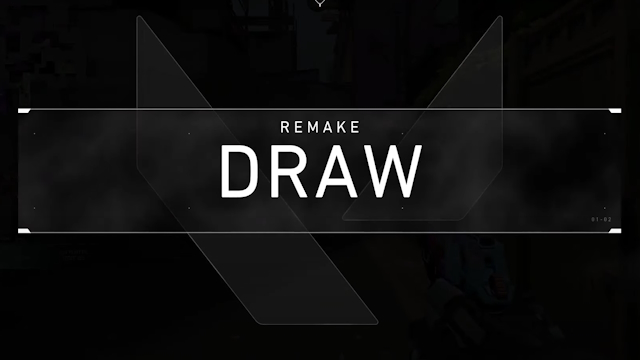
If you wondering about the benefits, there are a few. The match will end in a draw when you remake a game in Valorant. This gives you the option to not continue playing an unfair game, especially if you are playing competitive matches. If it is a rank game, a remake can also save your RR. Read all about the Valorant rank system and what RR means in the linked guide.
When Can You Remake a Match in Valorant?
There is only one way to remake a game in Valorant. When one or more of your teammates are AFK or disconnect before round 2, you can trigger the remake. In that case, you can initiate a remake vote before round two.
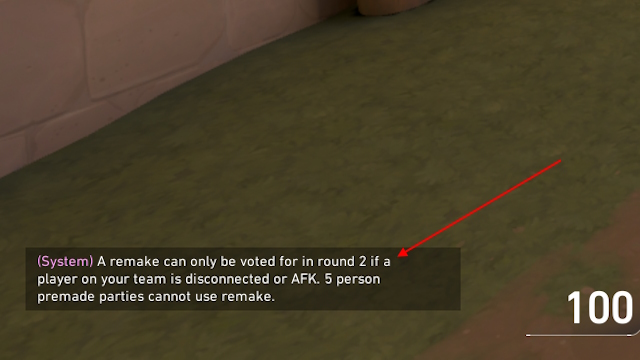
Once Round 2 is over, you cannot start voting again and will be stuck in an unfair situation until the game ends. Moreover, note that if you are in a five-stack party, the option to remake is not allowed.
How to Remake a Match in Valorant
If one or more of your teammates are AFK and standing in spawn the whole game, you can start the remake voting when you are in a game using the step-by-step process:
- Press the Enter key and open the chat box.
- Type /remake in the chat box and press Enter again.
- Press the F5 key or type /yes in the chat box to vote.
- The remake vote will pass if all available teammates press F5.
What Happens if the Remake Vote Fails?
There can be situations when teammates press the F6 key or type /no in the chat box. This will continue the game in an unfair situation. Unfortunately, for you, you cannot initiate another remake vote after your teammates choose to continue with the match. You will simply have to play the game in this case.
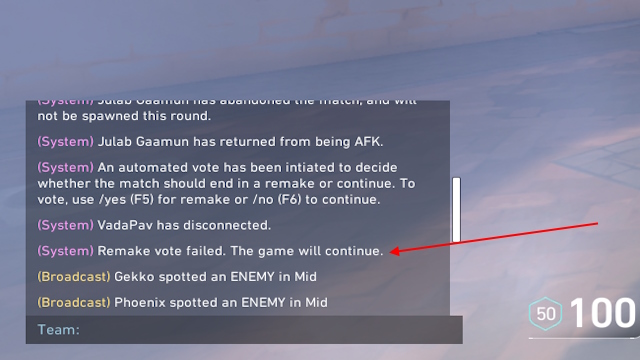
That is how you can easily remake a game in Valorant to protect yourself from an unfair situation. If you have trustworthy friends, you should make and join a party in Valorant with them to never run into such situations.
Before the buying phase of round 2, you can initiate the remake vote. Make sure all your teammates agree on the remake before initiating.
No, once you complete a successful remake vote the game will end there as a draw. It will not deduct any RR or XP.





















