Have you ever tried collecting resources for a huge Minecraft house only to run out of storage space at one point? When that happens, you either have to leave some items behind or go to your base to empty your inventory and come back for the remaining items. Now, that’s not only time-consuming but also frustrating. Luckily, all of this can be fixed when you figure out how to make a Shulker box in Minecraft. But it takes a ton of initial effort to collect the crafting ingredients for a Shulker box. So, with no time to waste, let’s get started!
Make a Shulker Box in Minecraft (2022)
We have covered the mechanics, crafting recipe, usage, and even the steps for how to color a Shulker box in this guide. Use the table below to skip the explanation and check out the crafting recipe.
What is a Shulker in Minecraft?
While trying to create a Shulker box, you are bound to come across the Shulker hostile mob in Minecraft. It spawns exclusively in the End dimension and that too around End ship and End City structures. Unlike other hostile mobs, Shulker doesn’t engage in direct combat with players. Instead, it fires Shulker bullets, which make the entity float for a limited period of time on impact. However, the attack makes you immediately vulnerable to serious fall damage in Minecraft.
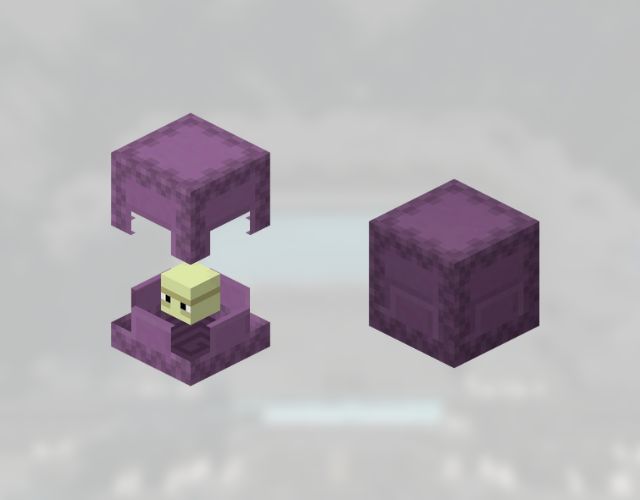
Moreover, you can’t spam attack the Shulker to kill it. Each time the Shulker receives damage, it teleports to a new location. Then, you have to find it again before continuing your combat. While you are doing so, other Shulkers in the area, alongside the one you are targeting, might attack you as well. But the question is – how are they useful in making a Shulker box? Let’s find out.
What is a Shulker Box in Minecraft?
A Shulker box is a Minecraft storage block that allows one to store and transport items. Unlike chests, when you break a Shulker box, it doesn’t throw out the items that are inside it. Instead, the Shulker box drops as an item with all the objects safely inside it. You can then carry this block in your inventory wherever you go. And when you need your item back, you just need to place your Shulker box down to take out all the items you require.
Items Required to Make a Shulker Box
You need the following items to make a Shulker box in Minecraft:
- Shulker Shells
- Wooden Chest
- Crafting Table
Wooden Chest
To craft a chest in Minecraft, you need to form a hollow square using 8 planks in the crafting table. That means the middle cell in the crafting table will be empty in this recipe. The planks can be made out of any wood, including the new bamboo wood in Minecraft.
Shulker Shells
Follow the steps below to get Shulker shells in Minecraft:
1. First, use the End portal in Minecraft, which spawns in the stronghold to visit the End dimension.
2. Then, make sure the Ender dragon is dead or defeat the dragon before proceeding further.
3. Once the dragon dies, the game spawns End gateway portals on the edge of the main island. Throw an Ender pearl in one of those portals to teleport yourself to the End islands.
4. Then, explore the End islands until you find an End city in Minecraft. This is where the Shulker hostile mob spawns.
5. In the End city, kill the Shulker to make it drop a Shulker shell as mob loot. However, it is not as easy as it sounds. The Shulker keeps teleporting to random places every time you hit it. Moreover, the Shulker bullets can make you fly, which makes you prone to serious fall damage in Minecraft, as we mentioned above. So make sure to keep your eyes peeled and your sword ready.
Minecraft Shulker Box Crafting Recipe
Once you have a wooden chest and Shulker shells in your possession, follow the steps below to craft a Shulker box in Minecraft:
1. First, place a chest in the center of the crafting area.
2. Then, place Shulker shells in the cells above and below the chest. All three items should be in the middle column of the crafting table, as shown below.
3. And that’s it. You have successfully crafted a Shulker box in Minecraft. Now, simply drag the Shulker box from the crafting table in your inventory to store and transport items.
How to Change the Color of Shulker Box
Since each Shulker box has its unique inventory, you can use a bunch of them to store and carry a huge variety of items with you. This is especially useful when you are trying out a variety of Minecraft house ideas. But it can also get quite confusing as the number of Shulker boxes increases. Luckily, the game allows us to color them using dyes in-game. Here’s how you can change the color of a Shulker box:
1. First, obtain one of the various types of dyes in Minecraft. You can different items to craft colored dyes in the game. For example, you get yellow dye by placing dandelion or sunflower in the crafting area.
2. Then, place your Shulker box (of any color) and the dye anywhere in the crafting area. This crafting recipe doesn’t have a specific arrangement, so you can place the items in any cell. The result will give you a Shulker box corresponding to the color of the dye. In case you are wondering, dying doesn’t affect the items inside a Shulker box.
Types of Shulker Boxes
Based on the various dyes available in Minecraft, you can get the following 17 types of Shulker boxes in the game:
- Regular (Light Purple)
- White
- Light Gray
- Gray
- Black
- Brown
- Red
- Orange
- Yellow
- Lime
- Green
- Cyan
- Light Blue
- Blue
- Purple
- Magenta
- Pink
Note: Please keep in mind that the difference between these Shulker boxes is only visual. Moreover, your Shulker box doesn’t have to look different from another Shulker box to store distinct items. Players only color their Shulker boxes to make them easier to recognize or to fit them within their builds.
How to Use a Shulker Box in Minecraft
Now that you have gone through the grueling process of fighting Shulkers to make Shulker boxes and even color them, follow these steps to learn how to use a Shulker box in Minecraft:
1. First, place your Shulker box on the ground by right-clicking or using the secondary action key.
2. Then, right-click or use the secondary action key on the placed Shulker box to open it. It has 27 inventory slots, like any regular chest. You can store or remove any item from the Shulker box.
3. Once you have placed all your items, break the Shulker box. You can use any tool to mine the box, including just your hands.
4. Now, go to any other location in your Minecraft world and place your Shulker box down. It will still have all your items intact within. Cool, right?
Minecraft Shulker Box FAQs
As useful as it might sound, Minecraft doesn’t allow you to store Shulker boxes within another Shulker box. If it was possible, you would have had an unlimited storage option in the game.
Since Shulker boxes don’t spawn naturally in the world of Minecraft, and you need to visit the End dimension to gather materials to make them, well, they are considered very rare.
All Shulker boxes are immune from fire and lava-based damage.
If you want to make your items loot proof and accessible from any spot in the game, Ender chest is the better option. Meanwhile, if you want to transport a large number of items or blocks across your world, the Shulker box is more useful.
Craft and Use a Shulker Box in Minecraft
With that, all your storage problems have been resolved forever. Now, what’s left for you to do is explore the best Minecraft seeds to collect a variety of blocks and resources for your builds. Moreover, you can also use them to set up alternate storage options for the best Minecraft farms. But that’s just two of the countless ideas you can unlock with the Shulker box. So, for what purpose will you use the Shulker boxes in Minecraft? Tell us in the comments below!
Yo what’s up?