We just published an article detailing how you can get Pixel 3 camera features on other Android devices, and now we are back with another article explaining how you can get the new augmented reality Playmojis which Google released with Pixel 3’s new Playground 2.0 feature. The new Playmojis are life-size and look really cool in the background. They are even animated and each character behaves differently and has its own bit of personality. I really love these new Playmojis, and if you love them too, here is you can get them on older Pixel devices:
Get Playground 2.0 Playmoji on Older Pixel Phones
Getting the Playground 2.0 Playmoji on older Pixel phones is pretty easy. You just have to install a couple of different APKs and you are done. If you have never installed an APK file before, just follow the below steps and you will get it done in no time.
- First, download the Google Camera 6.1 APK by visiting APKMirror’s website.
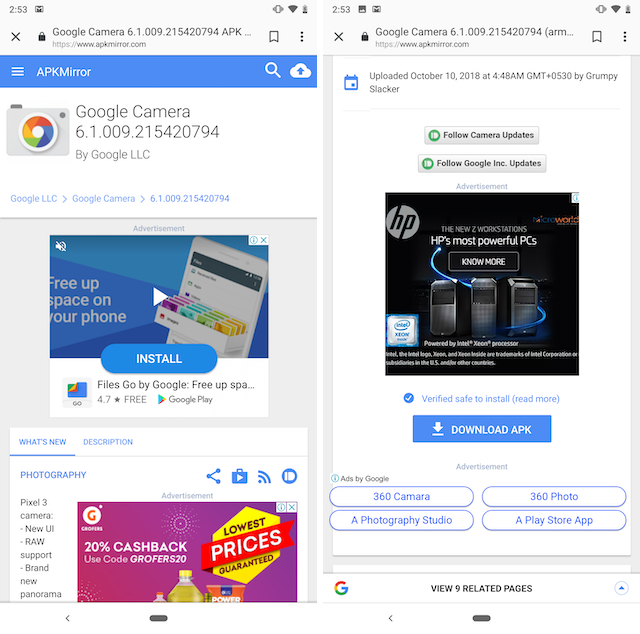 2.Once you have downloaded the APK file, tap on it and then tap on the Install button on the next screen to install the camera app on your device.
2.Once you have downloaded the APK file, tap on it and then tap on the Install button on the next screen to install the camera app on your device.
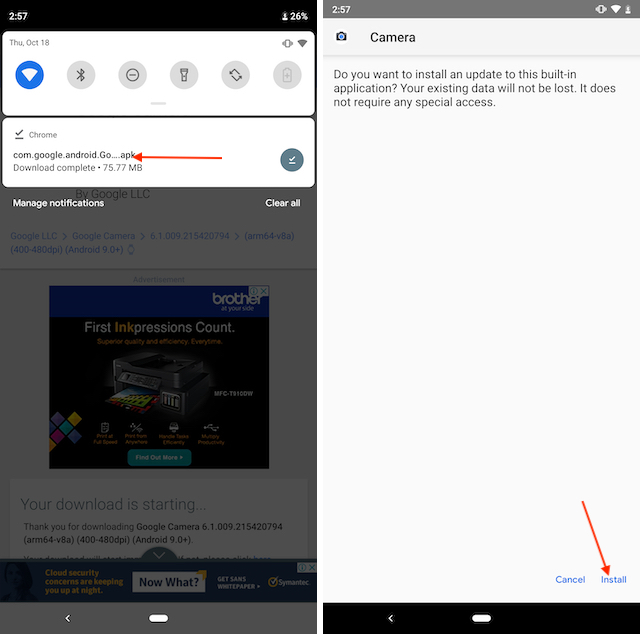
- Similarly, download and install the following APKs on your Pixel phone. The first APK enables the Playground 2.0 in the Google camera app while the rest are individual AR sticker packs released with Pixel 3.
3. Now, launch the camera app and tap on the “More” button. Here, tap on “AR Stickers”. Note that while the name has not changed to Playground 2.0, the content has. It will become evident once you tap on the button as it will show that you have launched Playground and will also give you a short tutorial on it.
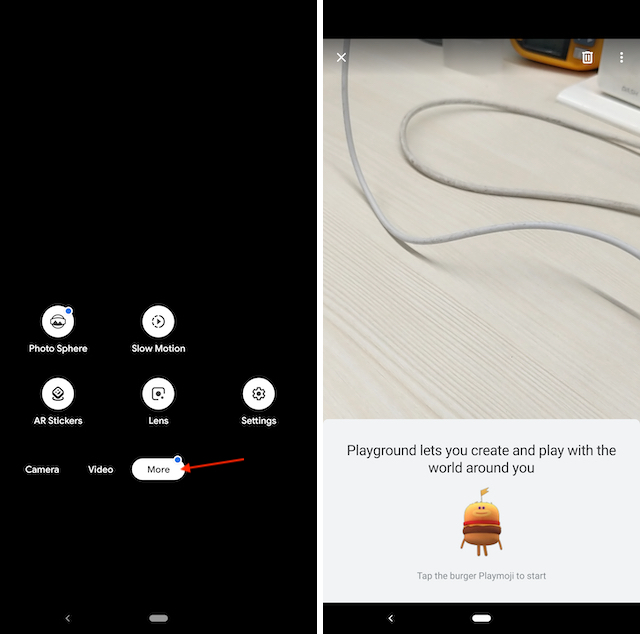 4. Once you are through the tutorial, you can use the Playmojis by tapping on the sticker icon and selecting an avatar. As you can see, currently you have access to five different Marvel characters including Iron Man, Hulk, and more.
4. Once you are through the tutorial, you can use the Playmojis by tapping on the sticker icon and selecting an avatar. As you can see, currently you have access to five different Marvel characters including Iron Man, Hulk, and more.
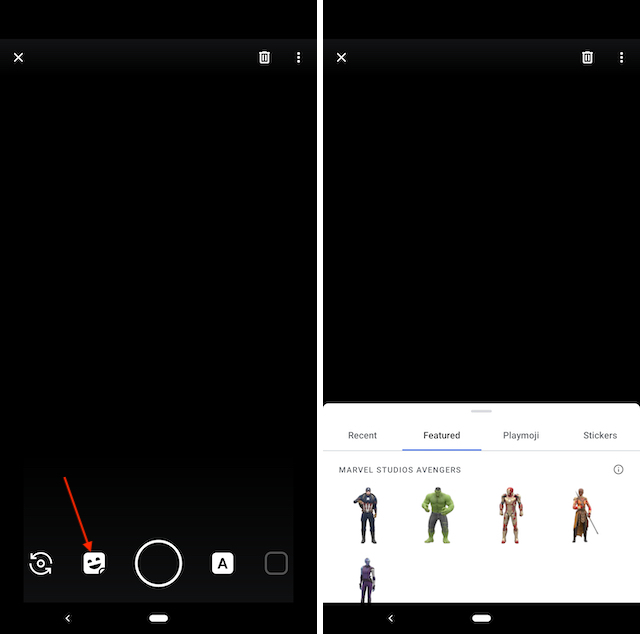 5. The best part about these Playmojis is that you can use them with both front and back cameras and you can even use more than one Playmoji in a picture.
5. The best part about these Playmojis is that you can use them with both front and back cameras and you can even use more than one Playmoji in a picture.

So, what are you waiting for? Install the APKs, fire up your camera, and enjoy the new Playmojis on your older Pixel devices.
SEE ALSO: How to Hide a File or Folder in macOS
Enjoy Playmojis on Older Pixel Devices With Playground 2.0
That ends our tutorial. It was pretty easy, however, if you still encounter any problems, you can shoot your questions in the comments section below. We will answer them as soon as we can. Also, take your favorite Playmojis for a spin and share with us your photos on Instagram, Twitter, or Facebook. If you still don’t follow us on these platforms, it’s time you did that too.



















The camera app 6.1 when opened says ” the camera keeps stopping” how do I open it??
Maybe Camera2api might not be enabled.
Playground 2.0 APK link does not exist. What do I do?
Use the following link. We will update the new link in the article.
https://www.apkmirror.com/apk/google-inc/ar-stickers/ar-stickers-2-01-180925226-release/