Google had announced the Android P Beta on stage today at Google I/O and was made available to download for plenty of devices. With the new Android P Beta came an updated Pixel Launcher as well. However, many users out there still rely on the most popular third-party Android launcher out there, Nova Launcher. Sadly though, many users are reporting of the launcher not functioning properly on the new Android P Beta update. Well, if you’re one of them, read on, as we show you a simple and effective fix for Nova Launcher on Android P Beta:
The Problem with Nova Launcher on Android P Beta
Ever since Android Nougat introduced the Pixel Launcher, most of the users on Nova Launcher are also used to setting their App Drawer in the vertical format. However, on Android P Beta, the list of apps doesn’t display properly. Instead, all you get is a white screen, with only a couple of apps shown at the bottom of the screen, behind the navigation bar while being opaque. You can see what I’m talking about in the screenshot below:
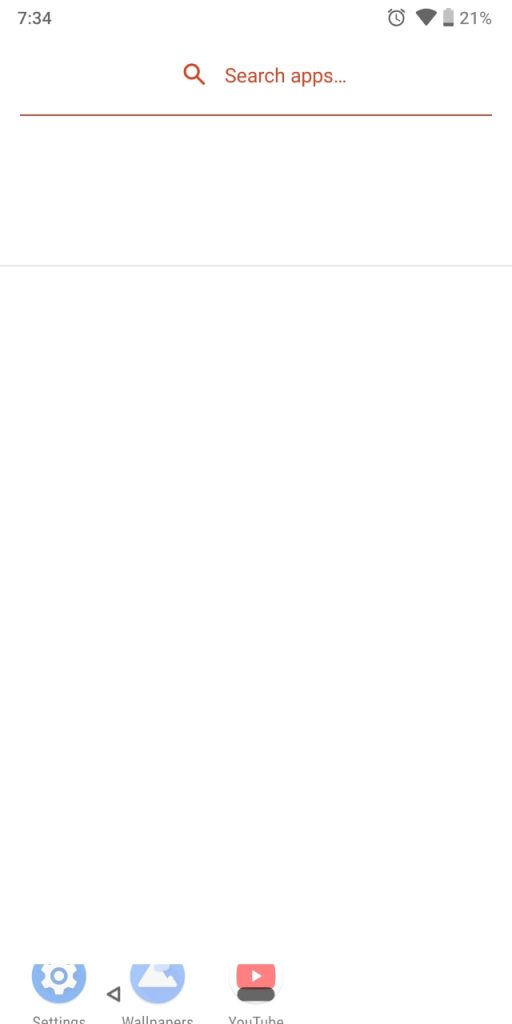
Well, if you’re one of those Nova Launcher users who has updated their device to Android P Beta, read on, as we show you how to fix Nova Launcher’s apps drawer on Android P Beta:
Fix Nova Launcher on Android P Beta
Note: I tested the following method on my Google Pixel 2 XL running Android P Developer Preview 2. The method should remain the same for all other devices running Android P Developer Preview 2.
1. Open Nova Settings and head over to “App and widget drawers”.
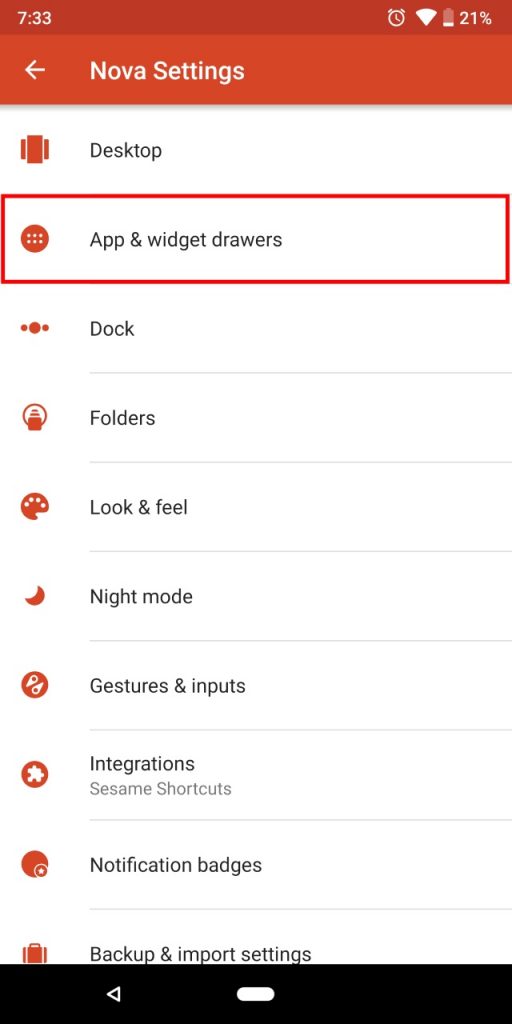
2. Next up, tap on the “App drawer style” and select “Horizontal”. This basically switches Nova Launcher’s app drawer to a card style view.
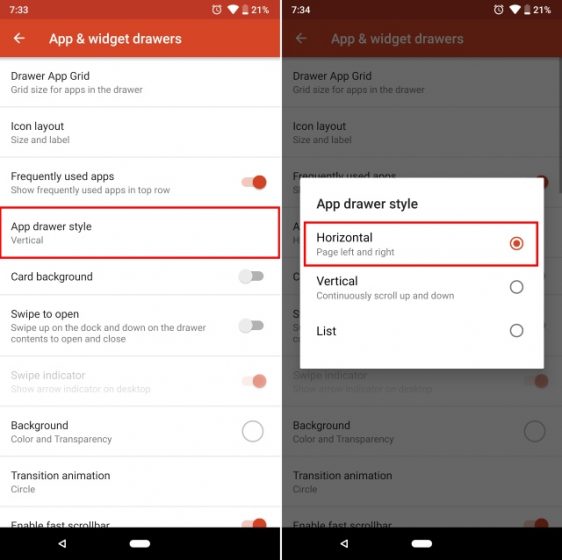
3. And that’s it. Now when you try opening your App Drawer, the list of apps should show perfectly.
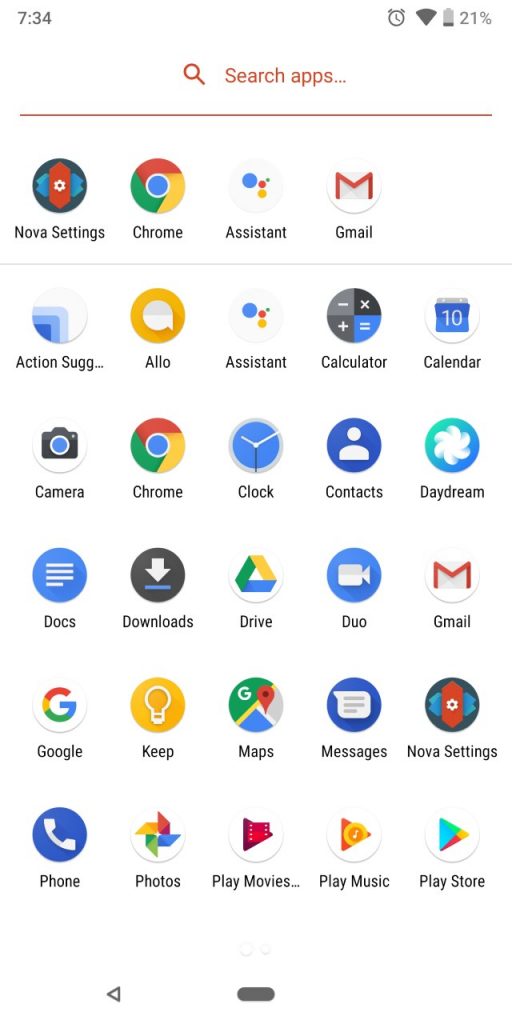
SEE ALSO: How to Use Gesture Navigation in Android P
Fix Nova Launcher’s App Drawer on Android P Beta
Personally, I do prefer a vertical list of all my apps in the app drawer. Nonetheless, till the time Nova Launcher rolls out a fix for this, switching to card view seems to be the best bet. Nova Launcher has been getting a lot of heat lately due to the lack of updates, and the developers have even stated that a new update is in tow. As such, we’d only expect better compatibility of the world’s most preferred Android launcher on Android P.
So, did the above fix work for you? Share with us your experiences as well opinions in the comments down below.



















Yaaaaasss!!! Thanks to the author of this article (which led me here)
and thank you Trae32566 for an even better solution!!!
Here’s an alternate (possibly better) way fix it (feel free to include this):
Settings -> App and Widget Drawers:
App Drawer Style: Vertical
Card Background: Enabled
Note: Obviously this will force the use of the card background.
That worked. Thanks!