Solo Leveling fans were having the time of their lives with the Solo Leveling anime adaptation (read our first season review). However, the debut season ended recently, leaving a huge void that won’t be filled until Solo Leveling Season 2 arrives. Surprisingly, the Solo Leveling: Arise game is coming soon, but you can get early access to the game right now. Keep reading to find out how to download and play the game on PC, Android, and iOS today.
Note: The early access to the Solo Leveling: Arise game is only available for Canada and Thailand.
Install Solo Leveling: Arise on Windows PC
You can install the game easily on your Windows PC by following the steps below:
- First, head over to Solo Leveling: Arise’s official website. Scroll down to pre-register using your email account. Make sure to select PC as your platform and click the Pre-register button.
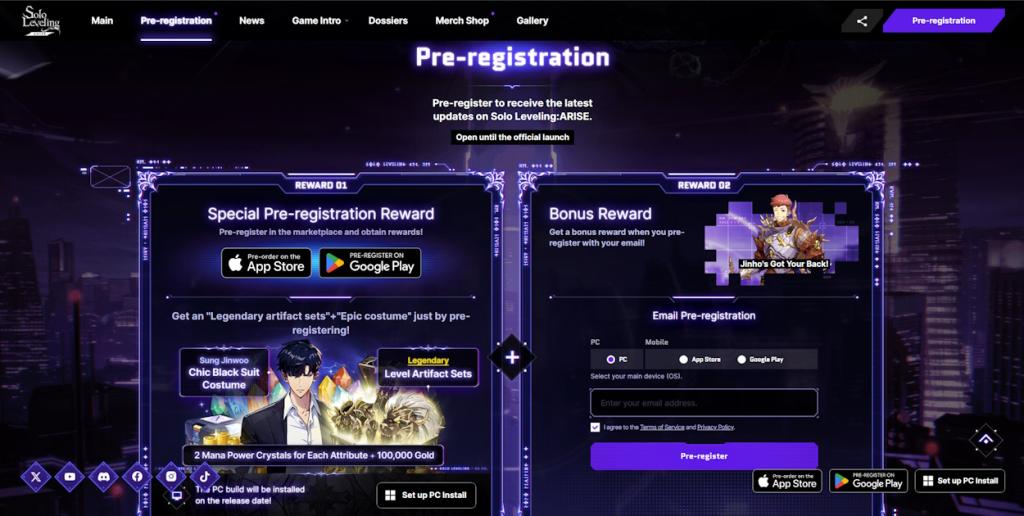
- Now, you’ll be forwarded to the PC Install page. Click the Schedule PC Auto-Install button to start downloading the Netmarble launcher.

- Once the Netmarble Launcher setup has been downloaded. Double-click the setup file to install the launcher in your desired location and finish this process.
- After that, immediately close the launcher if it opens automatically.
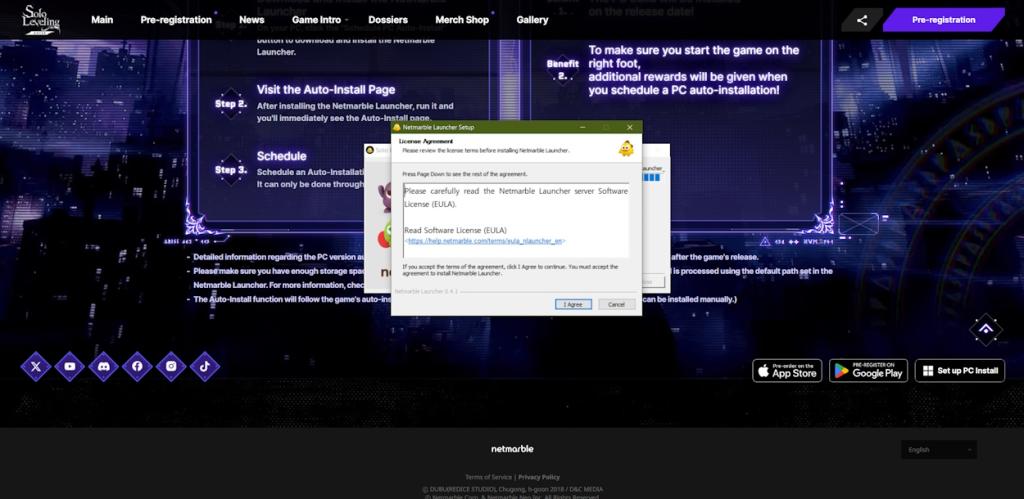
- Now, this is the most important step in your journey. Open a VPN app of your choice on your Windows PC and make sure to connect to any location in Canada.
- Reopen the Netmarble launcher after your VPN connection has been established. At this point, you should be able to see the Install button on the game’s page. Click on it to begin the game’s installation.
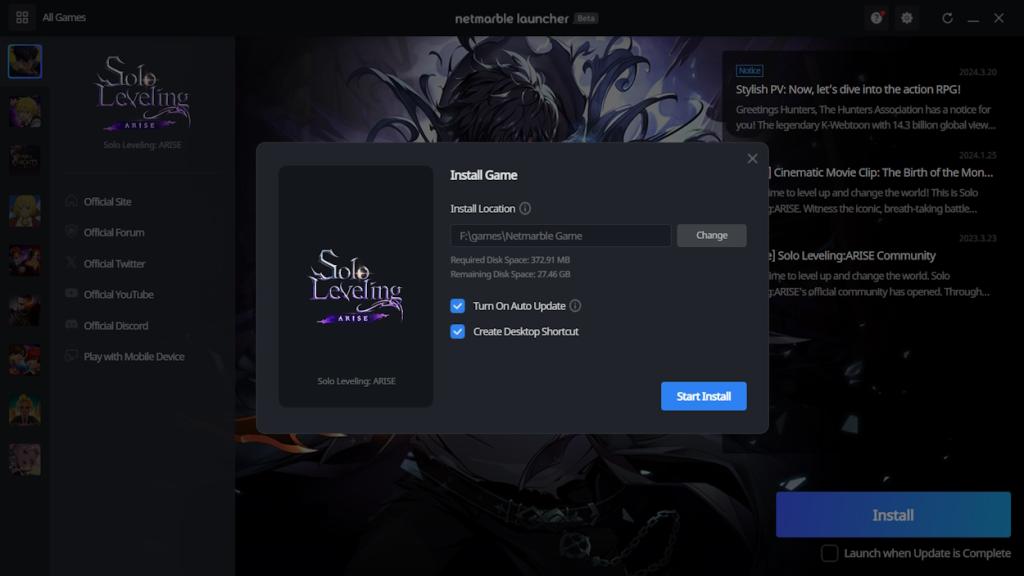
- After the installation is done on your PC, click the Play button at the bottom to begin playing as the fan-favorite Sung Jinwoo.
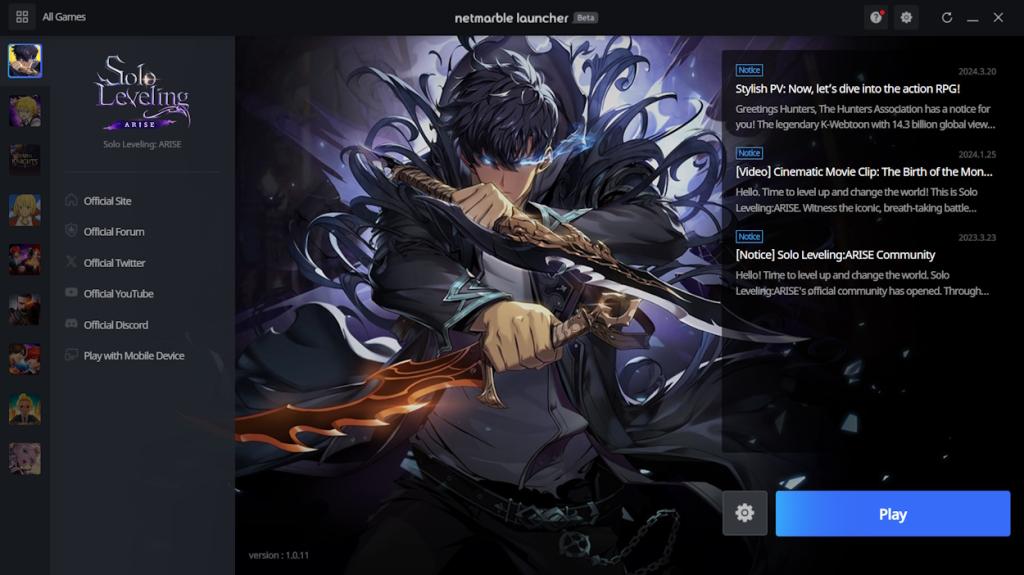
But before you can begin your journey as a player, there is one more step that you must complete. You will be prompted to download the patch file after the game launches; simply click the confirm button to begin the download of those files. You can now start your level-up journey hassle-free after the download is complete.
Install Solo Leveling: Arise on iPhone or iPad
Important Note:
Make sure to create a secondary Apple account before you start downloading Solo Leveling: Arise by switching region. Because, doing the same in the main account will affect your subscriptions and transactions. So, using a secondary account will be a much more hassle-free process.
Installing Solo Leveling: Arise can be a little tricky on your iOS devices, but I’ve got your back with a simple guide:
- First of all, open the App Store and tap your profile icon. Inside the account section, select your profile again. Now, click the Country/ Region option in your account settings and follow our guide to change App Store Country and switch your region to Thailand.
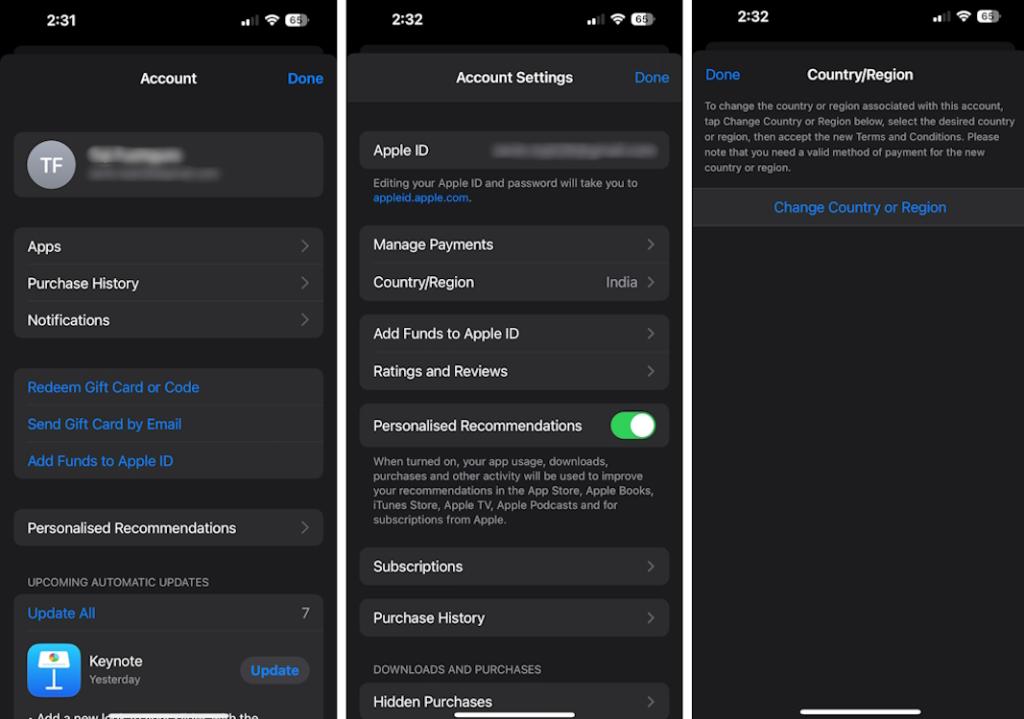
- After successfully switching your region to Thailand, tap on the search bar in the App Store and search for Solo Leveling: Arise.
- You will now find that the game is accessible on your iPhone or iPad and can start downloading it.
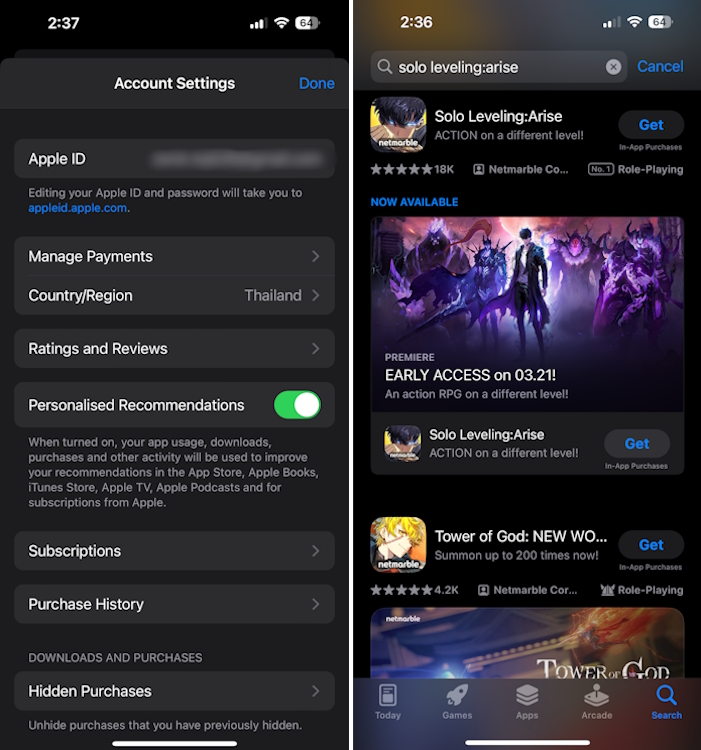
- After the installation is complete, launch the game, and you will be prompted to log in. Once you’ve successfully signed in, you will be asked to download the patch files, post which you’re free to play through the Solo Leveling manhwa’s story.
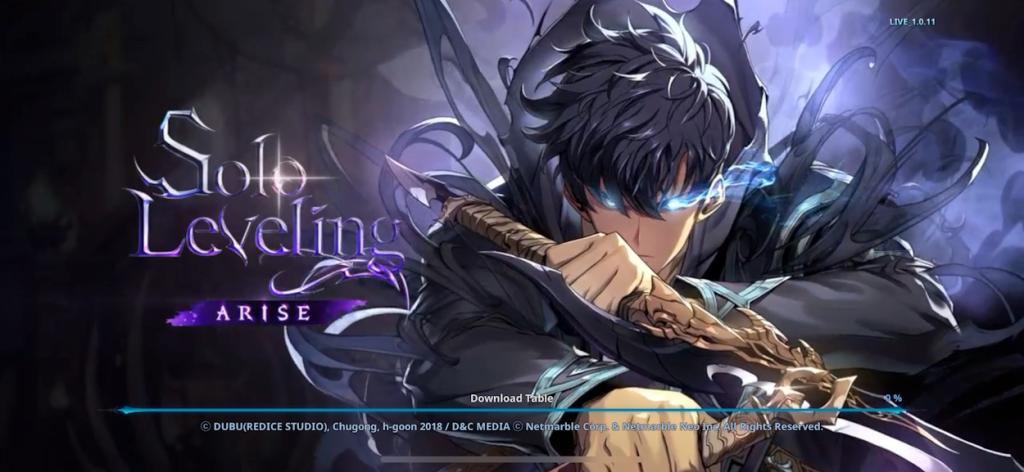
That’s it! Now you can begin your journey as Sung Jinwoo on your preferred iOS device without any problem.
Install Solo Leveling: Arise on Android Phones
As for those with Android smartphones, you too can download Solo Leveling: Arise to become Sung Jinwoo, the leveling-up hunter, and play through the manhwa’s story. Similarly to iPhones, you will need to change your Google Play region to access games not available in your country. So, follow the linked guide to change the region and then follow the steps below to install the game:
- First, you can simply connect to Thailand or Canada using one of these VPN apps for Android and create a new Google account. Or, you can connect to a VPN server and change the Google Play region for your existing account.
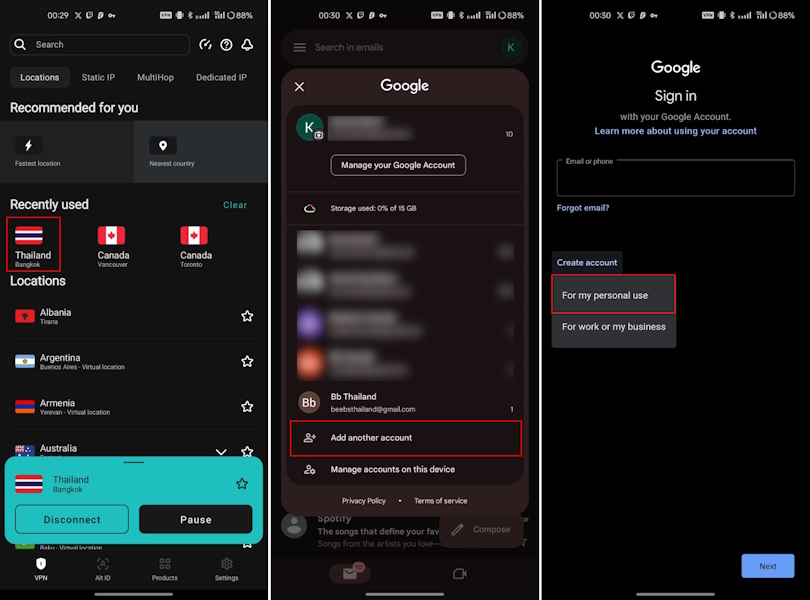
- Once your Google account location has been changed to Thailand or Canada, search for Solo Leveling Arise in the Play Store. Now, you should see the “Install” button that you need to tap on.
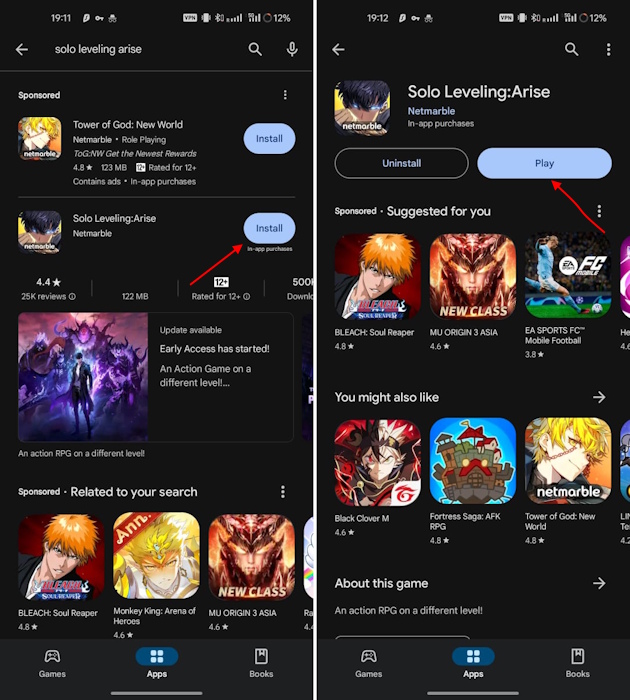
- Once installed, the game will download an in-game patch file. You will then be able to play the game even if it’s not out in your country yet.

Well, that marks the end of our installation guide. We hope we were able to assist you in trying out the upcoming Solo Leveling: Arise game ahead of launch. I got the chance to play the preview build recently and liked it quite a lot, so I assure you that you will have an exhilarating experience while you wait for the anime’s next season.
That said, if you need any further help or have doubts regarding the installation process, let us know in the comments below.


















