Are you someone who installed the iOS 17 developer or public beta to try out all the new features but are now looking to switch back to iOS 16 due to usability or stability issues? some users are even facing battery drain issues. Well, you are not alone, and we are here to help. This article details the step-by-step process to downgrade from iOS 17 Beta to iOS 16 on your iPhone.
Things to Remember before downgrading from iOS 17 Beta to iOS 16
- You need to manually back up your data to iCloud or any other cloud storage service before restoring your iPhone to iOS 16. Apple doesn’t allow restoring a backup created on iOS beta to a stable iOS version.
- A Mac or a Windows PC with iTunes installed.
The early release versions of Apple’s mobile OS are famous for their notorious bugs. There is a high chance that you might be experiencing poor battery life, sudden device crashes, certain apps not working, and more. If that’s the case, here’s how you can downgrade from iOS 17 developer or public beta to iOS 16 using recovery mode on your iPhone.
Step 1: Enter Recovery Mode on Your iPhone
1. Connect the iPhone to your Mac or Windows PC.
2. Launch the Finder app on your Mac (or iTunes in case of a Windows machine) and click your iPhone name in the left panel.

3. Now, press & release the Volume Up and Volume Down buttons, and press and hold the Power button until your iPhone goes into Recovery Mode.
4. Once your iPhone has entered Recovery Mode, you will see a black screen with a lightning cable icon and an arrow pointing towards a laptop.

Step 2: Restore iPhone to iOS 16.5 from iOS 17 Beta
1. Switch over to Mac (or Windows device) and click the Restore button when prompted.
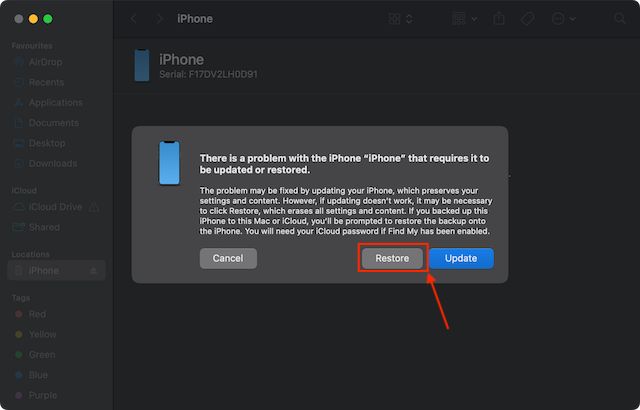
2. Now, click the Restore and Update button in the pop-up window.
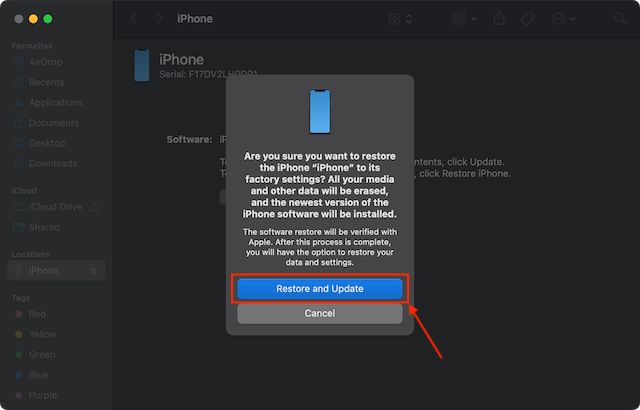
3. Then, follow the on-screen instructions to restore your iPhone to iOS 16.
4. Wait for the process to complete, as downgrading from iOS 17 beta to iOS 16 can take a while.

And that’s it. Once you have successfully downgraded your iPhone from iOS 17 Developer Beta to iOS 16, you can restore the manually created backup to get back your data.
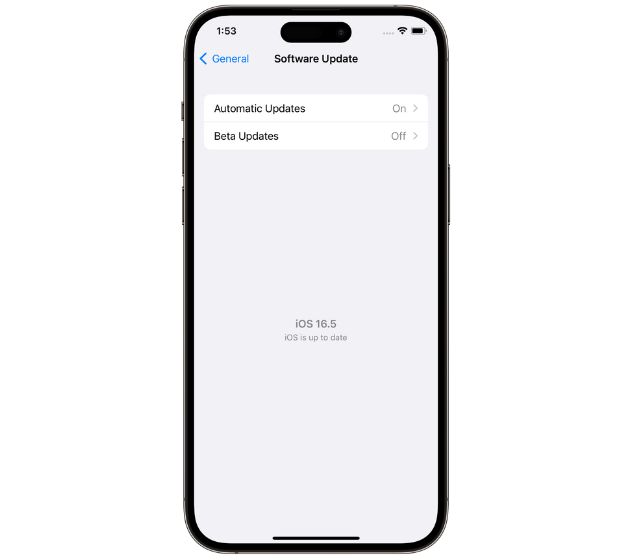



















Will it be a big problem if we download or install ios17 in iPhone 12 and 12 pro and can we get rid off from getting the entire device from crash and its applications and third will it can help to reduce the problem of getting heated up unnecessarily. Please do comment down below for all iPhone 12 and 12 pro users 🌎